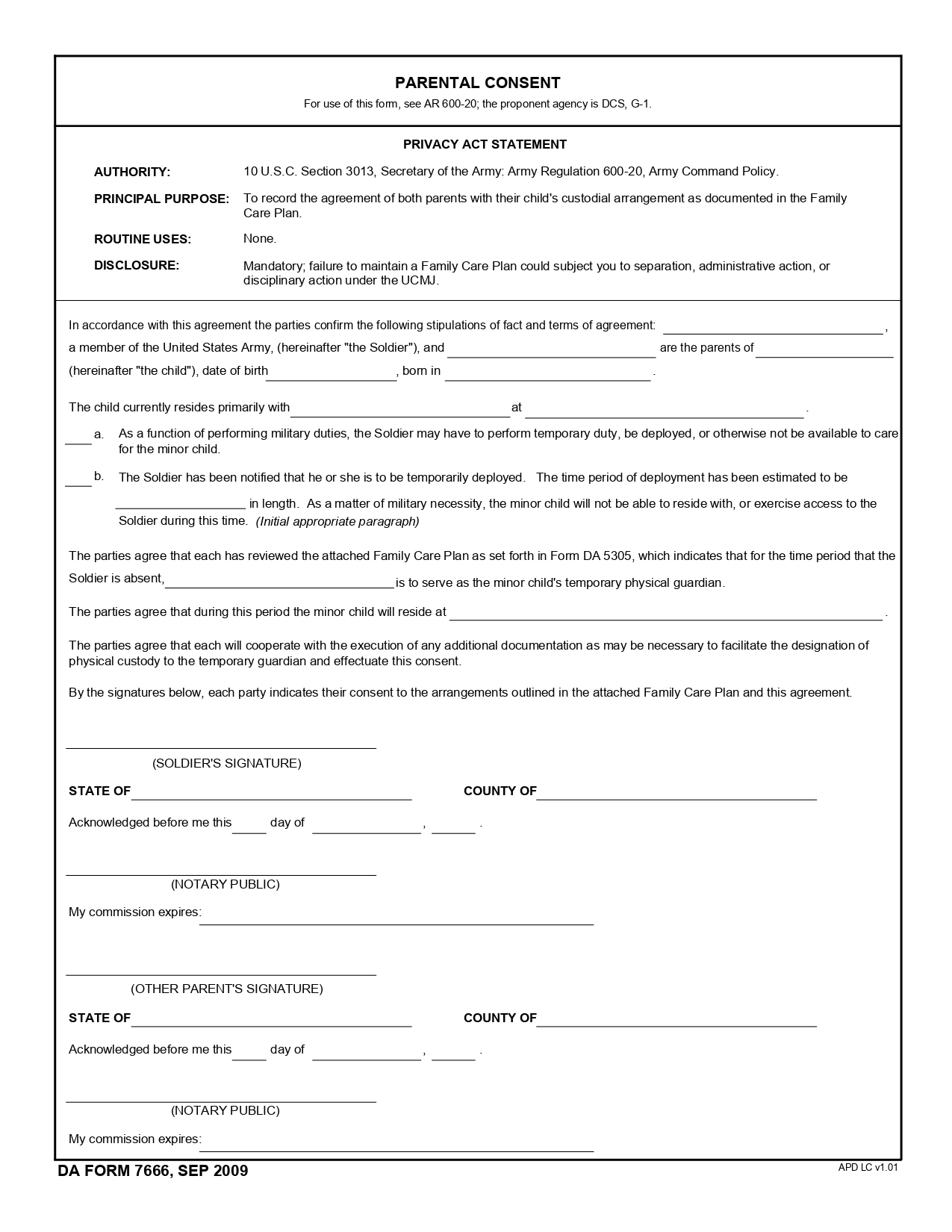Being a soldier in the United States or any other place in the world sometimes means that you face more risks than regular people. It is not only you who face risks but also your family: your spouse and your child who will lose their partner and parent in the worst-case scenario.
While we always hope for the best and expect that all of the soldiers will eventually get back home safe and sound, still, there are some rules, norms, and obligatory actions related to family and children for the US Army members.
For one, if you are a soldier of the US Army who has a spouse and a kid (or kids), your family shall develop the Family Care Plan (also known as FCP) that contains essential details about the soldier’s family care in different scenarios. According to the US Army rules, generally, each soldier must have an FCP if they are married or have a kid (or kids).
Each FCP consists of various legal forms prepared by the soldier and their legal partner. The DA Form 7666 (also called the Army Parental Consent) is on the list of these forms.
The document proves the parents’ arrangements regarding their child. The form must be signed by both parents and shows that they are on the same page regarding their kid’s custody described in their Family Care Plan. In case the soldier is absent and cannot take care of their child for a certain period, the guardian appointed by the form will substitute.
Filling Out the Form
The form itself is quite brief; it has only one page and does not require much data from signatories. Basically, all you need to insert in the template are your and your partner’s names, your kid’s date and place of birth, and details about the guardian and the soldier’s current situation. Our instructions below will explain what and where to write.
You shall begin with finding the proper DA Form 7666 template. It is possible to download it from the US Army official site; however, you may spend a long time getting to the page with templates. Instead, we suggest using our convenient form-building software that can provide you with plenty of different legal forms.
If you have more than one child, you shall create a separate document for each kid. Print the needed number of copies or start filling out the form using your laptop.
Step 1. Read the Privacy Act Statement under the Headline
The first thing you see below the headline of this template is a set of statements about the document. Read them thoroughly before you start filling out the form.
Step 2. Introduce Yourself, Your Spouse, and Your Child
The document’s first part to fill out contains empty lines for your name, your spouse’s name, and your child’s name.
The first line is for the US Army member, the second line is for their spouse, and the third is for the child. Near the child’s name, you also shall enter their date of birth and place of birth.
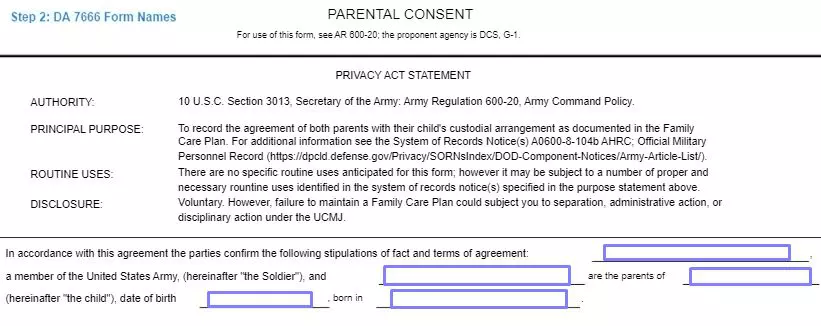
Step 3. Describe the Current Child’s Residence Situation
Below, you will have to explain where and with whom your child currently resides. Enter the primal parent’s name and location in the designated lines.

Step 4. Mark the Options that Describe the Soldier’s Current Duty or Deployment
Then, you will see two options (“a” and “b”) that describe the soldier’s current situation: whether they are deployed or shall perform temporary duty.
The parent who is a soldier must read both statements carefully and select the one that fits their current situation. If the parent is deployed and the deployment period is known, the parent shall enter the period in the relevant line of option “b.” The chosen option must be marked with the soldier’s initials.
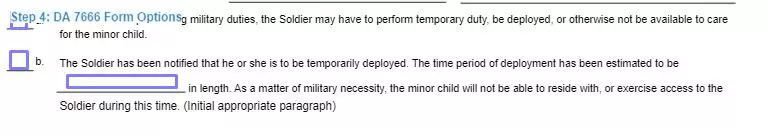
Step 5. Indicate the Guardian
In the following step, you shall indicate who is going to be the guardian for your child when the soldier is absent. Add the potential guardian’s full name and the child’s residence location for such a case.
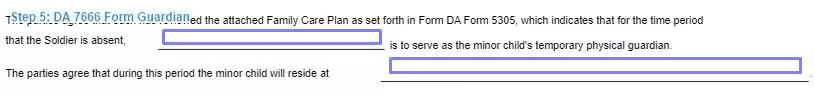
Step 6. Sign the Form
Please pay attention that by signing the form, you express your agreement not only with the form’s content but also with the Family Care Plan developed before, together with your partner.
The soldier should be the first signatory of the form. Place your signature in the designated line and pass the form to your spouse so they also sign it.
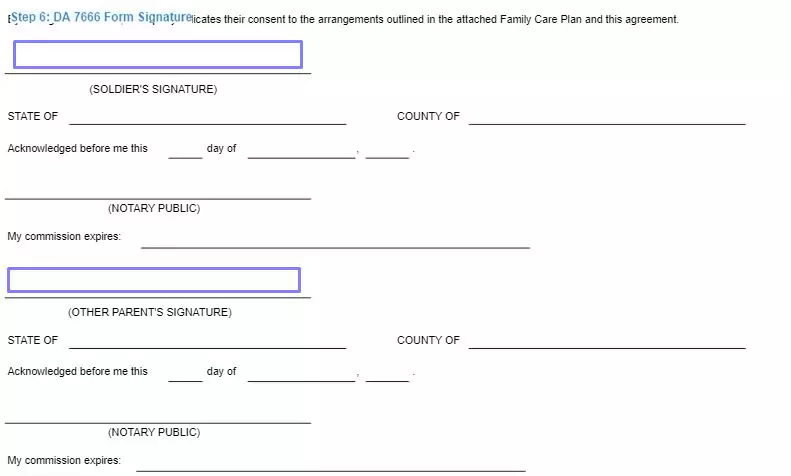
Step 7. Notarize the Form
The DA Form 7666 is one of the legal documents in the US that must be notarized. After the form is signed by both of you, give it to the notary public for verification. The form becomes valid only after the notary signs and seals both parents’ signatures.