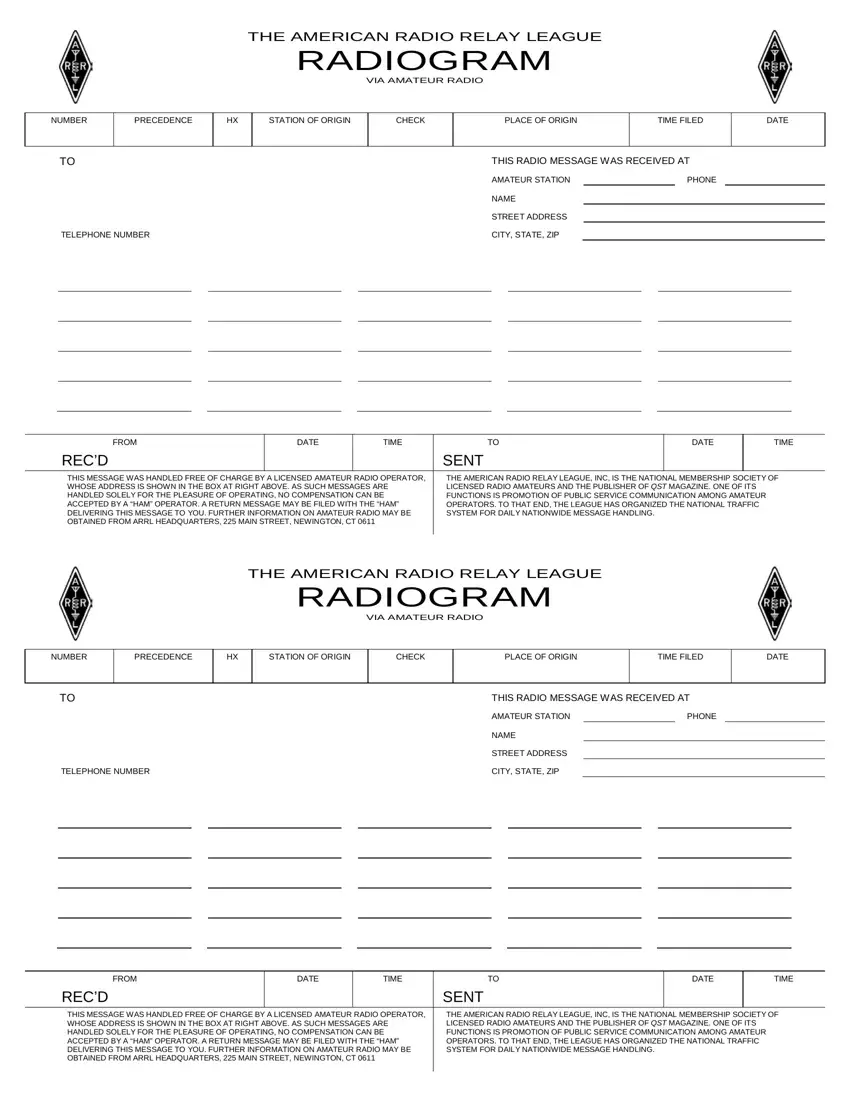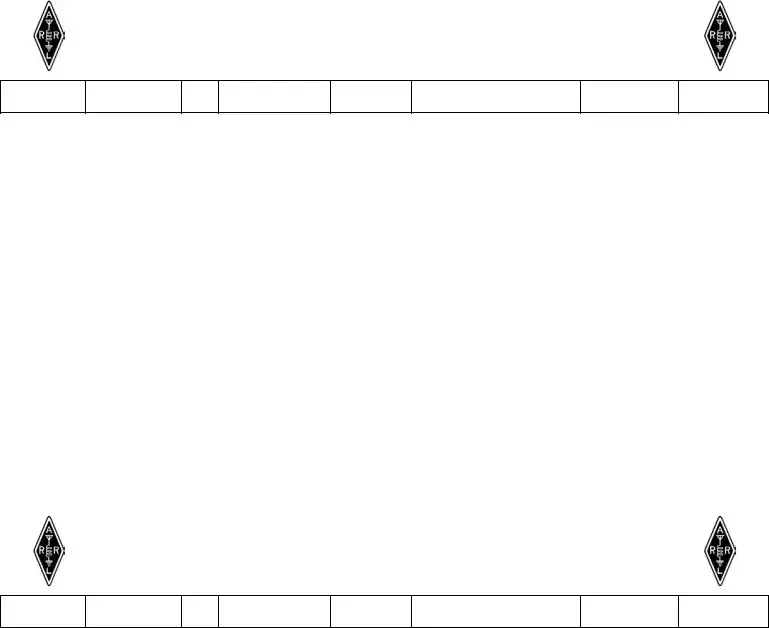The arrl radiogram blanks completing course of action is effortless. Our tool allows you to use any PDF document.
Step 1: Choose the orange "Get Form Now" button on the webpage.
Step 2: You're now able to enhance arrl radiogram blanks. You have many options with our multifunctional toolbar - you'll be able to add, eliminate, or customize the information, highlight its certain components, as well as undertake other commands.
The following areas will create the PDF form that you'll be filling out:
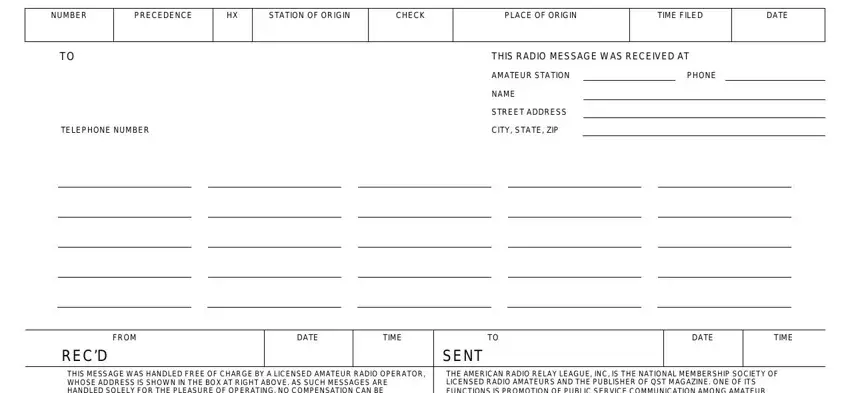
Please type in the appropriate information in the NUMBER, PRECEDENCE, STATION OF ORIGIN, CHECK, PLACE OF ORIGIN, TIME FILED, DATE, THIS RADIO MESSAGE WAS RECEIVED AT, TELEPHONE NUMBER, AMATEUR STATION, NAME, STREET ADDRESS, CITY STATE ZIP, PHONE, and FROM space.
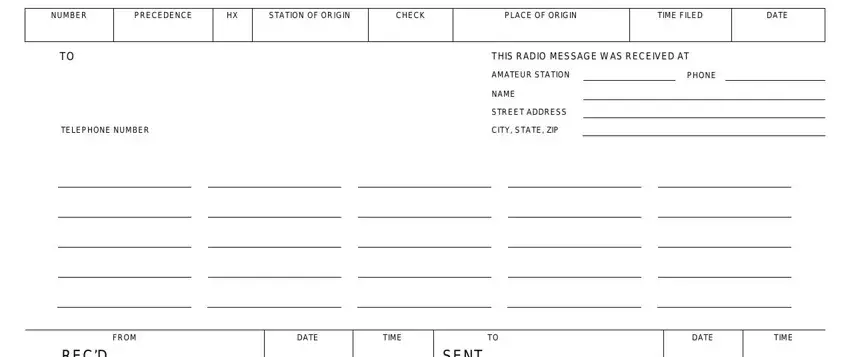
Step 3: Hit the button "Done". The PDF form is available to be exported. You may save it to your computer or send it by email.
Step 4: In avoiding potential future complications, be sure you have at least two or three copies of every single form.