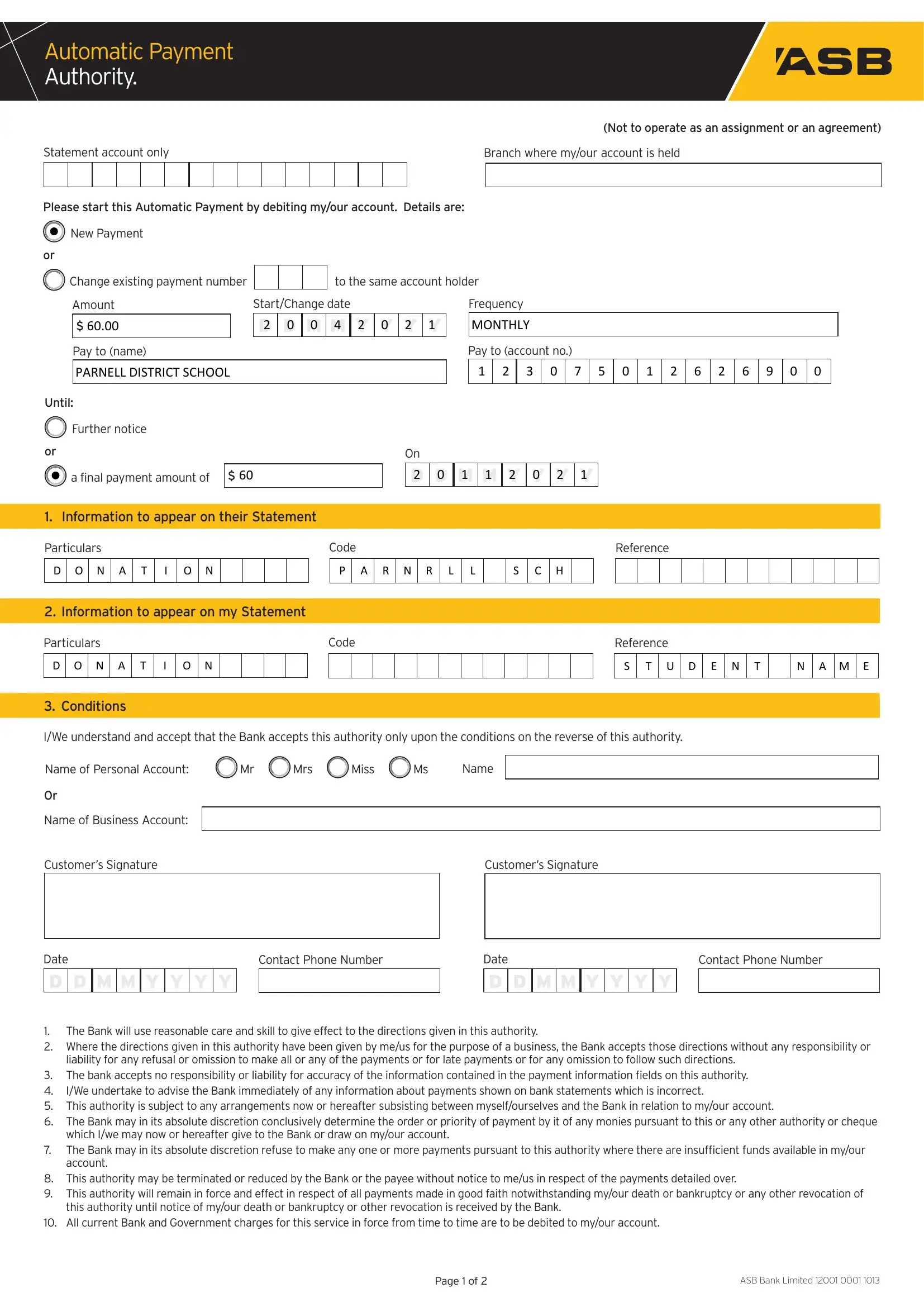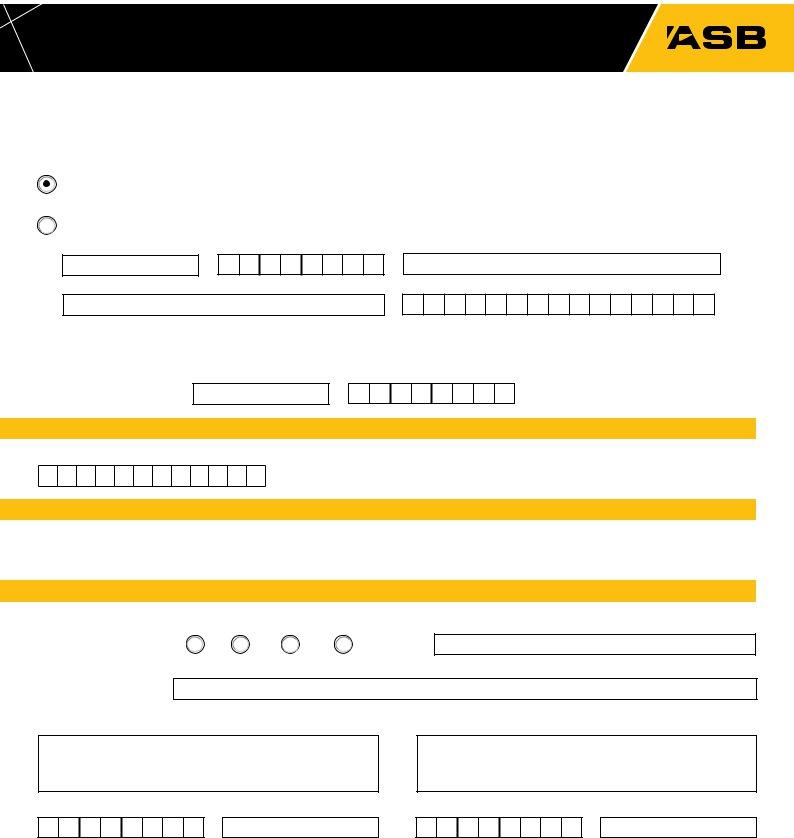Once you open the online editor for PDFs by FormsPal, it is easy to complete or edit asb direct debit right here. Our team is focused on providing you with the perfect experience with our tool by consistently presenting new features and enhancements. With all of these improvements, working with our tool gets easier than ever! For anyone who is seeking to get going, here's what you will need to do:
Step 1: Press the "Get Form" button in the top part of this webpage to access our PDF tool.
Step 2: This editor will give you the ability to change the majority of PDF forms in a range of ways. Improve it by writing customized text, adjust existing content, and include a signature - all manageable in minutes!
Completing this PDF requires care for details. Ensure that all required blank fields are done properly.
1. Begin filling out your asb direct debit with a number of essential fields. Note all of the necessary information and be sure nothing is omitted!
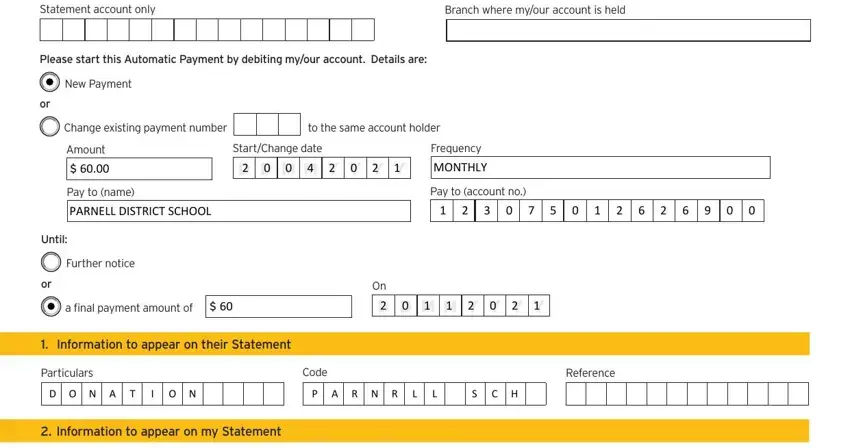
2. After the previous section is done, go to enter the relevant information in these - Particulars, Code, Reference, D O N A, I O N, T U D E N T, N A M E, Conditions, IWe understand and accept that the, Name of Personal Account, Mrs, Miss, Name, Name of Business Account, and Customers Signature.
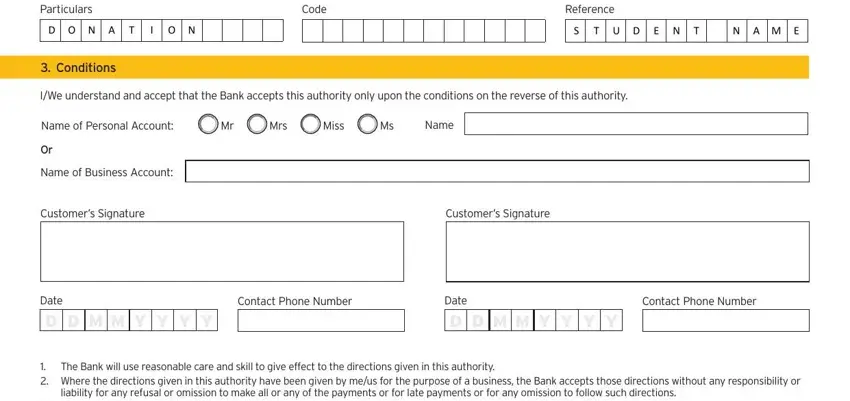
Those who use this PDF often make some mistakes while filling in Code in this area. You need to read twice everything you enter here.
Step 3: Soon after double-checking the filled in blanks, click "Done" and you're done and dusted! Sign up with us now and immediately obtain asb direct debit, prepared for download. Each modification made is conveniently preserved , letting you edit the form further anytime. Here at FormsPal, we endeavor to make certain that all your information is maintained secure.