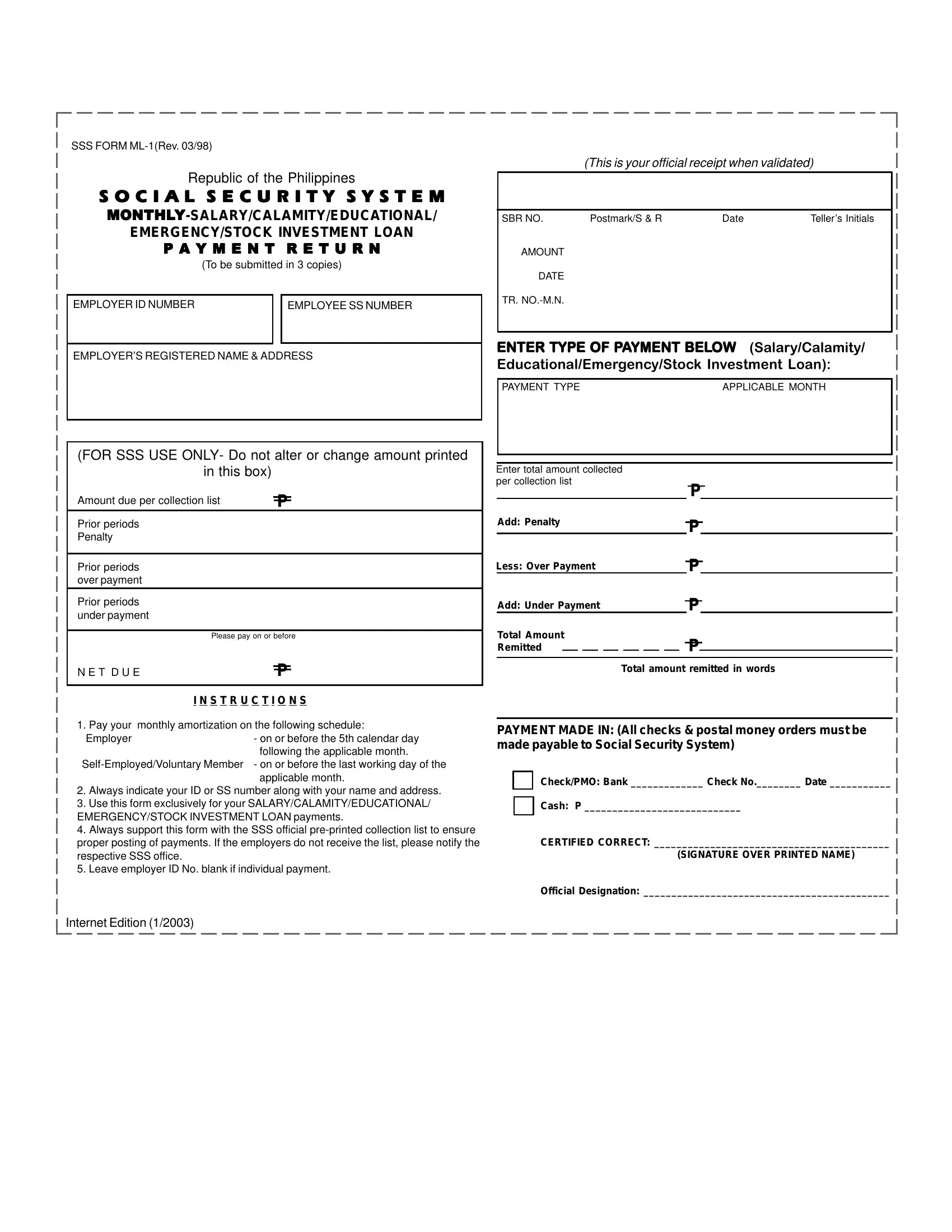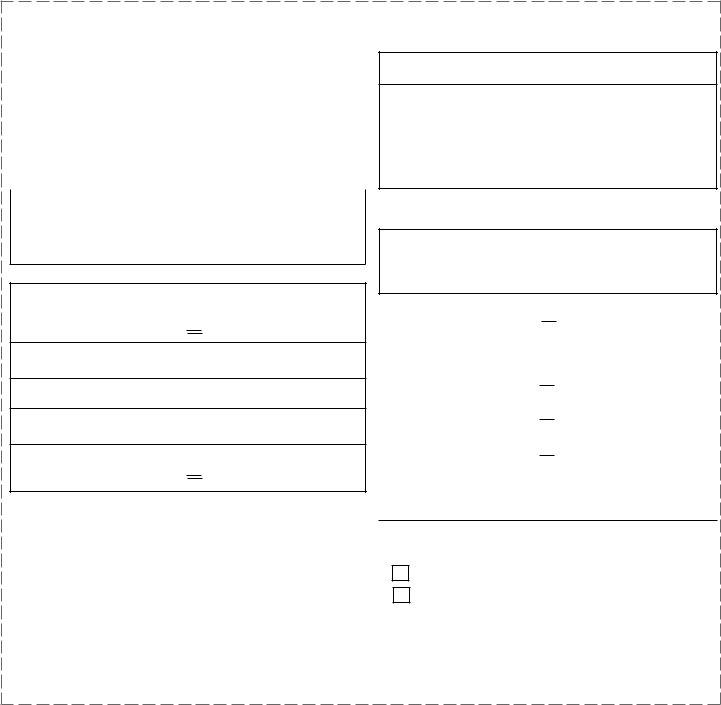When working in the online PDF tool by FormsPal, you can easily complete or change how to fill up sss payment return form here and now. The tool is continually improved by our team, receiving additional features and growing to be much more versatile. If you're looking to begin, here's what it's going to take:
Step 1: Hit the orange "Get Form" button above. It will open our editor so you can start filling out your form.
Step 2: With our state-of-the-art PDF tool, you'll be able to accomplish more than simply complete blank fields. Edit away and make your documents appear sublime with custom textual content added, or adjust the file's original input to perfection - all accompanied by the capability to incorporate any type of images and sign it off.
Filling out this document calls for care for details. Ensure each and every blank field is filled in correctly.
1. Complete your how to fill up sss payment return form with a selection of major fields. Gather all the important information and make sure nothing is forgotten!
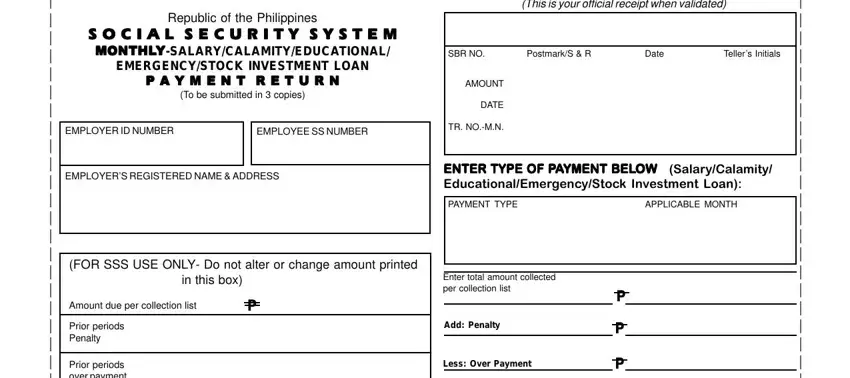
2. Your next stage is to fill out the next few fields: Prior periods over payment, Prior periods under payment, N E T D U E, Please pay on or before, I N S T R U C T I O N S, Add Under Payment, Total Amount Remitted, Total amount remitted in words, Pay your monthly amortization on, SelfEmployedVoluntary Member, on or before the th calendar day, Always indicate your ID or SS, Internet Edition, PAYMENT MADE IN All checks postal, and CheckPMO Bank Check No Date.
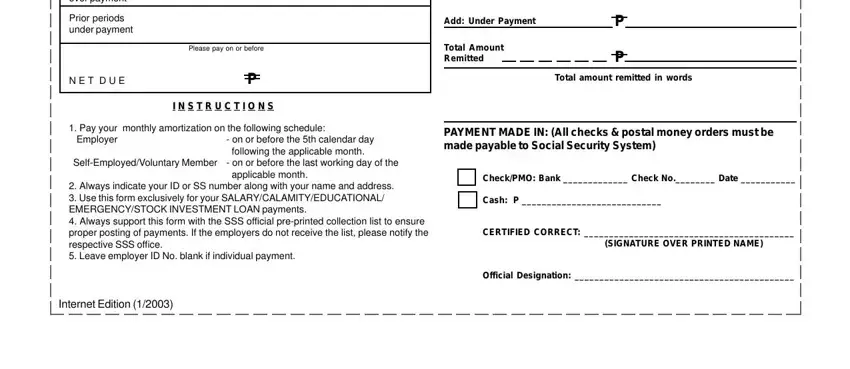
Those who work with this PDF often make some errors while filling in on or before the th calendar day in this section. You need to re-examine whatever you type in here.
Step 3: As soon as you've reread the information entered, click on "Done" to conclude your form. Acquire your how to fill up sss payment return form once you join for a 7-day free trial. Instantly use the pdf file in your FormsPal account, with any modifications and changes conveniently preserved! FormsPal offers secure form editing without personal data recording or sharing. Feel at ease knowing that your details are safe here!