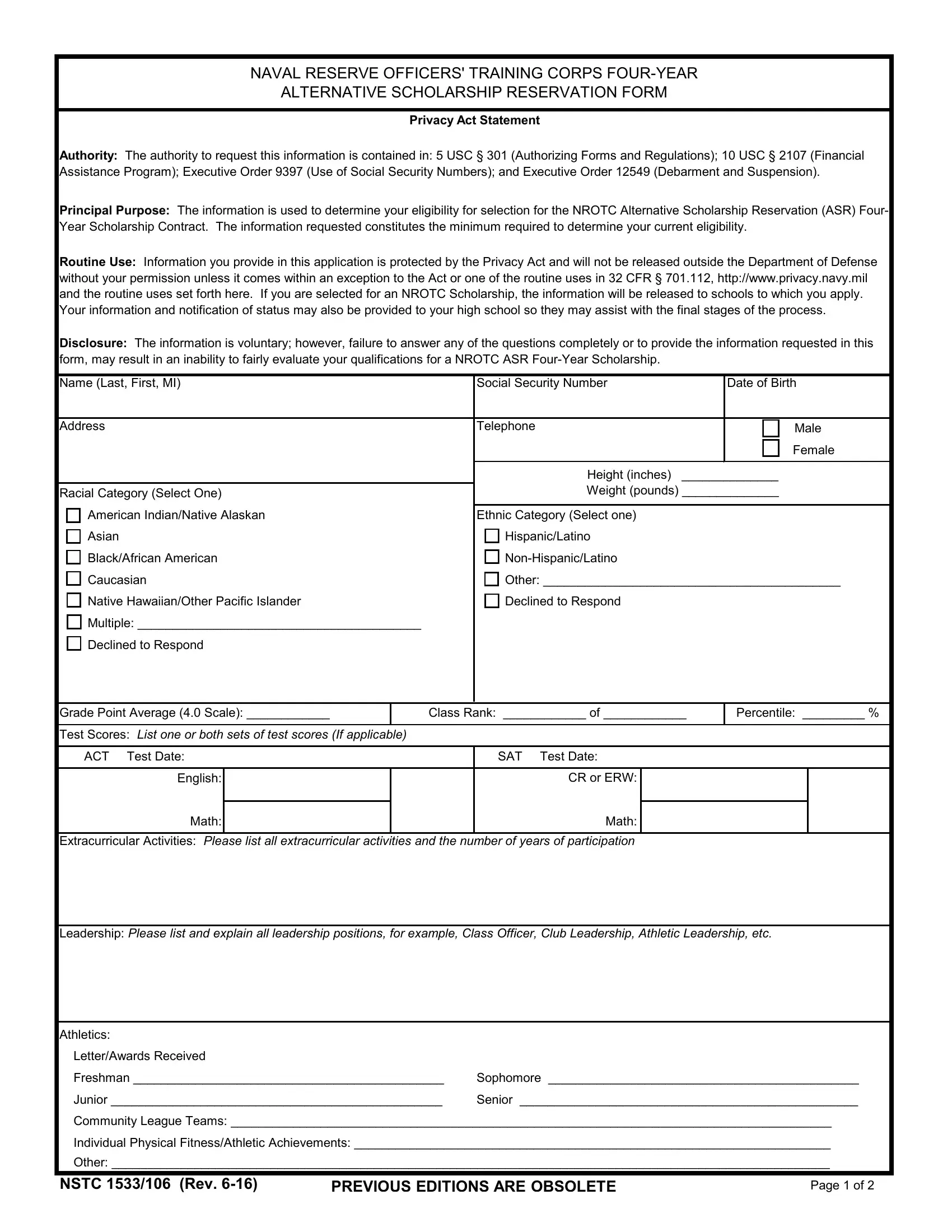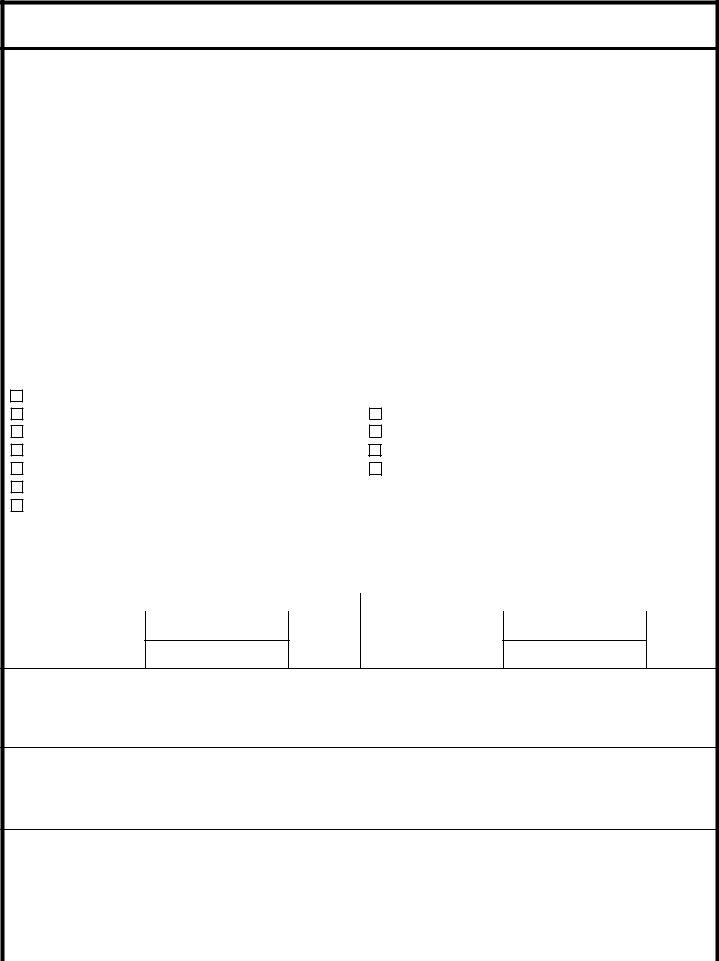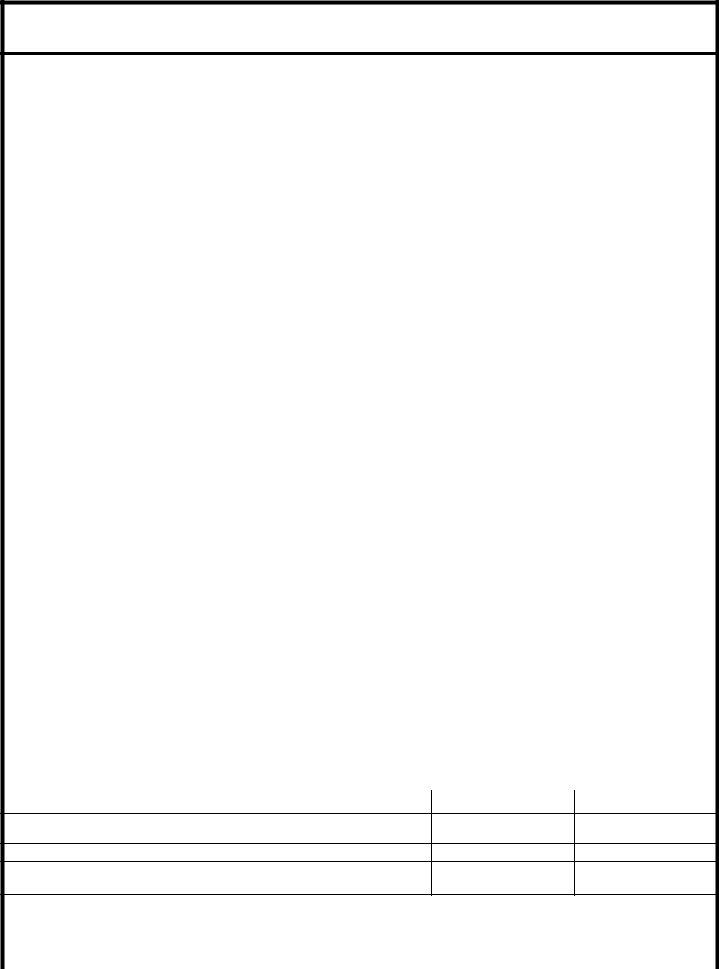With the online PDF tool by FormsPal, you can complete or change naval training reservation here and now. FormsPal is devoted to providing you with the perfect experience with our tool by consistently presenting new functions and improvements. Our editor is now even more intuitive with the most recent updates! Now, working with PDF documents is simpler and faster than ever before. Getting underway is simple! All you should do is take these basic steps down below:
Step 1: Press the orange "Get Form" button above. It's going to open up our pdf editor so you can begin completing your form.
Step 2: The editor will allow you to customize almost all PDF documents in a variety of ways. Modify it by writing customized text, correct existing content, and add a signature - all when you need it!
As a way to complete this PDF form, make sure that you type in the right details in each field:
1. Start filling out your naval training reservation with a selection of major fields. Collect all of the necessary information and be sure not a single thing omitted!
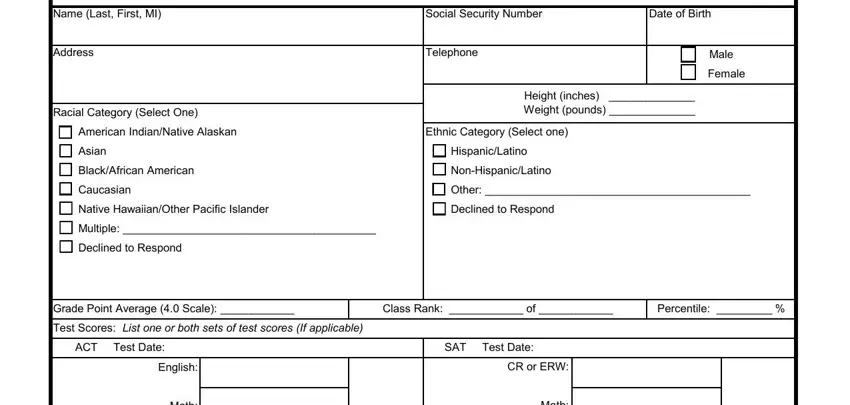
2. The third stage is usually to fill in the following blank fields: Math, Math, Extracurricular Activities Please, Leadership Please list and explain, Athletics, LetterAwards Received, Freshman , Sophomore , Junior , Senior , Community League Teams , Individual Physical, Other NSTC Rev , PREVIOUS EDITIONS ARE OBSOLETE, and Page of .
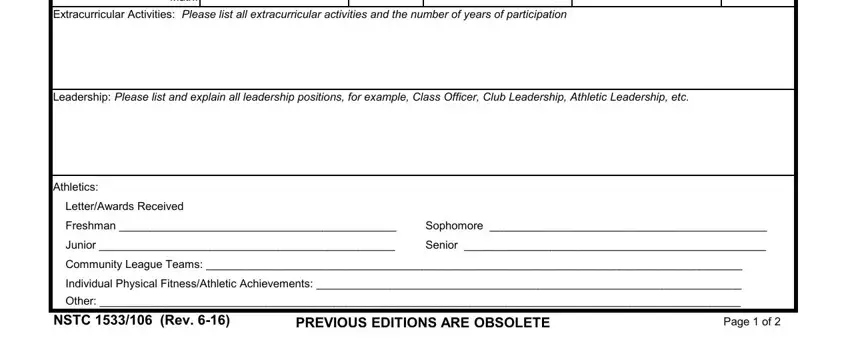
People generally make some mistakes when filling in LetterAwards Received in this part. Be sure you read again what you type in here.
3. This subsequent part is rather easy, Applicant initials in the TRUE or, I am a United States citizen, I will graduate from high school, I have never been convicted of a, I have never taken any narcotic, I have no moral obligations or, TRUE, FALSE, I understand that the US Navy, I am at least but will not be, I provide official college board, I am found physically qualified by, I gain admittance to an NROTC, and I have provided full complete true - all these empty fields needs to be filled in here.
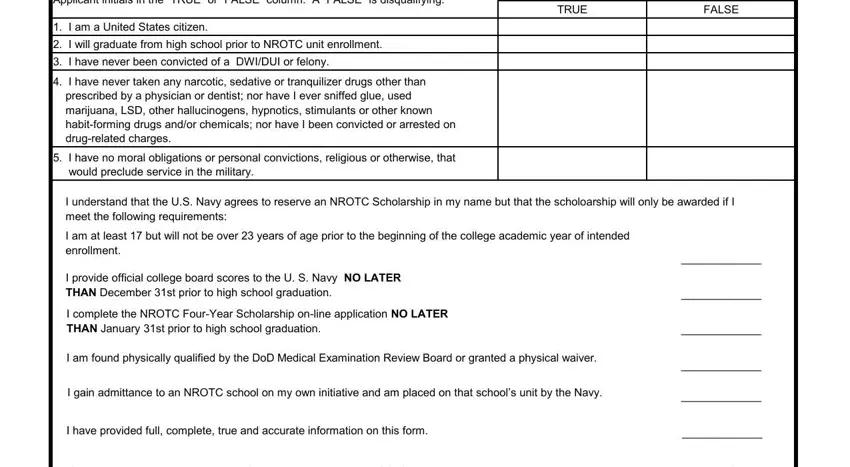
4. This particular paragraph comes next with these fields to complete: I further understand that, APPLICANT SIGNATURE, PARENT or GUARDIAN SIGNATURE, Required if applicant is under the, DATE, DATE, For NJROTC Area Manager Use Only, Area Managers Name , NJROTC Area Managers initials in, Applicant has taken ACT or SAT or, Applicant appears to be, have significant involvement in, TRUE, and FALSE.
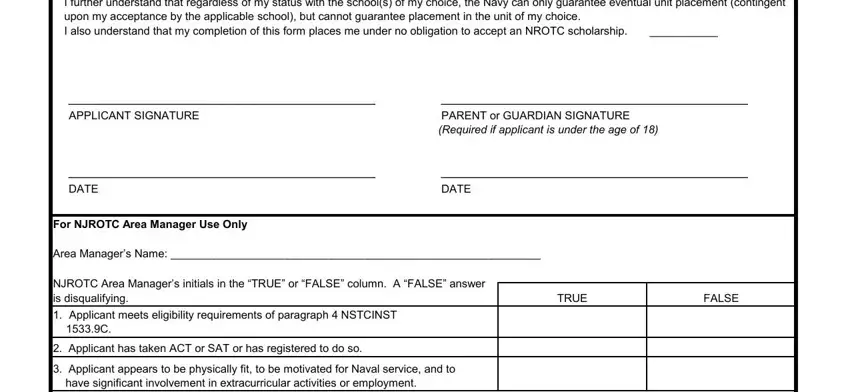
5. To wrap up your document, this final area incorporates a couple of additional fields. Completing NJROTC AREA MANAGER SIGNATURE, DATE, NSTC Rev , PREVIOUS EDITIONS ARE OBSOLETE, and Page of should wrap up the process and you'll surely be done very fast!
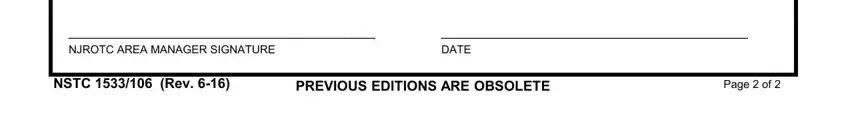
Step 3: Prior to getting to the next stage, ensure that all form fields were filled out the correct way. As soon as you think it is all good, press “Done." Right after setting up afree trial account with us, you'll be able to download naval training reservation or send it via email promptly. The PDF file will also be at your disposal from your personal account menu with all of your modifications. Whenever you work with FormsPal, you can certainly fill out documents without the need to worry about personal data breaches or records getting shared. Our protected system ensures that your personal information is stored safely.