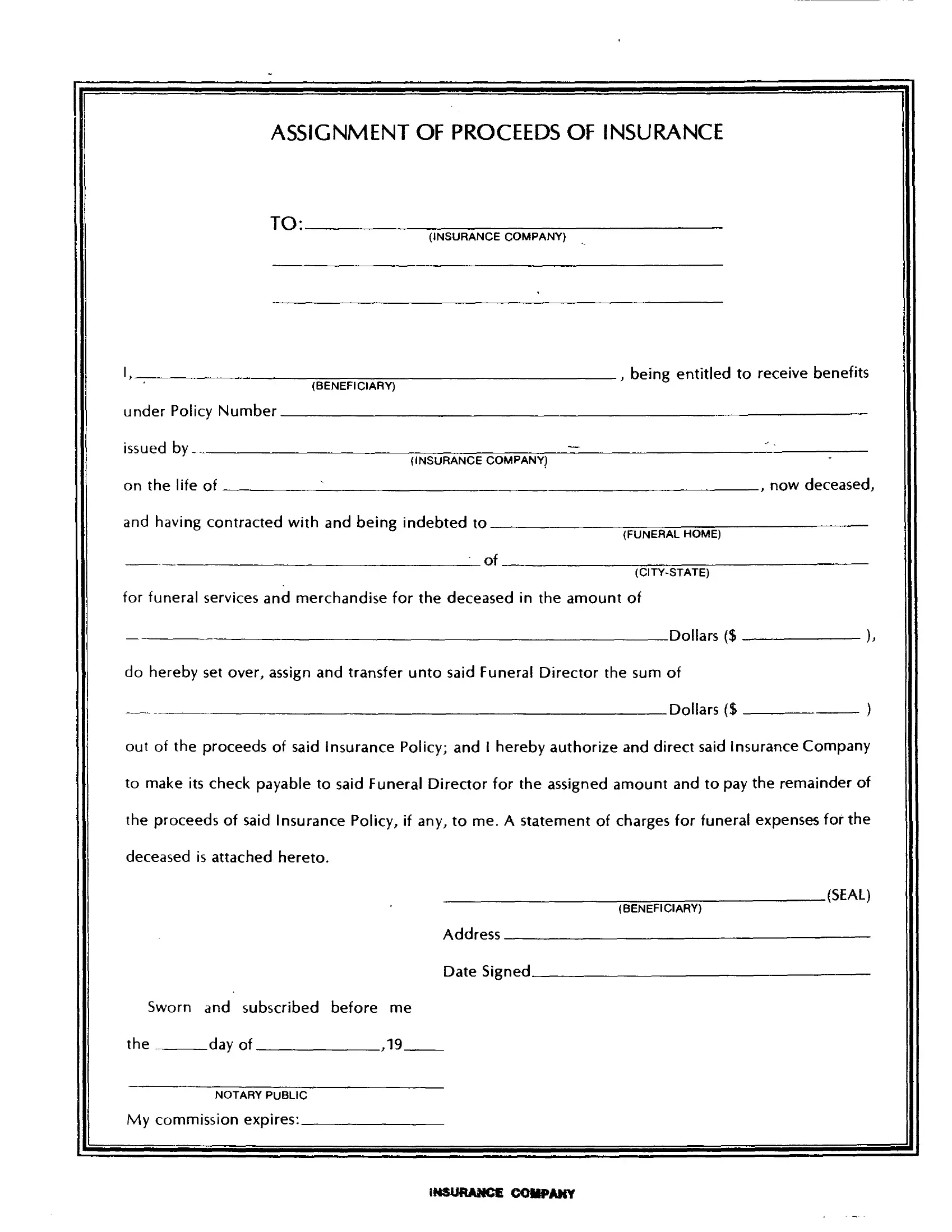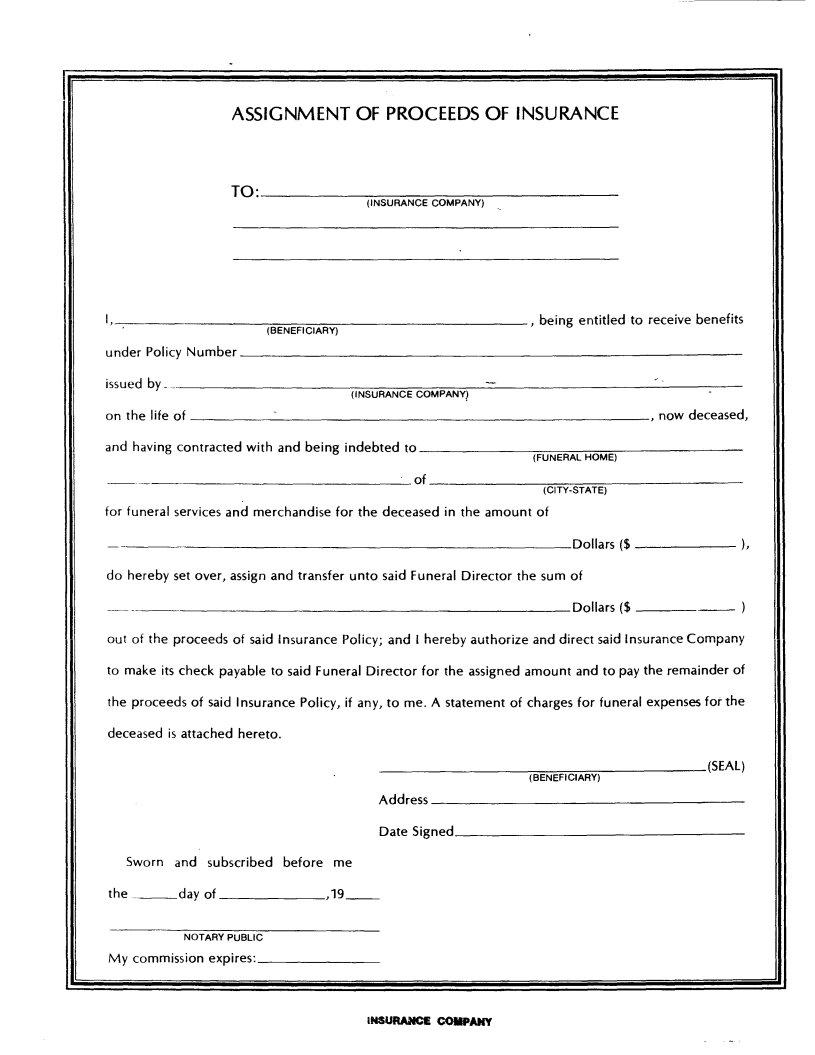assignment of insurance form can be completed easily. Simply open FormsPal PDF editor to get it done fast. Our team is committed to providing you with the ideal experience with our editor by consistently releasing new capabilities and improvements. Our editor is now much more intuitive with the newest updates! At this point, filling out documents is simpler and faster than before. It just takes several basic steps:
Step 1: Just click on the "Get Form Button" above on this webpage to access our pdf form editing tool. There you'll find all that is required to work with your file.
Step 2: As you launch the PDF editor, you will see the document all set to be filled in. Apart from filling in different blanks, you may as well perform various other things with the form, including writing custom textual content, editing the original textual content, inserting graphics, signing the form, and much more.
To be able to complete this form, make sure that you enter the information you need in each and every blank:
1. Whenever filling in the assignment of insurance form, ensure to complete all needed blank fields within its associated area. It will help speed up the process, allowing your details to be handled swiftly and accurately.
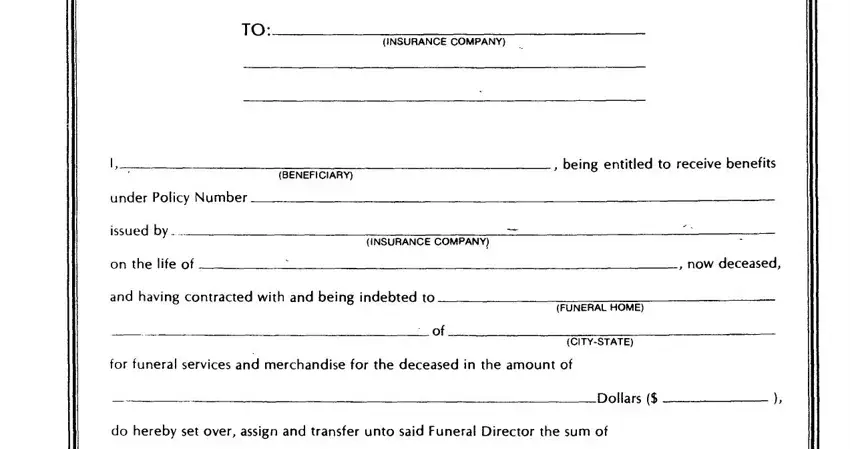
2. Soon after filling out the previous section, go to the subsequent part and enter the essential details in all these blank fields - .
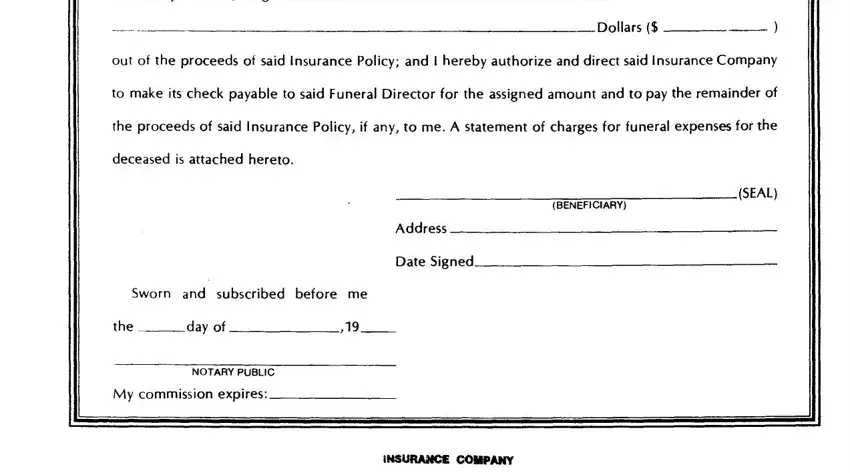
As to this field and next field, be certain that you get them right here. The two of these are the most important ones in the form.
Step 3: When you've glanced through the information in the document, click "Done" to conclude your FormsPal process. Sign up with FormsPal now and immediately get access to assignment of insurance form, available for download. Every last edit made is handily preserved , so that you can modify the form later when required. FormsPal ensures your information privacy by having a secure system that never saves or distributes any personal data used in the form. Feel safe knowing your paperwork are kept safe any time you use our editor!