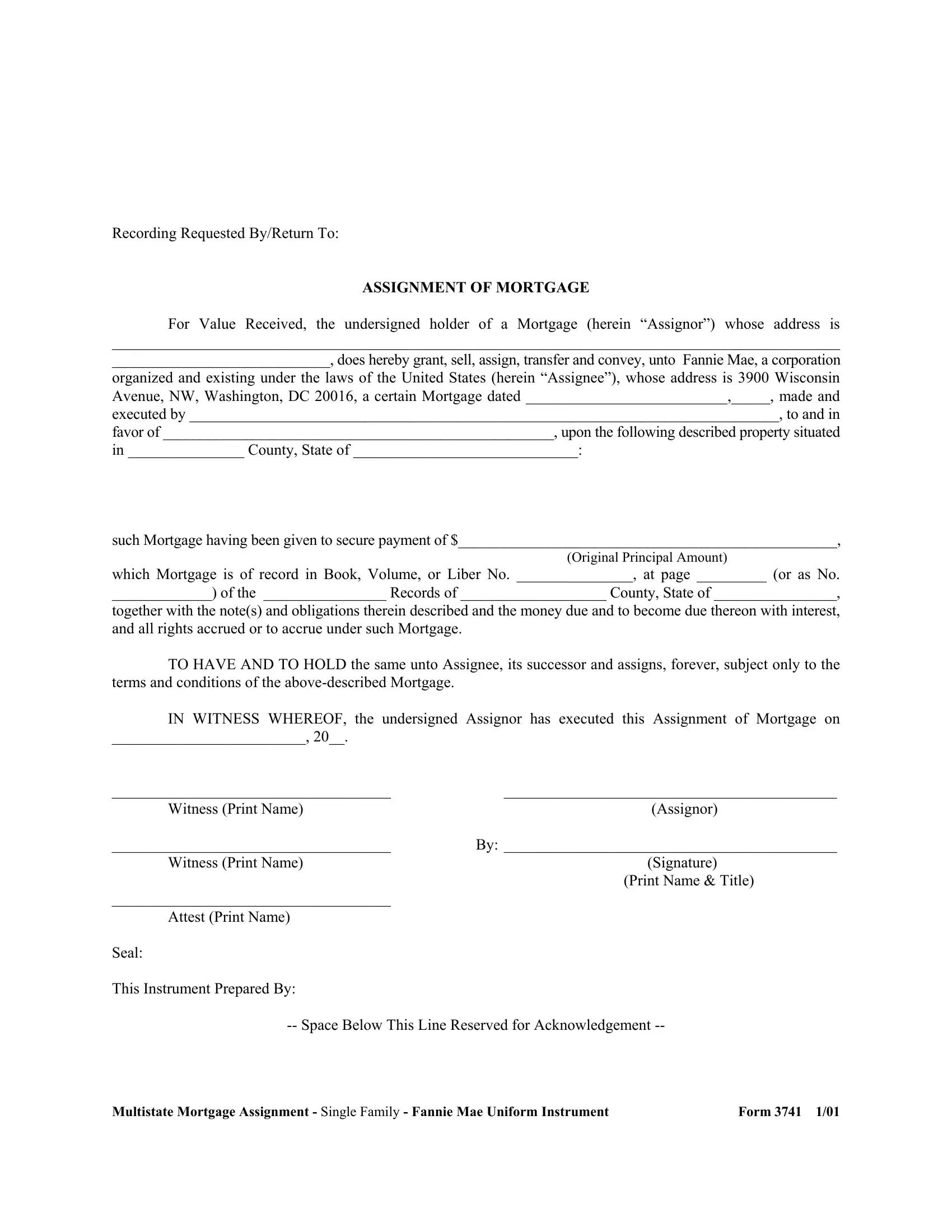Whenever you would like to fill out assignment of mortgage example, you don't have to install any kind of software - simply use our PDF tool. The tool is continually improved by our staff, acquiring new features and turning out to be more convenient. To get the process started, go through these easy steps:
Step 1: Hit the orange "Get Form" button above. It's going to open our tool so that you can start completing your form.
Step 2: The editor enables you to modify your PDF in a variety of ways. Transform it by writing personalized text, adjust original content, and add a signature - all when you need it!
It's easy to finish the document with our detailed tutorial! Here's what you want to do:
1. The assignment of mortgage example involves certain information to be entered. Be sure that the next blank fields are finalized:
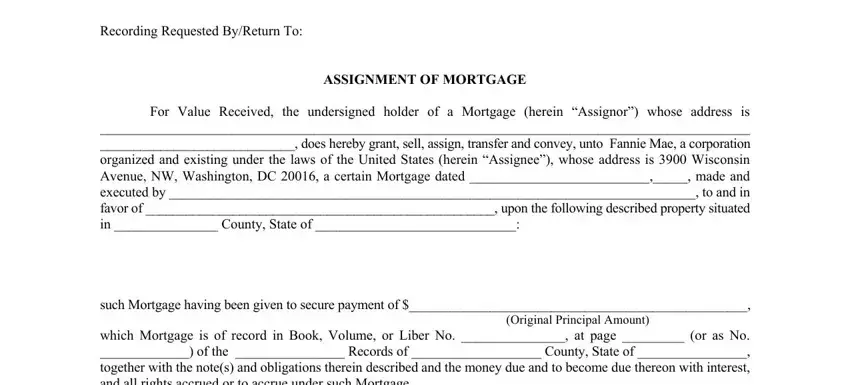
2. Once your current task is complete, take the next step – fill out all of these fields - IN WITNESS WHEREOF the undersigned, Witness Print Name, Assignor, By , Witness Print Name, Attest Print Name, Seal, This Instrument Prepared By, Signature Print Name Title, and Space Below This Line Reserved with their corresponding information. Make sure to double check that everything has been entered correctly before continuing!
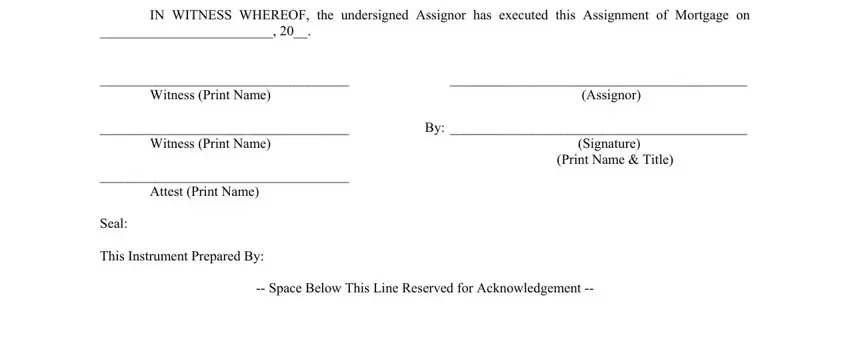
As to By and Seal, make sure that you review things in this current part. The two of these could be the most significant ones in the form.
Step 3: Once you have glanced through the details in the blanks, click on "Done" to complete your form. Sign up with FormsPal now and instantly use assignment of mortgage example, ready for downloading. Every last modification you make is handily saved , allowing you to modify the pdf at a later point as required. We don't share or sell any details that you provide when filling out forms at FormsPal.