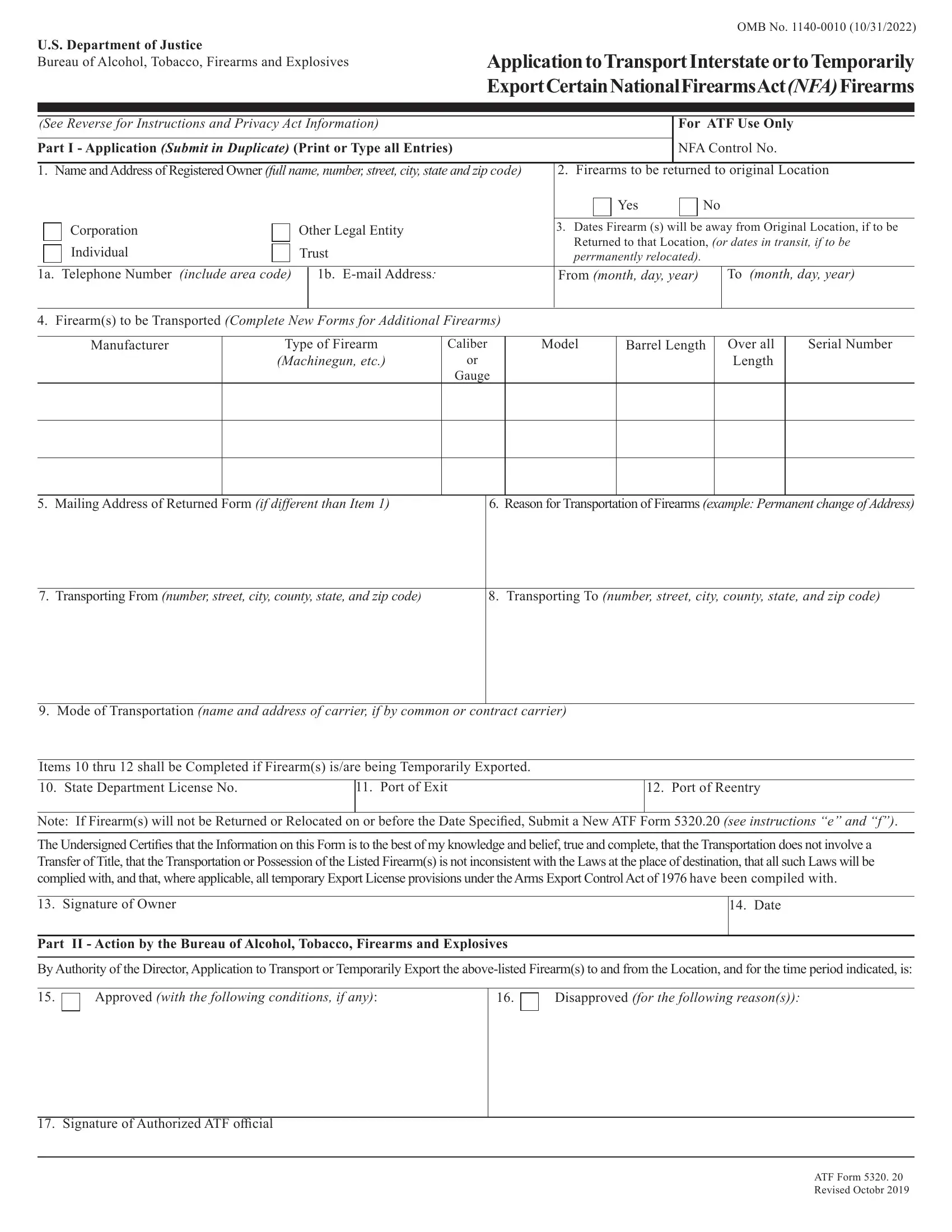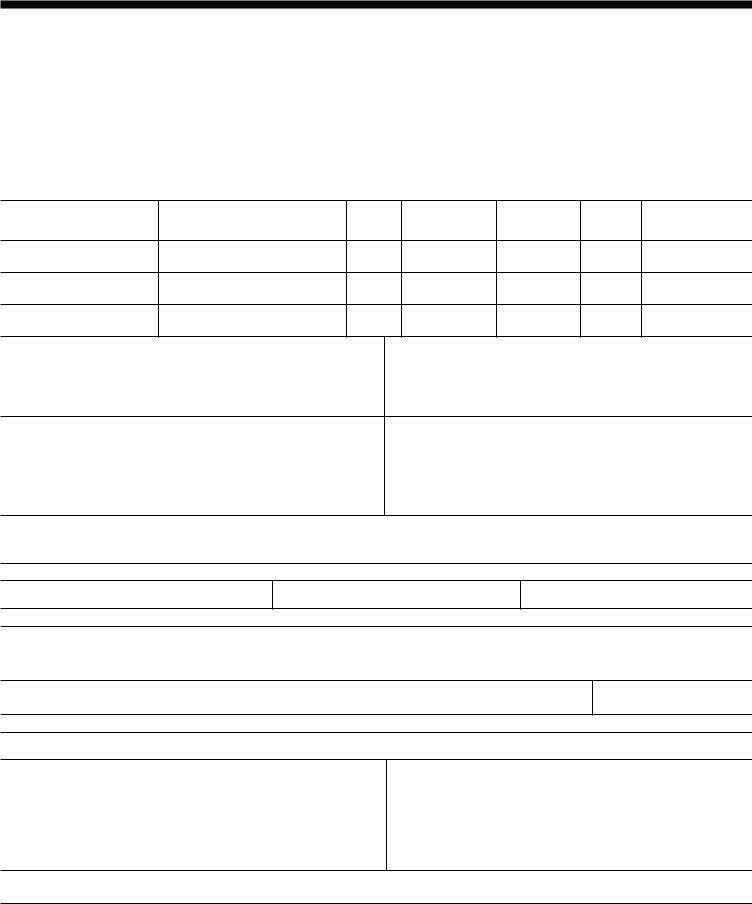form application interstate can be filled out in no time. Just use FormsPal PDF editing tool to accomplish the job in a timely fashion. FormsPal team is relentlessly working to improve the editor and help it become even better for clients with its multiple features. Benefit from today's modern possibilities, and find a heap of new experiences! Should you be looking to get started, here's what it will require:
Step 1: Access the PDF doc inside our tool by clicking the "Get Form Button" in the top area of this webpage.
Step 2: When you open the file editor, you will get the form all set to be filled in. Apart from filling out different fields, you could also perform various other things with the PDF, that is writing any words, changing the original text, adding graphics, putting your signature on the document, and more.
As a way to complete this form, make sure that you provide the right information in every single area:
1. It's very important to complete the form application interstate accurately, so be mindful while filling out the sections that contain these specific blank fields:
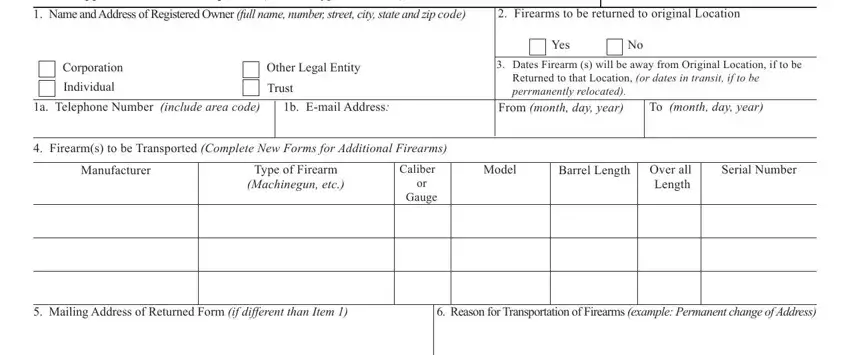
2. Once your current task is complete, take the next step – fill out all of these fields - Transporting From number street, Transporting To number street, Mode of Transportation name and, Items thru shall be Completed if, State Department License No, Port of Exit, Port of Reentry, Note If Firearms will not be, Signature of Owner, Date, Part II Action by the Bureau of, By Authority of the Director, Approved with the following, and Disapproved for the following with their corresponding information. Make sure to double check that everything has been entered correctly before continuing!
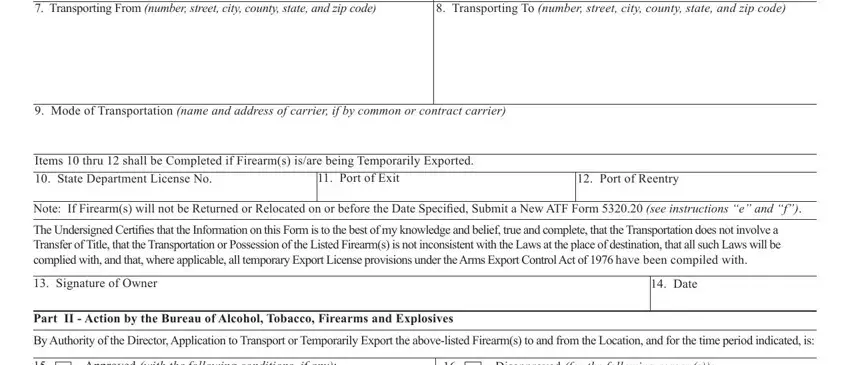
3. This next part is going to be hassle-free - fill out all of the blanks in Approved with the following, Disapproved for the following, Signature of Authorized ATF, and ATF Form Revised Octobr to complete this part.
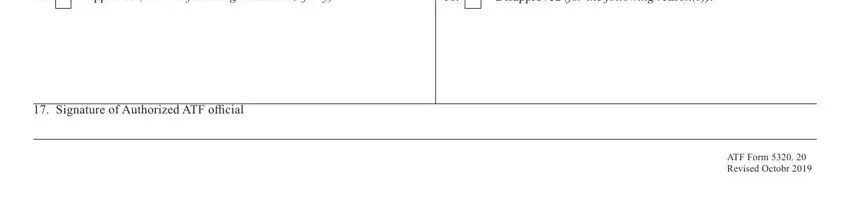
Regarding Approved with the following and ATF Form Revised Octobr , ensure you take a second look in this current part. The two of these are the most important ones in this file.
Step 3: After taking one more look at the fields, click "Done" and you're done and dusted! Join us today and immediately access form application interstate, set for downloading. All adjustments made by you are preserved , enabling you to customize the file at a later point as required. We do not share or sell any details that you enter whenever dealing with forms at FormsPal.