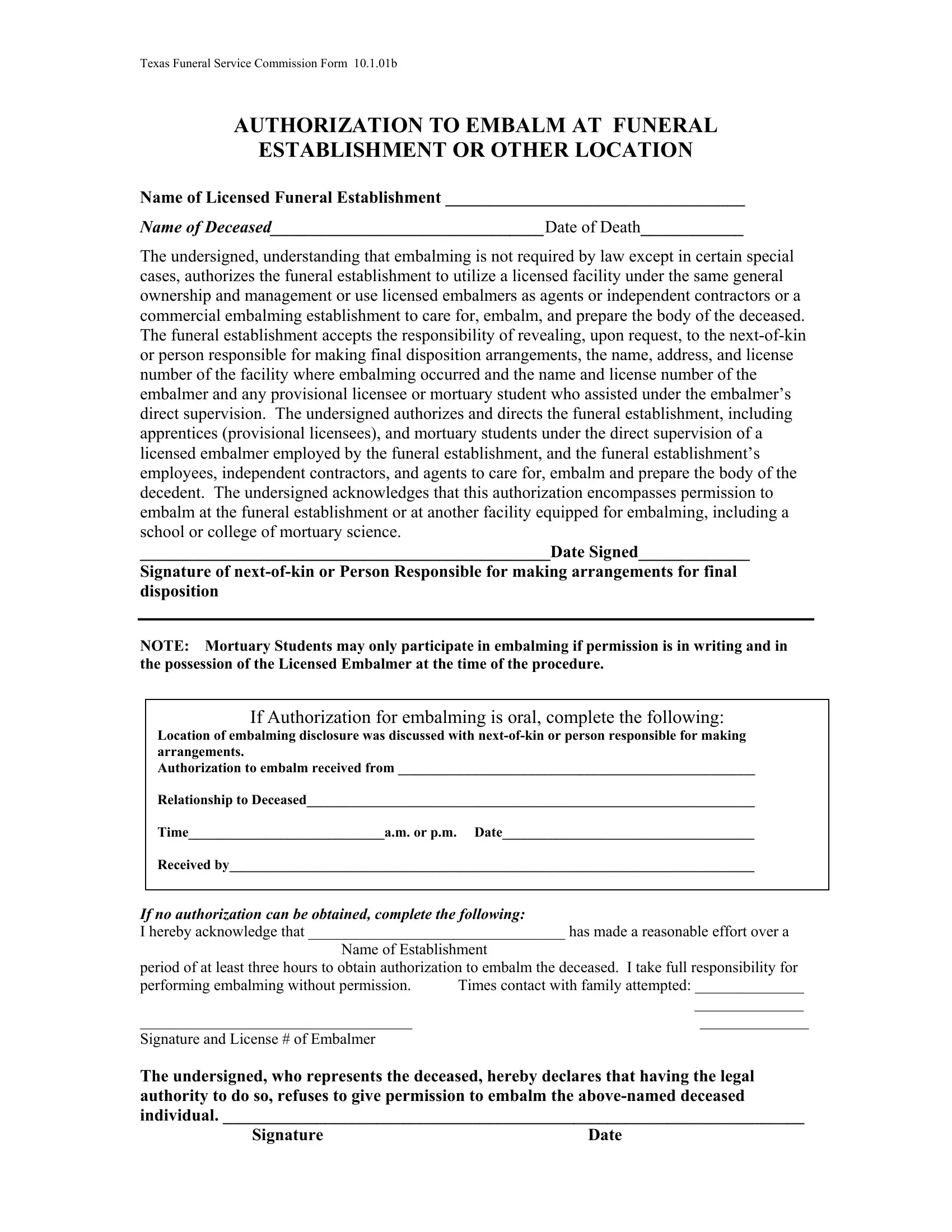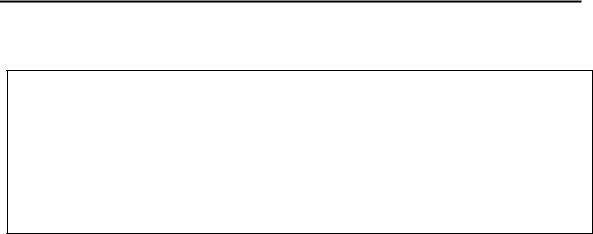Using the online editor for PDFs by FormsPal, you're able to complete or change texas authorization to embalm here. Our editor is consistently developing to present the very best user experience attainable, and that's because of our dedication to constant improvement and listening closely to feedback from customers. With just several easy steps, you are able to begin your PDF editing:
Step 1: Click the "Get Form" button above. It will open up our pdf editor so you could start completing your form.
Step 2: This editor enables you to modify your PDF form in a variety of ways. Transform it by writing customized text, correct what's originally in the file, and add a signature - all within the reach of a couple of clicks!
Pay attention when completing this form. Make certain every single blank field is filled out accurately.
1. Firstly, when completing the texas authorization to embalm, beging with the part that features the subsequent fields:
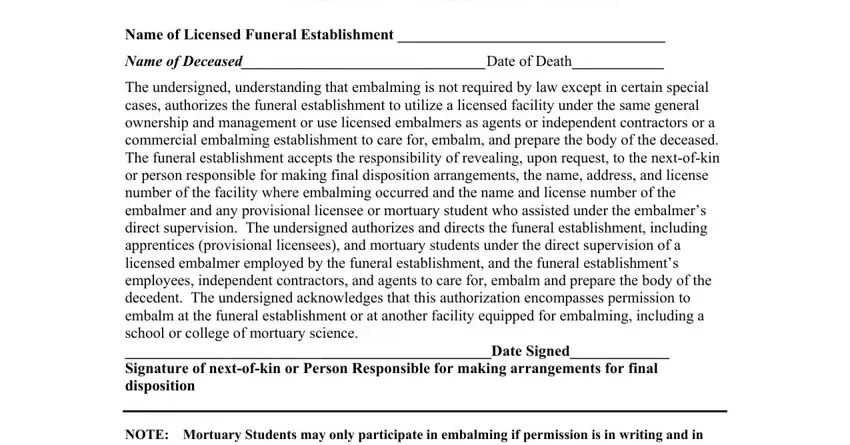
2. Now that the last part is finished, you'll want to put in the essential specifics in If Authorization for embalming is, Location of embalming disclosure, NOTE Mortuary Students may only, Name of Establishment, Signature, and Date so you can move on further.
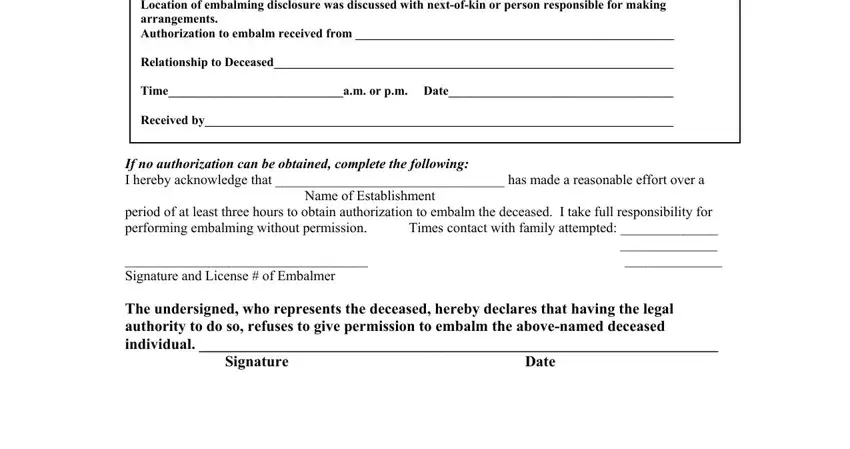
People who use this document frequently get some things wrong when filling in If Authorization for embalming is in this section. You should definitely revise whatever you type in here.
Step 3: Ensure the information is right and click on "Done" to proceed further. Acquire your texas authorization to embalm as soon as you sign up for a free trial. Readily use the pdf in your FormsPal account page, with any modifications and changes conveniently preserved! We do not share the details you use whenever dealing with forms at our website.