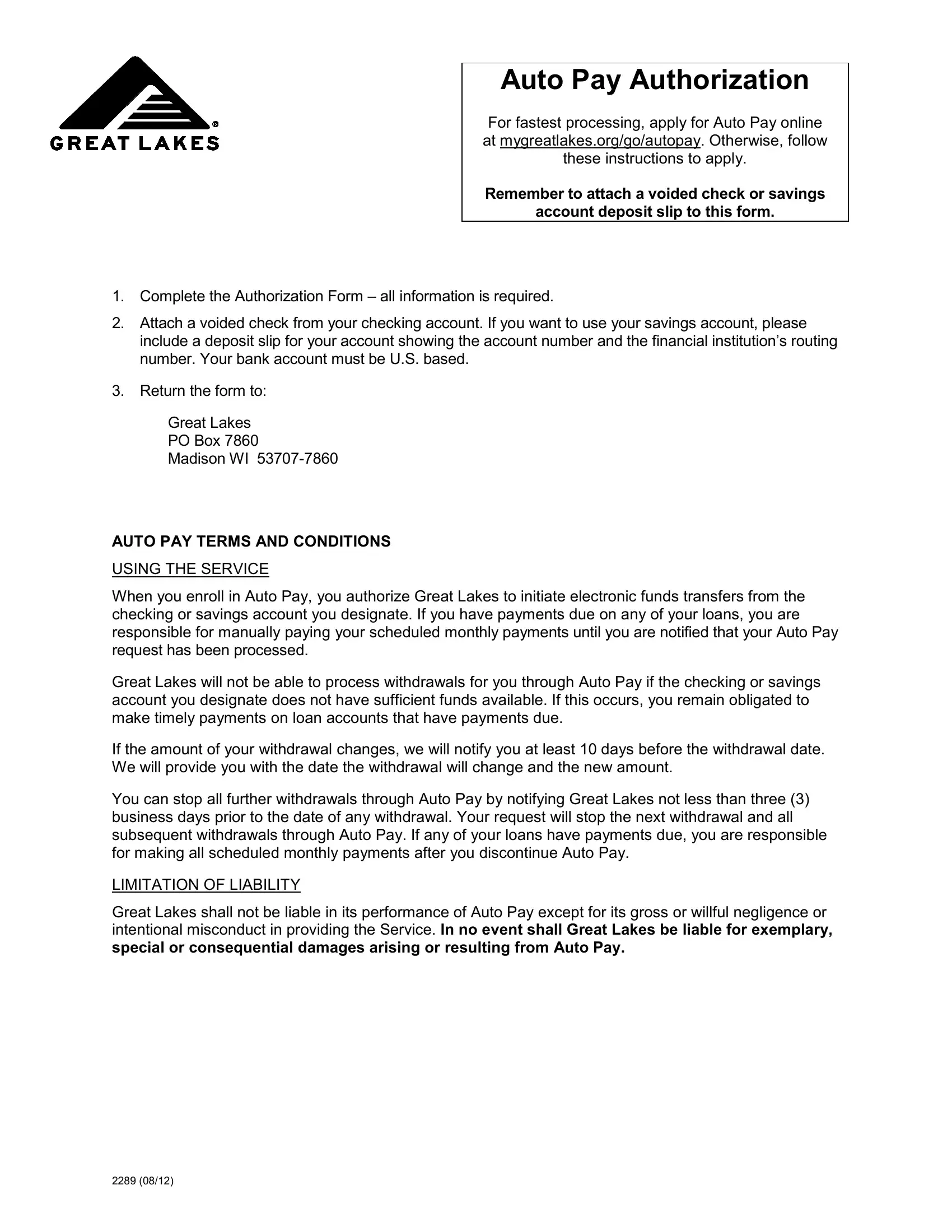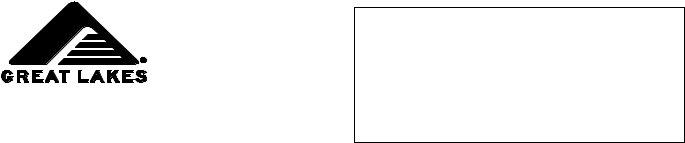Handling PDF files online is a piece of cake with our PDF editor. Anyone can fill in auto pay authorization form here effortlessly. The tool is consistently improved by our team, acquiring handy features and growing to be greater. For anyone who is seeking to get going, here is what it takes:
Step 1: Just hit the "Get Form Button" in the top section of this site to open our pdf editing tool. Here you will find everything that is needed to work with your document.
Step 2: After you start the online editor, you will find the document made ready to be filled in. Other than filling out different fields, you may as well do other actions with the file, including putting on your own textual content, editing the original textual content, inserting images, putting your signature on the document, and much more.
For you to finalize this document, make sure that you enter the right details in each field:
1. The auto pay authorization form requires particular details to be entered. Make sure the subsequent blanks are filled out:
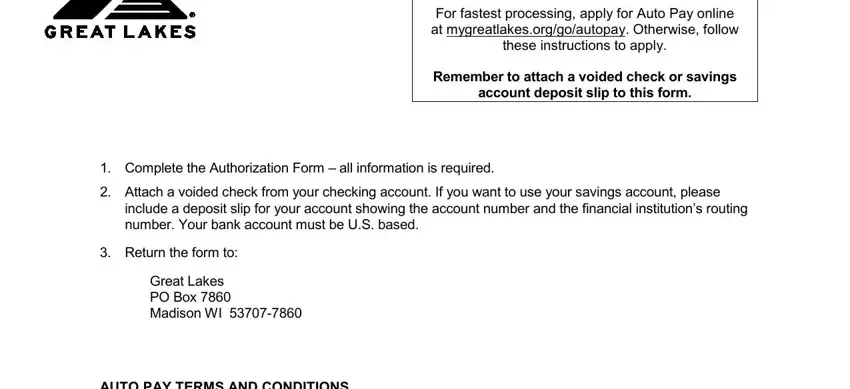
2. Your next part is usually to fill in the following blank fields: Please print the following, BORROWER NAME, GREAT LAKES ID, Please select the appropriate, EMAIL ADDRESS, Loan Accounts With Payments, Any additional amount will be, Loan Accounts That Currently Do, There is a minimum withdrawal of , and Apply Payments Made Within Days.
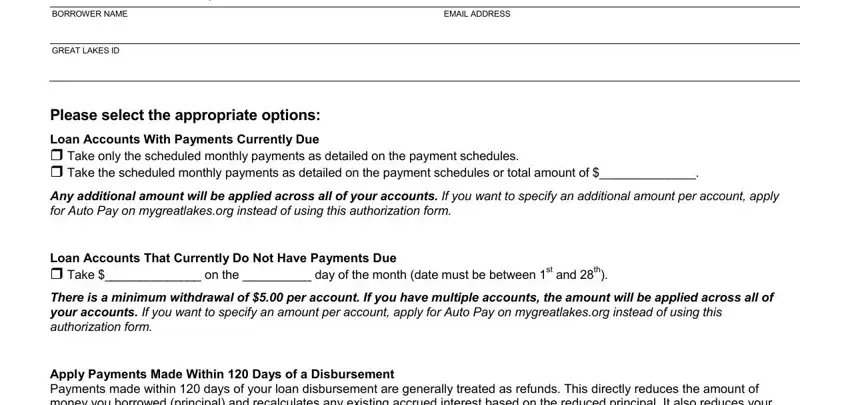
3. This next segment is mostly about By selecting Apply as Payment, Apply as Payment, Please review this statement then, I hereby authorize Great Lakes to, I acknowledge my acceptance of the, SIGNATURE, DATE, and Copy for Records Keep a copy of - type in each of these blank fields.
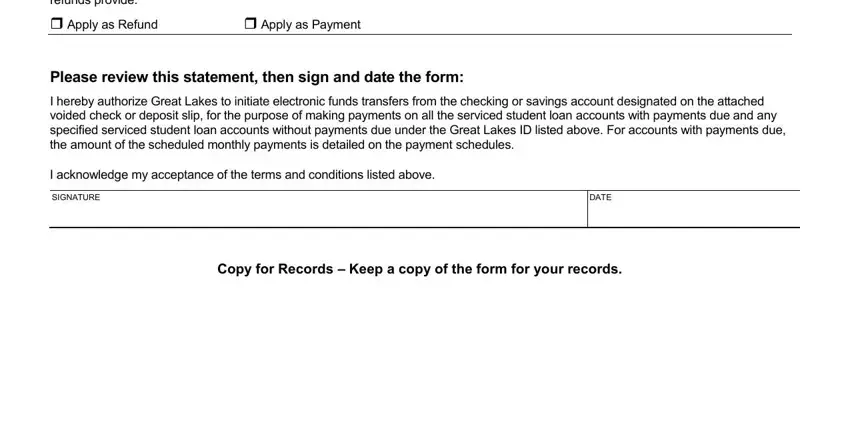
You can certainly make a mistake while filling out your By selecting Apply as Payment, so you'll want to look again before you finalize the form.
Step 3: Prior to getting to the next step, make sure that form fields are filled in right. As soon as you think it is all good, press “Done." After starting a7-day free trial account with us, it will be possible to download auto pay authorization form or send it through email immediately. The PDF file will also be accessible from your personal cabinet with all your adjustments. At FormsPal, we do our utmost to make sure that all of your information is kept protected.