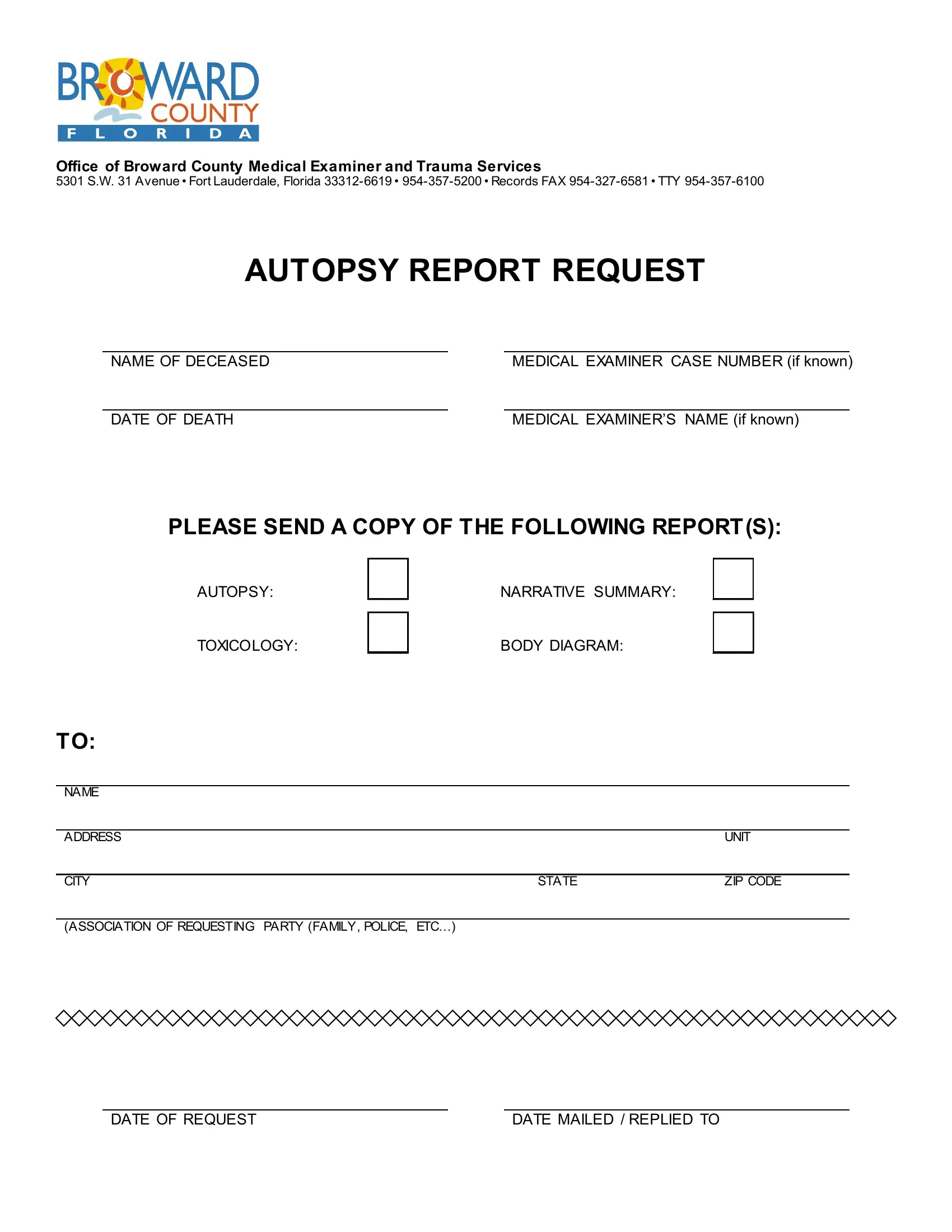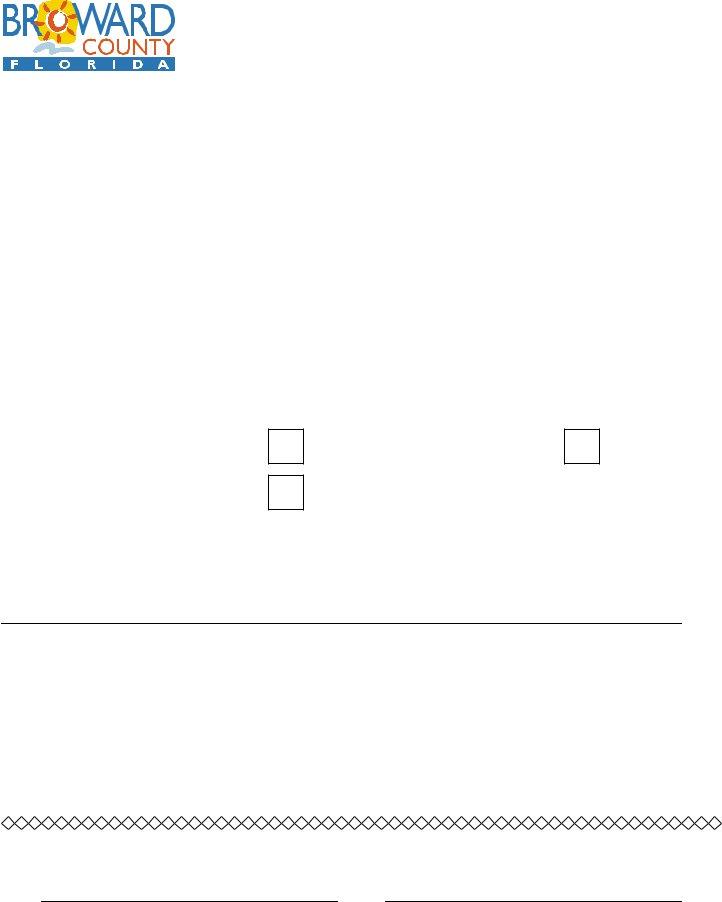Working with PDF files online is actually simple with our PDF editor. You can fill in florida autopsy report request form here and try out a number of other options available. To make our tool better and simpler to utilize, we consistently come up with new features, bearing in mind suggestions from our users. Getting underway is simple! Everything you should do is stick to the following simple steps down below:
Step 1: Click on the orange "Get Form" button above. It's going to open up our tool so that you could begin completing your form.
Step 2: The editor lets you customize your PDF file in various ways. Improve it with customized text, correct existing content, and include a signature - all when you need it!
As for the blank fields of this precise form, here's what you should consider:
1. To start with, while filling in the florida autopsy report request form, start in the section that has the following blanks:
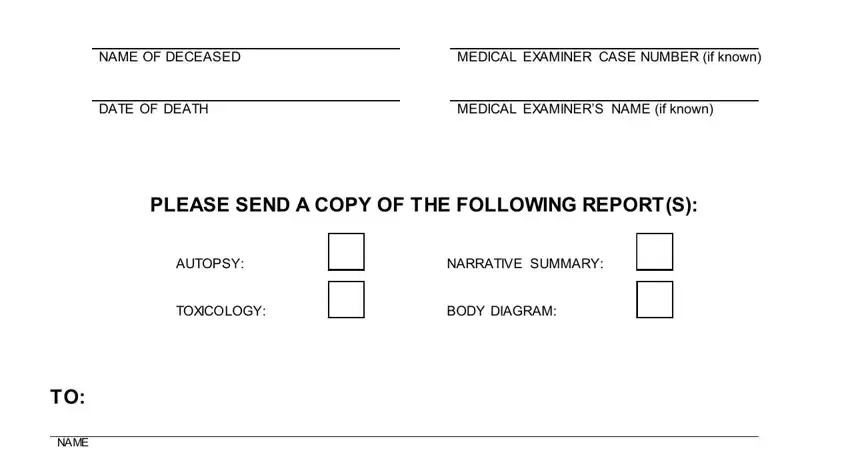
2. Just after the first part is completed, proceed to type in the relevant details in these: NAME ADDRESS CITY ASSOCIATION OF, STATE, UNIT, ZIP CODE, DATE OF REQUEST, and DATE MAILED REPLIED TO.
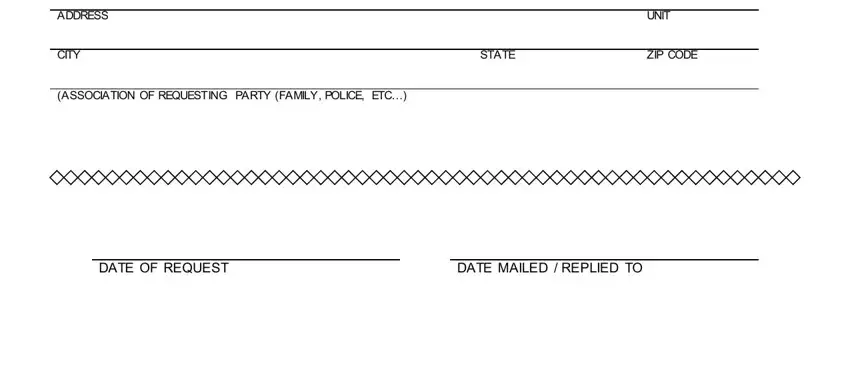
Concerning UNIT and ZIP CODE, be certain that you take another look in this section. Both these are certainly the key fields in this file.
Step 3: Right after you have reviewed the details in the file's blanks, click "Done" to complete your form. Right after setting up a7-day free trial account with us, it will be possible to download florida autopsy report request form or email it immediately. The document will also be available via your personal account page with all your edits. FormsPal offers protected form editor without data recording or sharing. Be assured that your information is secure with us!