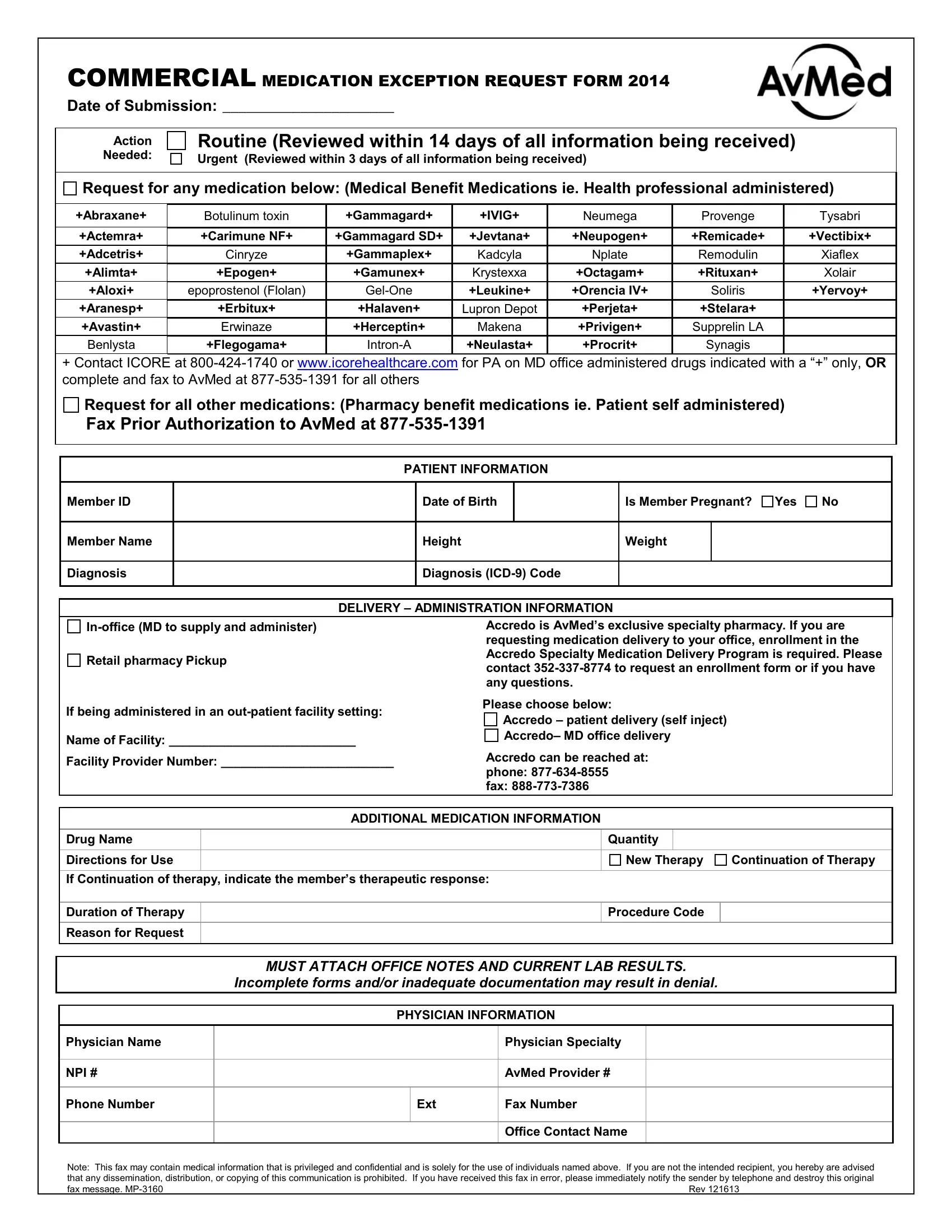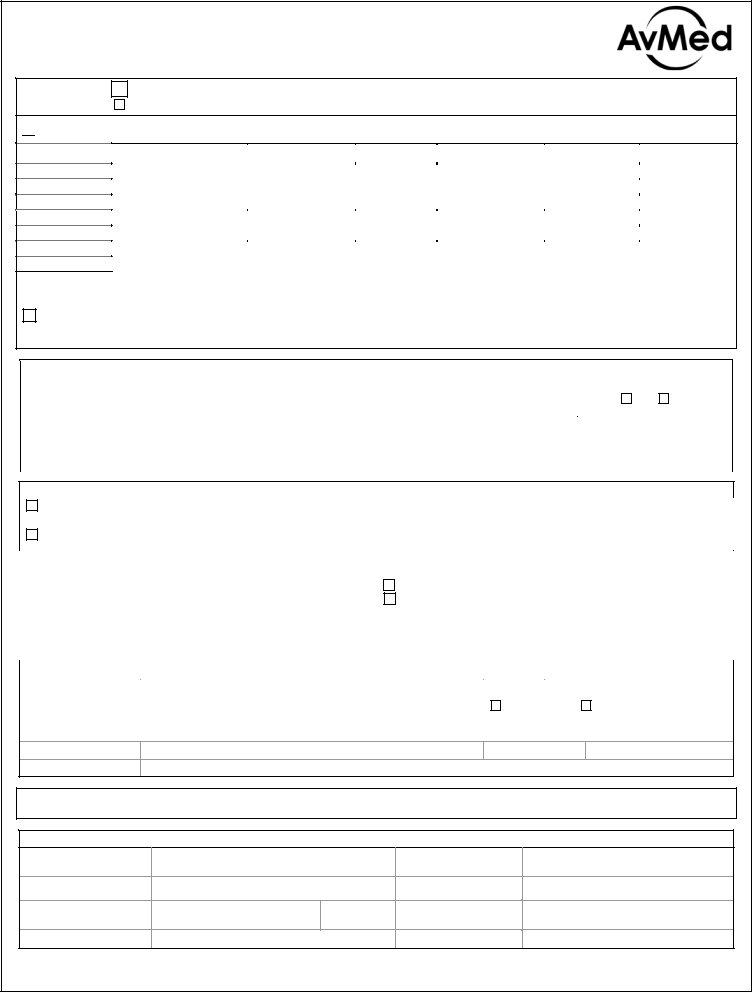Making use of the online editor for PDFs by FormsPal, it is possible to complete or change CuraScript right here and now. Our team is aimed at making sure you have the absolute best experience with our editor by consistently releasing new features and upgrades. With these improvements, using our editor becomes better than ever! By taking some simple steps, you'll be able to start your PDF editing:
Step 1: Just click on the "Get Form Button" at the top of this site to launch our pdf editing tool. Here you'll find all that is needed to fill out your file.
Step 2: With the help of our state-of-the-art PDF editing tool, you can accomplish more than just complete blanks. Express yourself and make your documents appear sublime with customized text put in, or fine-tune the file's original input to perfection - all accompanied by the capability to insert your own images and sign the document off.
When it comes to blank fields of this particular form, here is what you need to do:
1. The CuraScript requires certain information to be inserted. Make sure the next blank fields are complete:
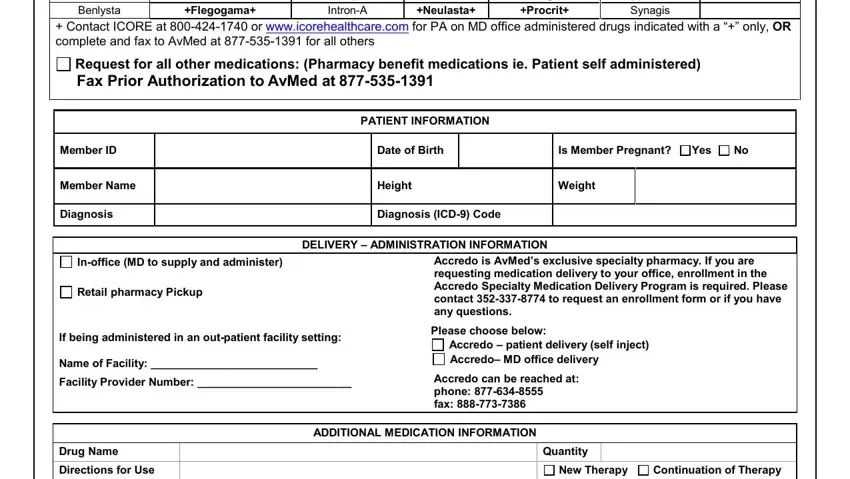
Step 3: Just after proofreading your entries, hit "Done" and you are all set! Go for a 7-day free trial plan at FormsPal and acquire instant access to CuraScript - download or modify inside your FormsPal cabinet. We do not share any information you use while completing forms at FormsPal.