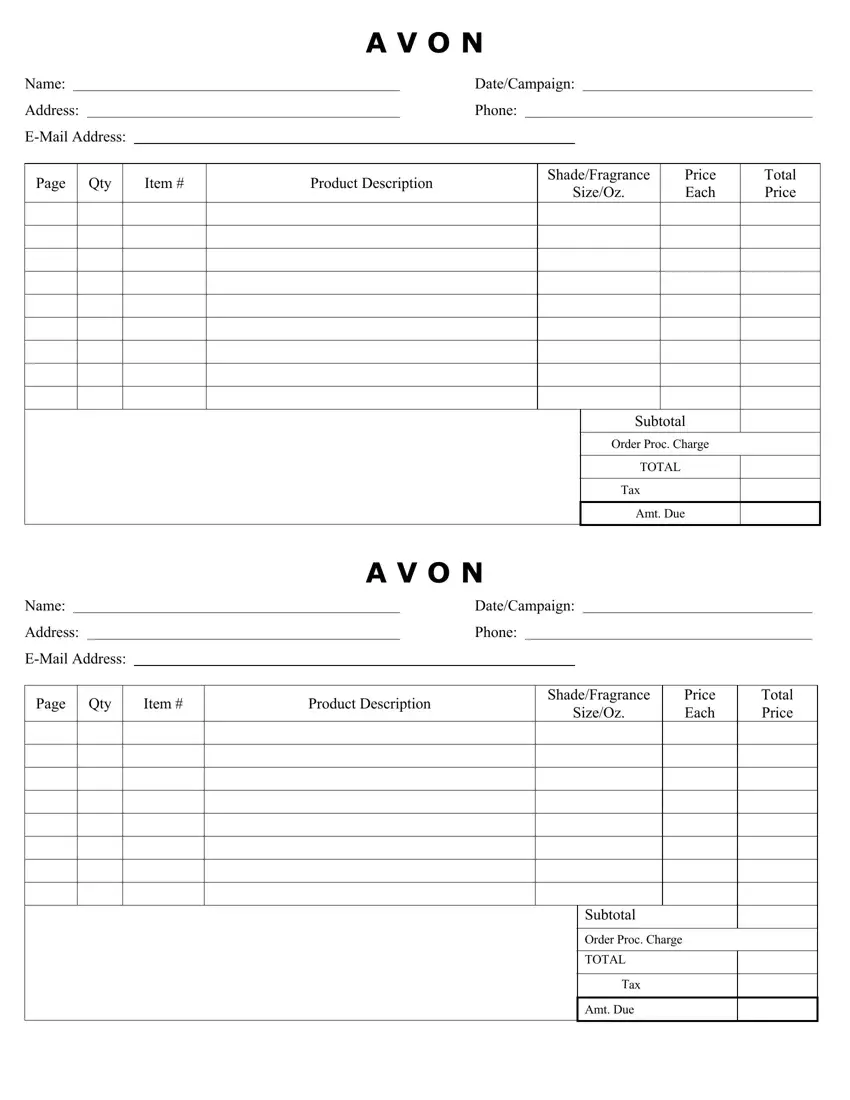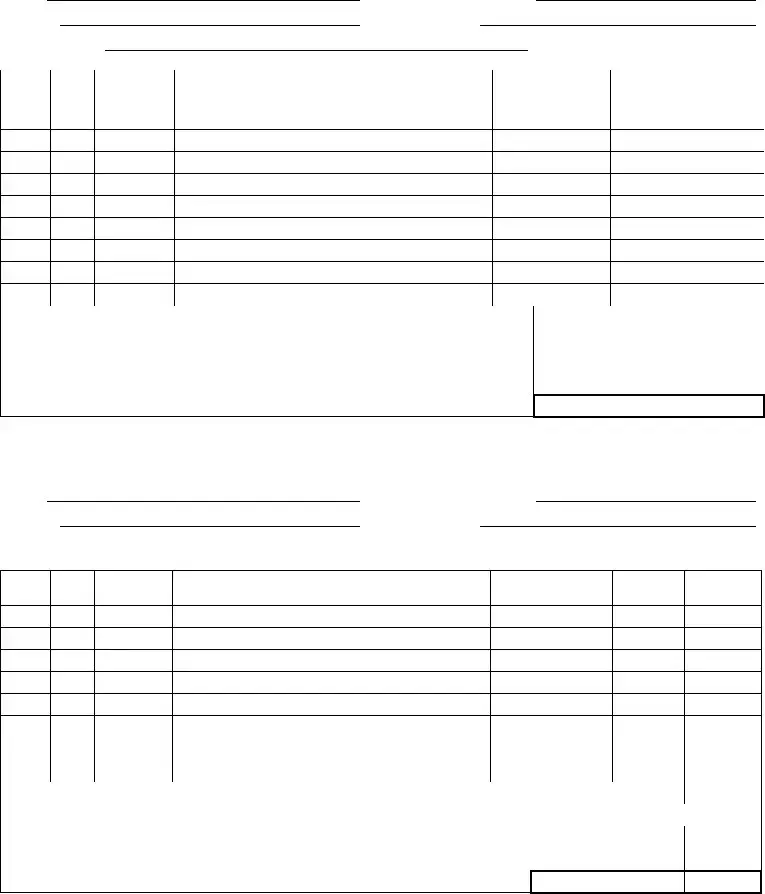Creating documents using this PDF editor is easier as compared to anything else. To update avon receipt book the form, you'll find nothing you need to do - merely keep to the actions down below:
Step 1: Click on the "Get Form Here" button.
Step 2: Now you are going to be within the file edit page. It's possible to add, update, highlight, check, cross, include or delete fields or words.
All of the following segments are going to make up your PDF document:
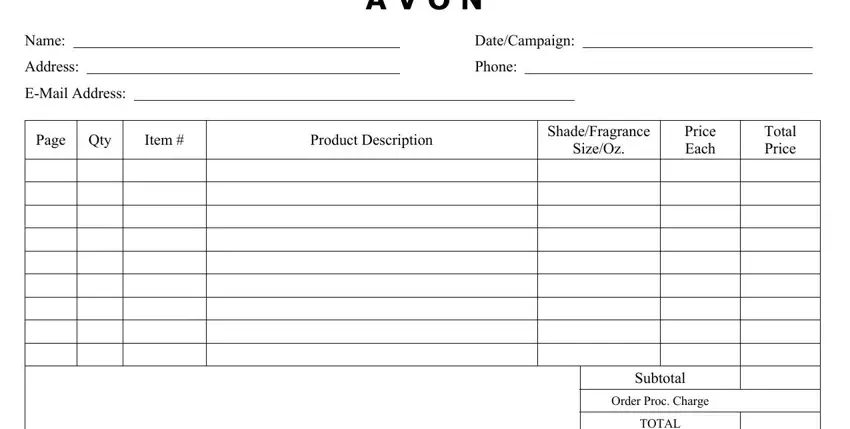
Complete the TOTAL, Tax, Amt Due, Name, Address, EMail Address, A V O N, DateCampaign, Phone, Page Qty, Item, Product Description, ShadeFragrance SizeOz, Price Each, and Total Price fields with any information that are requested by the software.
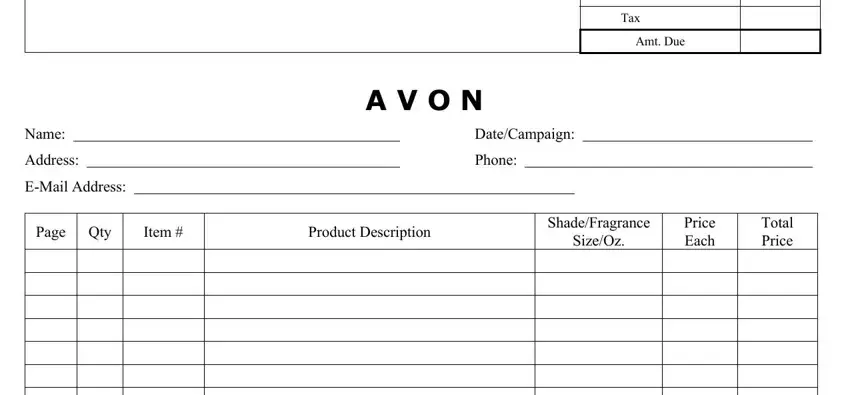
You need to provide the significant data in the Subtotal, Order Proc Charge, TOTAL, Tax, and Amt Due part.
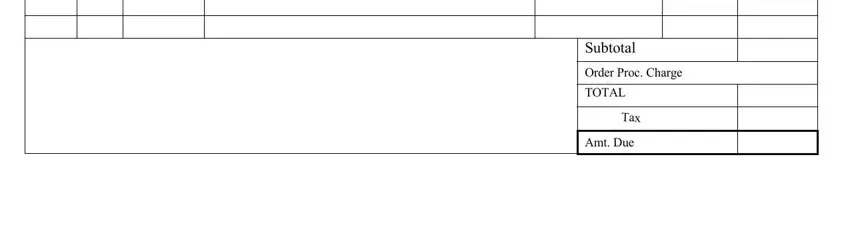
Step 3: When you have clicked the Done button, your document is going to be obtainable for transfer to any type of device or email you specify.
Step 4: You can generate copies of your file tostay clear of all potential future challenges. You should not worry, we cannot display or record your details.