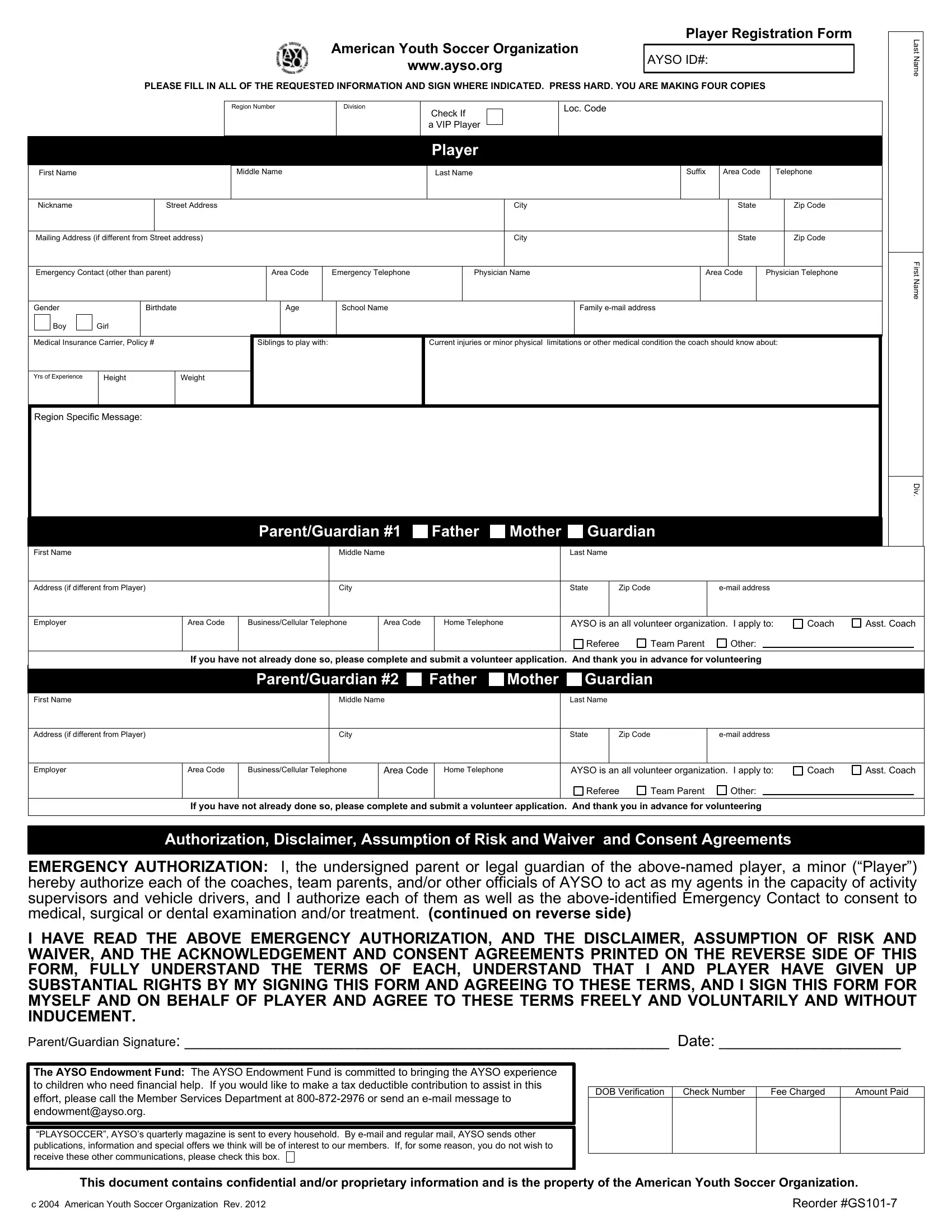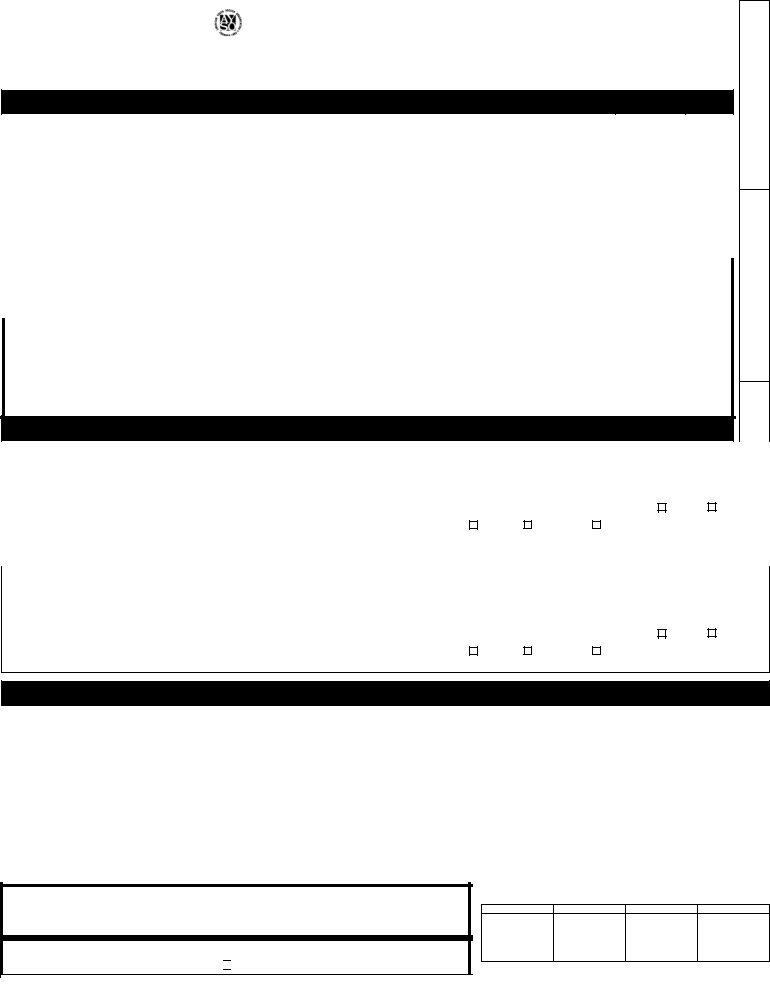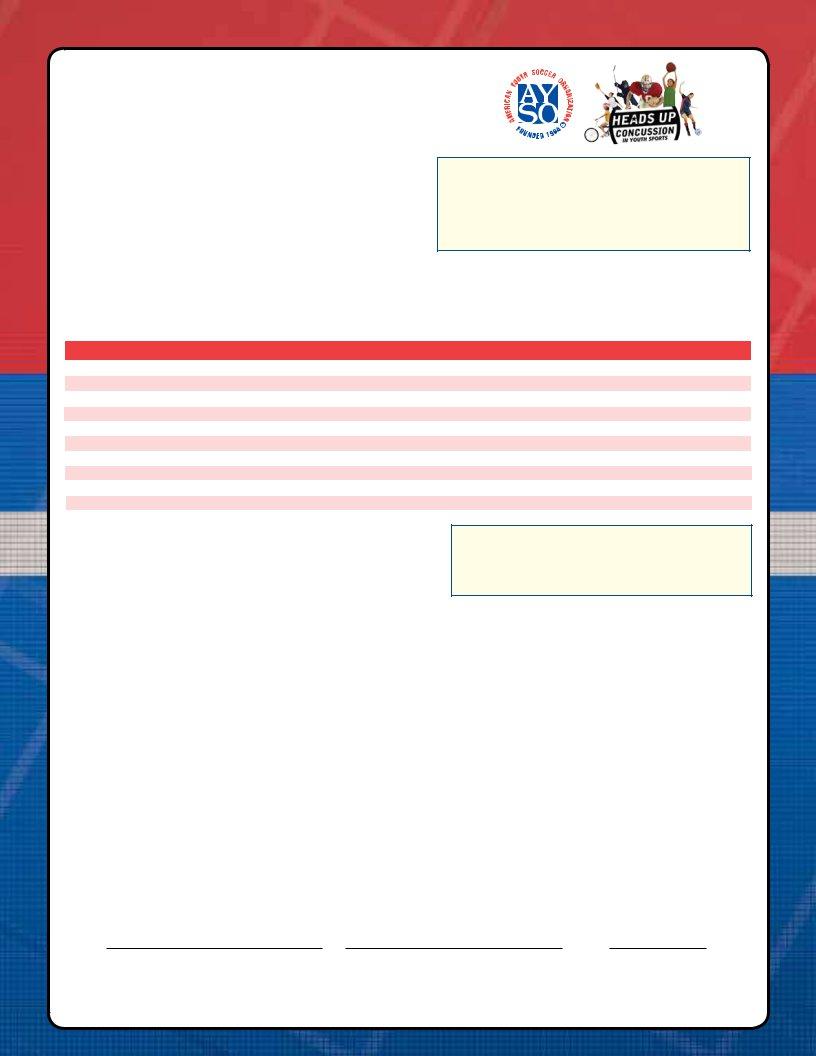If you wish to fill out player registration form, you don't have to download any applications - just give a try to our online PDF editor. Our tool is continually developing to grant the very best user experience achievable, and that is because of our resolve for continual improvement and listening closely to feedback from users. Starting is easy! All that you should do is adhere to the following basic steps directly below:
Step 1: Simply click the "Get Form Button" in the top section of this site to access our pdf form editing tool. This way, you will find everything that is needed to work with your document.
Step 2: This tool enables you to work with PDF forms in a range of ways. Improve it with personalized text, correct existing content, and add a signature - all readily available!
It will be straightforward to fill out the pdf with this helpful guide! Here is what you want to do:
1. Fill out the player registration form with a number of major fields. Note all of the information you need and ensure not a single thing left out!
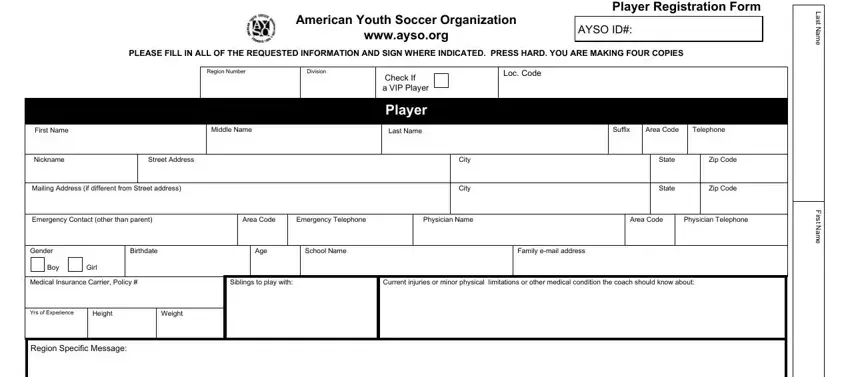
2. Just after completing the last part, go on to the next stage and complete the necessary details in these blanks - First Name, Middle Name, Last Name, ParentGuardian Father Mother, Address if different from Player, City, State, Zip Code, email address, Employer, Area Code, BusinessCellular Telephone, Area Code, Home Telephone, and AYSO is an all volunteer.
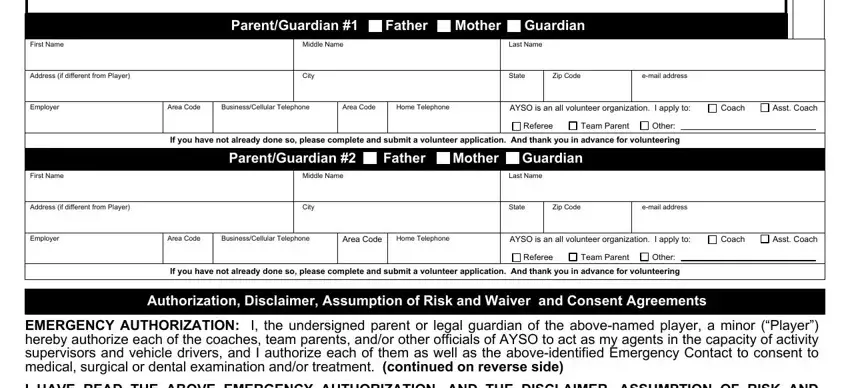
Be extremely careful while filling out Zip Code and Area Code, as this is the part in which many people make errors.
3. In this particular stage, review I HAVE READ THE ABOVE EMERGENCY, ParentGuardian Signature Date , The AYSO Endowment Fund The AYSO, PLAYSOCCER AYSOs quarterly, DOB Verification, Check Number, Fee Charged, Amount Paid, This document contains, c American Youth Soccer, and Reorder GS. All of these should be filled out with utmost accuracy.
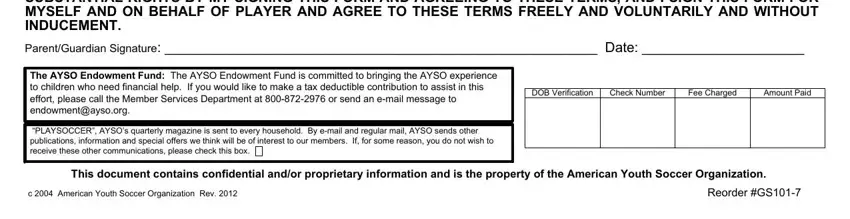
4. This next section requires some additional information. Ensure you complete all the necessary fields - WHY SHOULD AN ATHLETE REPORT THEIR, Its better to miss one game than, StudentAthlete Name Printed, StudentAthlete Signature, Date, Parent or Legal Guardian Printed, Parent or Legal Guardian Signature, and Date - to proceed further in your process!
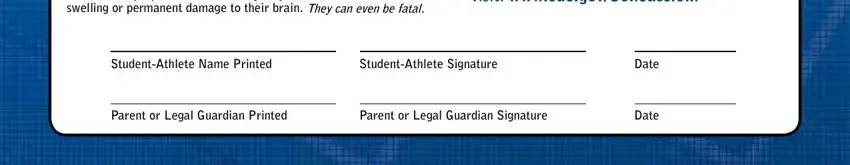
Step 3: Go through everything you've typed into the blank fields and click the "Done" button. Sign up with FormsPal today and instantly get player registration form, prepared for download. All changes you make are preserved , allowing you to change the pdf at a later time if necessary. At FormsPal, we strive to make certain that all your information is maintained protected.