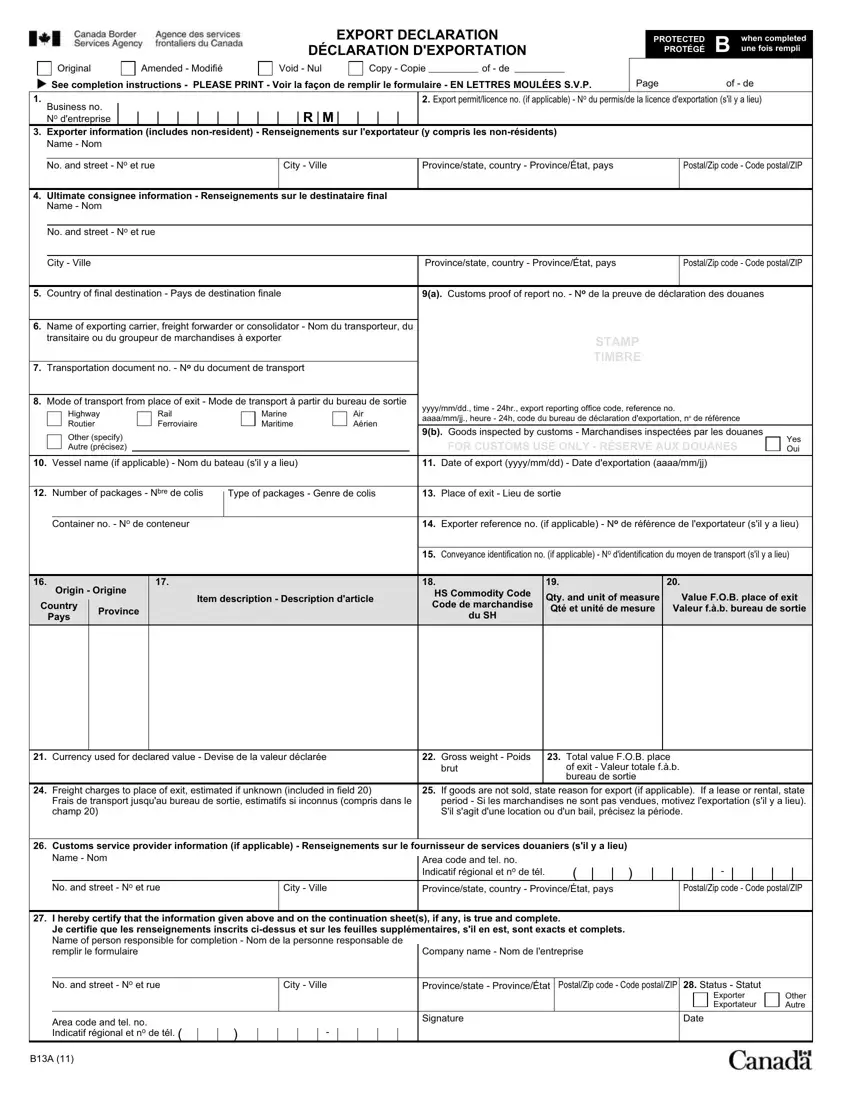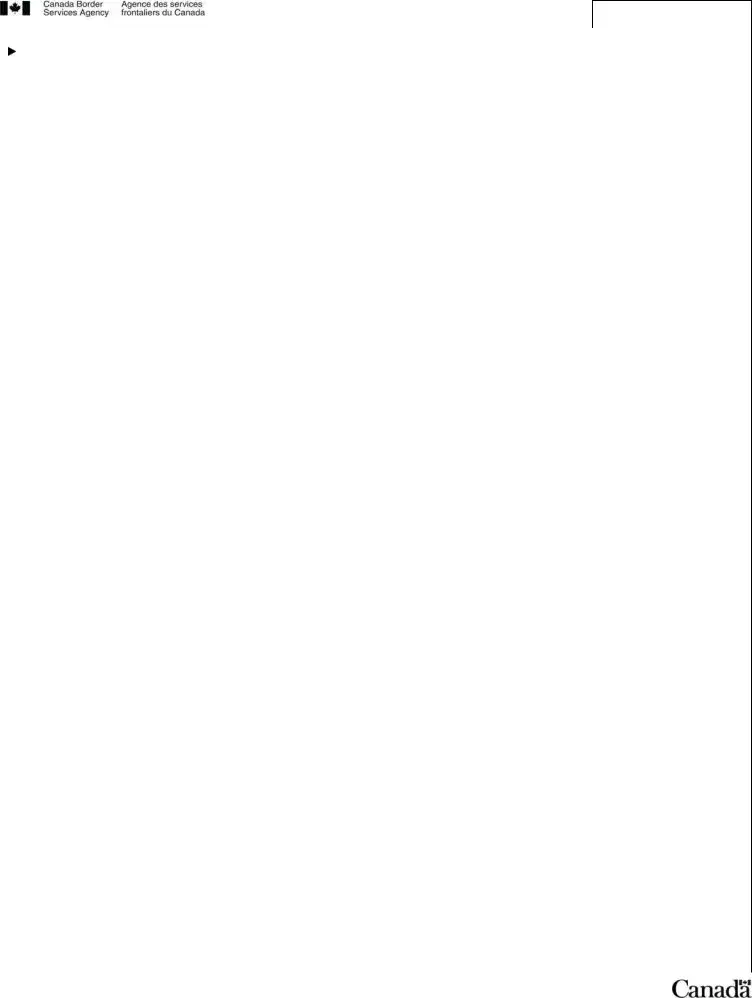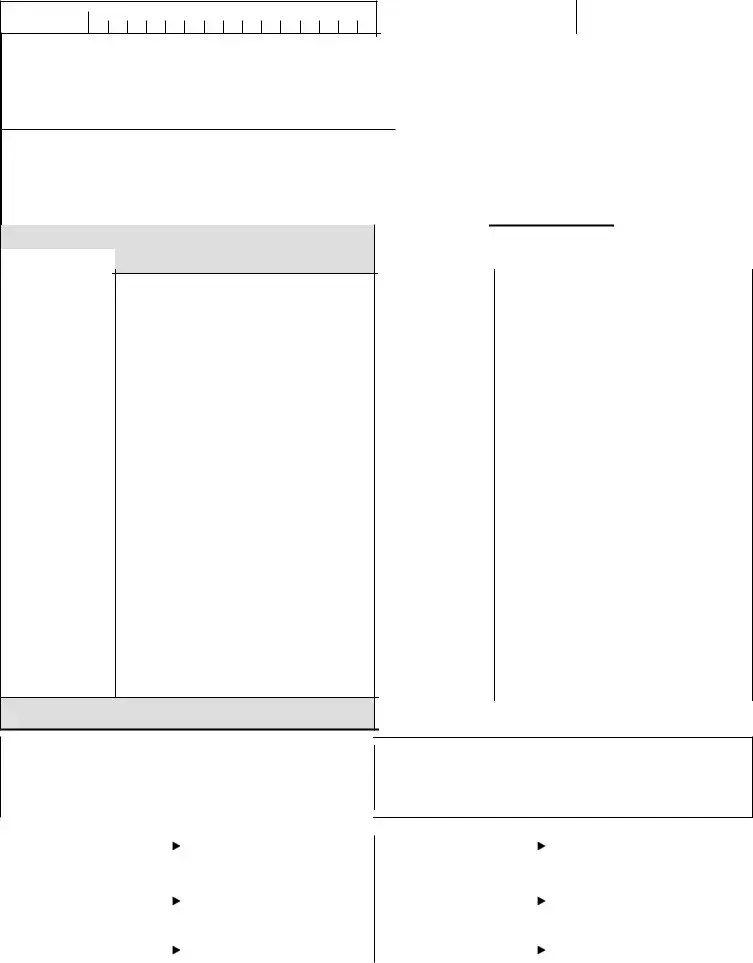The b13 online completing course of action is quick. Our tool lets you work with any PDF file.
Step 1: You should hit the orange "Get Form Now" button at the top of this website page.
Step 2: So you're on the file editing page. You can change and add text to the document, highlight specified content, cross or check certain words, insert images, put a signature on it, get rid of unwanted fields, or take them out entirely.
It is important to type in the following information in order to create the document:
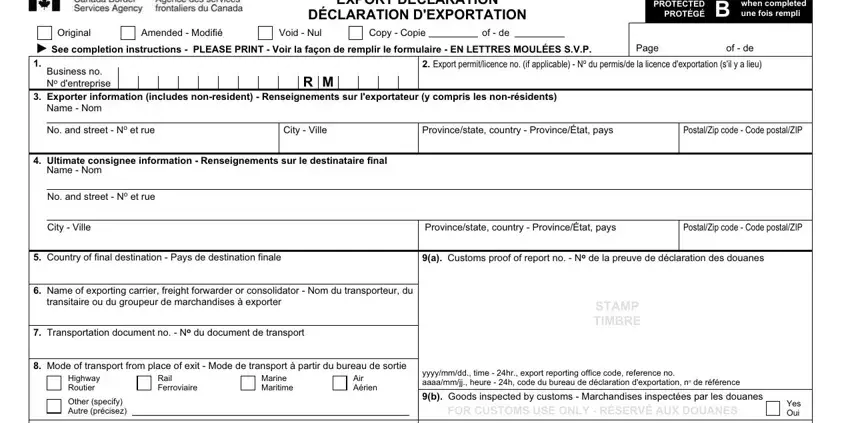
Note the demanded information in the section Vessel name if applicable Nom du, Date of export yyyymmdd Date, Number of packages Nbre de colis, Type of packages Genre de colis, Place of exit Lieu de sortie, Container no No de conteneur, Exporter reference no if, Origin Origine, Country Pays, Province, Item description Description, Conveyance identification no if, HS Commodity Code Code de, Qty and unit of measure Qté et, and Value FOB place of exit Valeur fàb.
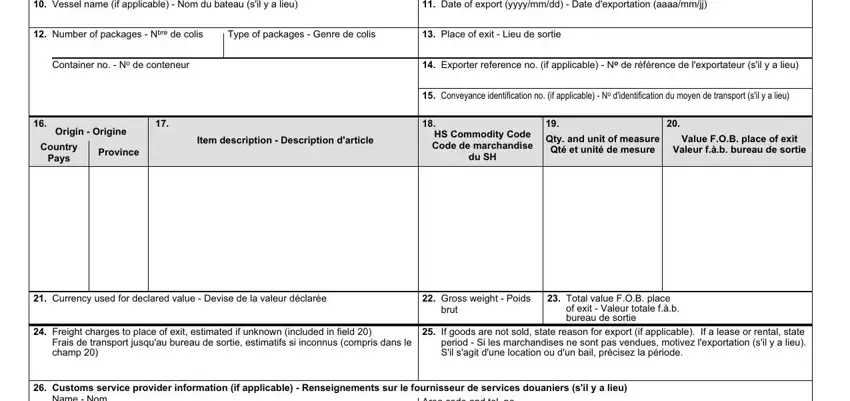
Emphasize the crucial details of the Name Nom, Area code and tel no Indicatif, No and street No et rue, City Ville, Provincestate country, PostalZip code Code postalZIP, I hereby certify that the, Je certifie que les renseignements, Company name Nom de lentreprise, No and street No et rue, City Ville, Provincestate ProvinceÉtat, PostalZip code Code postalZIP, Status Statut, and Area code and tel no Indicatif part.
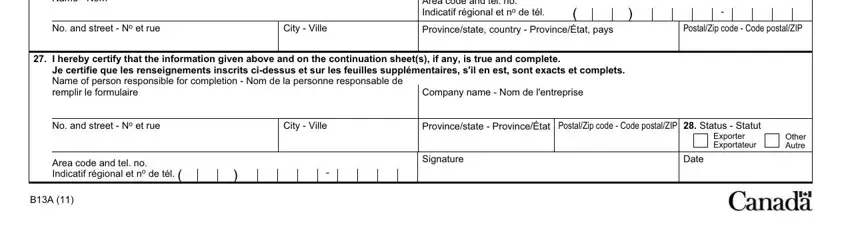
Inside the box EXPORT DECLARATION CONTINUATION, PROTECTED PROTÉGÉ, Business no No dentreprise, Page of de, Export permit licence or, Container no No de conteneur, la licence dexportation sil y a, Exporter reference no if, Conveyance identification no if, transport sil y a lieu, Origin Origine, Country Pays, Province, Item description Description, and HS Commodity Code Code de, specify the rights and responsibilities of the sides.
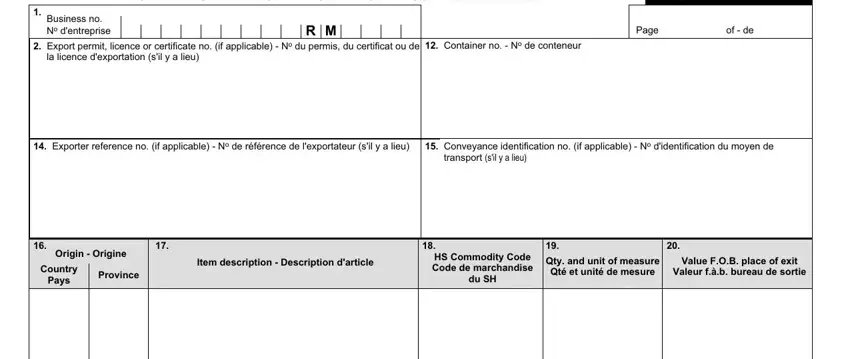
End by analyzing the following fields and preparing them as required: Information from this declaration, Gross weight Poids, Total value FOB place, brut, of exit Valeur totale fàb bureau, and Les renseignements fournis dans.
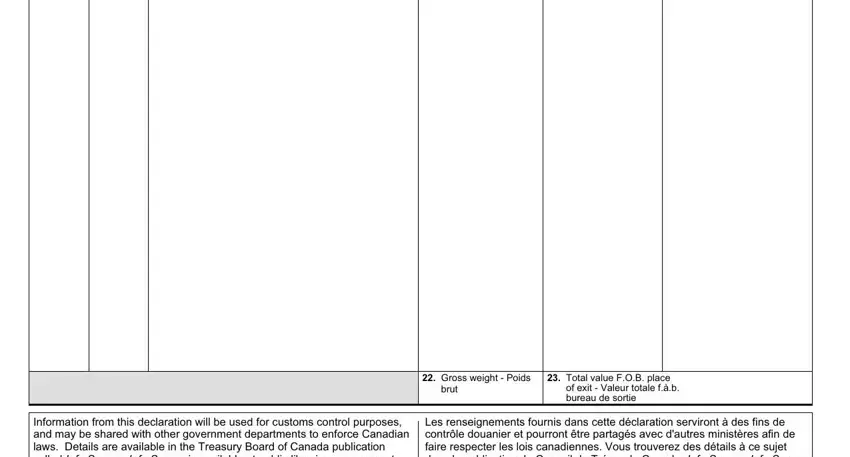
Step 3: When you are done, choose the "Done" button to export the PDF file.
Step 4: Make a duplicate of each separate document. It will certainly save you time and permit you to remain away from misunderstandings in the future. Keep in mind, your data isn't going to be distributed or monitored by us.