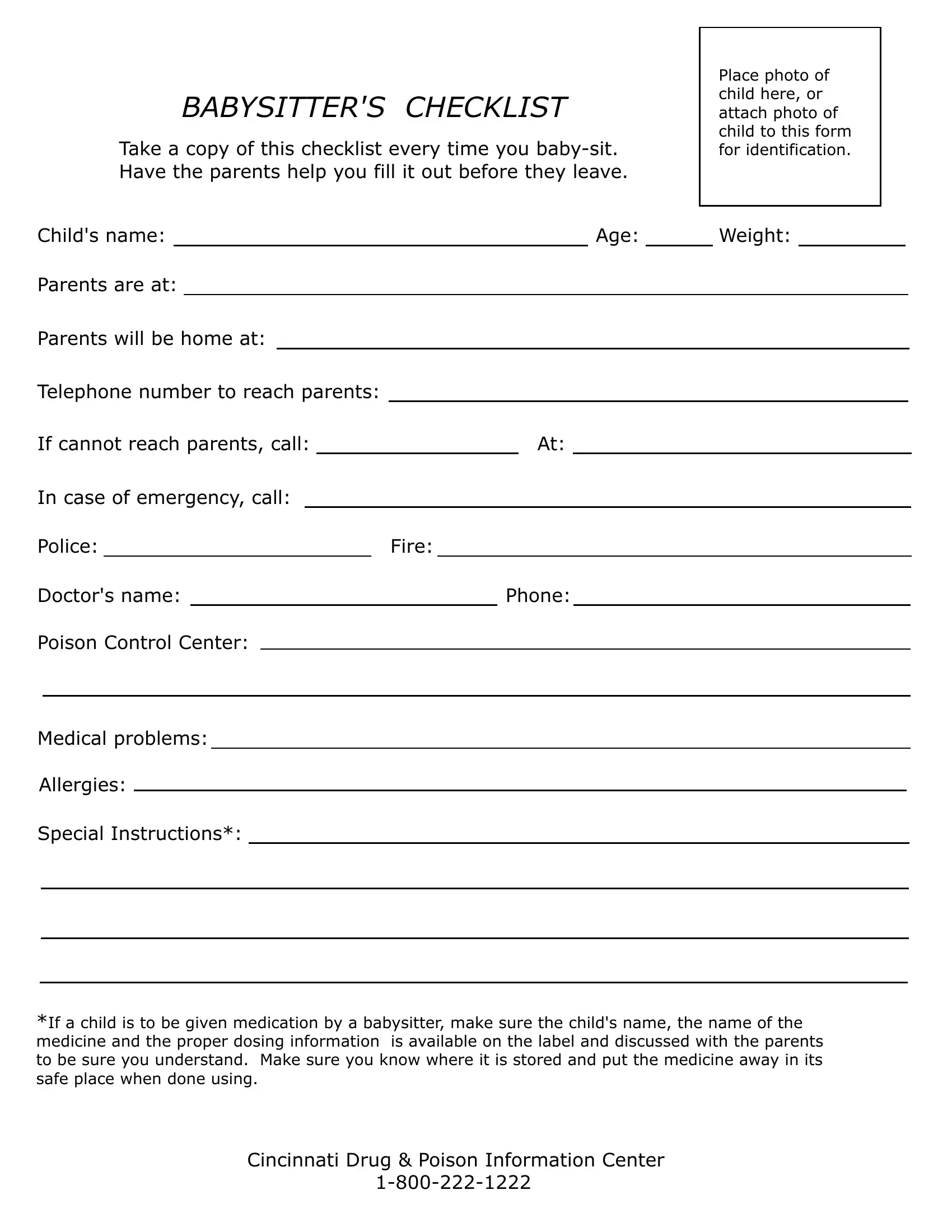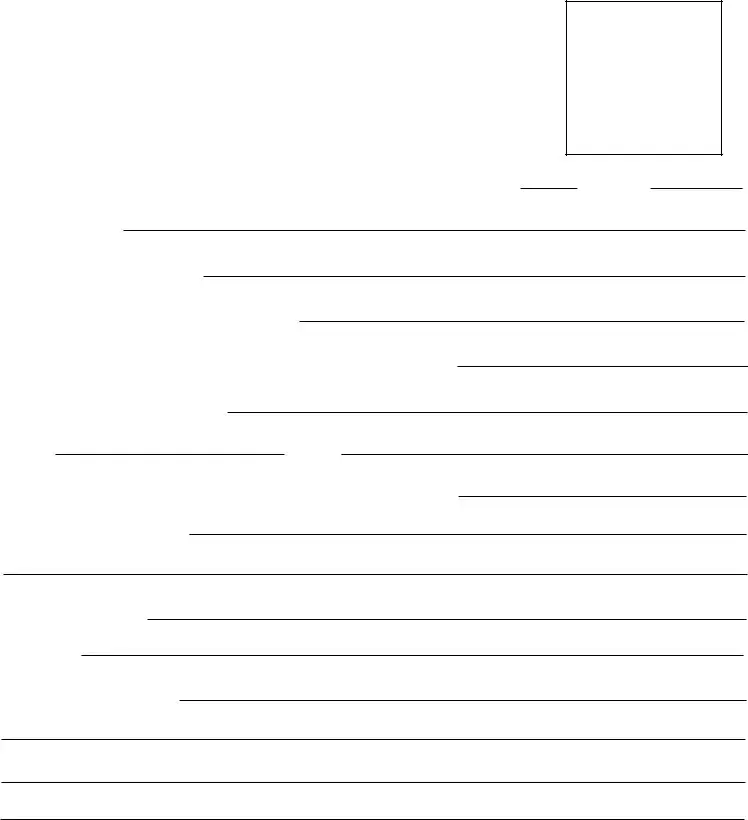With the help of the online PDF tool by FormsPal, it is easy to fill out or modify Babysitting Checklist Form here and now. To have our editor on the forefront of efficiency, we strive to integrate user-oriented features and improvements regularly. We're at all times looking for feedback - play a vital role in revampimg PDF editing. In case you are seeking to get going, here's what you will need to do:
Step 1: Access the PDF in our tool by clicking on the "Get Form Button" in the top area of this webpage.
Step 2: This tool will let you modify your PDF in a range of ways. Change it with any text, adjust what's originally in the document, and add a signature - all when it's needed!
With regards to the blanks of this precise document, here is what you should do:
1. While filling in the Babysitting Checklist Form, be certain to complete all essential blank fields in their relevant area. It will help to expedite the process, which allows your information to be processed without delay and accurately.
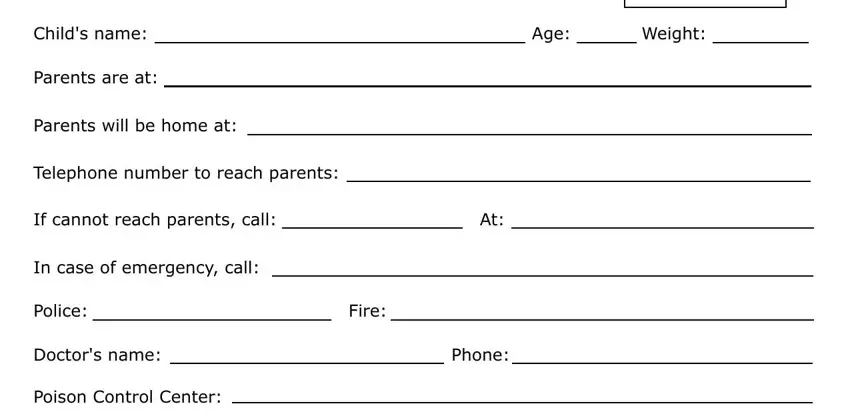
2. Soon after filling in the last section, go on to the next part and enter all required particulars in these blank fields - Medical problems, Allergies, Special Instructions, and If a child is to be given.
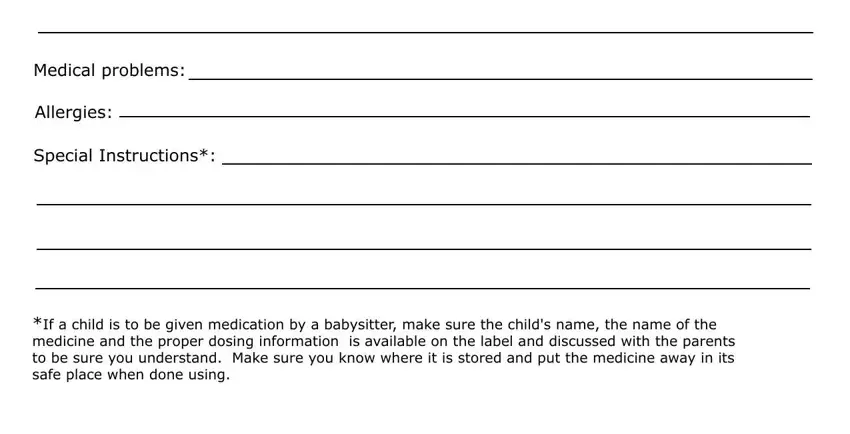
Concerning Special Instructions and If a child is to be given, ensure you review things in this section. The two of these are the key ones in this page.
Step 3: Revise all the information you've entered into the blanks and press the "Done" button. Get hold of the Babysitting Checklist Form when you register here for a free trial. Immediately use the form inside your personal account page, along with any edits and changes being all synced! When you work with FormsPal, you'll be able to fill out forms without the need to get worried about information leaks or entries getting distributed. Our secure software makes sure that your private data is kept safely.