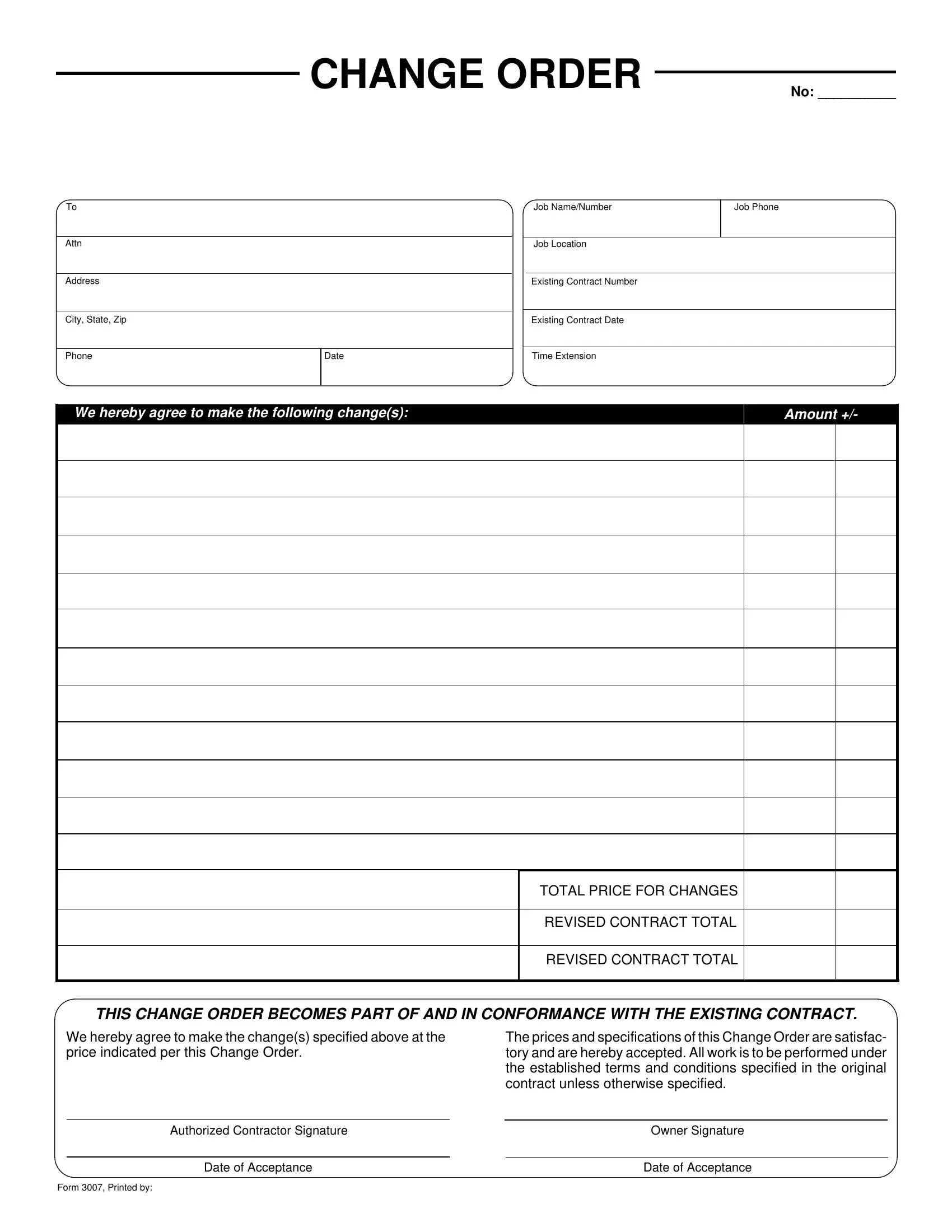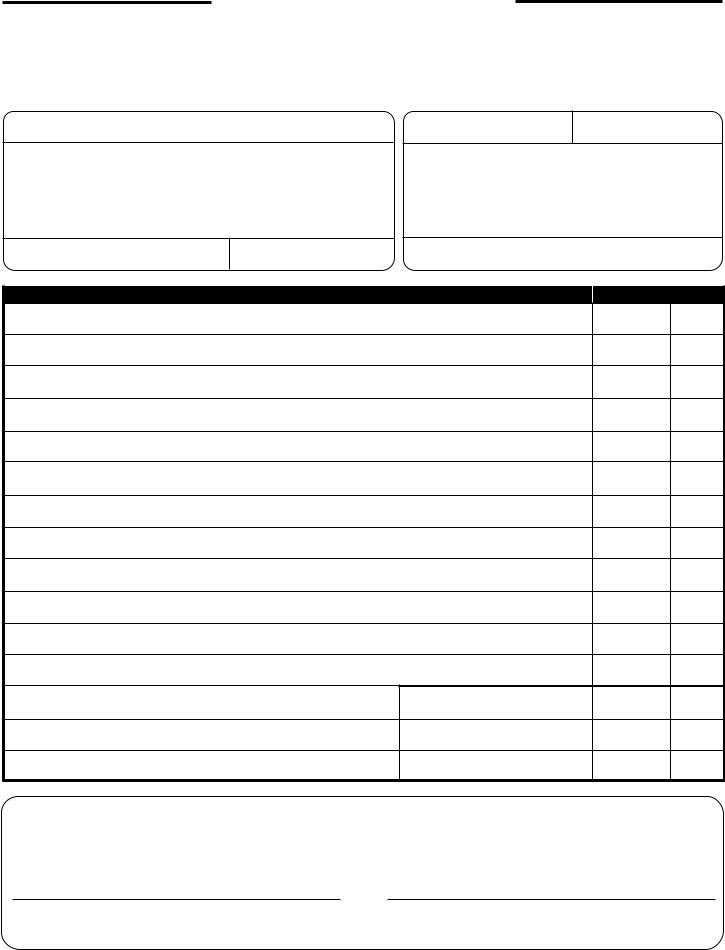You could complete change order forms without difficulty with the help of our PDFinity® PDF editor. FormsPal team is dedicated to making sure you have the ideal experience with our tool by continuously presenting new functions and improvements. With all of these updates, working with our tool gets better than ever! All it requires is just a few easy steps:
Step 1: Simply press the "Get Form Button" above on this webpage to see our pdf form editing tool. Here you will find all that is needed to work with your document.
Step 2: With our online PDF file editor, you can accomplish more than simply fill in blank form fields. Try each of the functions and make your forms appear great with customized textual content incorporated, or optimize the original content to excellence - all comes with the capability to insert any kind of images and sign the PDF off.
It really is simple to fill out the pdf with our helpful guide! This is what you must do:
1. First of all, while filling in the change order forms, begin with the form section that contains the next blank fields:
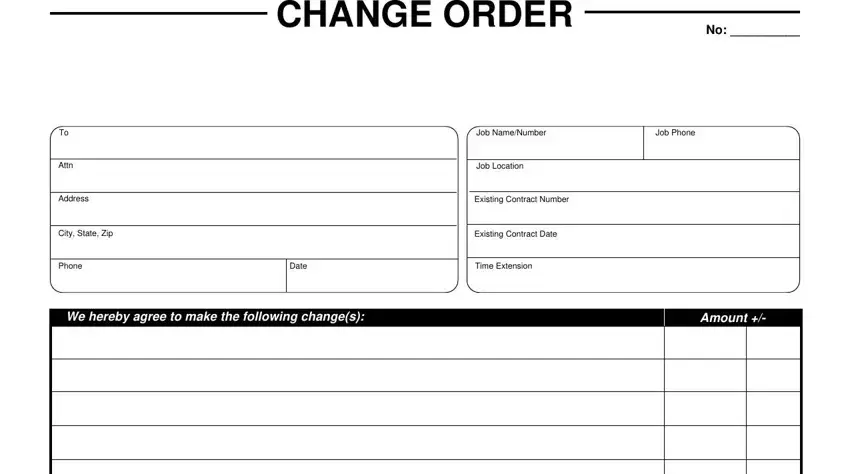
2. Your next part would be to complete these particular fields: TOTAL PRICE FOR CHANGES, REVISED CONTRACT TOTAL, REVISED CONTRACT TOTAL, and THIS CHANGE ORDER BECOMES PART OF.
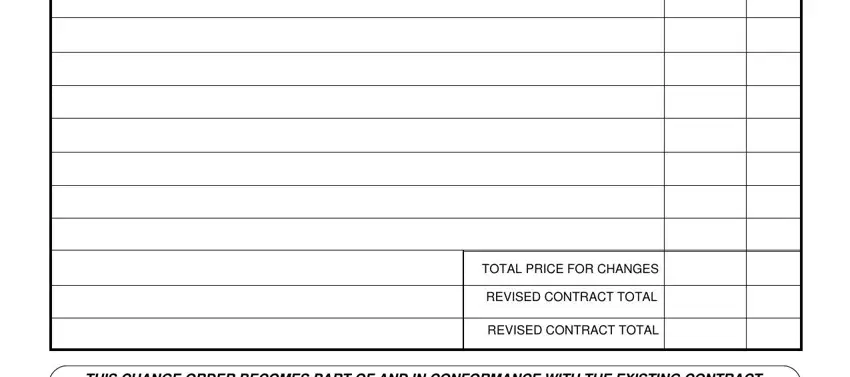
3. The following step is considered quite easy, We hereby agree to make the, The prices and specifications of, Authorized Contractor Signature, Date of Acceptance, Form Printed by, Owner Signature, and Date of Acceptance - all these empty fields will have to be filled out here.
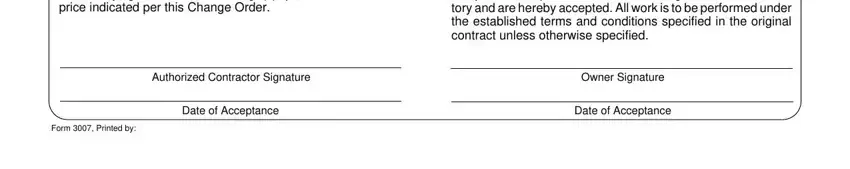
Be extremely attentive when filling out The prices and specifications of and Form Printed by, as this is where a lot of people make errors.
Step 3: Ensure that the information is accurate and then click on "Done" to finish the process. Sign up with us today and instantly get access to change order forms, available for downloading. All adjustments you make are preserved , so that you can modify the pdf further when necessary. FormsPal ensures your data privacy by having a secure system that never saves or distributes any kind of personal information provided. You can relax knowing your docs are kept confidential every time you work with our services!