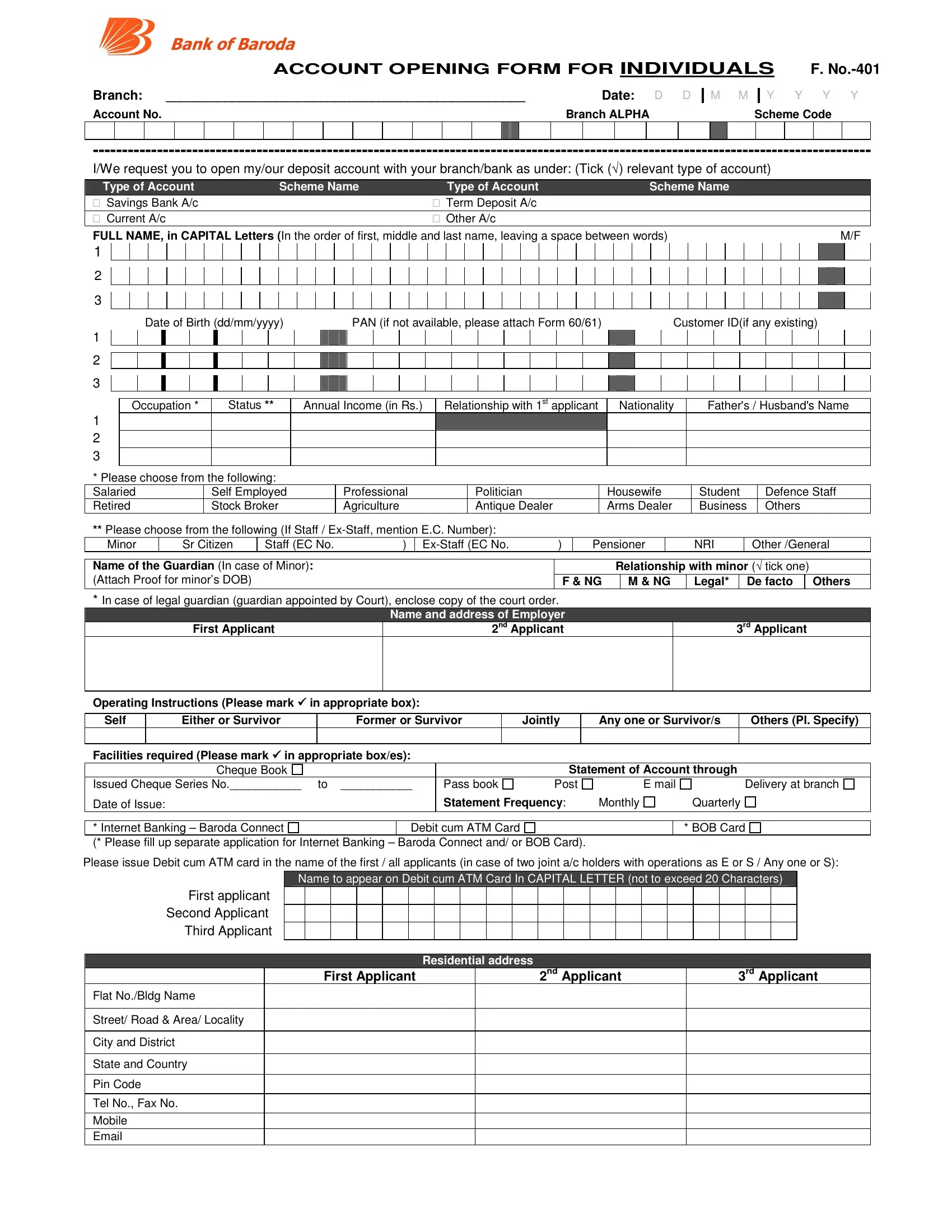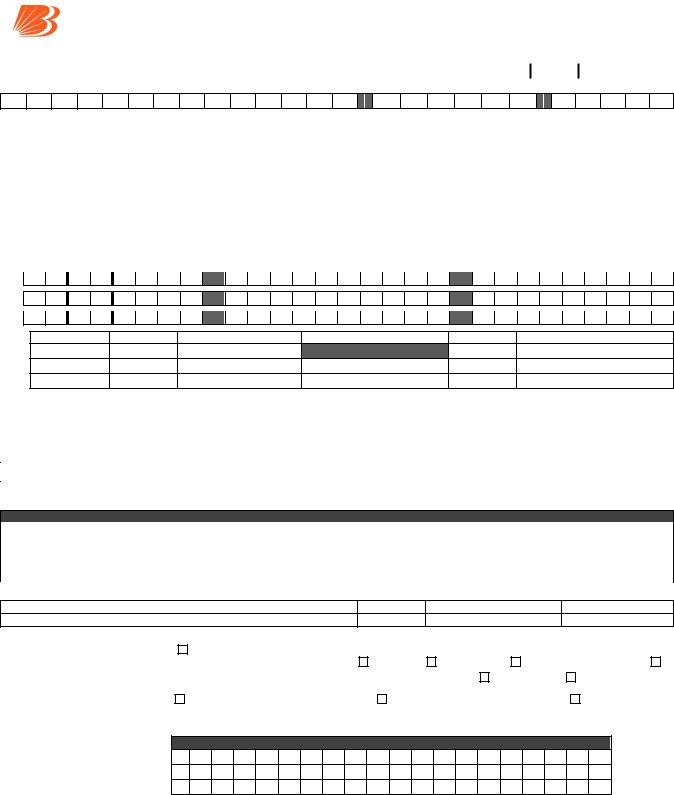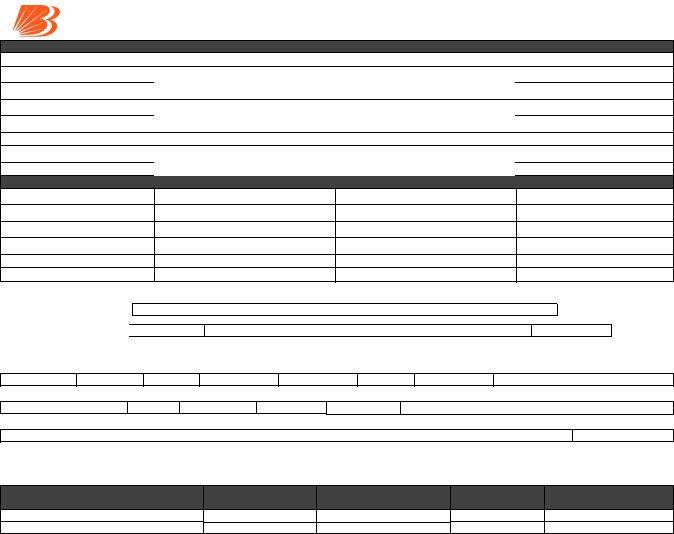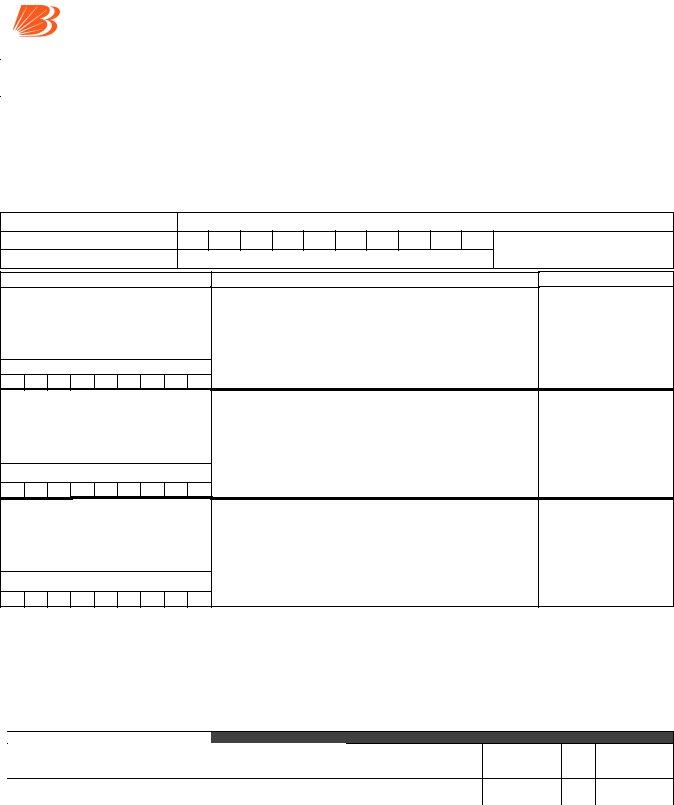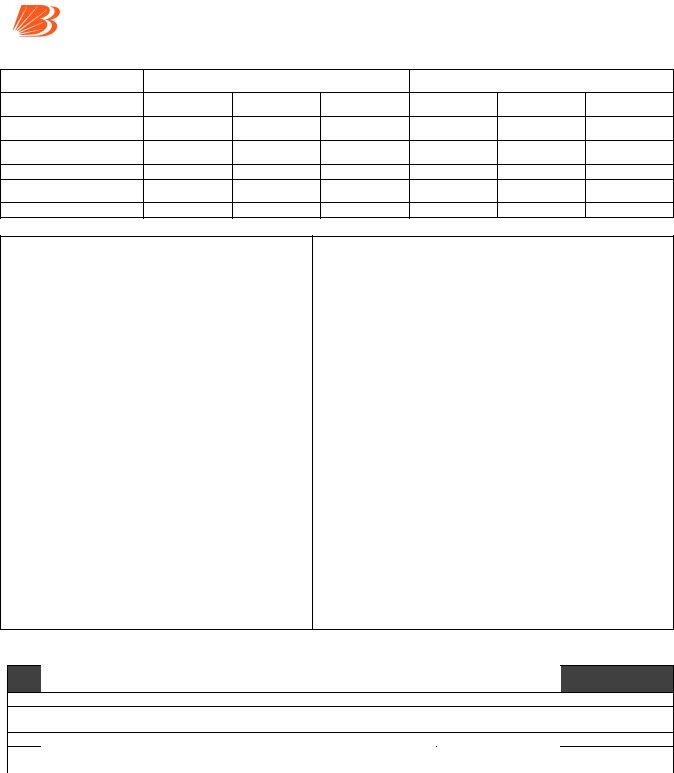Bank Of Baroda Account Opening Form can be completed effortlessly. Just use FormsPal PDF editing tool to perform the job promptly. To keep our editor on the leading edge of efficiency, we aim to implement user-oriented features and enhancements on a regular basis. We're routinely thankful for any feedback - join us in remolding how you work with PDF documents. With a few basic steps, it is possible to start your PDF editing:
Step 1: First, open the editor by pressing the "Get Form Button" above on this site.
Step 2: This tool will allow you to customize almost all PDF forms in a range of ways. Change it with any text, adjust what's already in the document, and place in a signature - all at your fingertips!
It is actually simple to finish the form with this helpful tutorial! This is what you have to do:
1. Start completing your Bank Of Baroda Account Opening Form with a selection of essential blanks. Get all the important information and make certain not a single thing neglected!
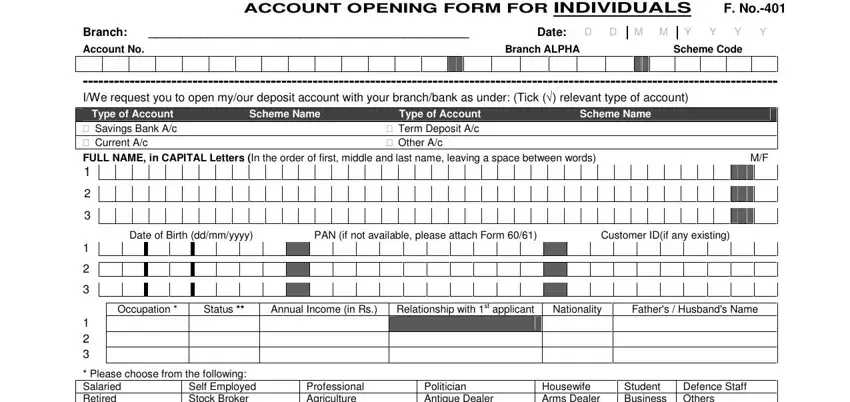
2. Once this section is done, go to enter the suitable details in these: Please choose from the following, Minor, Sr Citizen, Staff EC No ExStaff EC No , Pensioner, NRI, Other General, Name of the Guardian In case of, Relationship with minor cid tick, F NG, M NG, Legal De facto Others, First Applicant, Name and address of Employer nd, and rd Applicant.
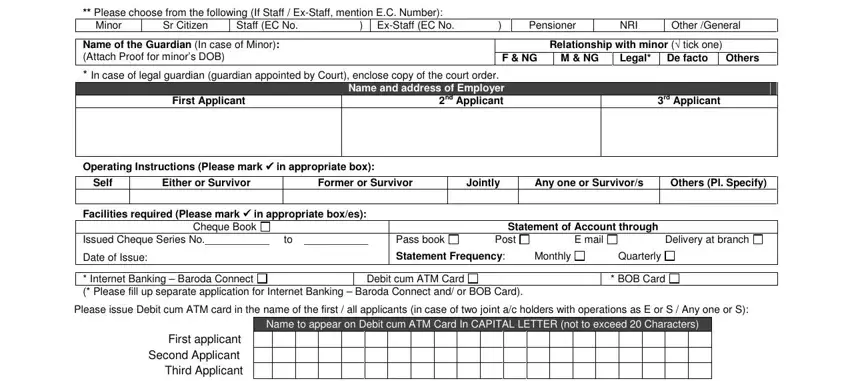
3. In this part, have a look at First Applicant, nd Applicant, rd Applicant, Residential address, Flat NoBldg Name, Street Road Area Locality, City and District, State and Country, Pin Code, Tel No Fax No, and Mobile Email. Each of these will need to be filled in with greatest precision.
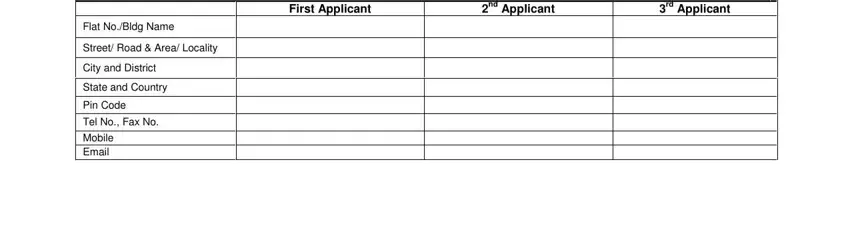
As for State and Country and Street Road Area Locality, be certain you do everything properly in this section. Those two are the most significant ones in the page.
4. To move onward, your next step will require typing in a few empty form fields. Examples of these are First Applicant, nd Applicant, rd Applicant, Communication Address If different, Flat NoBldg Name, Street Road Area Locality, City and District, State and Country, Pin Code, Tel No Fax No, Mobile, Flat NoBldg Name, Street Road Area Locality, City and District, and State and Country, which you'll find fundamental to moving forward with this form.
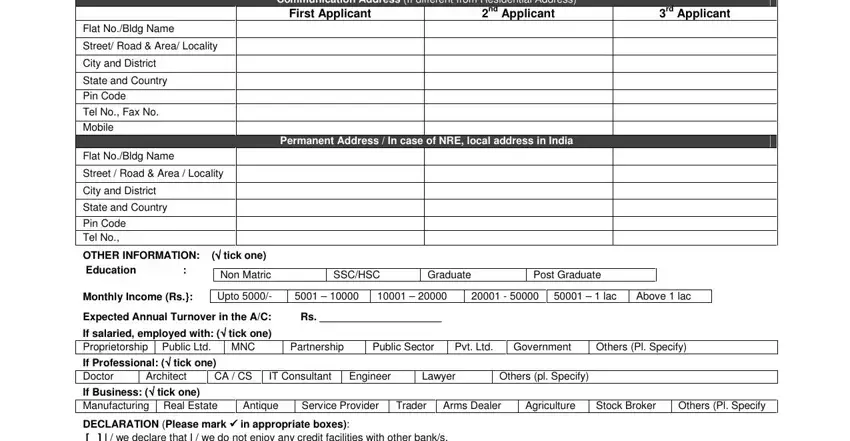
5. While you get close to the finalization of the file, there are just a few more things to complete. Notably, DECLARATION Please mark, Bank Branch, Place of Bank , Branch, Type of, Account Facility, Amount, Account No, TERMS CONDITIONS DECLARATION, charges to the claimants after, cidcid I We also agree to, respect will be notified by, that any change, IWe understand, and the Bank on must all be filled in.
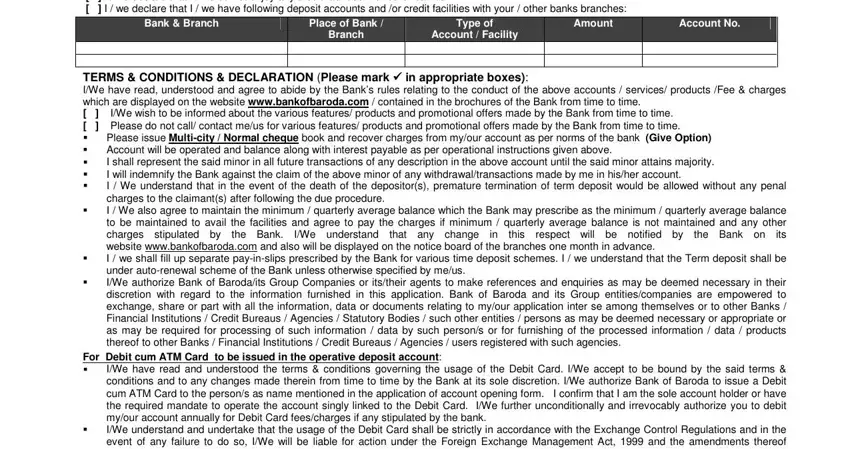
Step 3: Revise what you've typed into the form fields and then click the "Done" button. Find your Bank Of Baroda Account Opening Form the instant you subscribe to a free trial. Instantly access the document from your personal account page, along with any edits and adjustments conveniently synced! Here at FormsPal, we do everything we can to make certain that your details are stored protected.