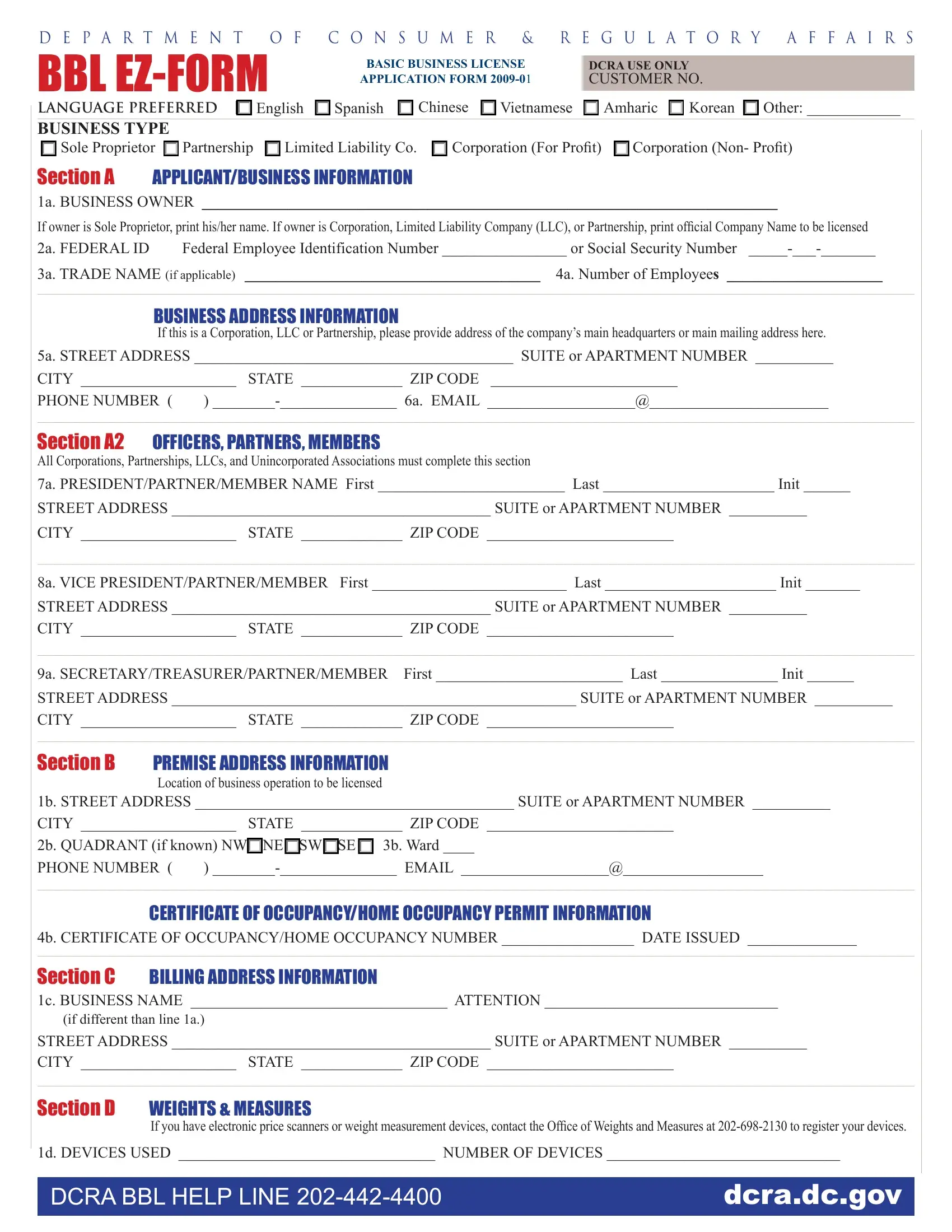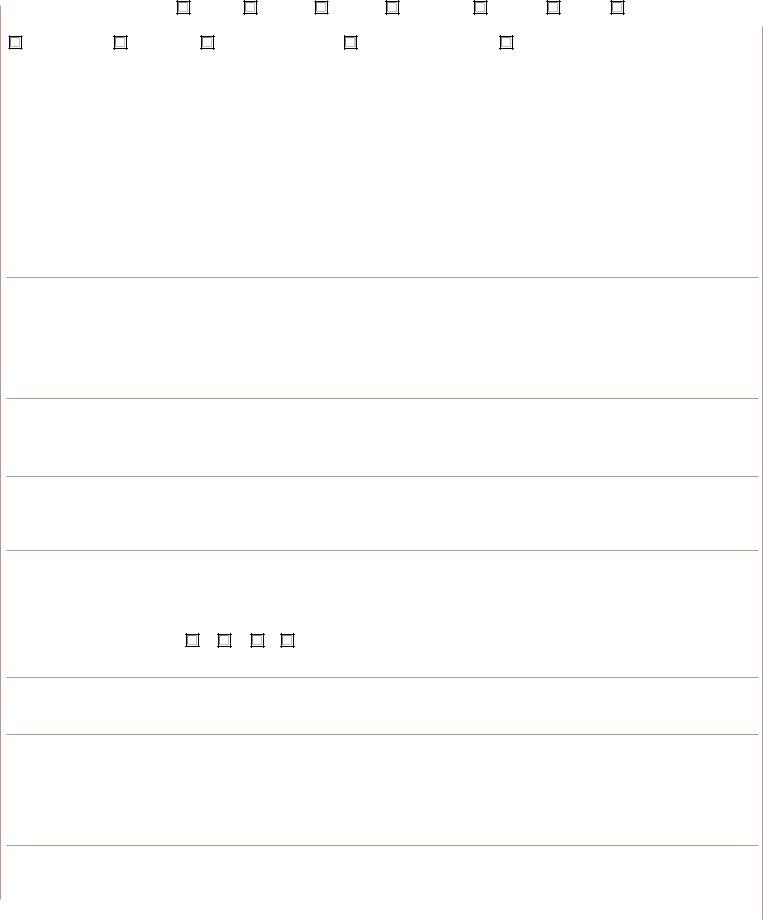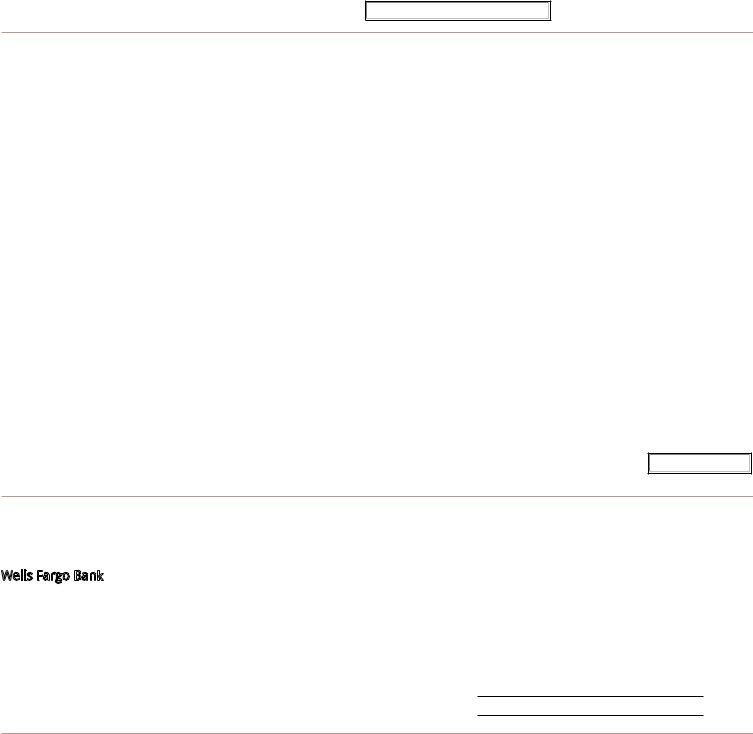Through the online tool for PDF editing by FormsPal, you are able to fill in or edit dcra bblezform business license here and now. To maintain our tool on the forefront of efficiency, we aim to put into practice user-driven features and enhancements regularly. We are routinely thankful for any suggestions - assist us with reshaping PDF editing. Here is what you'll need to do to get going:
Step 1: Click the "Get Form" button above on this page to get into our tool.
Step 2: As you launch the online editor, you will get the form prepared to be completed. Aside from filling out different blank fields, it's also possible to perform other actions with the PDF, particularly putting on any textual content, modifying the original textual content, adding images, affixing your signature to the PDF, and more.
This PDF form requires specific information to be filled in, hence be sure you take whatever time to type in exactly what is expected:
1. Begin filling out your dcra bblezform business license with a number of essential blank fields. Consider all of the necessary information and ensure there is nothing omitted!
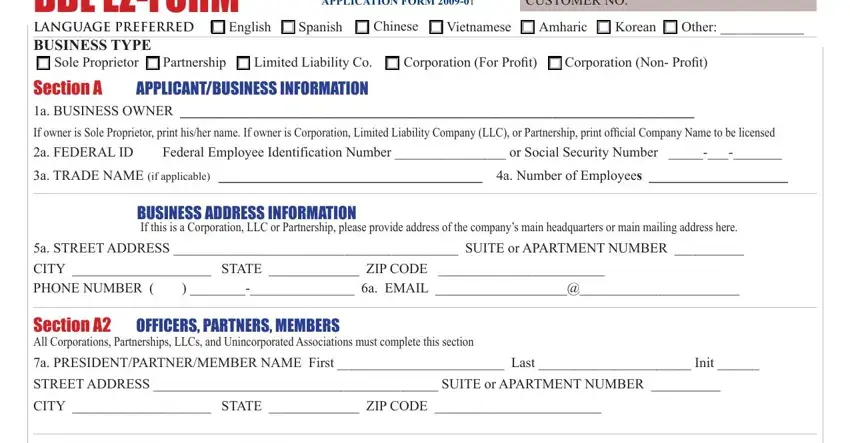
2. Just after finishing the last section, go on to the subsequent stage and fill in the necessary details in all these fields - a VICE PRESIDENTPARTNERMEMBER, a SECRETARYTREASURERPARTNERMEMBER, Section B, PREMISE ADDRESS INFORMATION, b STREET ADDRESS SUITE or, b CERTIFICATE OF OCCUPANCYHOME, CERTIFICATE OF OCCUPANCYHOME, Section C c BUSINESS NAME , BILLING ADDRESS INFORMATION, if different than line a, and STREET ADDRESS SUITE or APARTMENT.
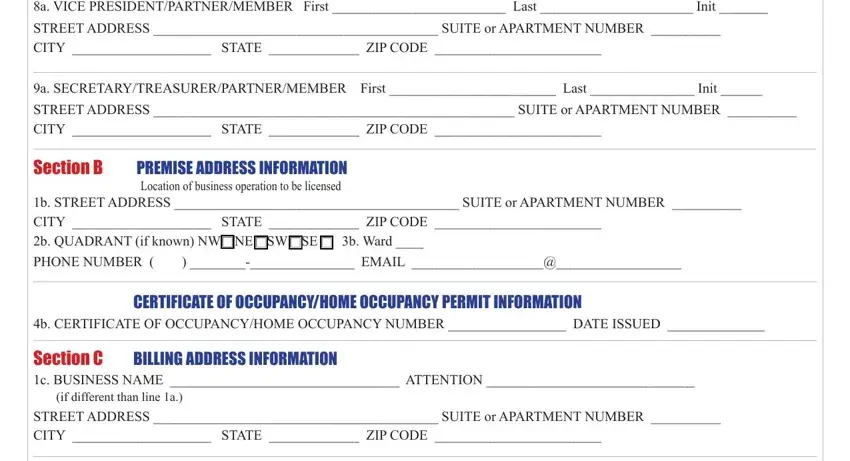
3. In this stage, check out If you have electronic price, d DEVICES USED NUMBER OF DEVICES , DCRA BBL HELP LINE , and dcradcgov. Each one of these have to be taken care of with highest focus on detail.
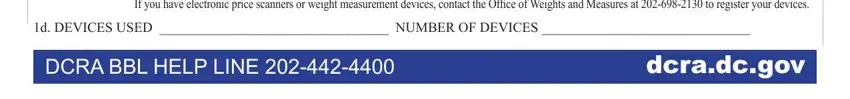
4. Filling in Section E Corporations, e NAME BUSINESS NAME STREET, Section F, LICENSE ENDORSEMENT BUSINESS, BUSINESS ACTIVITY LICENSE, RELATED NAICS CODE, Number of Seats, Number of Units, CLEAN HANDS SELF CERTIFICATION, Section G TO THE APPLICANT Please, ownerpartnercorporate oficer, business name, and name is crucial in this stage - make sure to be patient and be attentive with every empty field!
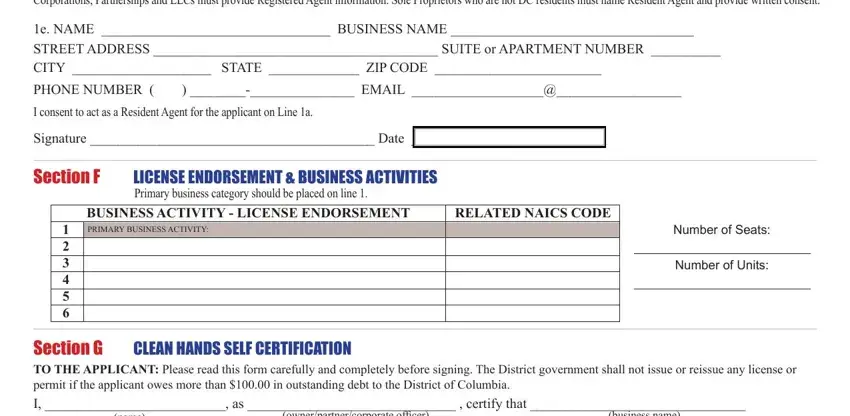
5. The form has to be completed by filling out this part. Below you have a comprehensive set of form fields that need to be filled in with accurate information for your document submission to be accomplished: Section G TO THE APPLICANT Please, ownerpartnercorporate oficer, business name, business address, FEINSSN, name, trade name, as of this date does not owe more, Signature and Title, FEINSSN, Date, APPLICANTS SIGNATURE, Section H Mail your signed BBLEZ, and Hand Deliver your signed BBLEZ.
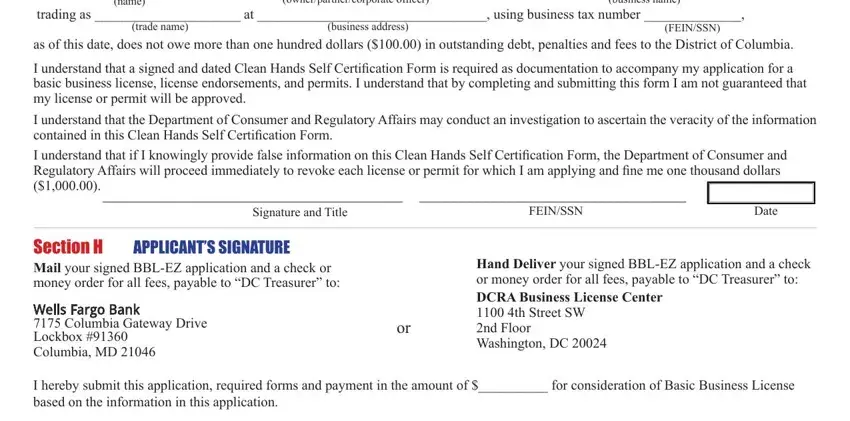
As to APPLICANTS SIGNATURE and FEINSSN, be sure that you take another look in this current part. These are the key ones in this form.
Step 3: Just after taking one more look at your fields and details, press "Done" and you are all set! Join FormsPal today and instantly gain access to dcra bblezform business license, prepared for download. Every single modification you make is conveniently kept , meaning you can customize the file later on if necessary. We don't share the information you use when working with forms at our site.