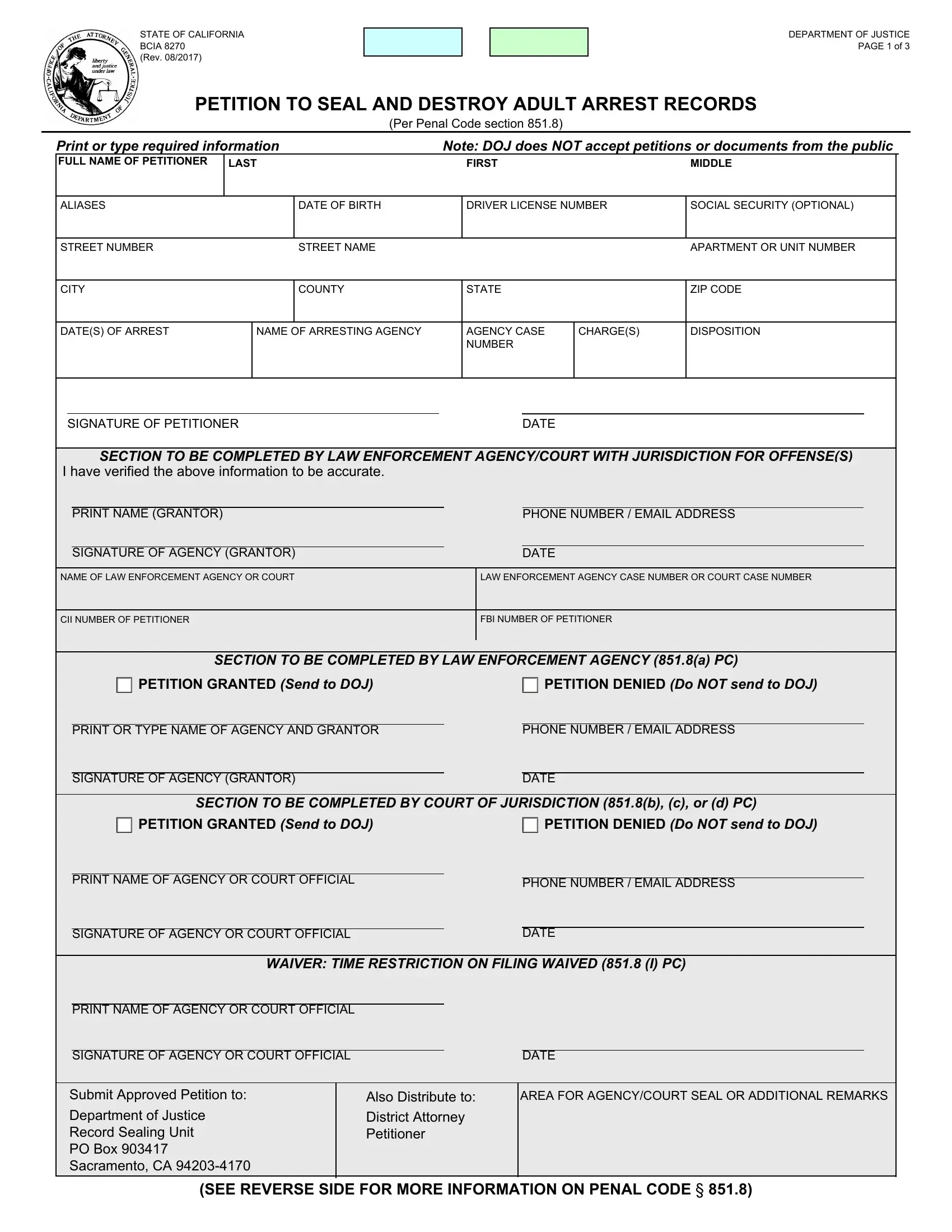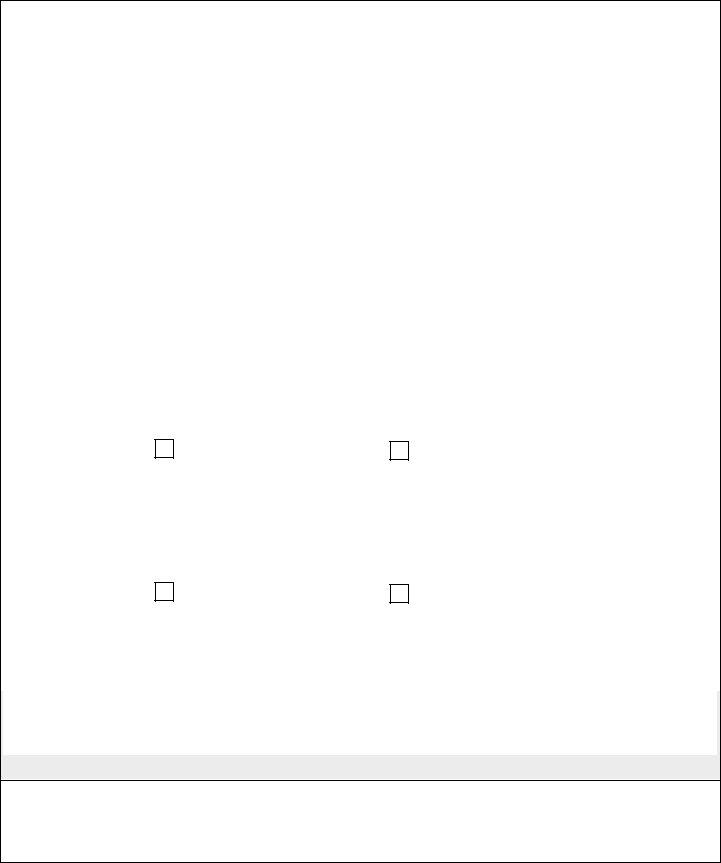Should you want to fill out petition code, you don't need to download any kind of applications - just try our online PDF editor. To keep our tool on the leading edge of convenience, we work to implement user-driven features and improvements regularly. We are always looking for suggestions - play a pivotal part in revolutionizing how we work with PDF forms. To get the process started, consider these simple steps:
Step 1: Access the PDF file inside our editor by clicking on the "Get Form Button" in the top area of this page.
Step 2: Once you access the online editor, there'll be the document ready to be filled in. Besides filling out different fields, you may as well do other sorts of things with the form, that is adding your own words, editing the initial textual content, inserting illustrations or photos, signing the document, and a lot more.
Filling out this PDF usually requires focus on details. Ensure every blank is filled out accurately.
1. Whenever filling out the petition code, be certain to incorporate all important blank fields in their relevant form section. This will help speed up the work, making it possible for your information to be processed swiftly and properly.
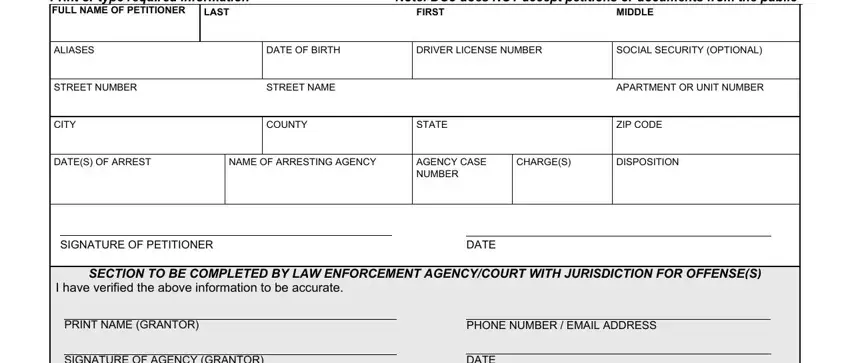
2. Once your current task is complete, take the next step – fill out all of these fields - NAME OF LAW ENFORCEMENT AGENCY OR, LAW ENFORCEMENT AGENCY CASE NUMBER, CII NUMBER OF PETITIONER, FBI NUMBER OF PETITIONER, SECTION TO BE COMPLETED BY LAW, PETITION GRANTED Send to DOJ, PETITION DENIED Do NOT send to DOJ, PRINT OR TYPE NAME OF AGENCY AND, PHONE NUMBER EMAIL ADDRESS, SIGNATURE OF AGENCY GRANTOR, DATE, SECTION TO BE COMPLETED BY COURT, PETITION GRANTED Send to DOJ, PETITION DENIED Do NOT send to DOJ, and PRINT NAME OF AGENCY OR COURT with their corresponding information. Make sure to double check that everything has been entered correctly before continuing!
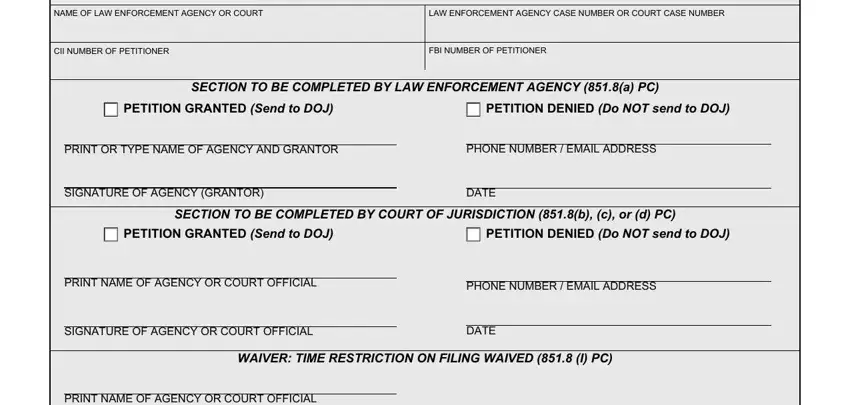
When it comes to CII NUMBER OF PETITIONER and PETITION DENIED Do NOT send to DOJ, be certain you do everything correctly in this current part. Both these are considered the key ones in the file.
3. Completing PRINT NAME OF AGENCY OR COURT, SIGNATURE OF AGENCY OR COURT, Submit Approved Petition to, Department of Justice Record, Also Distribute to, District Attorney Petitioner, SEE REVERSE SIDE FOR MORE, DATE, and AREA FOR AGENCYCOURT SEAL OR is essential for the next step, make sure to fill them out in their entirety. Don't miss any details!
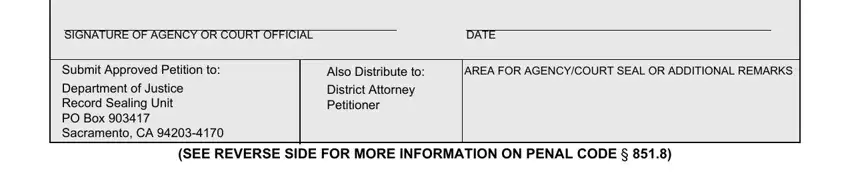
Step 3: Right after you've looked over the details you filled in, simply click "Done" to complete your document generation. Acquire your petition code as soon as you join for a free trial. Readily use the pdf form inside your personal cabinet, together with any edits and adjustments being all kept! At FormsPal.com, we do our utmost to be certain that all your details are kept private.