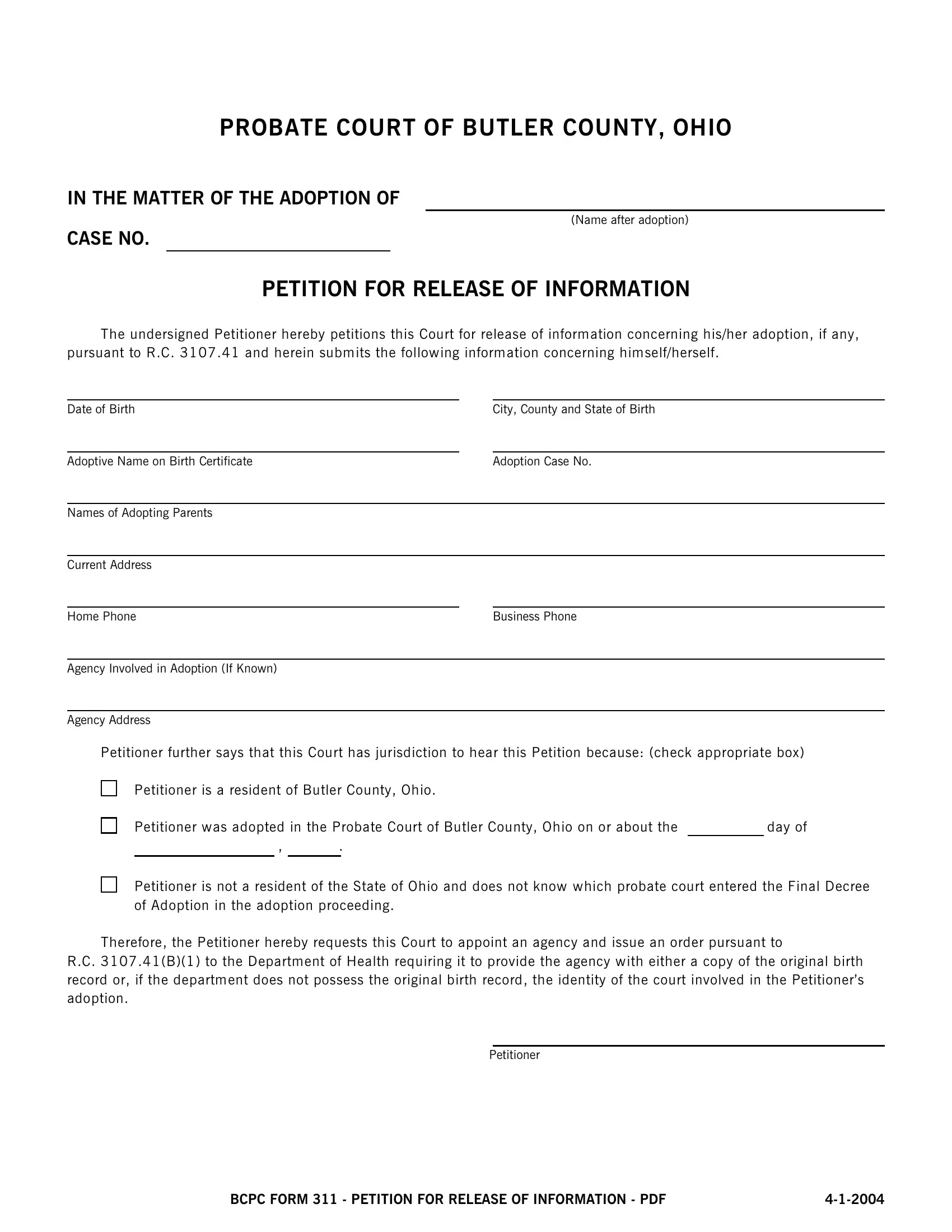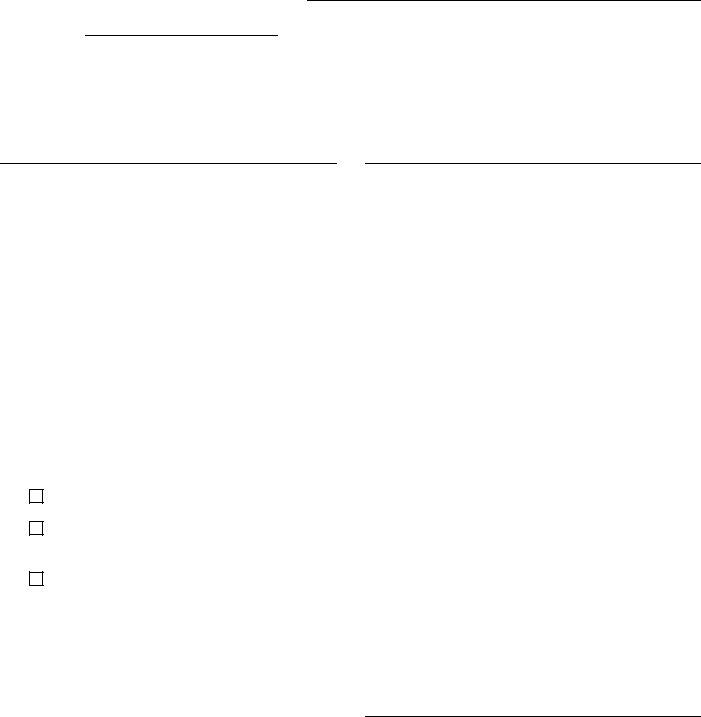Using PDF forms online is very easy with this PDF editor. You can fill in petition for adoption here painlessly. Our tool is constantly evolving to provide the best user experience attainable, and that is because of our commitment to continuous enhancement and listening closely to comments from users. It just takes just a few simple steps:
Step 1: First, open the tool by pressing the "Get Form Button" above on this page.
Step 2: With the help of our state-of-the-art PDF editing tool, you're able to do more than simply fill out blank fields. Try each of the functions and make your forms look professional with custom text added, or modify the file's original input to perfection - all that backed up by an ability to add stunning photos and sign the PDF off.
It's easy to finish the form with this practical guide! This is what you should do:
1. The petition for adoption usually requires specific details to be entered. Ensure the subsequent blank fields are completed:
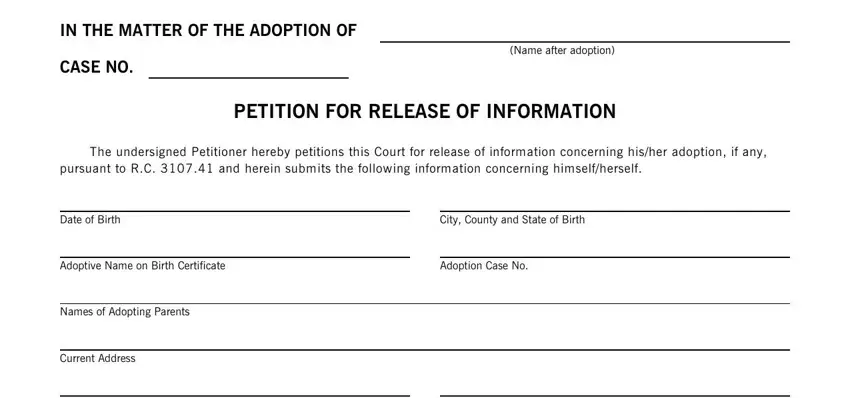
2. The third part is to submit these fields: Home Phone, Agency Involved in Adoption If, Agency Address, Business Phone, Petitioner further says that this, Petitioner is a resident of Butler, Petitioner was adopted in the, day of, Petitioner is not a resident of, Therefore the Petitioner hereby, RC B to the Department of Health, and Petitioner.
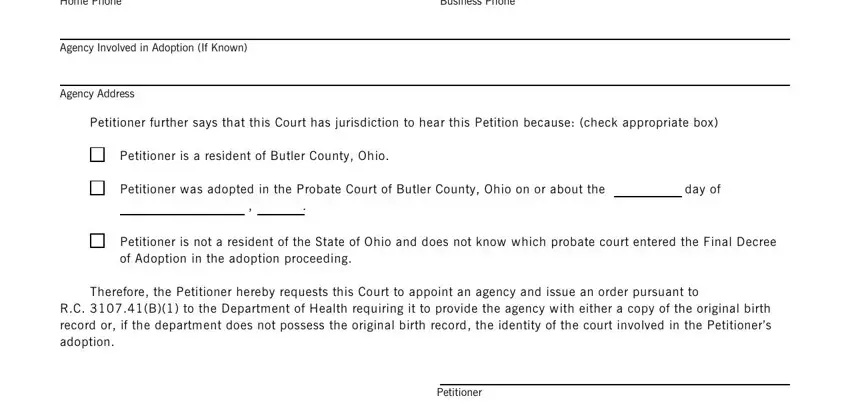
It's easy to make errors when completing the Petitioner was adopted in the, thus you'll want to go through it again prior to deciding to send it in.
Step 3: Soon after rereading your form fields, press "Done" and you're all set! Join us today and instantly get petition for adoption, prepared for download. All changes you make are saved , which enables you to edit the file later if required. FormsPal ensures your information privacy by having a protected system that never records or distributes any sort of personal data used in the form. You can relax knowing your files are kept protected any time you work with our tools!