With the online PDF editor by FormsPal, you are able to fill out or modify miss world registration right here and now. FormsPal team is aimed at providing you with the ideal experience with our tool by consistently releasing new functions and improvements. With all of these improvements, using our tool becomes easier than ever before! This is what you will want to do to start:
Step 1: Simply click on the "Get Form Button" in the top section of this page to see our pdf form editing tool. This way, you'll find all that is necessary to work with your file.
Step 2: The editor lets you work with your PDF form in various ways. Modify it by adding any text, adjust existing content, and place in a signature - all when it's needed!
It really is an easy task to fill out the pdf using this practical guide! This is what you must do:
1. Whenever filling out the miss world registration, be sure to incorporate all essential blanks within its relevant form section. It will help expedite the work, making it possible for your information to be processed efficiently and properly.
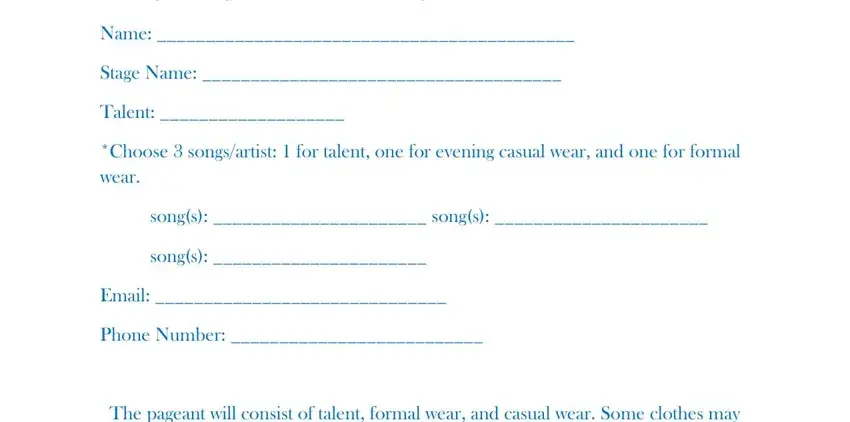
Step 3: Spell-check the information you've entered into the blanks and hit the "Done" button. Sign up with us now and immediately gain access to miss world registration, set for download. Every single change made is handily saved , allowing you to change the document at a later time when required. At FormsPal.com, we aim to guarantee that all of your details are kept protected.


