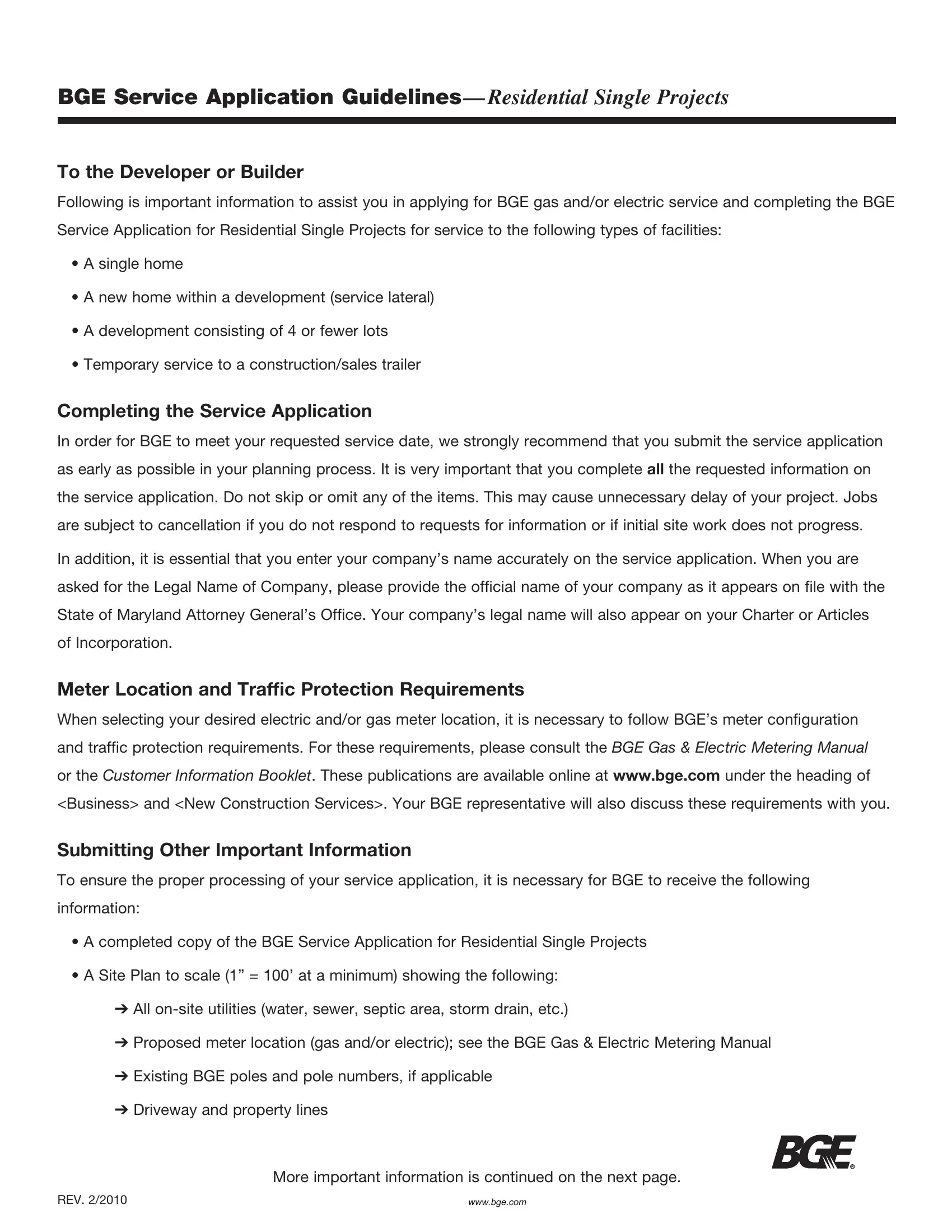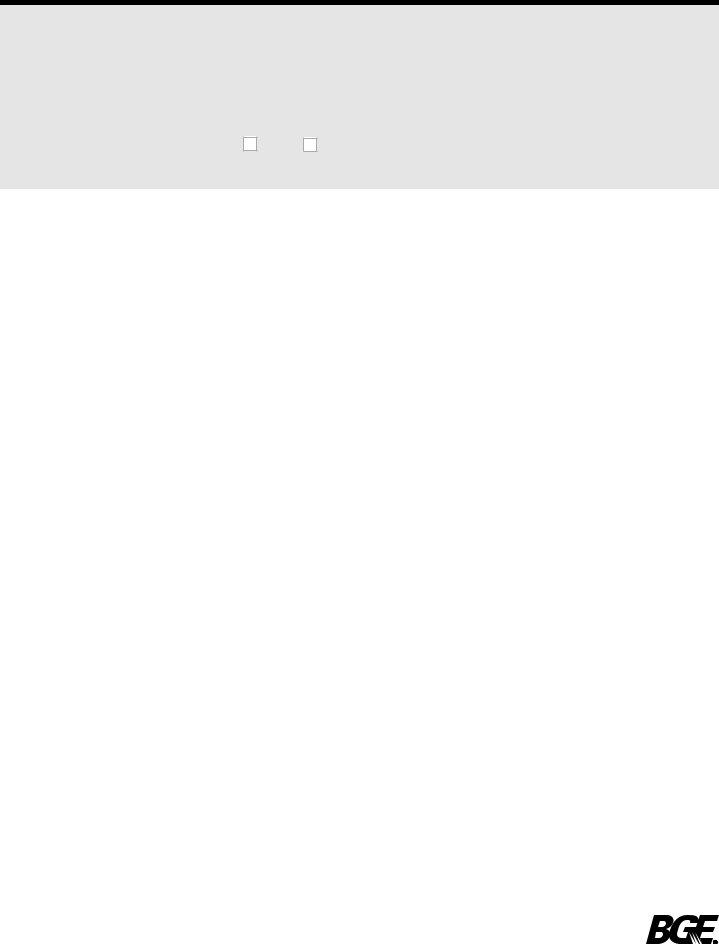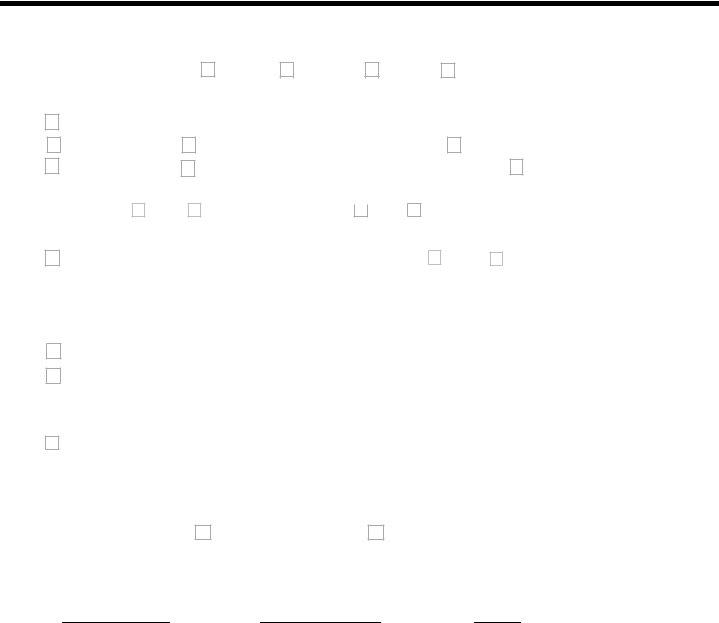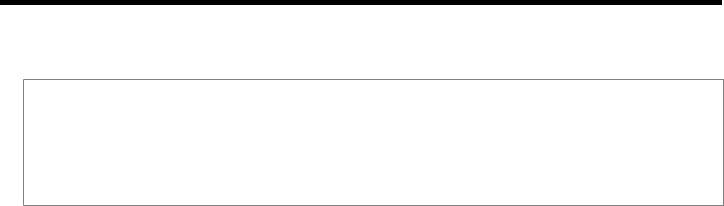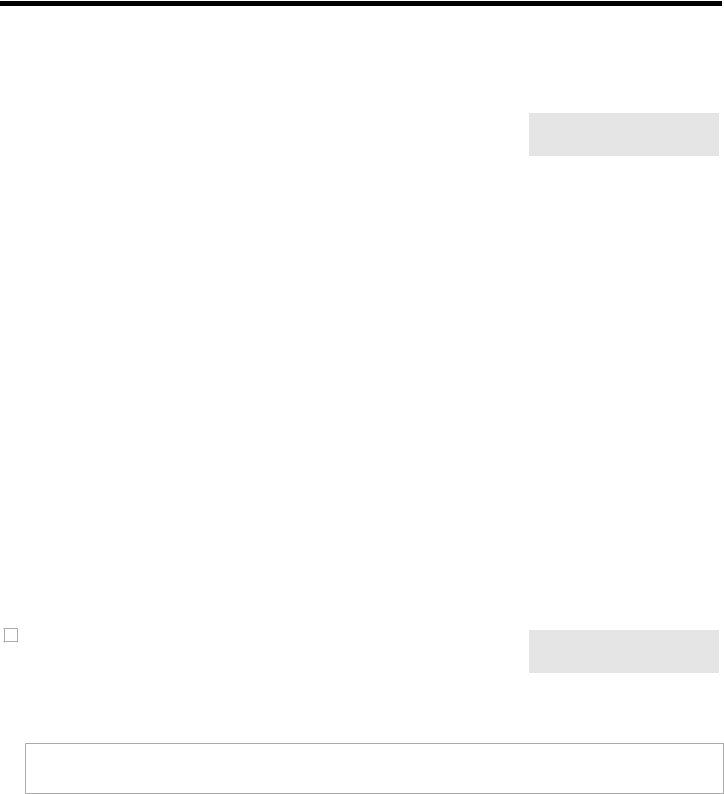Should you desire to fill out bge forms, you don't need to install any software - simply try our PDF editor. Our tool is constantly evolving to grant the best user experience possible, and that's due to our resolve for continual development and listening closely to feedback from users. By taking a couple of basic steps, you are able to begin your PDF editing:
Step 1: First of all, access the editor by pressing the "Get Form Button" in the top section of this webpage.
Step 2: The editor grants the capability to work with your PDF form in many different ways. Transform it with your own text, adjust what's originally in the file, and add a signature - all doable in no time!
This PDF form requires specific data to be typed in, so be sure to take the time to type in what is expected:
1. It is very important complete the bge forms accurately, so be attentive when working with the parts comprising these blanks:
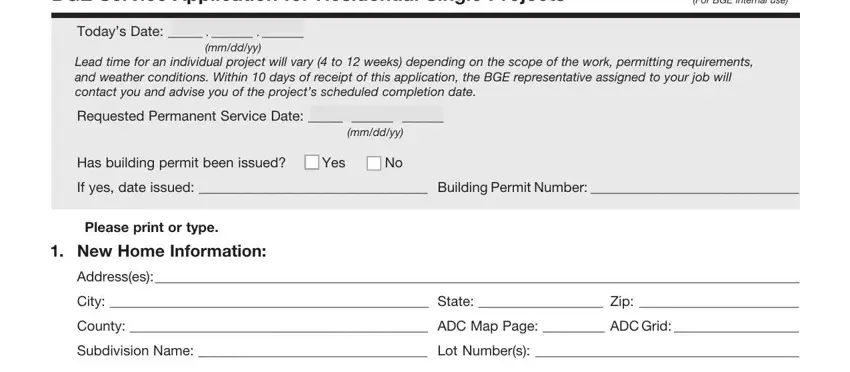
2. When the previous part is done, you'll want to put in the essential particulars in Builder Information, LegalNameofCompany, MailingAddress, City State Zip, Phone, Person BGE will contact to, regarding changes affecting the, NameTitle, First, Last, Company, Address, City State Zip, Phone Fax, and Email CellPhone allowing you to move forward further.
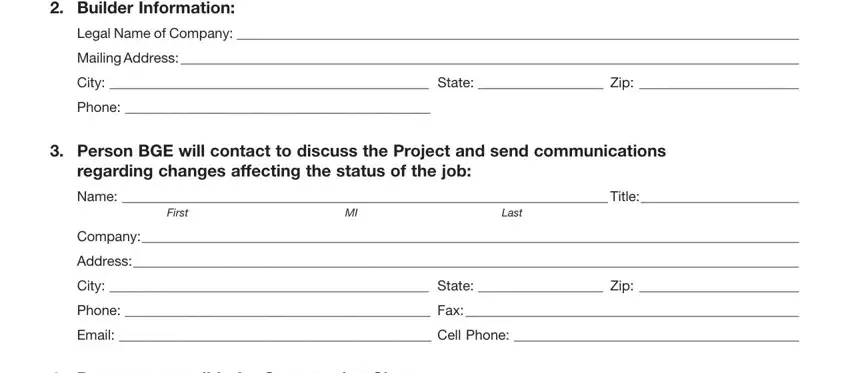
Be extremely mindful when completing NameTitle and MailingAddress, as this is the section where most people make some mistakes.
3. Completing Person responsible for, NameTitle, First, Last, Legal Name of Company, Address, City State Zip, Phone Fax, Email CellPhone, FederalTaxID, and REV is essential for the next step, make sure to fill them out in their entirety. Don't miss any details!
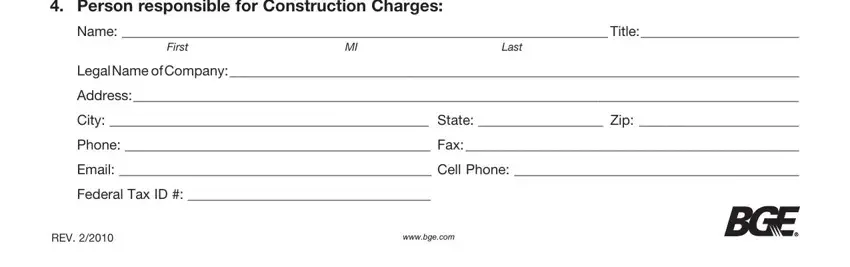
4. Filling in Person responsible for electric, NameTitle, First, Last, Legal Name of Company, Address, City State Zip, Phone Fax, Email CellPhone, Do you currently have a BGE, Have you ever had service with BGE, Ifyes atwhataddress, Site Information, TypeofConstruction qSingle Family, and qTownHouse is vital in this next section - don't forget to be patient and take a close look at each and every blank!
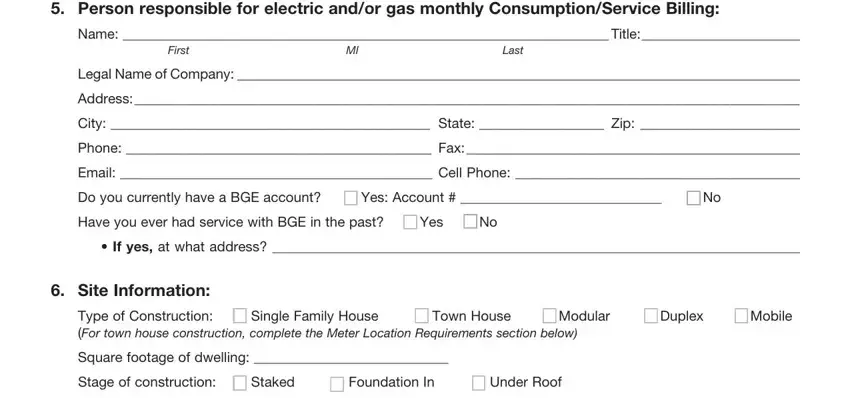
5. To wrap up your document, the final part involves a number of additional blank fields. Filling in Are you interested in natural gas, Ifyes, Do you need temporary power during, Ifyes please complete the, Do you require street lighting or, Ifyes visit, Does your project entail small, Ifyes visit wwwbgecomenergychoices, Interconnection Request, Meter Location Requirements for, Indicate below your preauthorized, qConfiguration A BGE Standard, qConfiguration B, qConfiguration C, and NOTE If any changes are required will certainly conclude the process and you'll be done in no time!
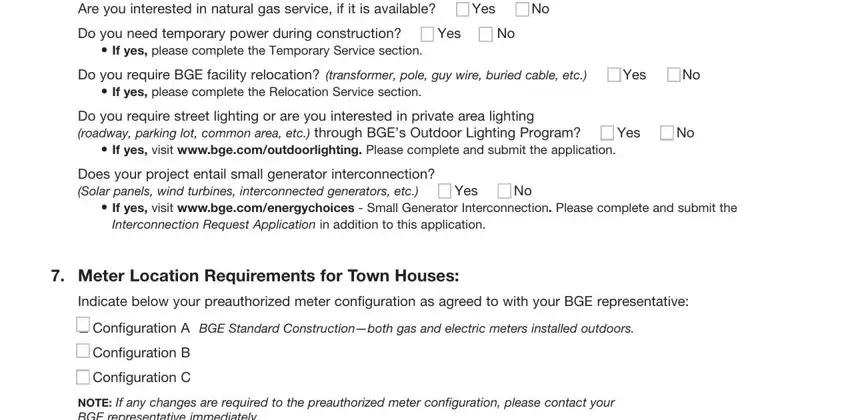
Step 3: Always make sure that the details are right and then simply click "Done" to proceed further. Right after setting up a7-day free trial account with us, it will be possible to download bge forms or email it at once. The PDF will also be accessible in your personal account with your every modification. When you work with FormsPal, you can complete forms without having to be concerned about personal data incidents or data entries getting shared. Our protected software helps to ensure that your private data is maintained safely.