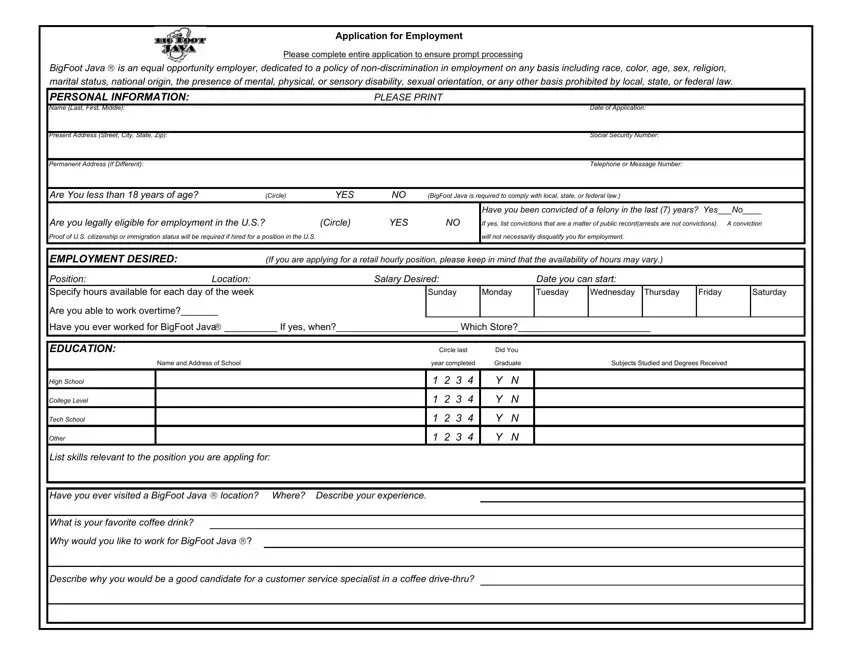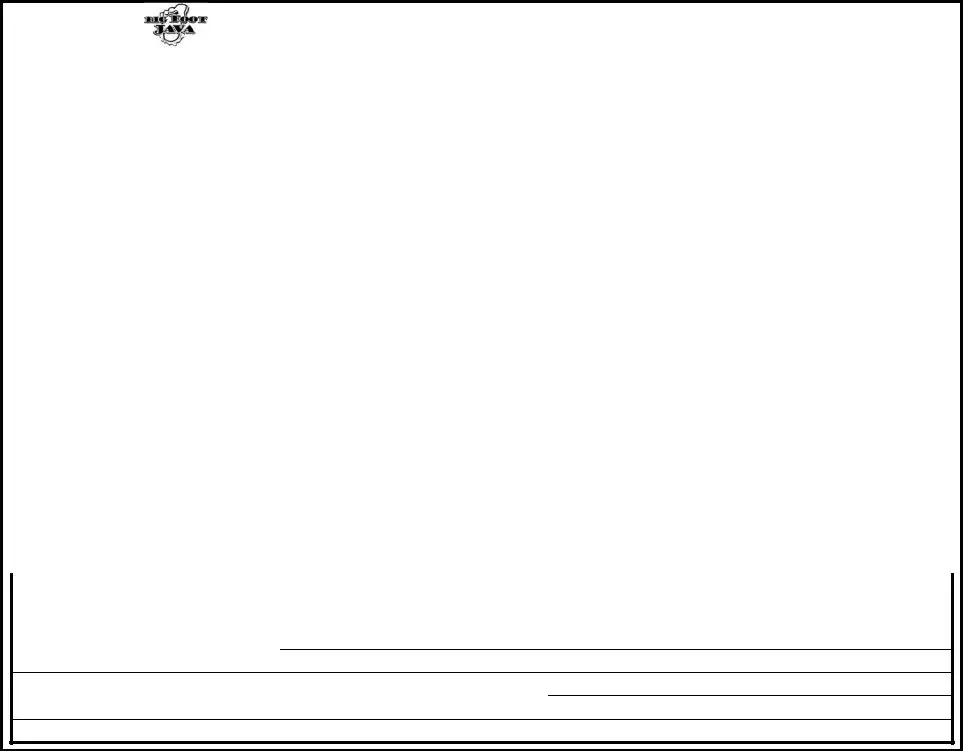The bigfoot coffee application filling out procedure is effortless. Our software enables you to use any PDF file.
Step 1: On this page, choose the orange "Get form now" button.
Step 2: Now you may manage the bigfoot coffee application. Feel free to use our multifunctional toolbar to insert, delete, and change the text of the file.
Fill out the next sections to fill out the form:
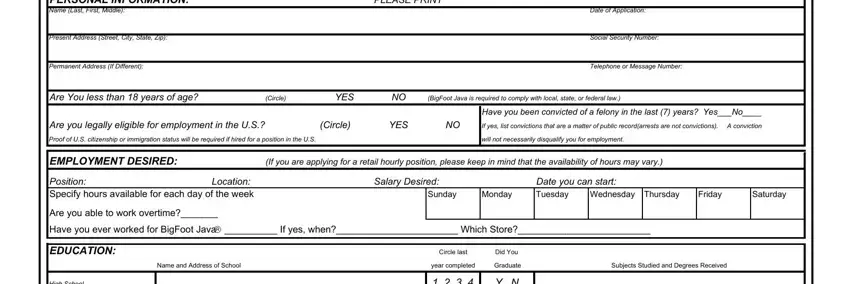
Enter the appropriate particulars in High School, College Level, Tech School, Other, Y N, Y N, Y N, Y N, List skills relevant to the, Have you ever visited a BigFoot, What is your favorite coffee drink, Why would you like to work for, and Describe why you would be a good box.
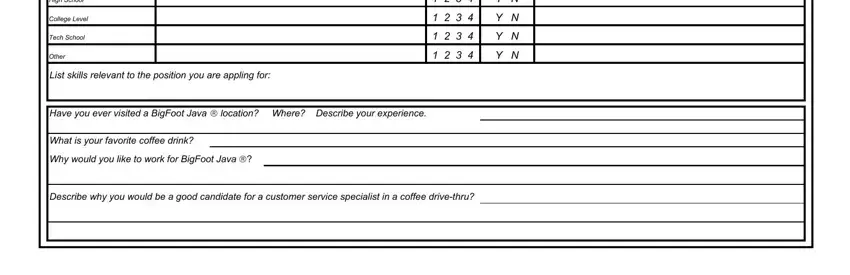
It's important to record particular information inside the area EMPLOYMENT HISTORY, Please List Positions Starting, Current Employer Name and Address, Previous Employer Name and Address, Phone Number, Previous Employer Name and Address, Phone Number, Previous Employer Name and Address, Phone Number, Phone Number, Date From To Duties Performed, Supervisors Name, Date From To Duties Performed, Supervisors Name, and Date From To Duties Performed.
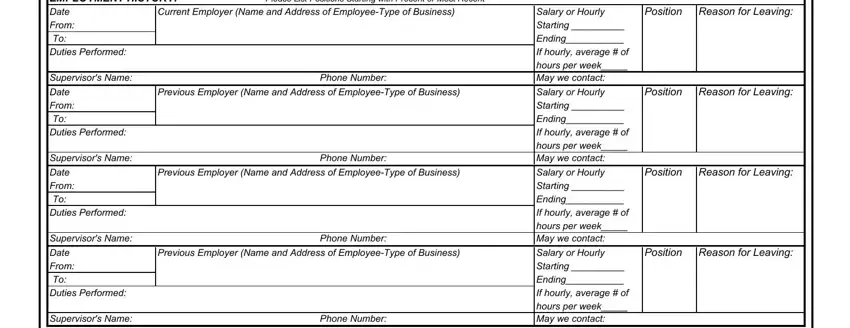
The area You May List Personal andor, Phone, REFERENCES, Name, How Acquainted, How Long, I hereby authorize BigFoot Java to, Date Signature, Hiring Managers Use Only, WE ARE AN EQUAL OPPORTUNITY, and BigFoot Investment Group LLC dba will be where you place both parties' rights and responsibilities.
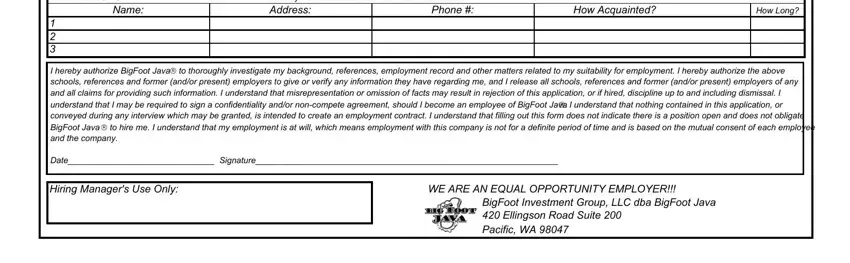
Step 3: After you have clicked the Done button, your file should be available for upload to each device or email you indicate.
Step 4: Make sure to prevent upcoming difficulties by generating no less than a pair of copies of your document.