Completing documents with our PDF editor is simpler in comparison with most things. To modify birth plan checklist the file, there is little you need to do - simply adhere to the steps listed below:
Step 1: Hit the button "Get form here" to access it.
Step 2: When you enter our birth plan checklist editing page, you will see each of the options you may undertake with regards to your document in the top menu.
Fill in the next parts to create the template:
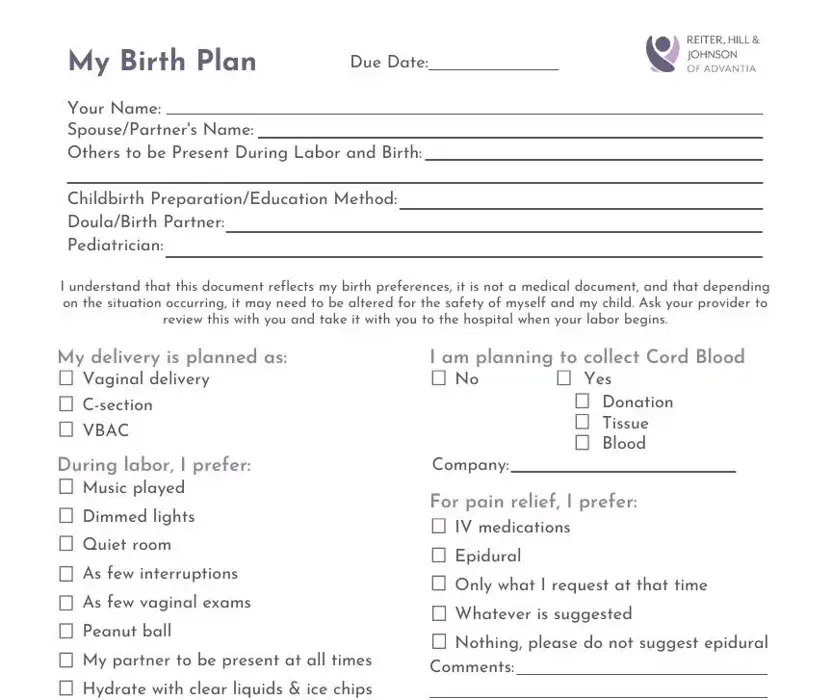
Fill out the Hydrate with clear liquids ice, During the st stage of labor I, For delivery position I prefer, Standing, Laying down, Walking around, Comments, For fetal monitoring I prefer, Continuous, Intermittent, Laying on back regular position, Laying on side, Hands and knees, Using birth bar, and Squat Comments areas with any information that may be requested by the software.
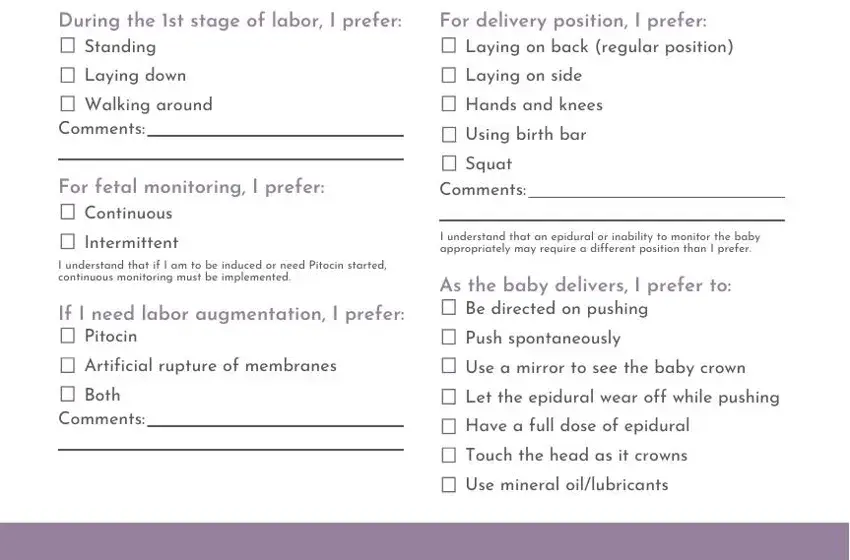
The application will request you to put down certain important particulars to easily complete the area If I require assistance at, For the placenta I prefer, To look at it before it is, Episiotomy, Operative delivery with, Cesarean section, No preference, To take it home with me, To have it discarded, I understand that the placenta may, If a Csection is necessary I prefer, Immediately after delivery I prefer, All other options have been, Delayed cord clamping, and Skin to skin.
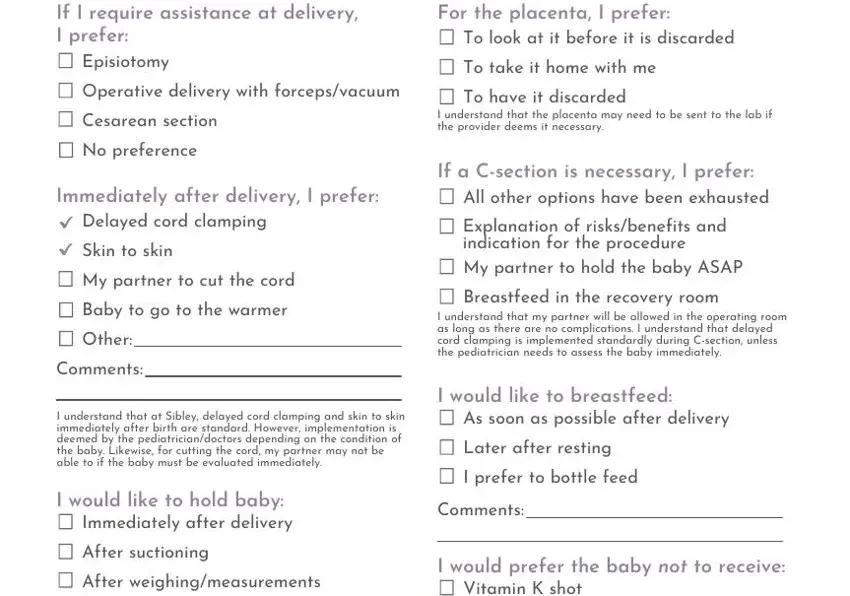
Indicate the rights and obligations of the sides in the field After weighingmeasurements, After being wiped clean and, Comments, I prefer babys medical, Given in my presence, Given in my partners presence, Comments, I prefer my babys first bath be, In my presence, In my partners presence, By me, By my partner, Comments, Vitamin K shot, and Antibiotic eye ointmentdrops.
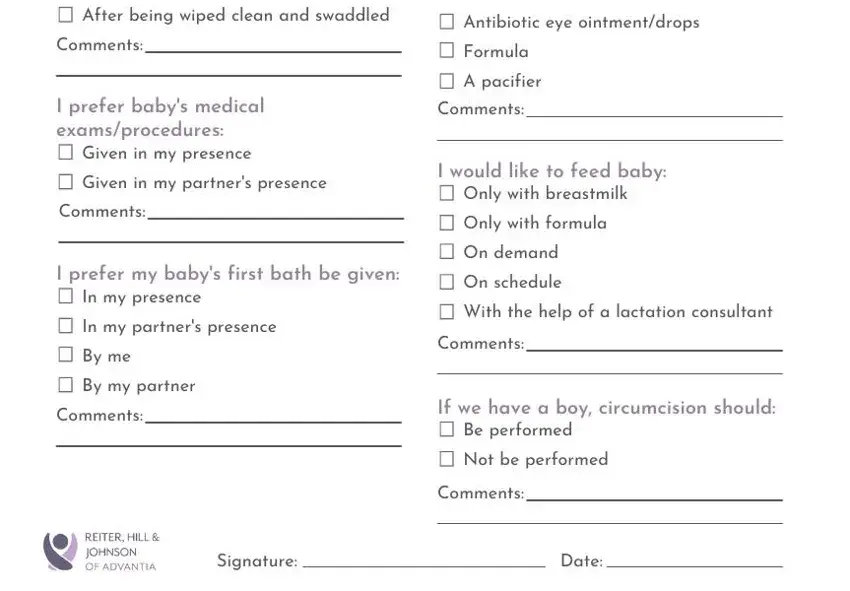
Step 3: Choose the "Done" button. Finally, you may export your PDF document - download it to your electronic device or send it by means of email.
Step 4: Ensure that you keep away from possible worries by creating no less than 2 copies of your file.
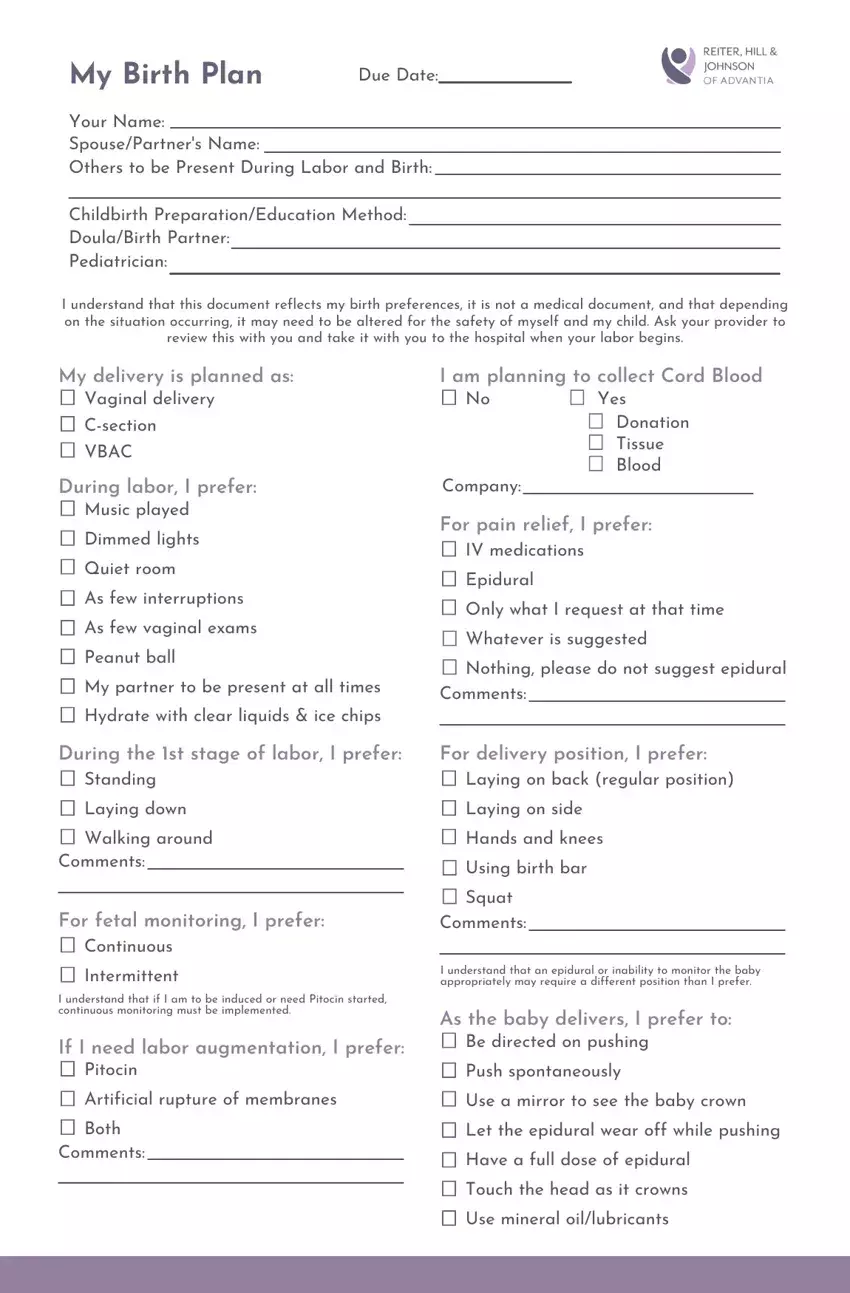
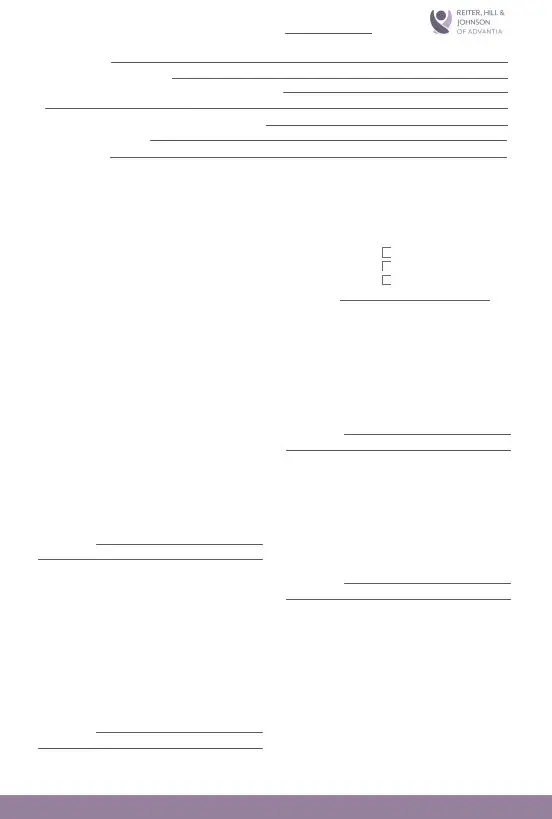
 Vaginal delivery
Vaginal delivery
 VBAC
VBAC Music played
Music played Dimmed lights
Dimmed lights Quiet room
Quiet room As few interruptions
As few interruptions As few vaginal exams
As few vaginal exams Peanut ball
Peanut ball My partner to be present at all times
My partner to be present at all times  Hydrate with clear liquids & ice chips
Hydrate with clear liquids & ice chips No
No  Yes
Yes IV medications
IV medications Epidural
Epidural Only what I request at that time
Only what I request at that time Whatever is suggested
Whatever is suggested Nothing, please do not suggest epidural Comments:
Nothing, please do not suggest epidural Comments: Standing
Standing Laying down
Laying down Walking around
Walking around Continuous
Continuous Intermittent
Intermittent Pitocin
Pitocin Artificial rupture of membranes
Artificial rupture of membranes Both
Both Laying on back (regular position)
Laying on back (regular position) Laying on side
Laying on side Hands and knees
Hands and knees Using birth bar
Using birth bar Squat
Squat Be directed on pushing
Be directed on pushing Push spontaneously
Push spontaneously Use a mirror to see the baby crown
Use a mirror to see the baby crown Let the epidural wear off while pushing
Let the epidural wear off while pushing Have a full dose of epidural
Have a full dose of epidural Touch the head as it crowns
Touch the head as it crowns Use mineral oil/lubricants
Use mineral oil/lubricants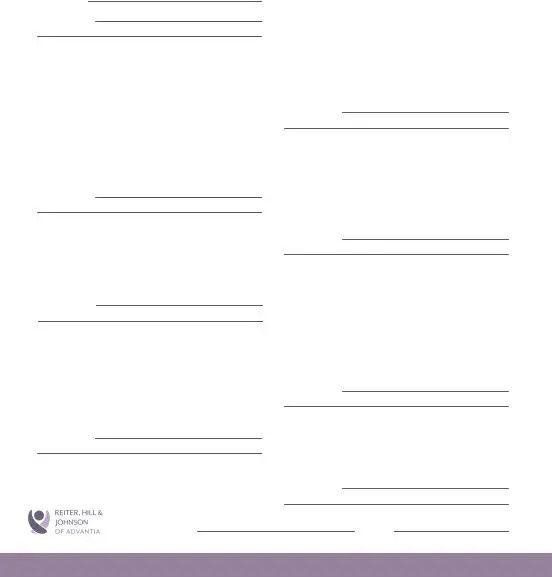
 Episiotomy
Episiotomy Operative delivery with forceps/vacuum
Operative delivery with forceps/vacuum  Cesarean section
Cesarean section No preference
No preference Delayed cord clamping
Delayed cord clamping Skin to skin
Skin to skin My partner to cut the cord
My partner to cut the cord Baby to go to the warmer
Baby to go to the warmer Other:
Other: Immediately after delivery
Immediately after delivery After suctioning
After suctioning After weighing/measurements
After weighing/measurements After being wiped clean and swaddled
After being wiped clean and swaddled Given in my presence
Given in my presence Given in my partner's presence
Given in my partner's presence In my presence
In my presence In my partner's presence
In my partner's presence By me
By me By my partner
By my partner To look at it before it is discarded
To look at it before it is discarded To take it home with me
To take it home with me To have it discarded
To have it discarded All other options have been exhausted
All other options have been exhausted Explanation of risks/benefits and indication for the procedure
Explanation of risks/benefits and indication for the procedure My partner to hold the baby ASAP
My partner to hold the baby ASAP Breastfeed in the recovery room
Breastfeed in the recovery room As soon as possible after delivery
As soon as possible after delivery Later after resting
Later after resting I prefer to bottle feed
I prefer to bottle feed Vitamin K shot
Vitamin K shot Antibiotic eye ointment/drops
Antibiotic eye ointment/drops Formula
Formula A pacifier
A pacifier Only with breastmilk
Only with breastmilk Only with formula
Only with formula On demand
On demand On schedule
On schedule With the help of a lactation consultant
With the help of a lactation consultant Be performed
Be performed Not be performed
Not be performed