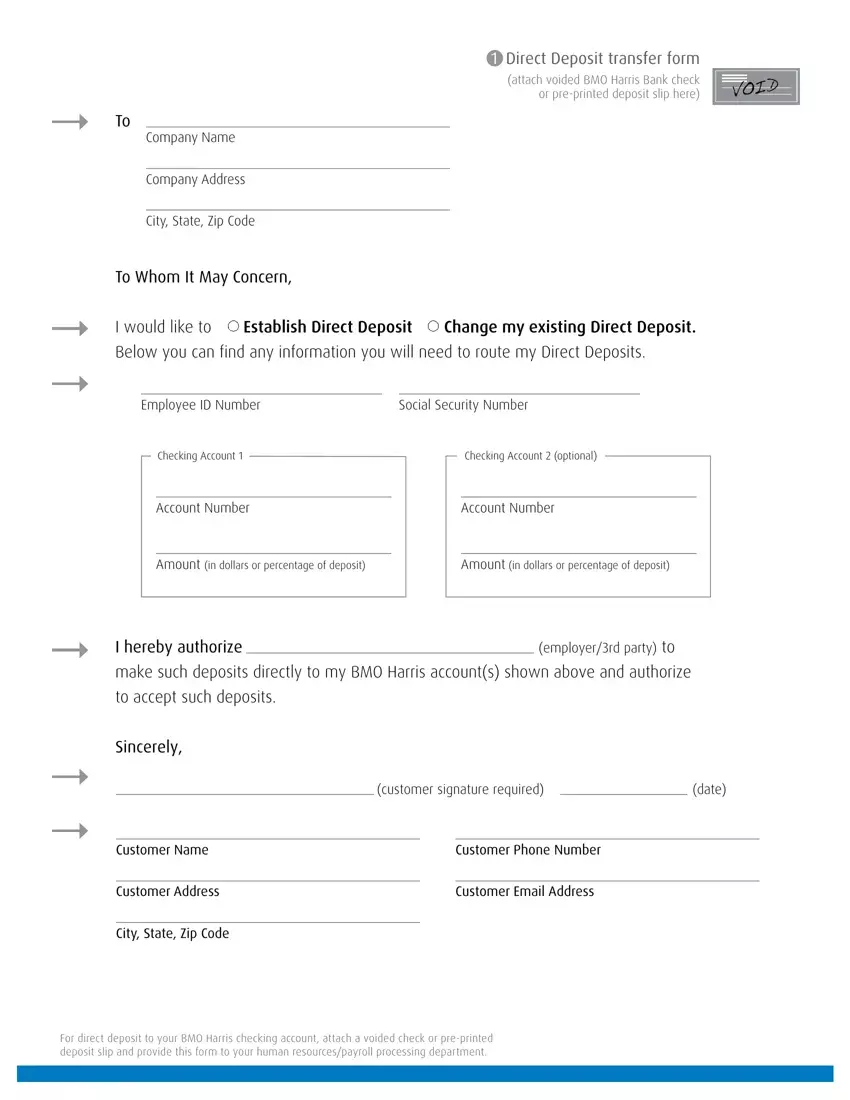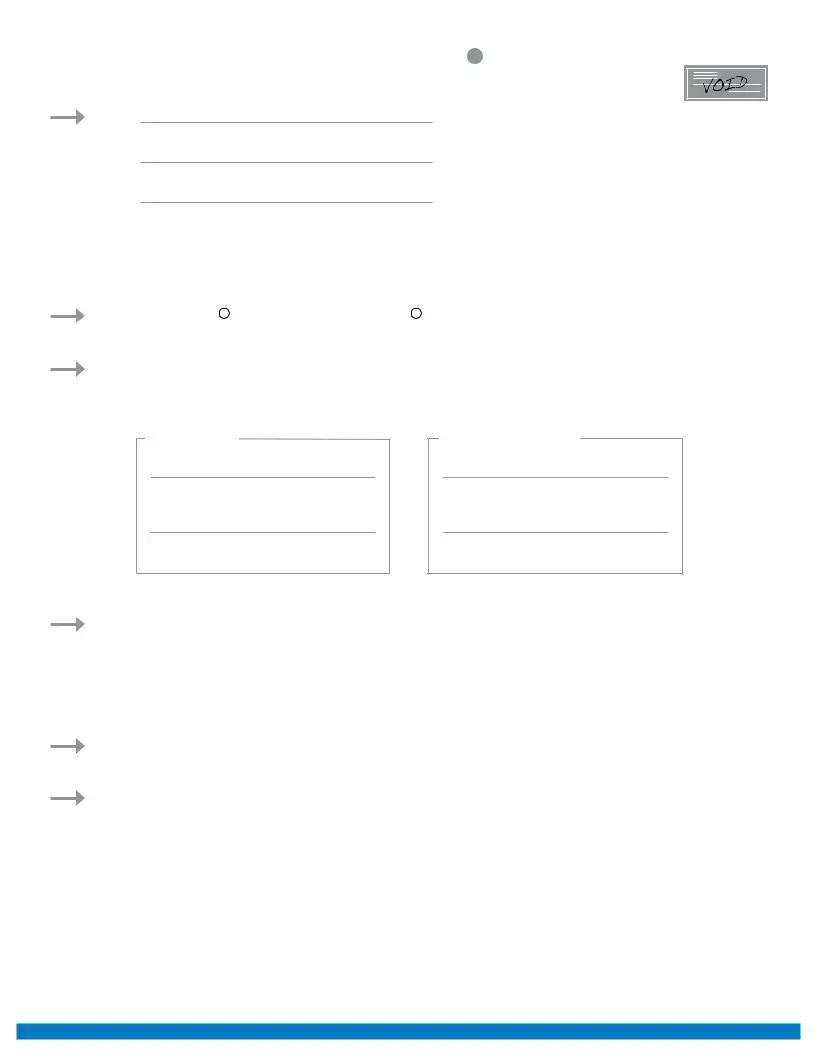We've used the hard work of the best developers to make the PDF editor you are going to make use of. Our app allows you to complete the direct deposit form bmo file with ease and don’t waste precious time. All you have to undertake is try out the next straightforward directions.
Step 1: Select the button "Get Form Here" and then click it.
Step 2: Now, you are on the file editing page. You can add content, edit current information, highlight particular words or phrases, insert crosses or checks, insert images, sign the form, erase unnecessary fields, etc.
Make sure you type in the next details to fill out the direct deposit form bmo PDF:
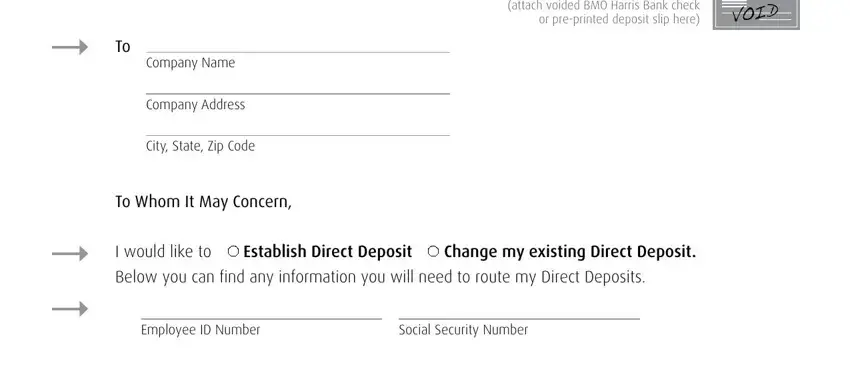
Type in the information in the Checking Account, Checking Account optional, Account Number, Account Number, Amount in dollars or percentage of, Amount in dollars or percentage of, I hereby authorize make such, employerrd party to, to accept such deposits, Sincerely, Customer Name, customer signature required, date, and Customer Phone Number area.
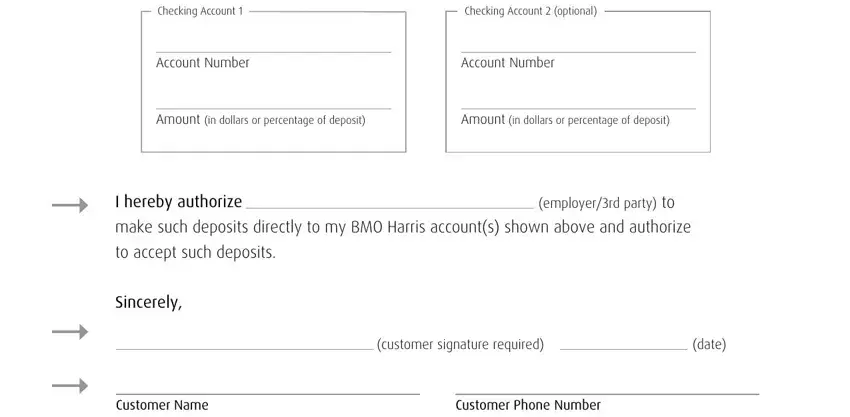
Determine the key data in the Customer Address, City State Zip Code, Customer Email Address, and For direct deposit to your BMO box.
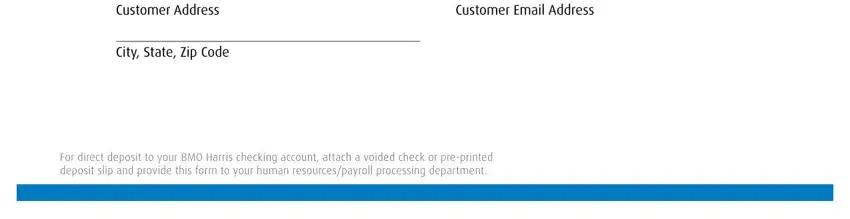
Step 3: Click "Done". You can now upload the PDF form.
Step 4: Make sure you stay away from potential issues by preparing no less than a pair of copies of your form.