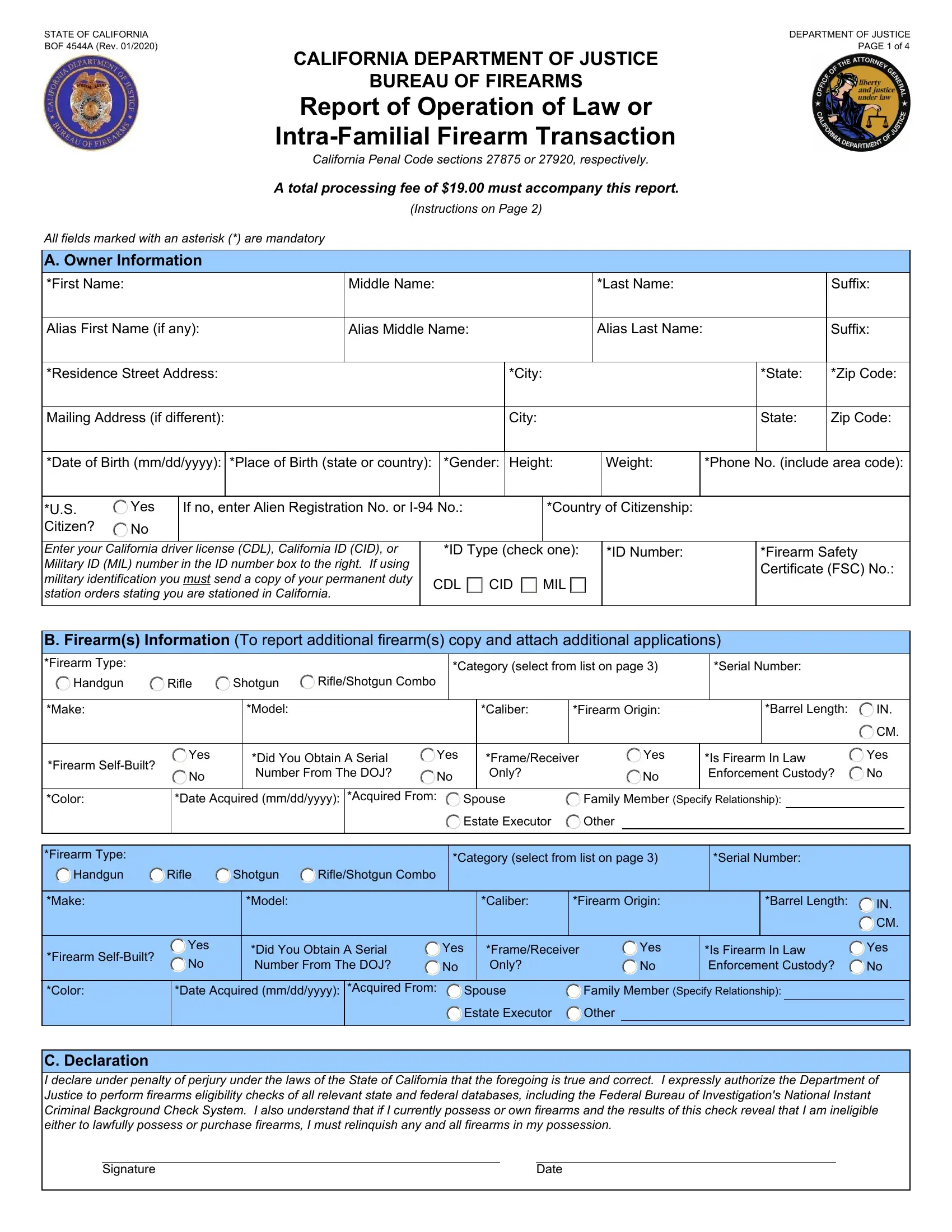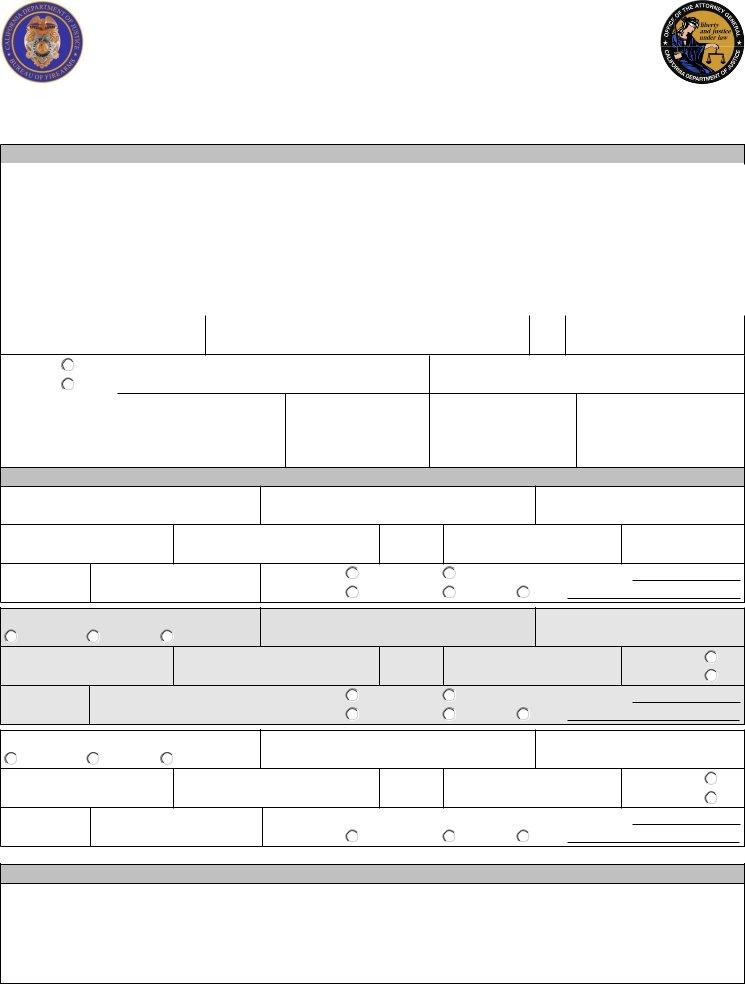You can work with inter familial transfer firearms instantly by using our online PDF tool. To make our editor better and simpler to use, we constantly implement new features, considering suggestions from our users. Starting is simple! All you need to do is stick to these simple steps below:
Step 1: Firstly, open the tool by pressing the "Get Form Button" above on this site.
Step 2: With our handy PDF editing tool, you may do more than merely fill in blank form fields. Try all the features and make your docs look sublime with customized text put in, or tweak the original input to perfection - all that supported by an ability to incorporate any graphics and sign the file off.
This PDF will need particular info to be filled in, thus be certain to take the time to type in what's required:
1. To begin with, while filling in the inter familial transfer firearms, start with the form section that contains the following blanks:
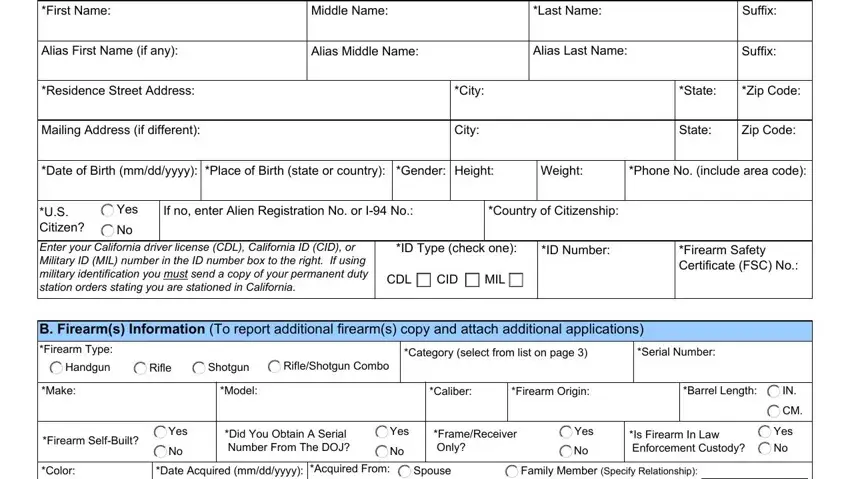
2. The third part would be to fill out these blank fields: Estate Executor, Other, Firearm Type, Category select from list on page , Serial Number, Handgun, Rifle, Shotgun, RifleShotgun Combo, Make, Model, Caliber, Firearm Origin, Barrel Length, and Firearm SelfBuilt.
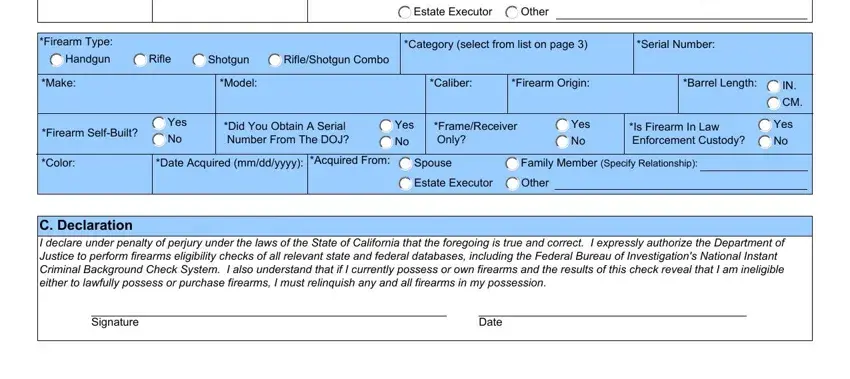
People frequently make errors when filling out Estate Executor in this part. Don't forget to revise whatever you enter right here.
Step 3: You should make sure your information is accurate and click on "Done" to complete the process. Right after creating a7-day free trial account here, you'll be able to download inter familial transfer firearms or send it via email right off. The PDF document will also be at your disposal through your personal cabinet with all your changes. We do not share the information you provide when filling out forms at our site.