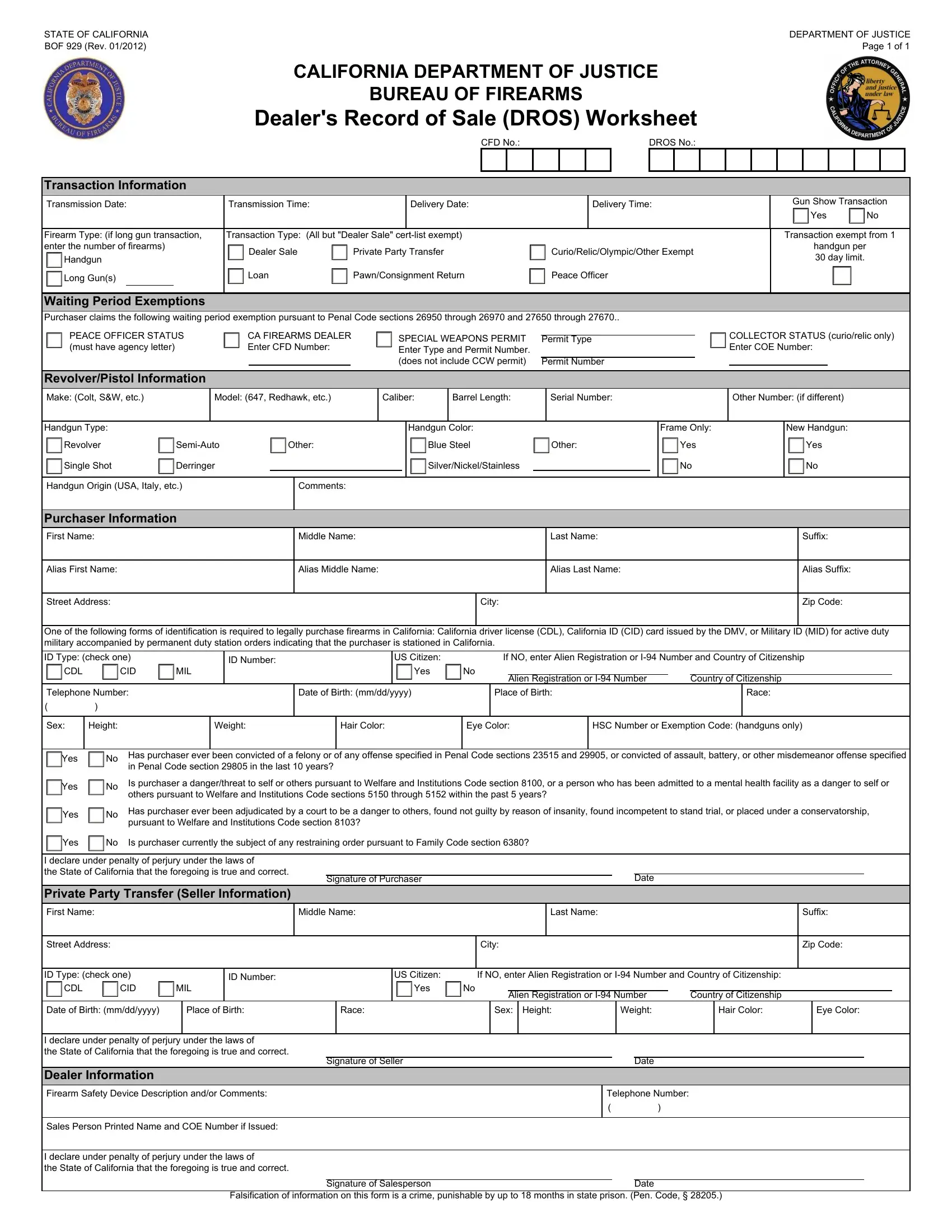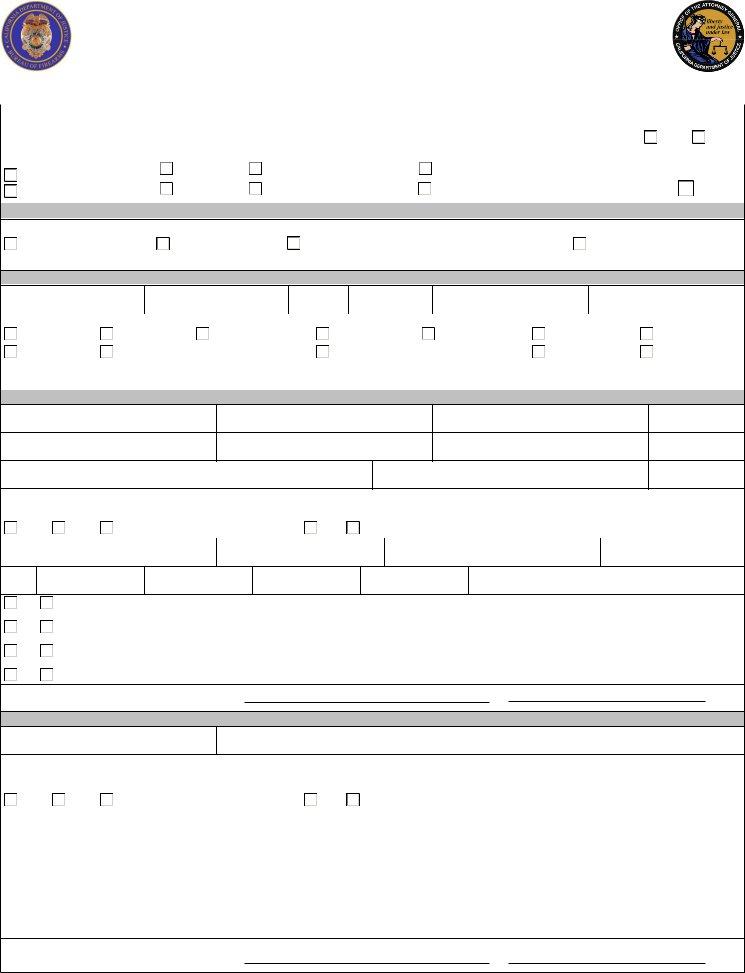You are able to complete I-94 without difficulty in our PDF editor online. To make our tool better and simpler to utilize, we continuously work on new features, taking into consideration suggestions coming from our users. It just takes a couple of basic steps:
Step 1: Firstly, access the pdf tool by pressing the "Get Form Button" at the top of this page.
Step 2: As you open the editor, you will find the form ready to be completed. Aside from filling out different fields, you might also perform other actions with the Document, specifically putting on your own words, changing the initial textual content, inserting images, putting your signature on the form, and much more.
Filling out this form needs focus on details. Make sure each and every field is filled out accurately.
1. Whenever submitting the I-94, be sure to include all important blank fields within the corresponding section. It will help expedite the work, enabling your details to be processed efficiently and accurately.
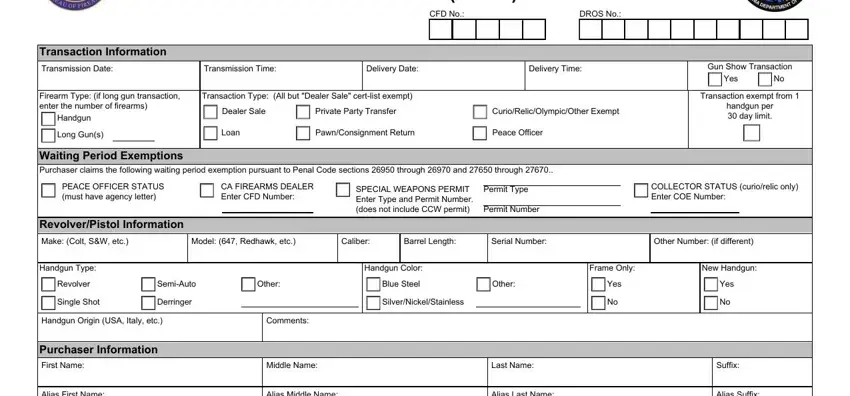
2. After performing the previous section, head on to the next stage and enter the essential details in these blanks - Alias First Name, Alias Middle Name, Alias Last Name, Street Address, City, Alias Suffix, Zip Code, One of the following forms of, ID Type check one, ID Number, CDL, CID, MIL, US Citizen If NO enter Alien, and Yes.
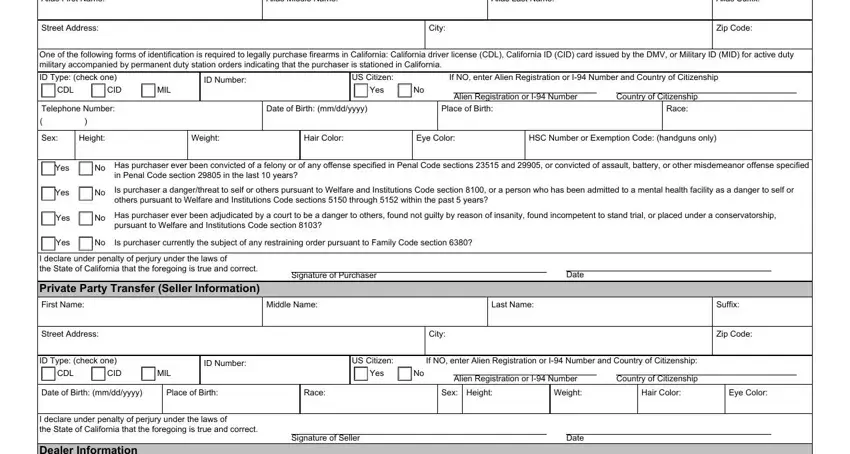
It's simple to make errors while filling out the Alias First Name, thus ensure that you look again before you submit it.
3. Completing Dealer Information, Firearm Safety Device Description, Sales Person Printed Name and COE, I declare under penalty of perjury, Telephone Number, Falsification of information on, Signature of Salesperson, and Date is essential for the next step, make sure to fill them out in their entirety. Don't miss any details!
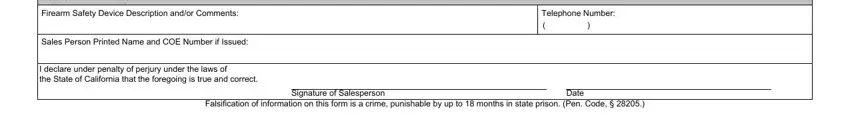
Step 3: When you've looked over the information in the document, press "Done" to complete your FormsPal process. Join FormsPal today and immediately obtain I-94, ready for download. All modifications you make are kept , making it possible to modify the pdf at a later time when required. We do not share any details you use whenever completing forms at our website.