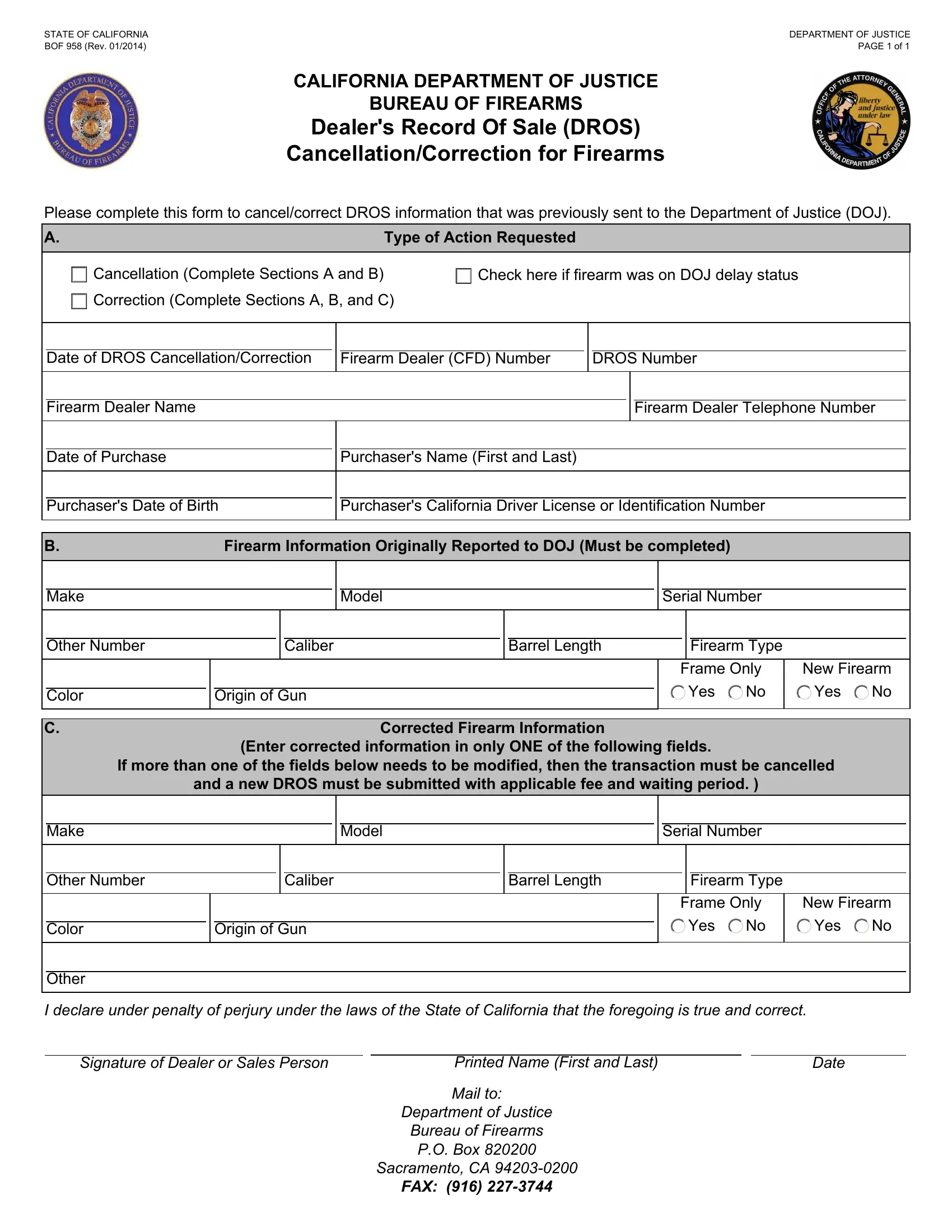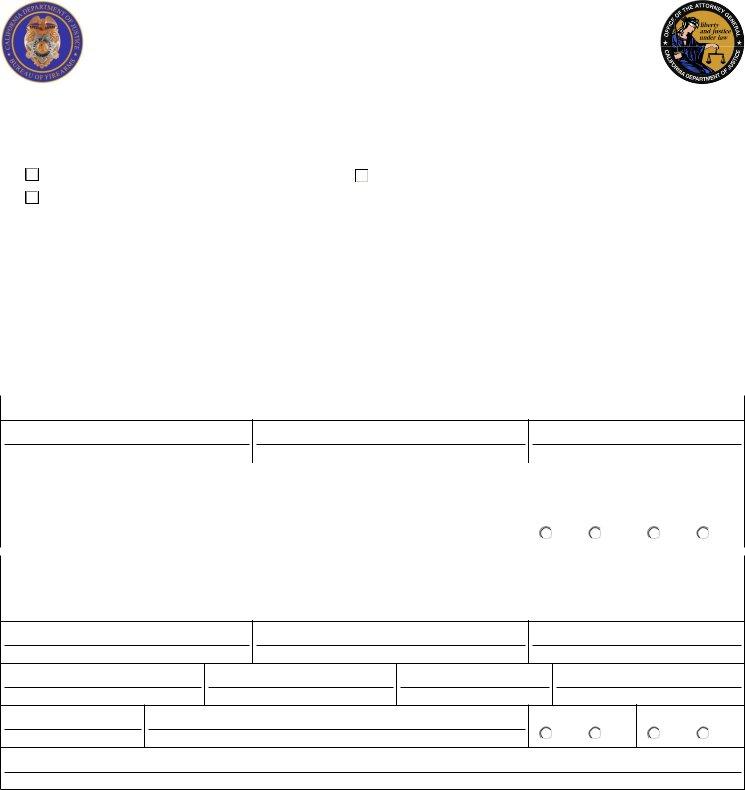Once you open the online tool for PDF editing by FormsPal, you're able to complete or edit dros form pdf right here. Our editor is constantly developing to present the best user experience possible, and that is because of our dedication to continual improvement and listening closely to customer opinions. This is what you would want to do to begin:
Step 1: First of all, access the tool by clicking the "Get Form Button" in the top section of this webpage.
Step 2: As soon as you open the editor, you'll notice the form ready to be completed. Other than filling out various blanks, you could also do various other actions with the file, particularly adding custom words, modifying the original textual content, inserting graphics, placing your signature to the PDF, and a lot more.
This document will require specific data to be filled out, hence make sure to take some time to provide exactly what is requested:
1. While filling out the dros form pdf, ensure to include all important fields within the corresponding section. This will help hasten the process, which allows your information to be handled efficiently and appropriately.
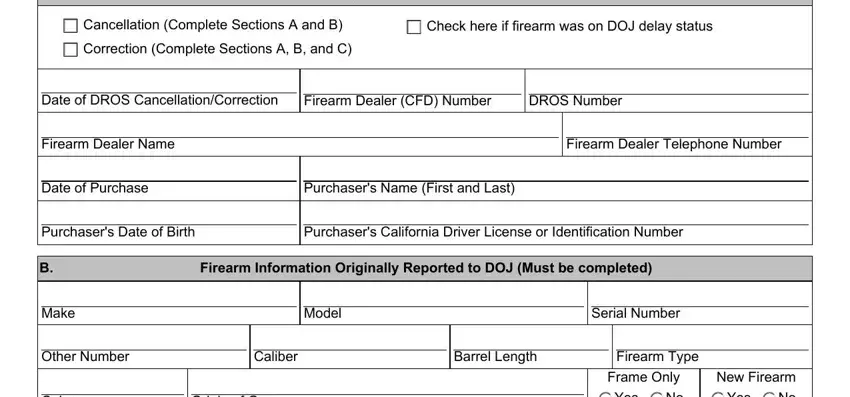
2. The subsequent step would be to complete these blanks: and a new DROS must be submitted, Make, Model, Serial Number, Other Number, Caliber, Barrel Length, Firearm Type, Color, Other, Origin of Gun, Frame Only, New Firearm, Yes, and Yes.
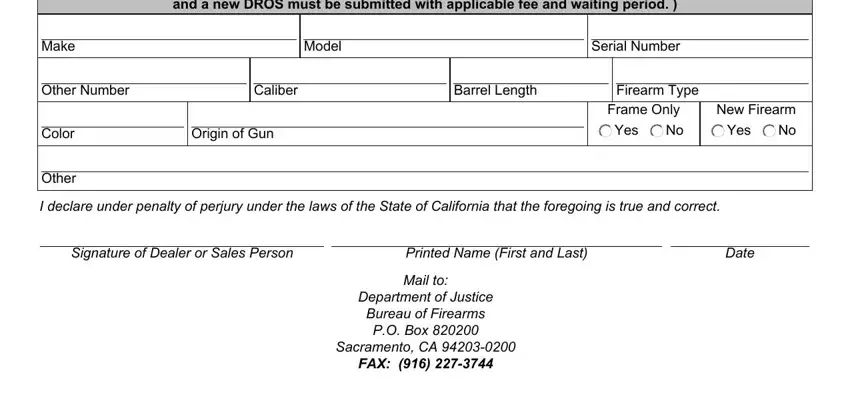
Be very mindful when filling in Yes and Color, since this is where most users make some mistakes.
Step 3: Ensure that your information is accurate and just click "Done" to continue further. Acquire the dros form pdf when you register here for a free trial. Readily view the pdf in your personal cabinet, together with any modifications and adjustments being all synced! FormsPal is dedicated to the confidentiality of all our users; we make sure that all information handled by our system continues to be protected.