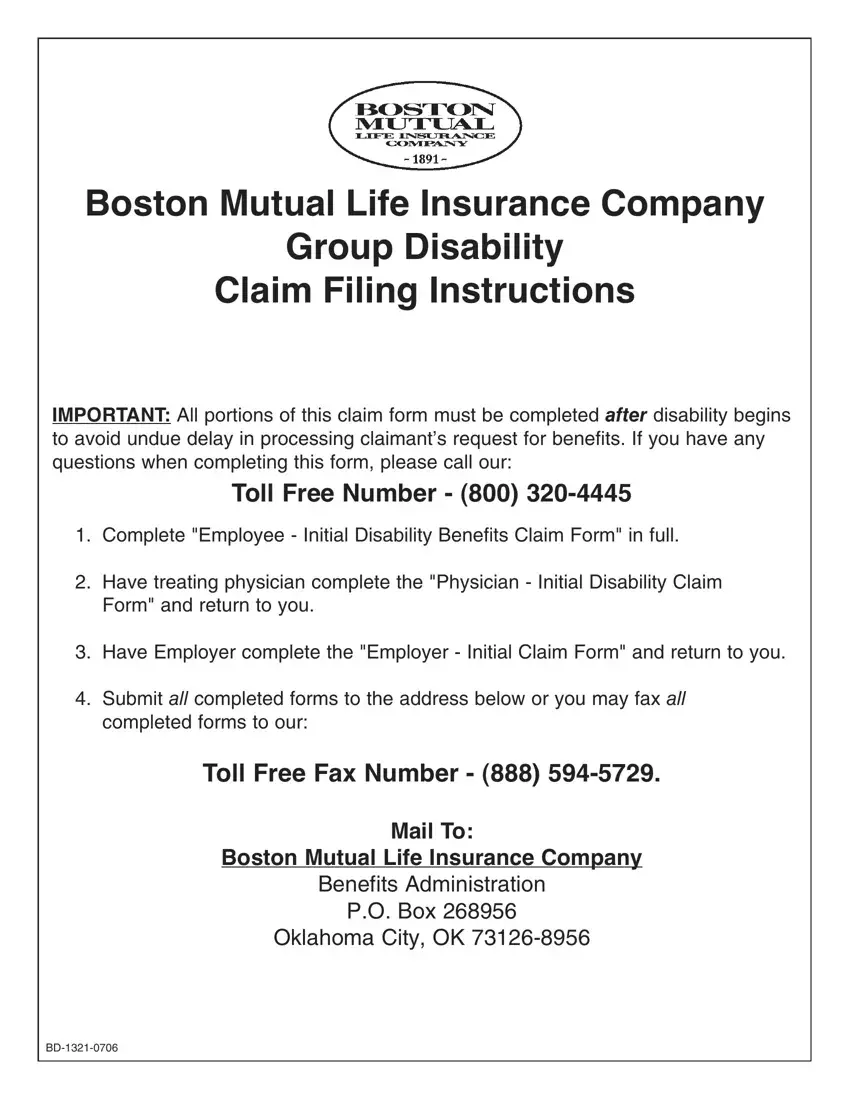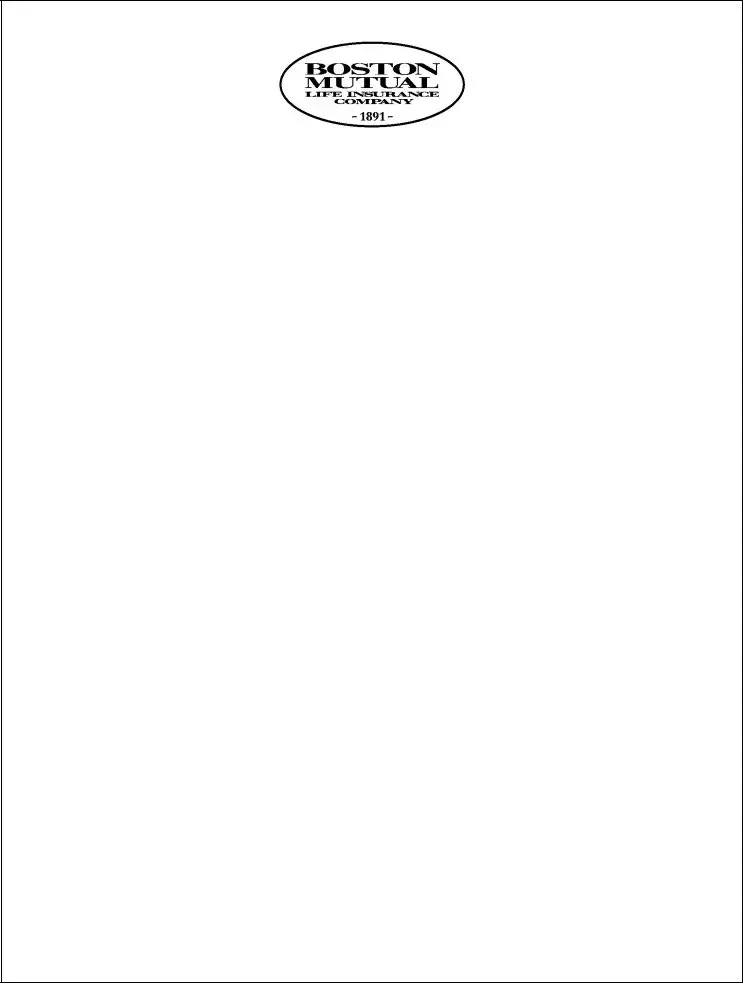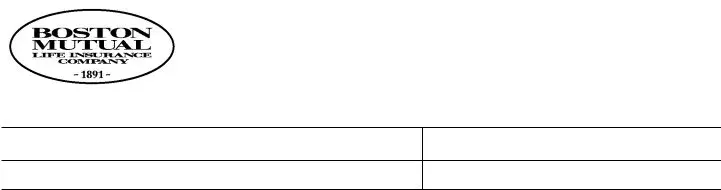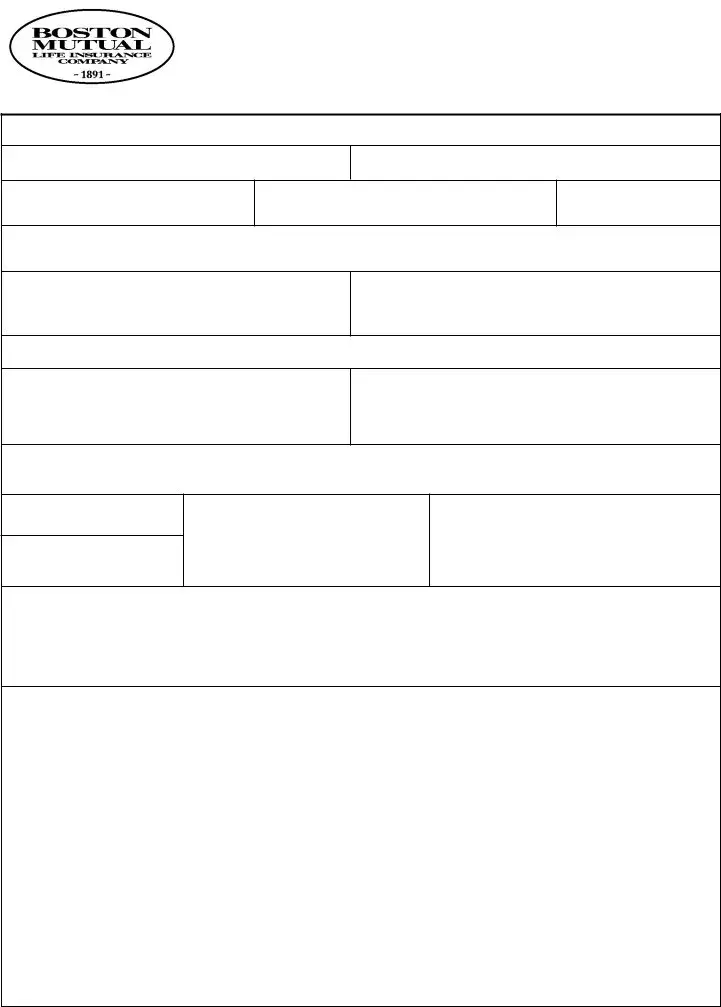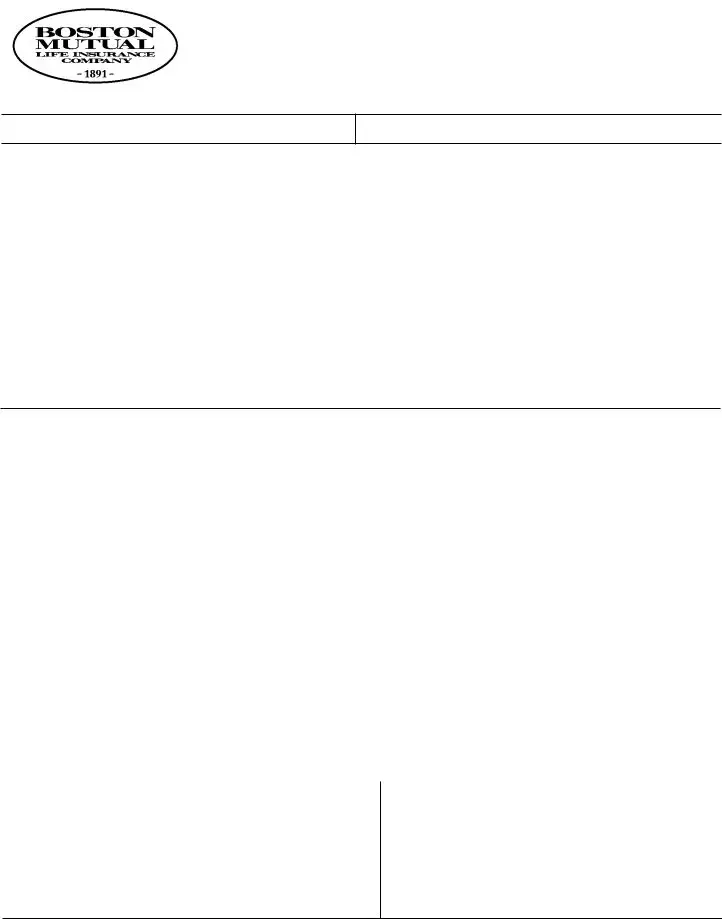We were making this PDF editor with the concept of making it as easy to use as it can be. For this reason the entire process of completing the boston mutual life insurance company claims will likely to be easy as you go through these particular actions:
Step 1: Select the orange button "Get Form Here" on the website page.
Step 2: You're now on the document editing page. You can edit, add text, highlight selected words or phrases, put crosses or checks, and add images.
Fill in the boston mutual life insurance company claims PDF and provide the content for every single part:
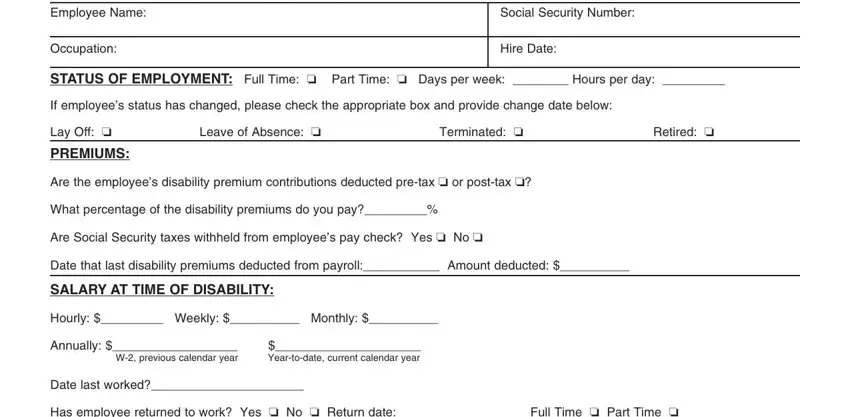
Fill in the Yes No, Amount, Wk Mo, Company Name and Phone Number, Dates Benefits Begin End, Other Group Disability, Salary Continuation, Sick Leave PTOPPT Other Bonus, RetirementPension, Is disability the result of work, If yes has a Workers Compensation, Please provide name and phone, Employer Name, Street Address, and Form completed by please print fields with any particulars that is demanded by the software.
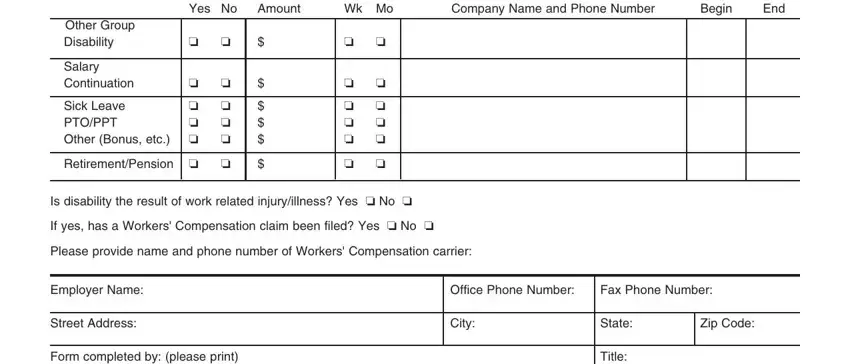
Write down the essential particulars in Signature, Date, and This documents that the above box.
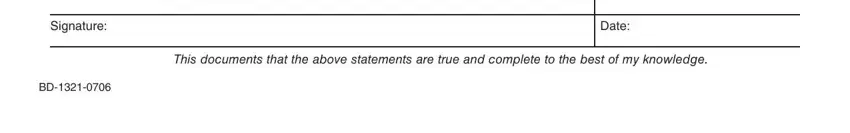
The area Name, Social Security Number, Date of Birth, Complete Mailing Address Complete, Telephone Number, Do you have dependents under age, Please list medical condition or, If disability is the result of an, Is your disability the result of, Please list all dates of medical, to current disability, Have you ever had or been treated, Please list name and phone number, Date Last Worked, and If you have not returned to work is where to include all sides' rights and responsibilities.
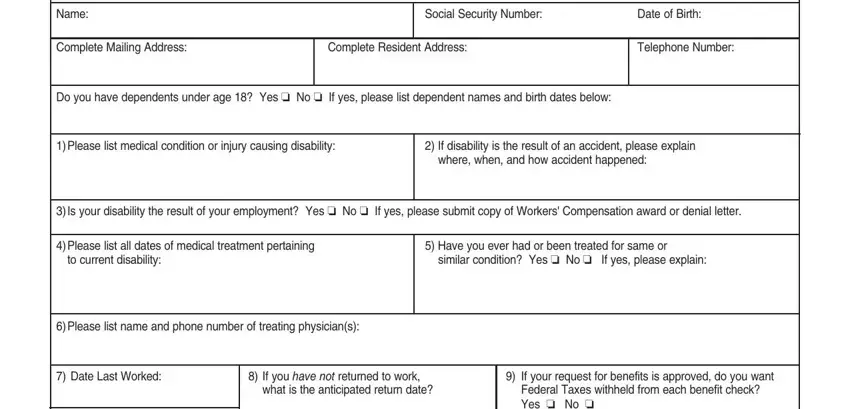
End by reading the following fields and filling in the appropriate data: Date Returned to Work, Full Time Part Time, If your request for benefits is, If yes please indicate dollar, Minimum amount required is per, Please identify other income, Social Security Disability, Yes No Yes No Yes No, VA Benefits Sick Leave or Wage, Yes No Yes No Yes No, Include a copy of your award or, AUTHORIZATION TO USE OR DISCLOSE, I hereby authorize the entities, NOTICE Information authorized for, and I understand that I may refuse to.
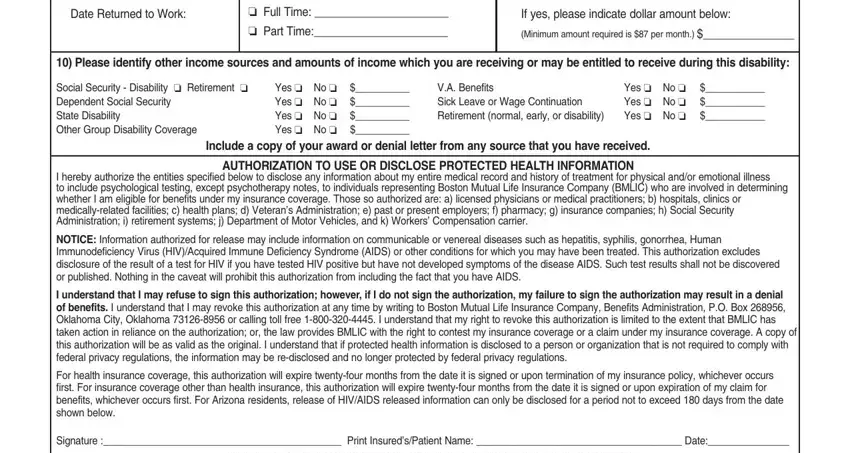
Step 3: Hit the "Done" button. At that moment, it is possible to export the PDF document - upload it to your electronic device or deliver it through email.
Step 4: Just be sure to generate as many copies of your form as possible to remain away from possible problems.