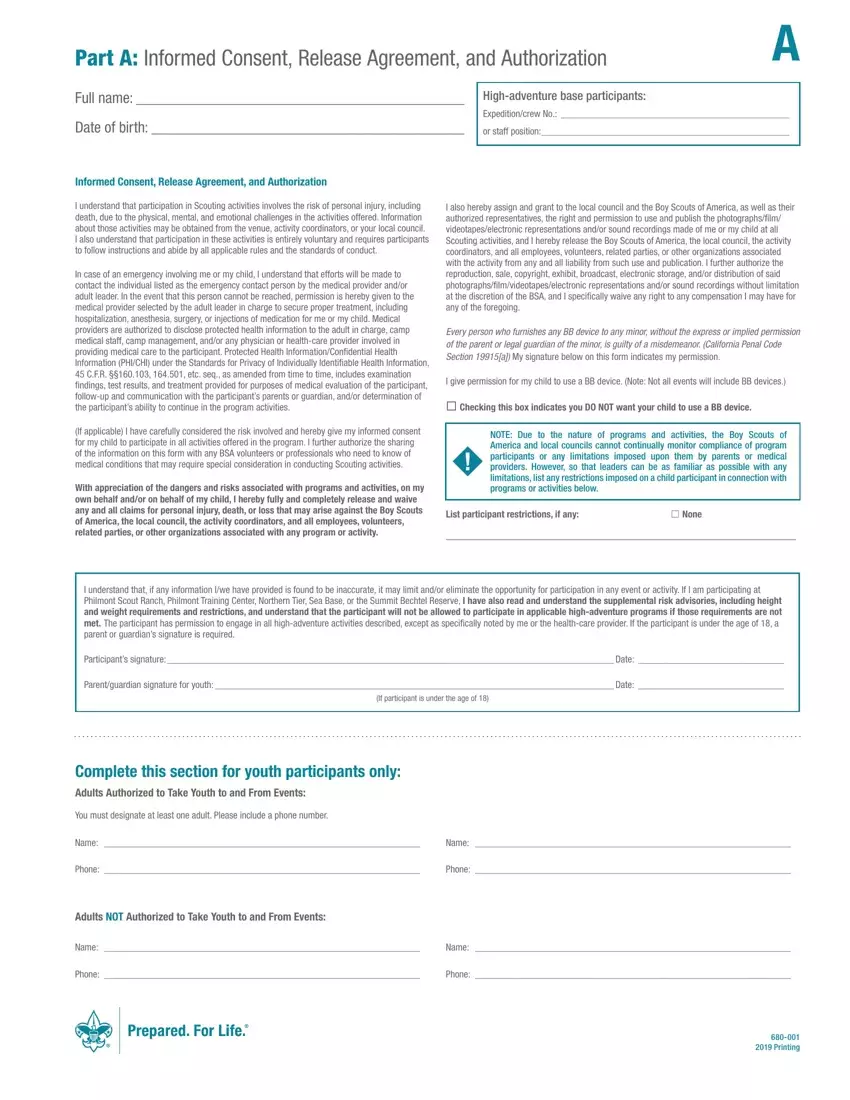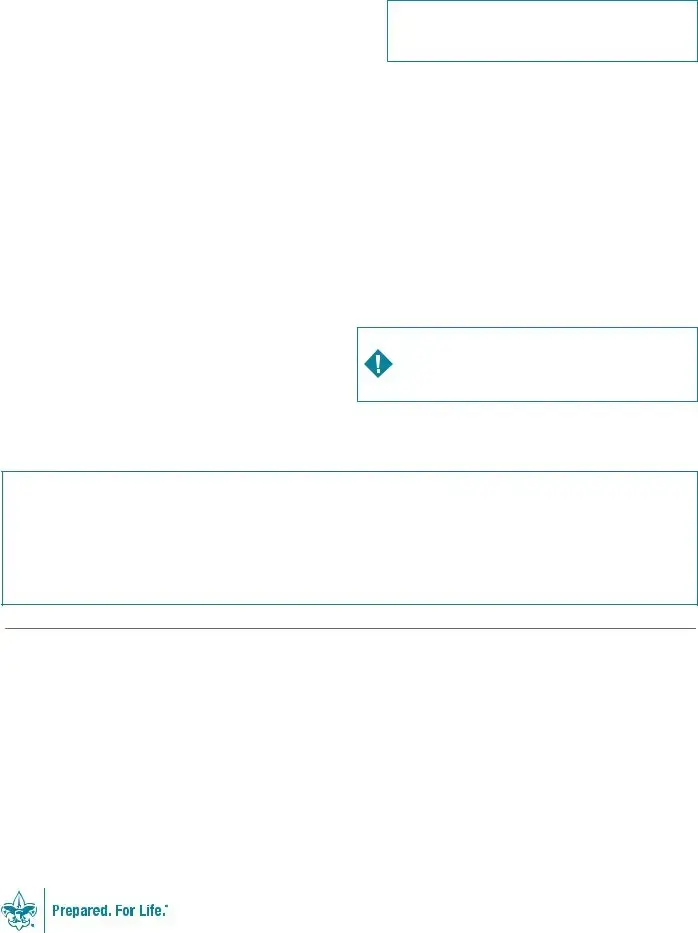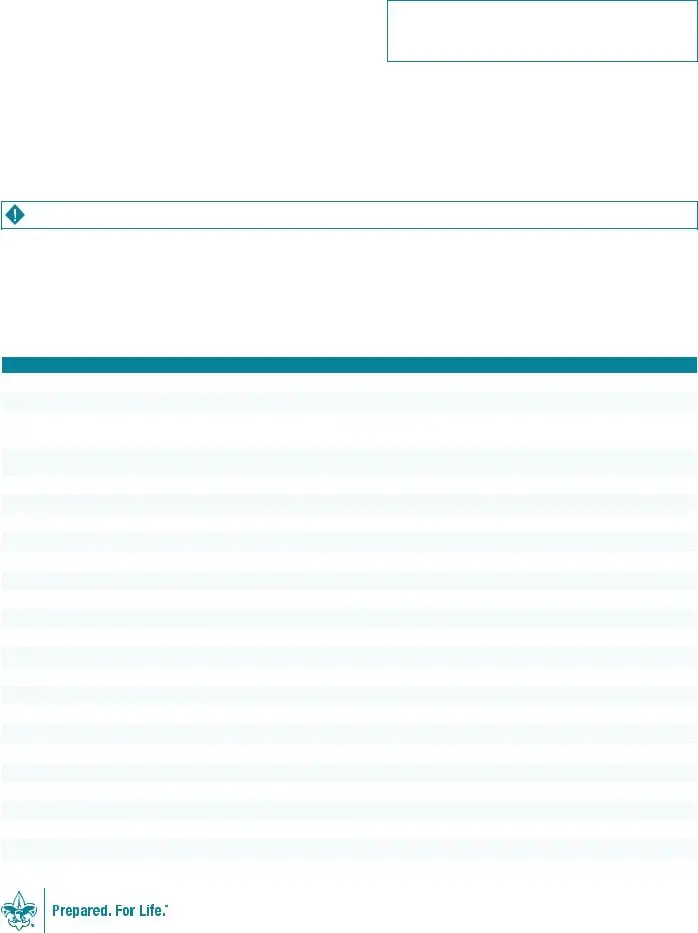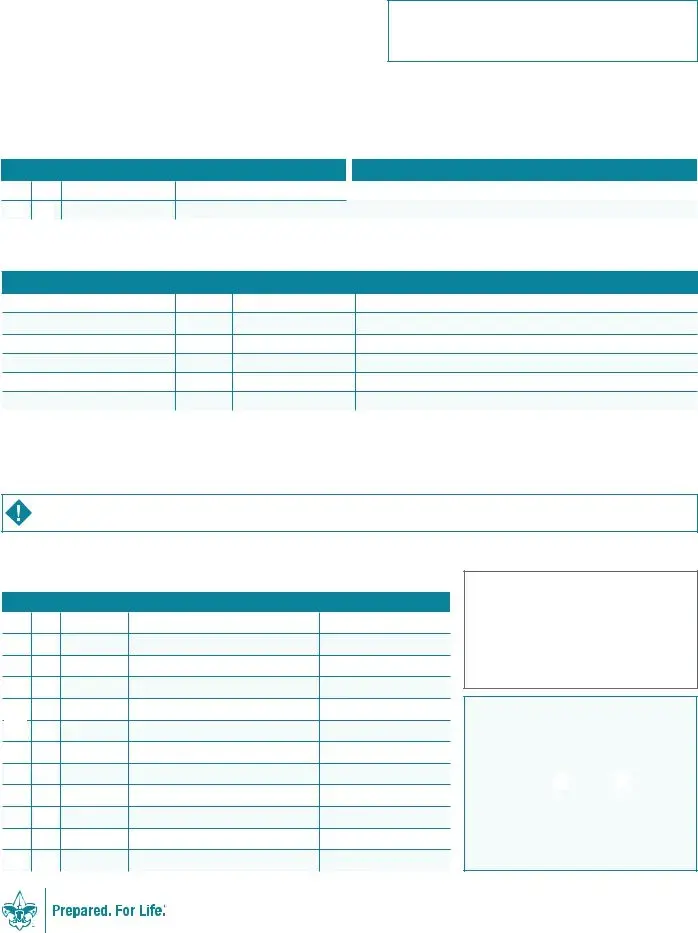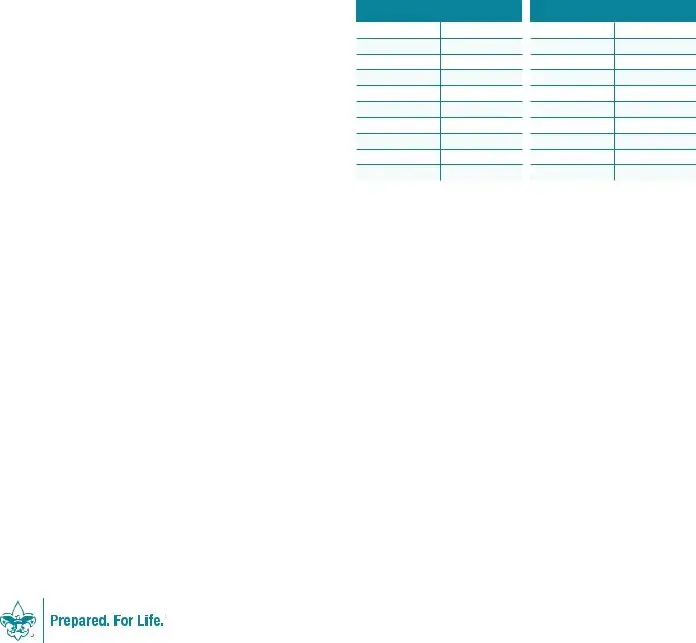It really is not hard to fill in the boy scouts medical form. Our PDF editor was developed to be easy-to-use and let you complete any PDF quickly. These are the four actions to follow:
Step 1: Choose the "Get Form Now" button to begin.
Step 2: Now you can modify your boy scouts medical form. This multifunctional toolbar will allow you to insert, delete, transform, and highlight text or perhaps perform other sorts of commands.
These particular segments will frame the PDF file that you will be filling out:
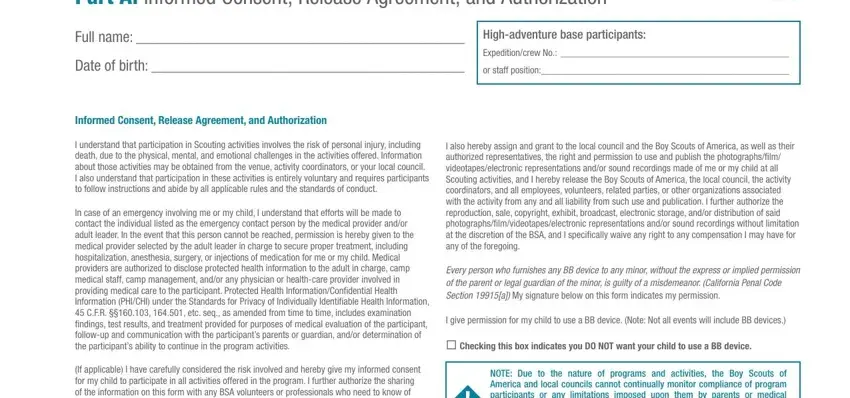
You have to prepare the With appreciation of the dangers, NOTE Due to the nature of programs, List participant restrictions if, None, I understand that if any, Participants signature Date, Parentguardian signature for youth, Complete this section for youth, You must designate at least one, Name, and Name field with the essential particulars.
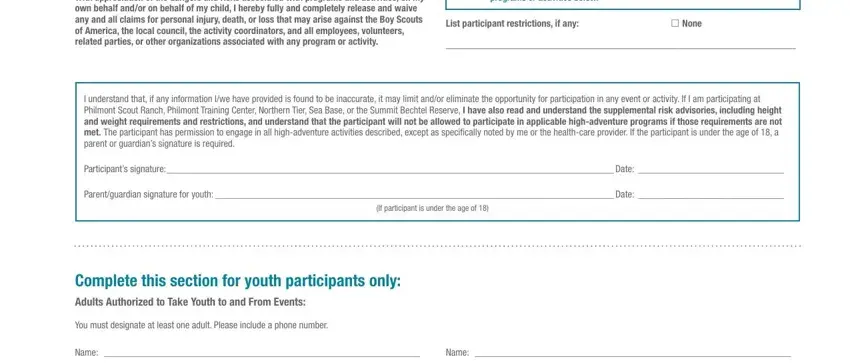
Identify the main information about the Adults NOT Authorized to Take, Name, Name, Phone, Phone, and Printing box.
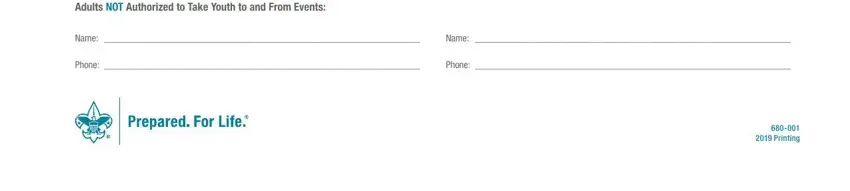
You have to define the rights and obligations of all parties in section Part B General InformationHealth, Full name, Highadventure base participants, Date of birth, Expeditioncrew No, or staff position, Age Gender Height inches Weight, Address, City State ZIP code Phone, Unit leader Unit leaders mobile, Council NameNo Unit No, HealthAccident Insurance Company, Please attach a photocopy of both, In case of emergency notify the, and Name Relationship.
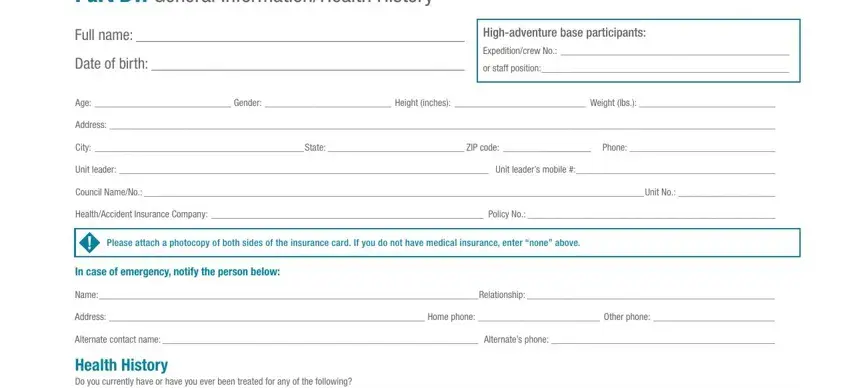
Review the sections and next complete them.
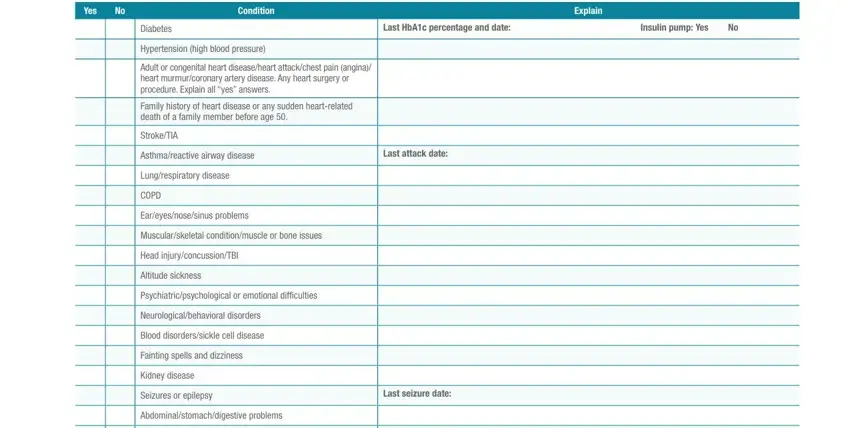
Step 3: After you've clicked the Done button, your form should be available for transfer to any type of electronic device or email address you indicate.
Step 4: Prepare a copy of each single form. It will certainly save you time and permit you to avoid problems in the future. Keep in mind, the information you have is not used or analyzed by us.