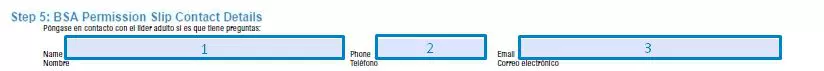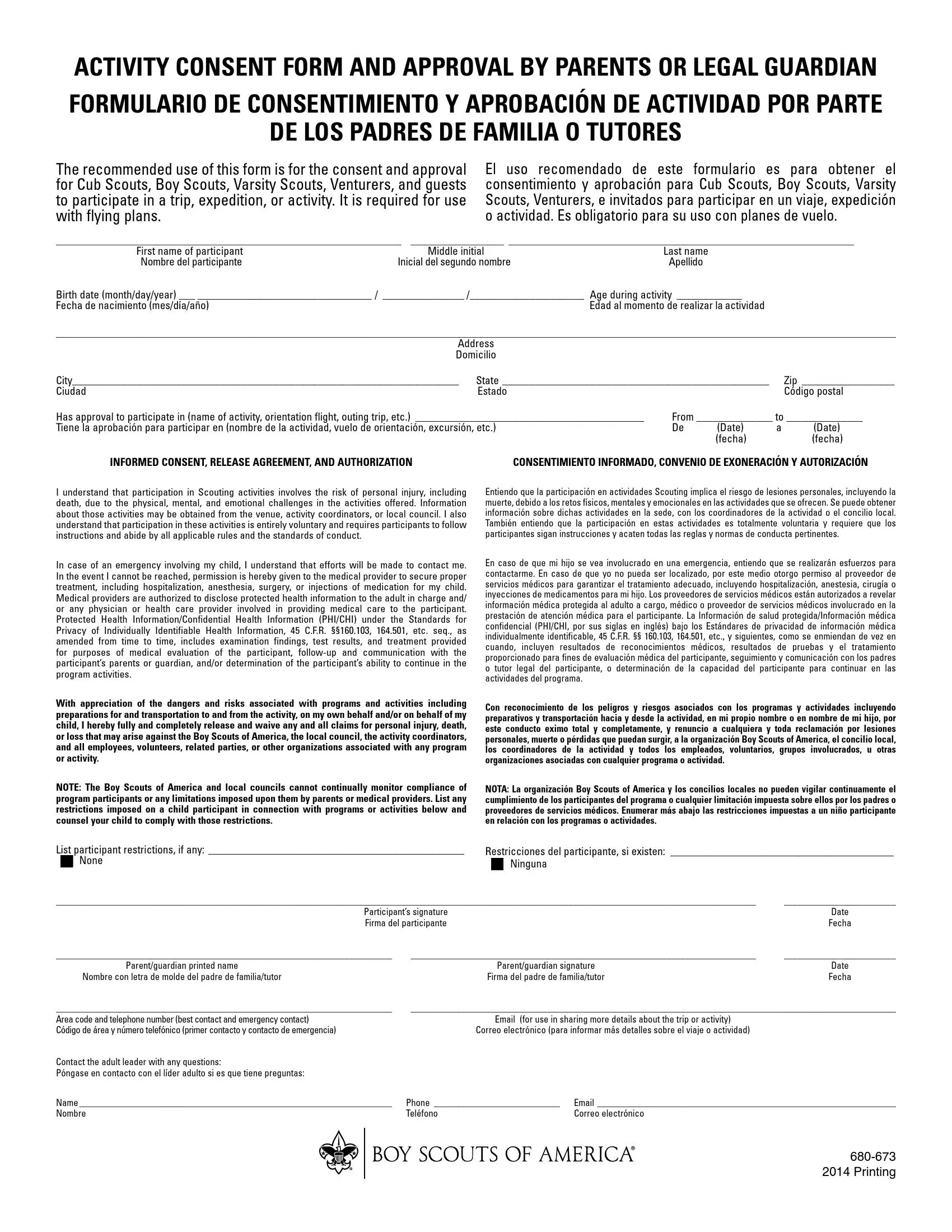Boy Scouts of America is one of the largest youth organizations in the USA, with numerous subdivisions such as Cub Scouting, Sea Scouts, Venturing, Exploring, Order of the Arrow, and more. Being a part of the boy scout troop implies participation in various activities and outings focused on raising a young person’s mental and physical spirit.
Member of Boy Scouts of America lives a life of a true adventurer, and it implies high risks of body injuries. The life of a boy scout is pretty packed with events – expeditions, troops, crew trips, so the situations where the kid can get injured are limitless.
Besides, all of these activities usually happen under the supervision of a Scoutmaster, a grown-up person who is not their parent or legal guardian, and they usually hold full responsibility for the child.
That is why it is required to ask parents to sign a consent form to decrease the chance of getting sued when an accident happens.
What Is a Boy Scouts of America Permission Slip?
The activity consent form or, in other words, a Boy Scouts of America permission slip is a binding document aimed to release the organization of Boy Scouts of America and scoutmasters from liability in case of a kid’s injury due to participation in the event. The permission slip must be signed by parents or a minor’s legal guardian under 21 years before any planned activity.
In some states, it is required to get permission for several activities and programs regarded as having a high risk of injuries, such as shooting, rafting, or climbing. Not all activities require permission form, but all activity coordinators are encouraged to ask parents to sign the consent form for any activity to avoid any risks.
Who Is Filling Out the Consent Form?
As the boy scout who wants to participate in the outing or activity is a minor, the consent form must be signed by their parent or legal guardian on behalf of their child. After the parent or legal guardian is informed about the type of activity, they need to sign the document to authorize that they are aware of the risks involved in the activity.
The legal guardian or parent agrees that this activity is voluntary by giving consent. In case of an accident, they will not have any claims to the organization of Boy Scouts and activity coordinators or any person involved in the activity.
Can a Legal Guardian Sign the Annual Consent Form?
Although you may find the templates for the annual Boy Scouts of America permission slip, and hot debates are occurring here and there regarding the necessity of the separate permission slips, it is much safer to request the parent or a legal guardian to fill out the consent form for a particular boy scouts event, outing, or activity.
The annual BSA consent form usually lists down the number of activities the legal guardian authorizes for the child. The guardian may permit to participate in some activities and forbid the others.
To make sure that there is no room for getting sued, most divisions within Boy Scouts of America decide to stick to the practice of requesting a legal guardian or parent to sign a permission slip each time. It can seem tiring or redundant, but it is still the best practice.
Does the Permission Slip Include Medical Consent As Well?
Boy Scouts of America permission slip gives authority to a qualified adult to make medical treatment decisions on behalf of a child in case of emergency if the parent cannot be reached. With a Boy Scouts of America authorization form, the medical provider will be able to perform various procedures and tests and disclose the results to the qualified adult. Medical consent helps prevent any delays in getting medical treatment for the child.
How to Conduct the Official Boy Scouts of America Authorization Form?
Boy Scouts of America organization provides an official consent form usually used within all subdivisions. Due to many Spanish-speaking members within the Boy Scouts of America organization, the permission slip form is bilingual.
Read the provisions in the language that is more comfortable for you and fill out the required fields. If any questions arise, look through the following step-by-step to complete it swiftly.
Step 1. Identify the participant
In the first section of the BSA form, you need to write down in corresponding fields the full name, birth date, age during activity, and address of residence for a child participating in the activity.
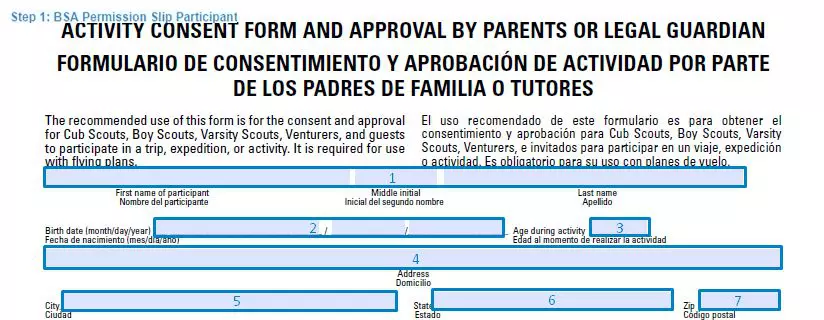
Step 2. Specify the activity
Next, the form must specify the type of future activity (trip, orientation flight, activity) and the date when this event is planned.

Step 3. List the restrictions
Here, a parent or legal guardian can list the activities they object the child from participating in due to health reasons or danger.

Step 4. Get the participant’s signature
All the activities organized by Boy Scouts of America are voluntary. Thus, the child signs the form to show their will to participate in the activities and ensure that they are aware of the risks.

Step 5. Add the contact details
Ensure that the legal guardian or parent’s contact phone number and email are actual so the leader may get in touch with them in case of any emergency or need.