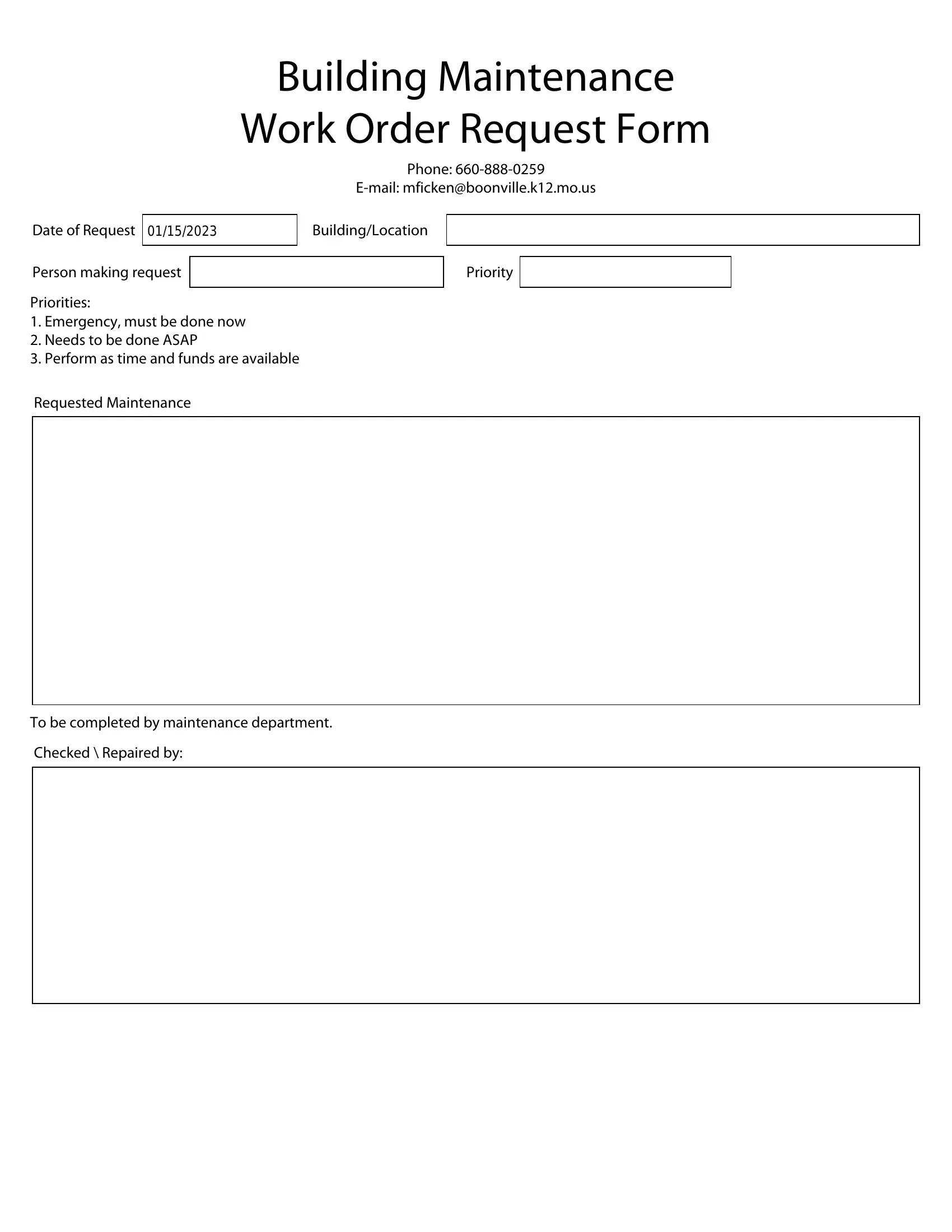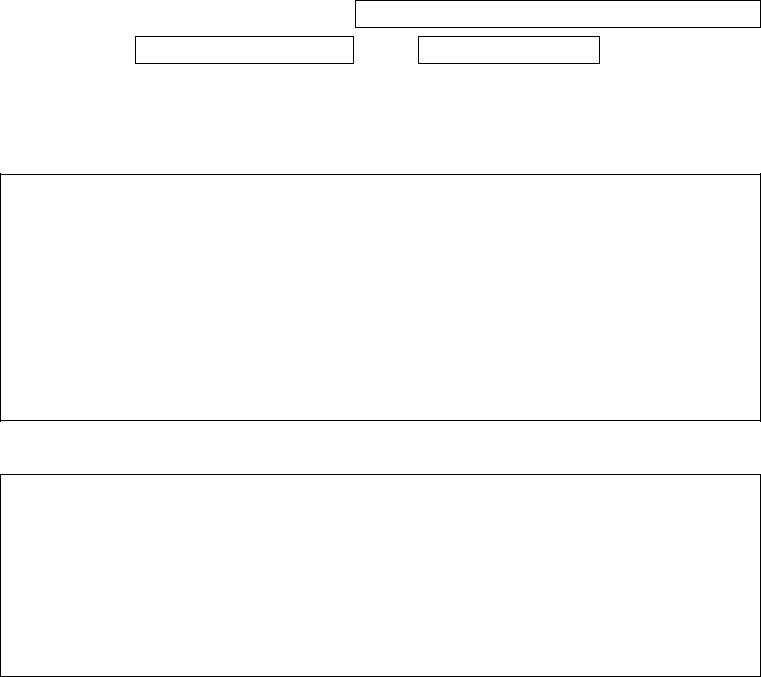You are able to fill out building maintenance records forms without difficulty using our PDF editor online. FormsPal development team is ceaselessly endeavoring to improve the editor and help it become even easier for users with its cutting-edge functions. Enjoy an ever-evolving experience now! With some simple steps, you are able to start your PDF journey:
Step 1: Click the "Get Form" button at the top of this page to open our editor.
Step 2: With this state-of-the-art PDF tool, you'll be able to do more than just fill in forms. Edit away and make your docs appear faultless with customized text added, or fine-tune the file's original input to excellence - all comes along with the capability to incorporate stunning pictures and sign the document off.
This PDF doc will involve specific information; to ensure accuracy, you should consider the subsequent steps:
1. Whenever filling in the building maintenance records forms, make sure to include all of the needed blanks within the associated form section. This will help expedite the process, allowing for your details to be processed promptly and appropriately.
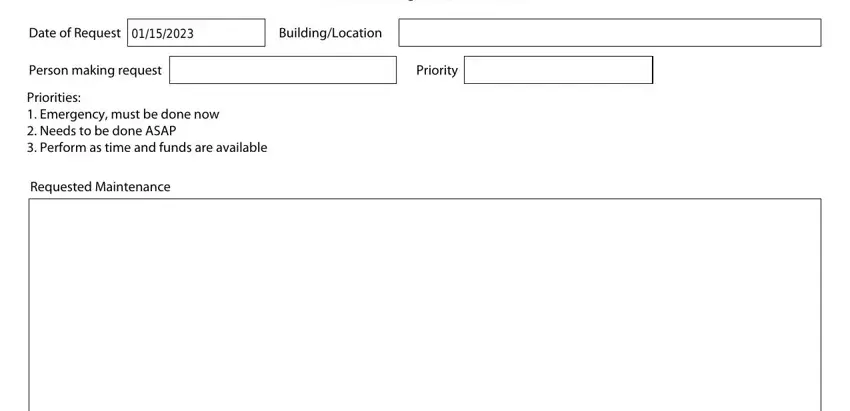
2. Once your current task is complete, take the next step – fill out all of these fields - Checked Repaired by with their corresponding information. Make sure to double check that everything has been entered correctly before continuing!
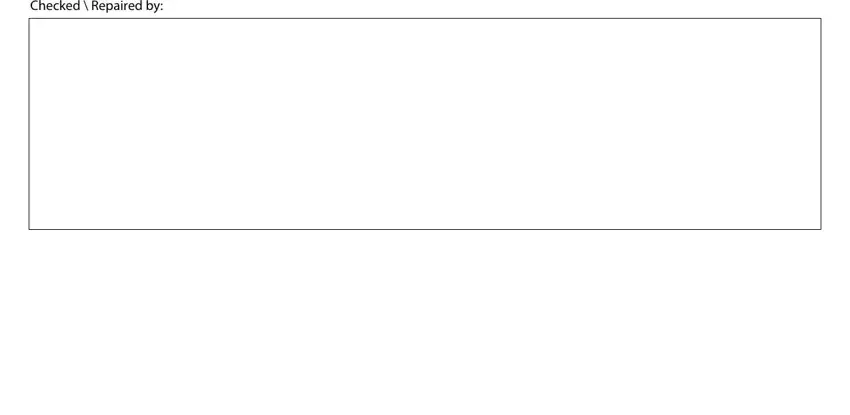
It's very easy to make a mistake when completing your Checked Repaired by, consequently be sure to take a second look prior to deciding to submit it.
Step 3: Ensure the information is correct and press "Done" to conclude the process. Sign up with us right now and immediately gain access to building maintenance records forms, ready for downloading. Each and every change made is handily kept , which means you can change the form at a later time anytime. FormsPal offers protected form tools devoid of personal data recording or distributing. Be assured that your information is secure with us!