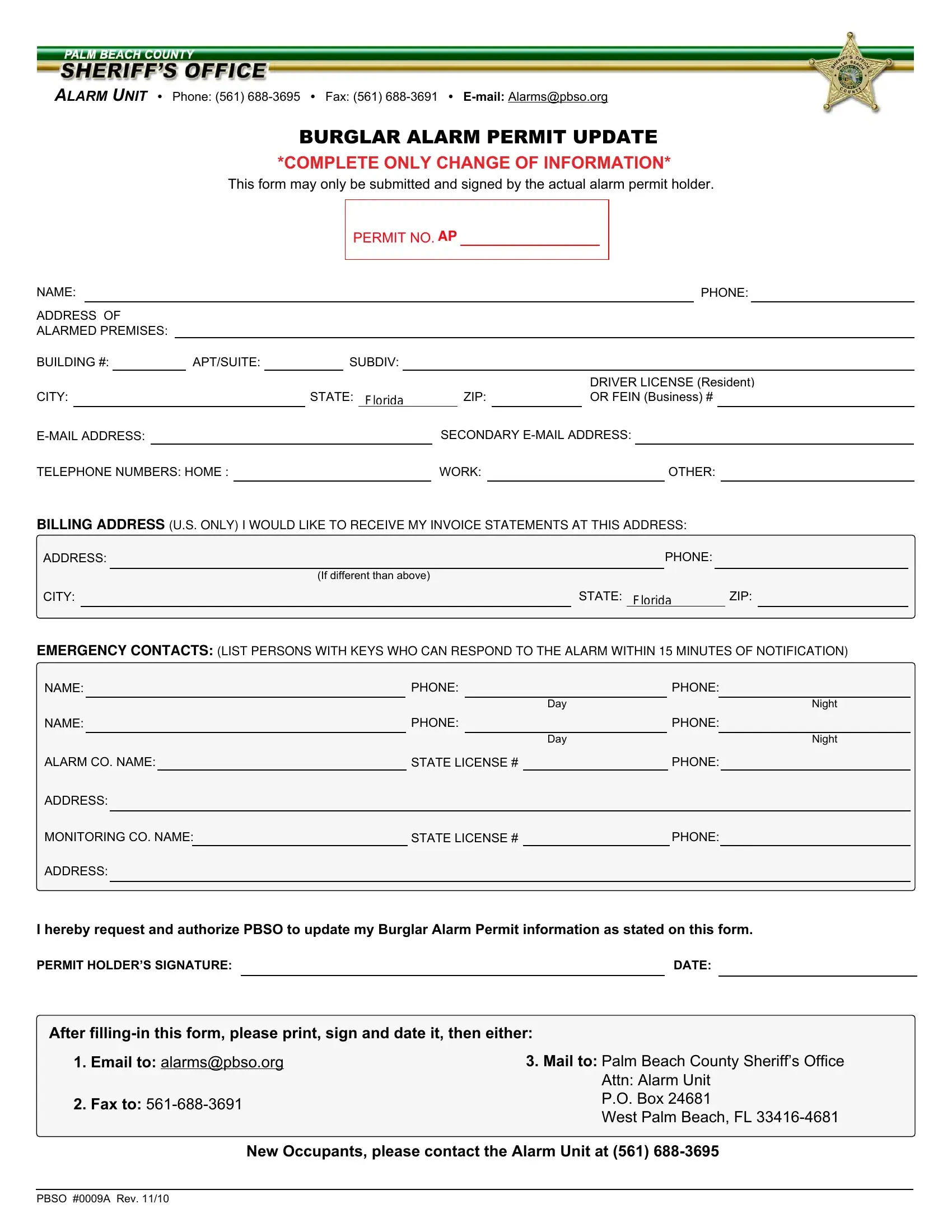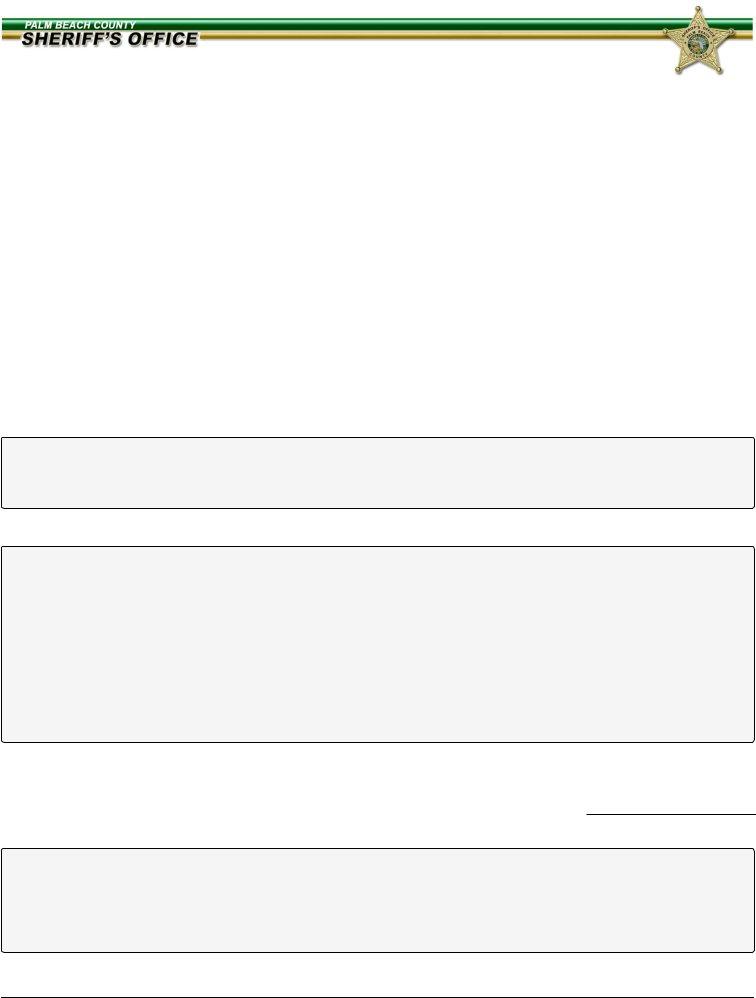alarm pbso form get can be filled out effortlessly. Just make use of FormsPal PDF editor to do the job fast. Our editor is continually developing to provide the very best user experience possible, and that is because of our dedication to constant development and listening closely to feedback from users. Here's what you'd want to do to begin:
Step 1: First of all, access the pdf editor by pressing the "Get Form Button" at the top of this webpage.
Step 2: This editor allows you to work with your PDF document in many different ways. Change it with any text, adjust original content, and place in a signature - all when you need it!
It is easy to complete the pdf using this helpful tutorial! This is what you have to do:
1. The alarm pbso form get necessitates specific information to be typed in. Make sure the subsequent blank fields are filled out:
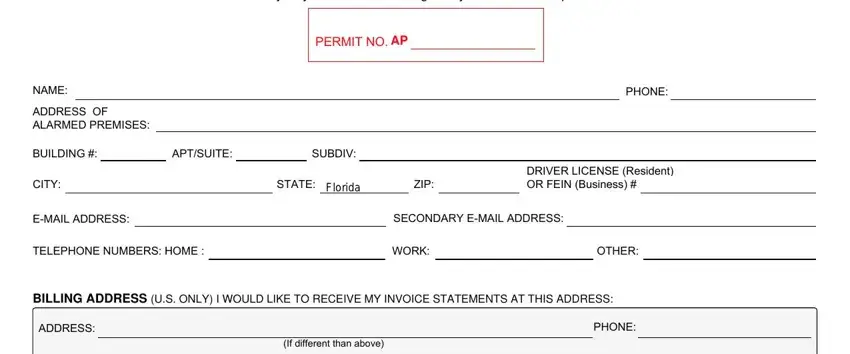
2. After filling in this step, go on to the subsequent part and fill in the essential details in all these blank fields - CITY, STATE, ZIP, EMERGENCY CONTACTS LIST PERSONS, NAME, NAME, PHONE, PHONE, Day Night, PHONE, Day Night, PHONE, ALARM CO NAME, STATE LICENSE , and PHONE.
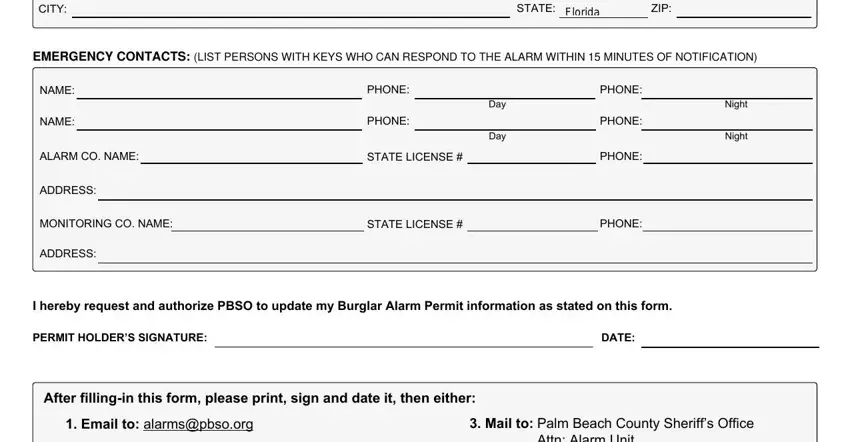
It's very easy to make errors when filling out your PHONE, for that reason ensure that you reread it before you decide to send it in.
Step 3: Before addressing the next step, check that all form fields have been filled in the correct way. As soon as you determine that it is correct, press “Done." After creating a7-day free trial account with us, you will be able to download alarm pbso form get or send it through email right away. The PDF will also be available through your personal cabinet with all your adjustments. We do not sell or share any information you provide when dealing with documents at our site.