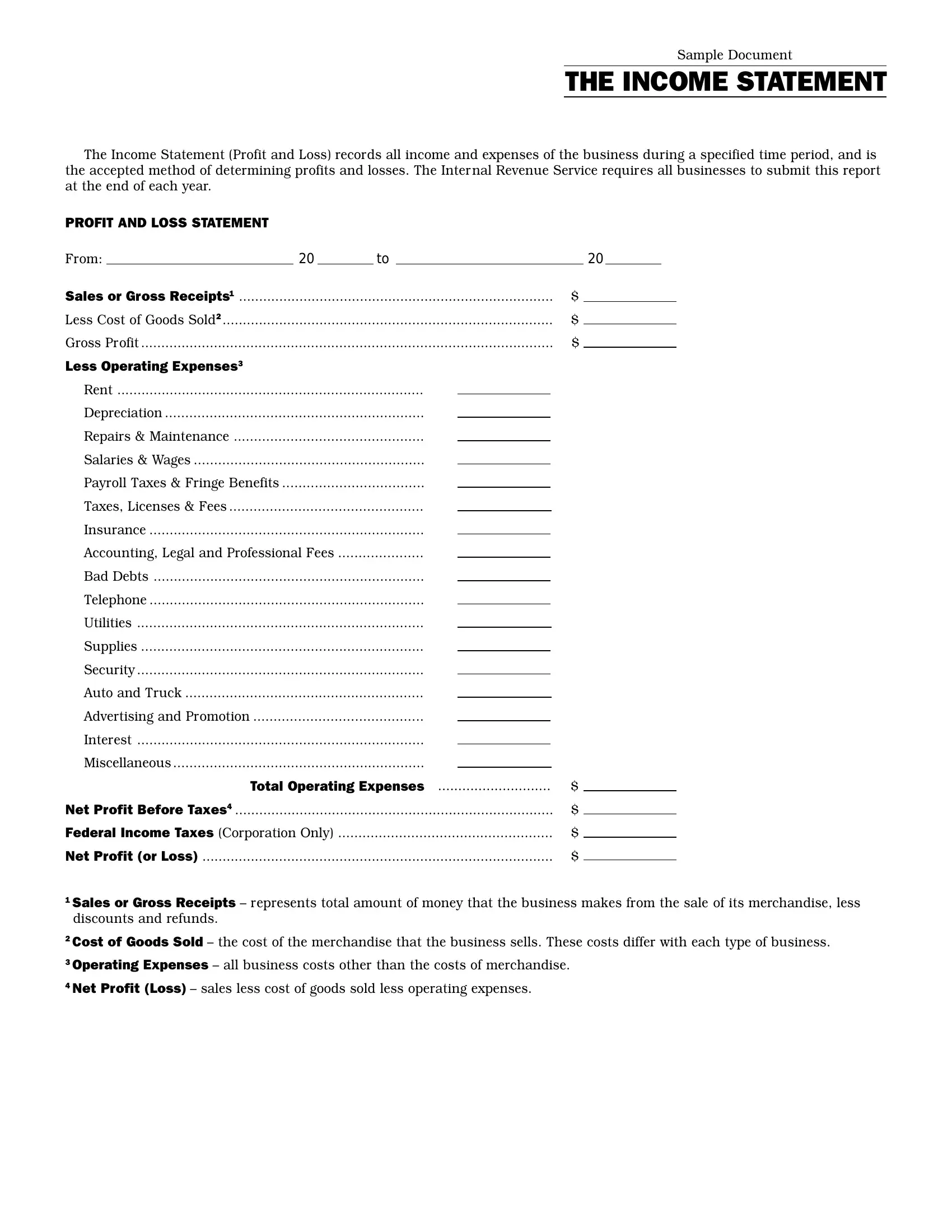We chose the best programmers to build this PDF editor. Our software will enable you to complete the income statement pdf sample file without difficulty and won't take a great deal of your time and effort. This simple guide will let you get going.
Step 1: Search for the button "Get Form Here" and press it.
Step 2: You are now ready to change income statement pdf sample. You've got a lot of options with our multifunctional toolbar - you can add, delete, or customize the text, highlight the particular areas, and carry out other commands.
The following sections are included in the PDF template you'll be completing.
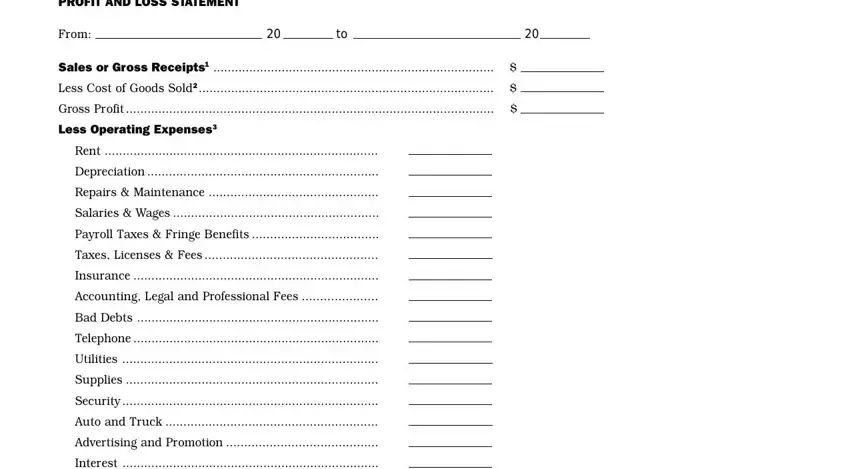
You have to enter the appropriate data in the Interest, Miscellaneous, Total Operating Expenses, Net Profit Before Taxes, Federal Income Taxes Corporation, Net Profit or Loss, Sales or Gross Receipts, discounts and refunds, Cost of Goods Sold the cost of, Operating Expenses all business, and Net Profit Loss sales less cost field.
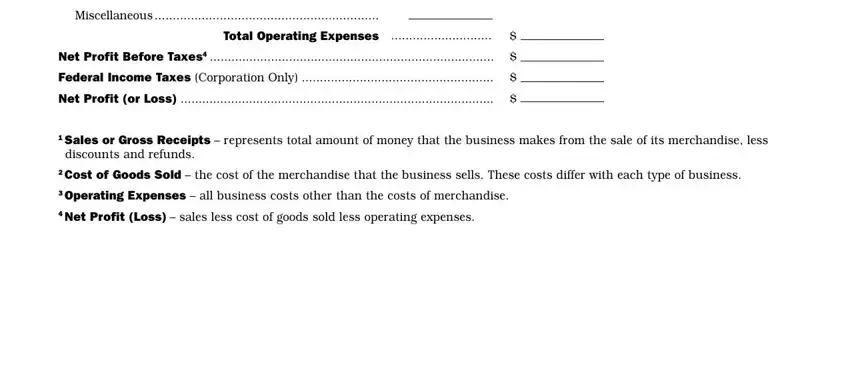
Step 3: Choose the Done button to make certain that your finalized document is available to be transferred to any type of electronic device you pick out or sent to an email you specify.
Step 4: Generate duplicates of the file - it will help you avoid potential challenges. And don't get worried - we cannot share or view your information.