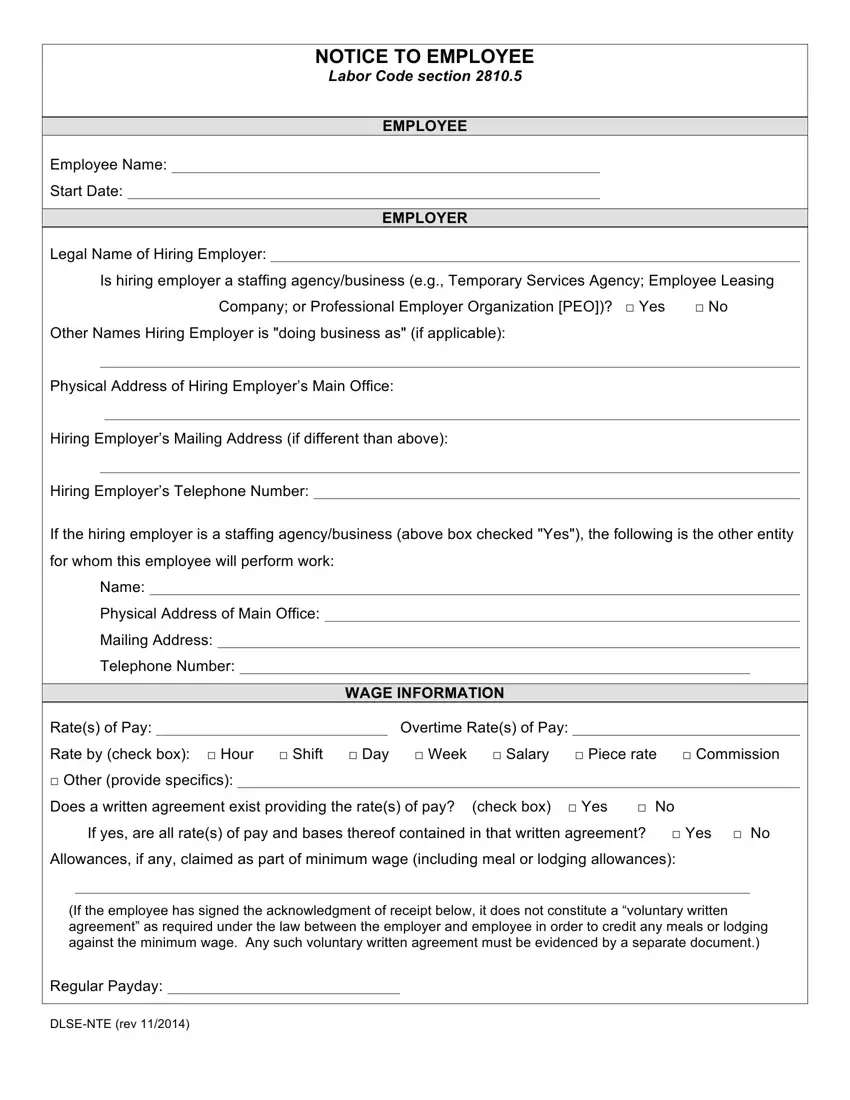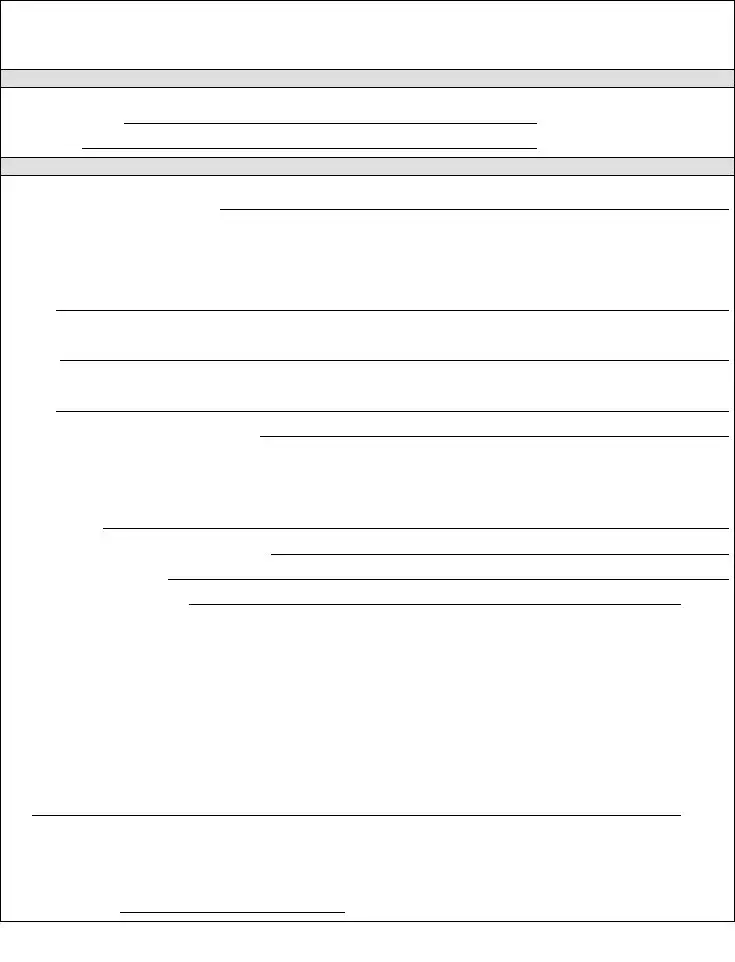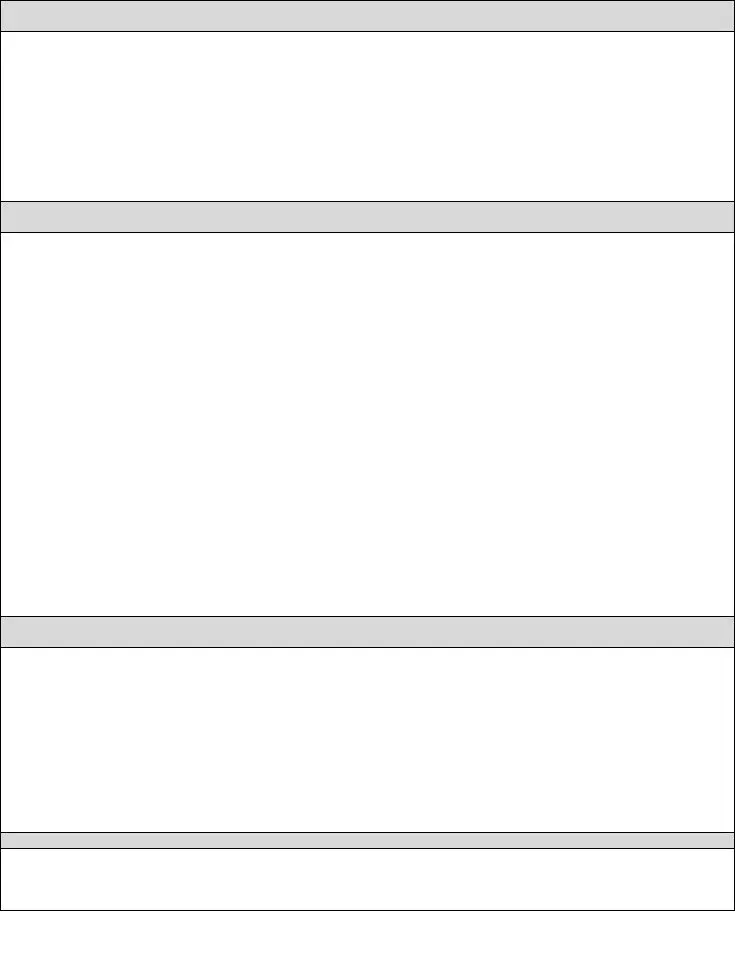The procedure of filling in the dlse nte rev 11 2014 is very easy. Our experts made certain our software is not hard to understand and can help prepare any PDF in a short time. Consider some of the steps you'll want to take:
Step 1: Step one will be to click the orange "Get Form Now" button.
Step 2: At this point, you are on the file editing page. You can add text, edit current data, highlight specific words or phrases, insert crosses or checks, add images, sign the form, erase needless fields, etc.
You will have to provide the following information if you need to fill in the file:
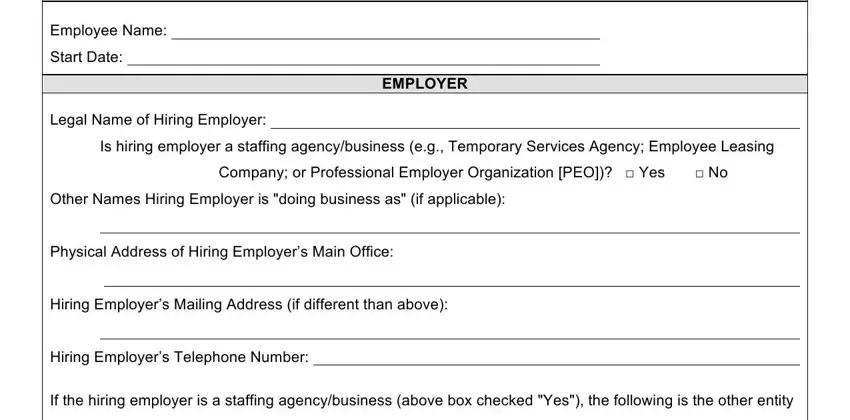
Within the field for whom this employee will, Name, Physical Address of Main Office, Mailing Address, Telephone Number, WAGE INFORMATION, Rates of Pay Rate by check box, Overtime Rates of Pay, If yes are all rates of pay and, Allowances if any claimed as part, and If the employee has signed the enter the information which the application requires you to do.
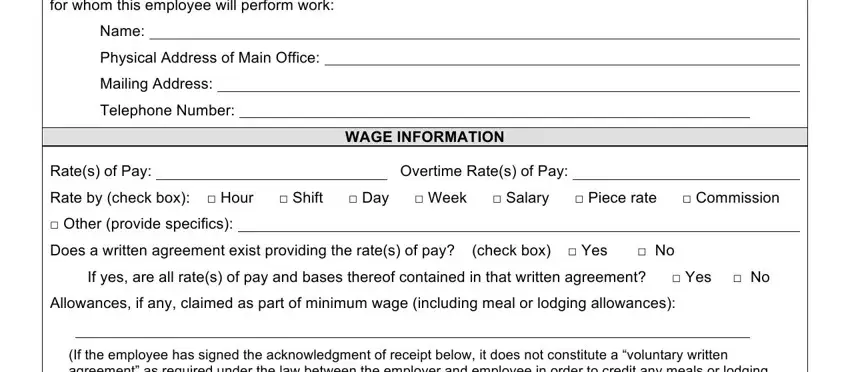
Be sure to emphasize the essential particulars in the Regular Payday, and DLSENTE rev segment.
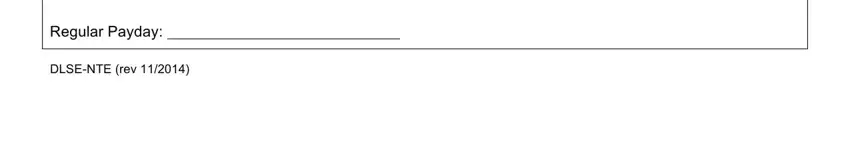
The Insurance Carriers Name, Address, Telephone Number, Policy No, SelfInsured Labor Code and, PAID SICK LEAVE, Unless exempt the employee, a May accrue paid sick leave and, The following applies to the, and Accrues paid sick leave only segment needs to be applied to provide the rights or responsibilities of each party.
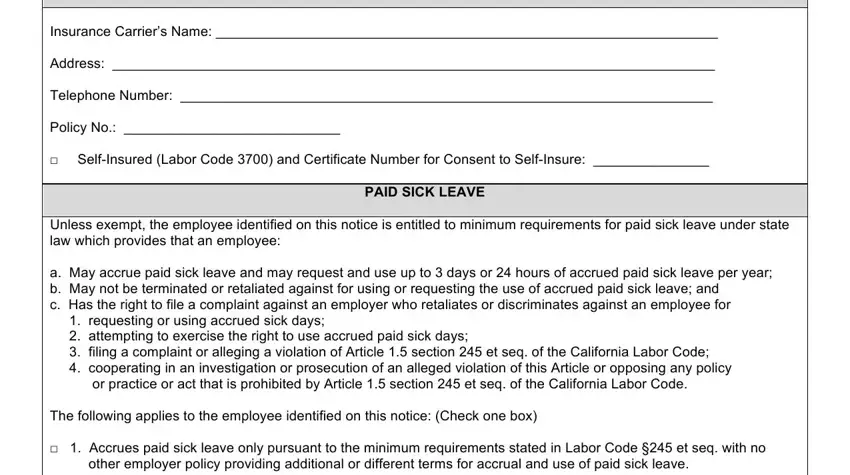
Review the sections Accrues paid sick leave pursuant, Employer provides no less than, The employee is exempt from paid, ACKNOWLEDGEMENT OF RECEIPT Optional, PRINT NAME of Employer, SIGNATURE of Employer, Date Date, and The employees signature on this and thereafter fill them in.
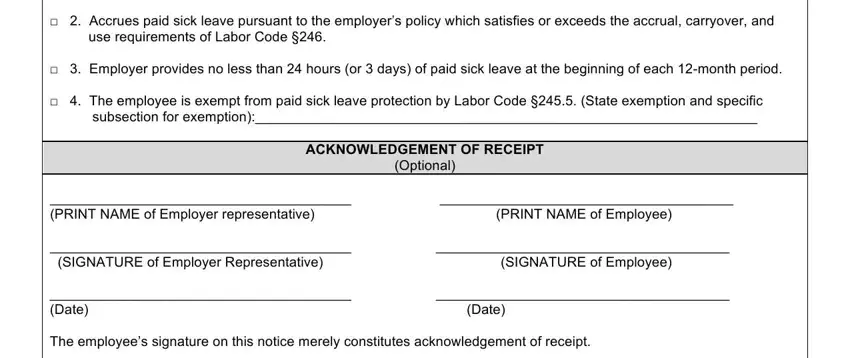
Step 3: In case you are done, click the "Done" button to upload your PDF form.
Step 4: Make a minimum of several copies of the form to keep clear of any kind of possible challenges.