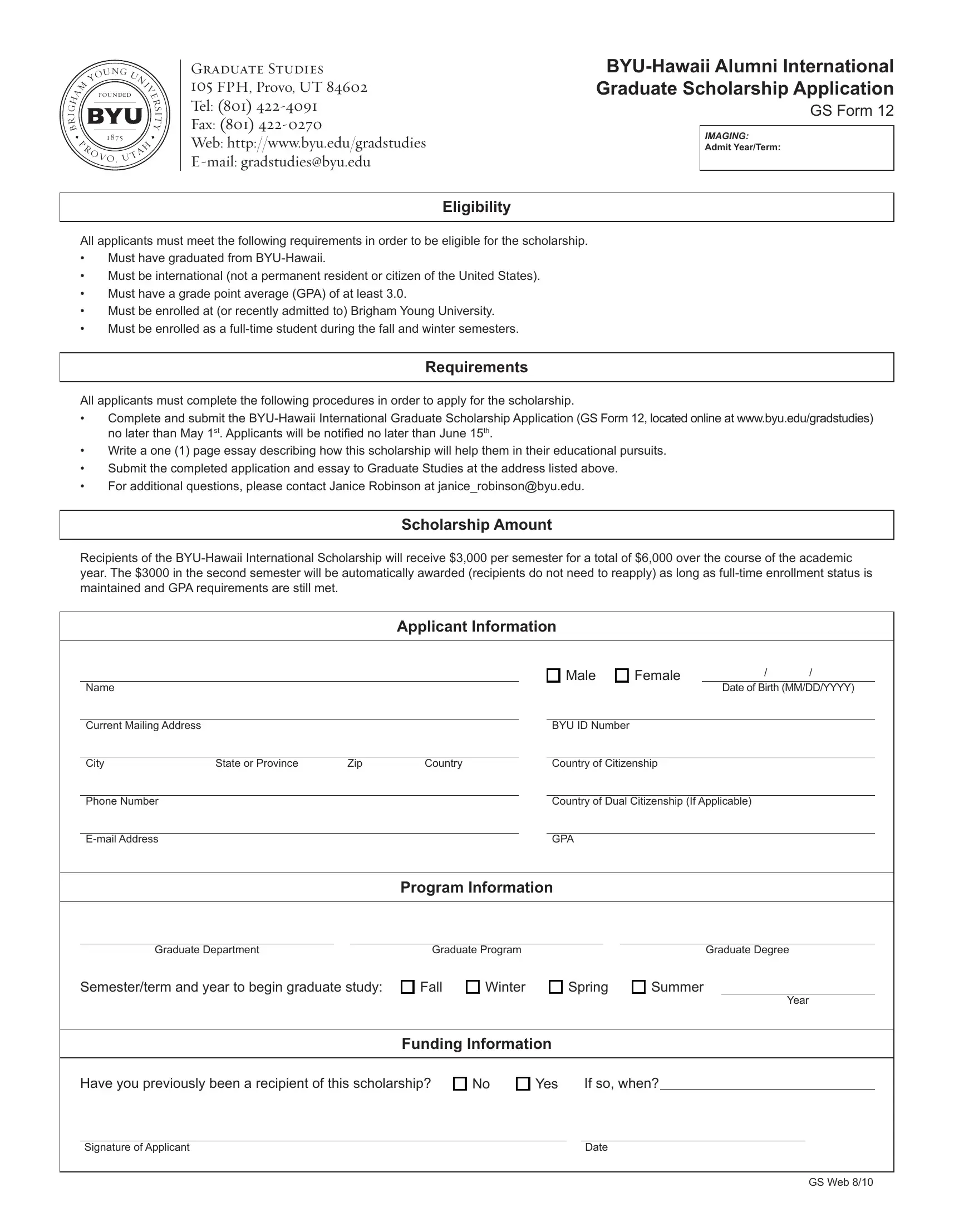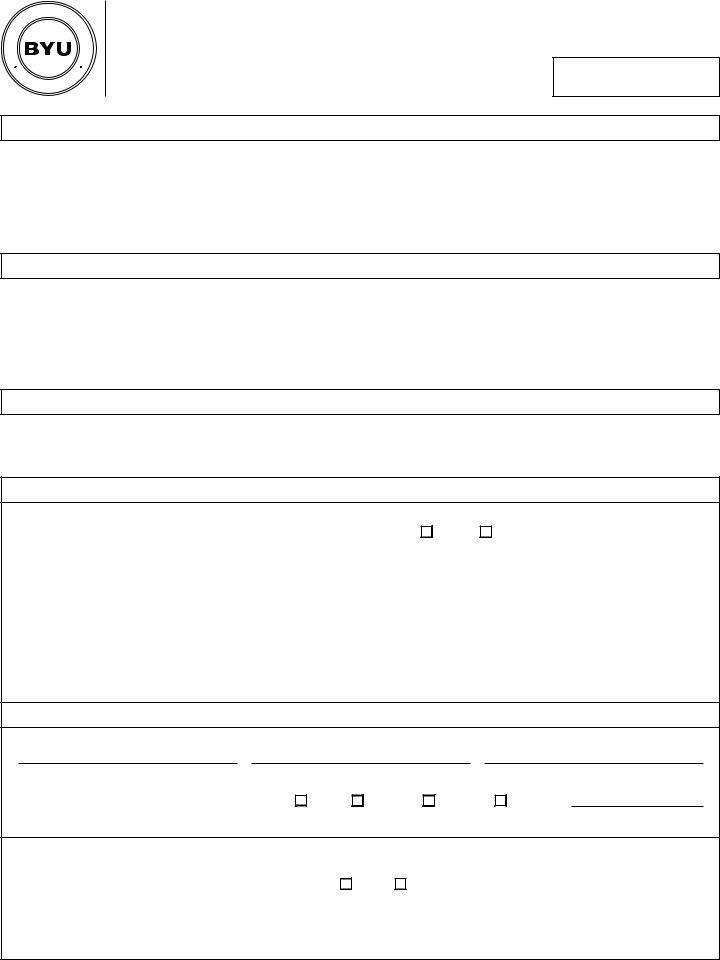Byu Gs Form 12 can be completed very easily. Just open FormsPal PDF editing tool to complete the task promptly. To retain our editor on the cutting edge of practicality, we strive to adopt user-oriented capabilities and enhancements regularly. We are always grateful for any feedback - play a vital role in revolutionizing PDF editing. It just takes a couple of basic steps:
Step 1: Open the PDF form in our editor by hitting the "Get Form Button" in the top part of this webpage.
Step 2: As soon as you launch the online editor, you will see the form ready to be filled out. Other than filling in various blank fields, you could also do some other actions with the file, specifically writing custom text, editing the original textual content, inserting illustrations or photos, signing the form, and more.
As for the blanks of this specific PDF, this is what you need to know:
1. Fill out your Byu Gs Form 12 with a group of major fields. Gather all of the information you need and ensure there's nothing missed!
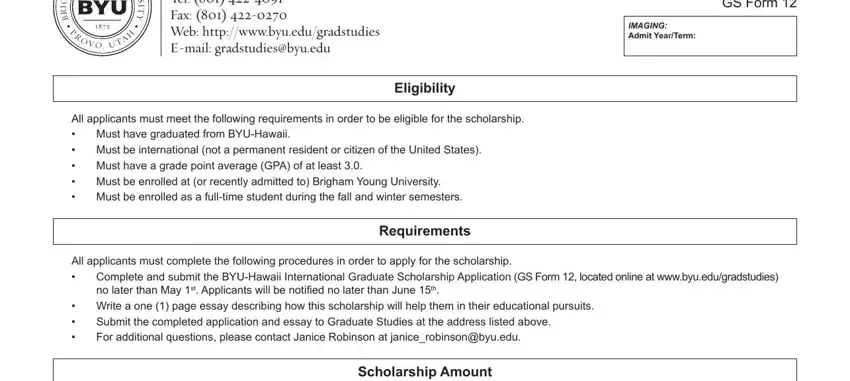
2. Once your current task is complete, take the next step – fill out all of these fields - Applicant Information, Name, Male, Female, Date of Birth MMDDYYYY, Current Mailing Address, BYU ID Number, City, State or Province, Zip, Country, Country of Citizenship, Phone Number, Email Address, and Country of Dual Citizenship If with their corresponding information. Make sure to double check that everything has been entered correctly before continuing!
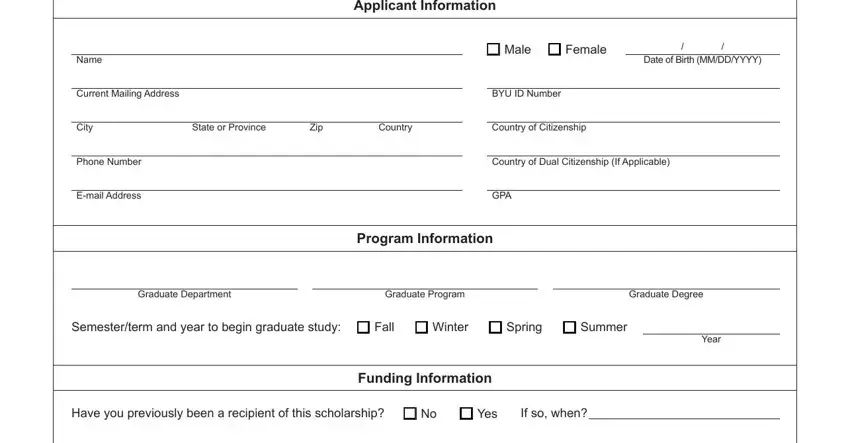
You can easily make a mistake when filling out your Country of Citizenship, for that reason ensure that you take another look prior to deciding to submit it.
Step 3: Always make sure that your details are correct and simply click "Done" to finish the task. Acquire your Byu Gs Form 12 once you subscribe to a free trial. Quickly gain access to the document within your FormsPal cabinet, with any modifications and changes conveniently saved! FormsPal provides protected document editing devoid of data recording or sharing. Be assured that your information is safe with us!