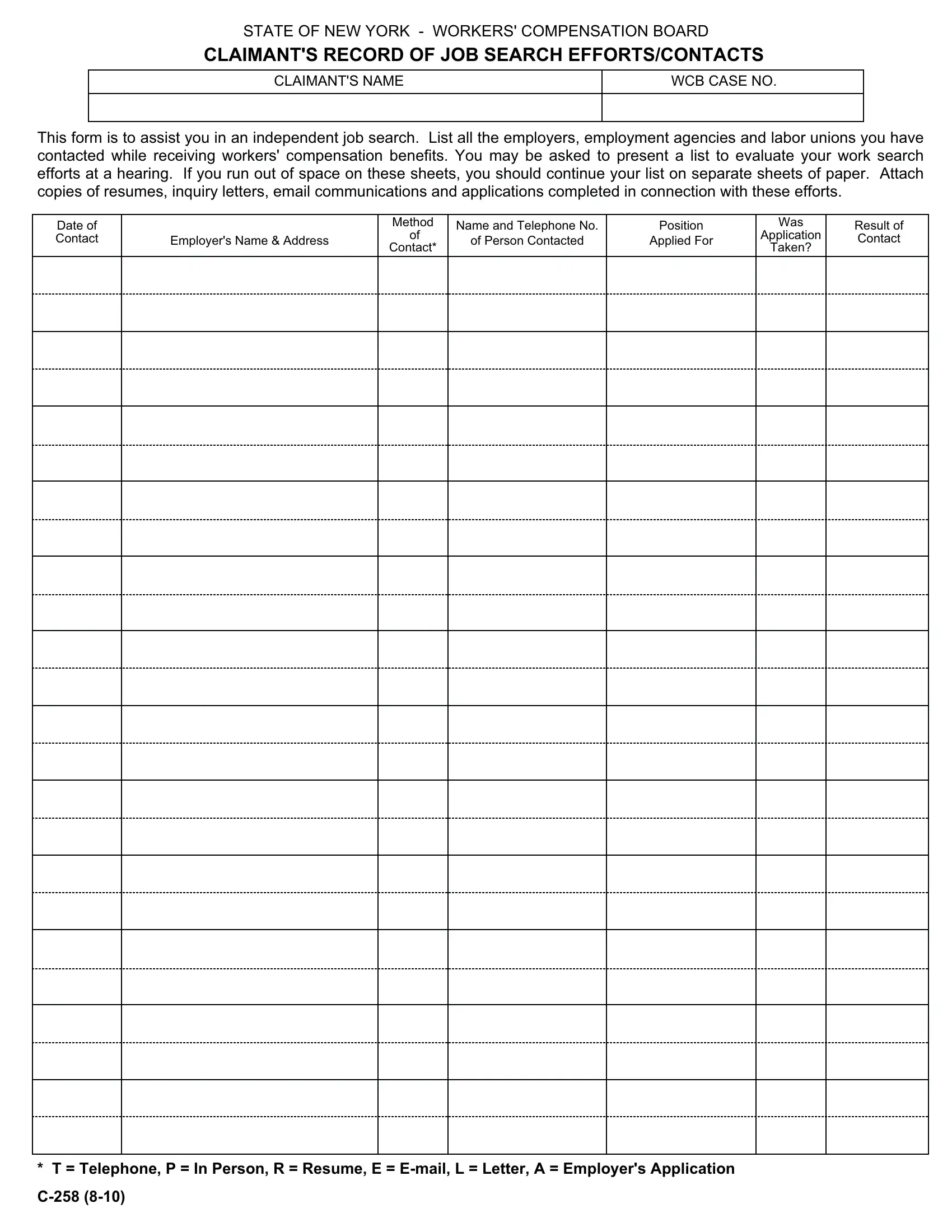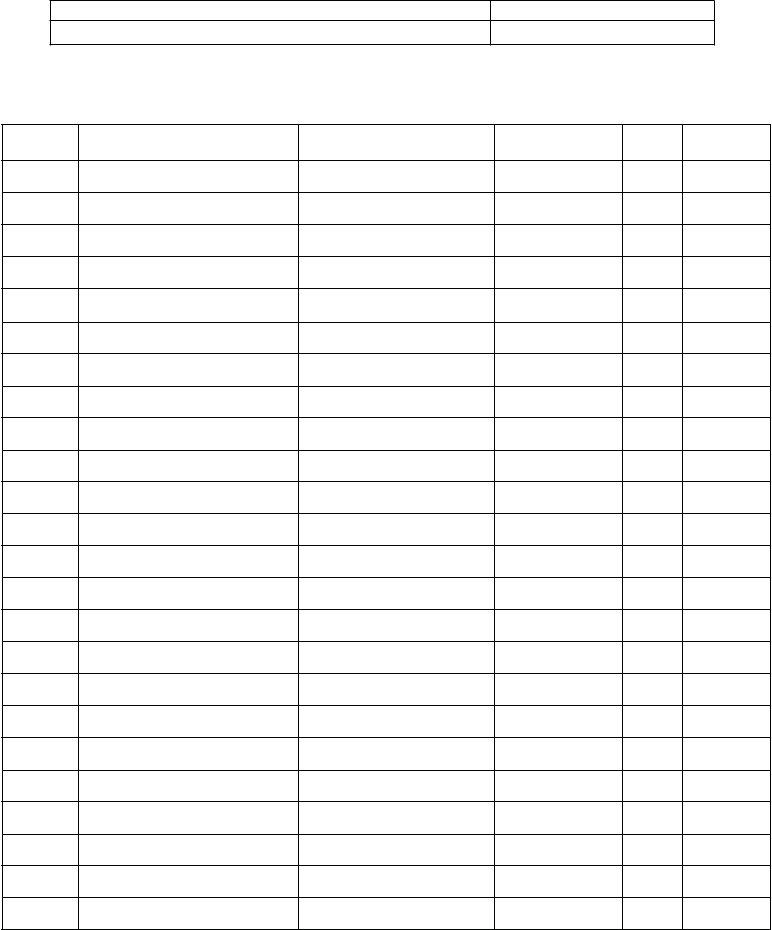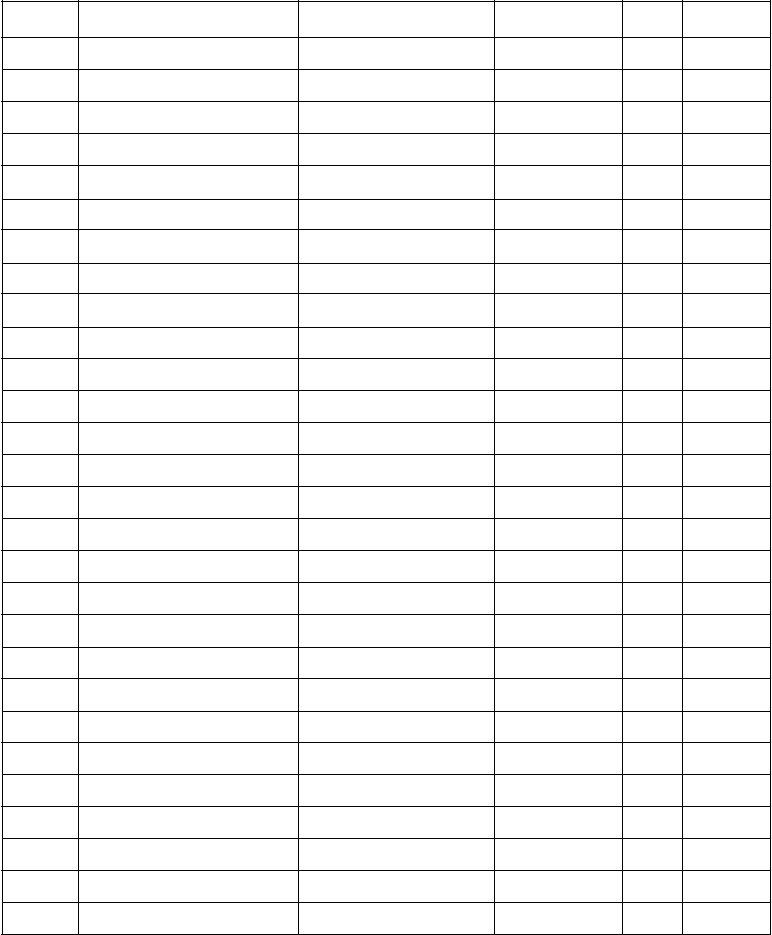When working in the online tool for PDF editing by FormsPal, you're able to fill out or change acces right here. To make our tool better and less complicated to work with, we constantly work on new features, with our users' suggestions in mind. With some basic steps, you are able to start your PDF journey:
Step 1: First of all, open the pdf tool by pressing the "Get Form Button" at the top of this page.
Step 2: As you open the online editor, you'll notice the document all set to be filled out. Other than filling out various blank fields, you may also perform several other things with the Document, such as putting on any text, changing the initial textual content, inserting illustrations or photos, signing the document, and much more.
This PDF form requires specific information to be filled in, hence you should take the time to type in what is asked:
1. When filling in the acces, be certain to complete all of the needed fields in the relevant area. This will help facilitate the work, allowing for your details to be processed swiftly and accurately.
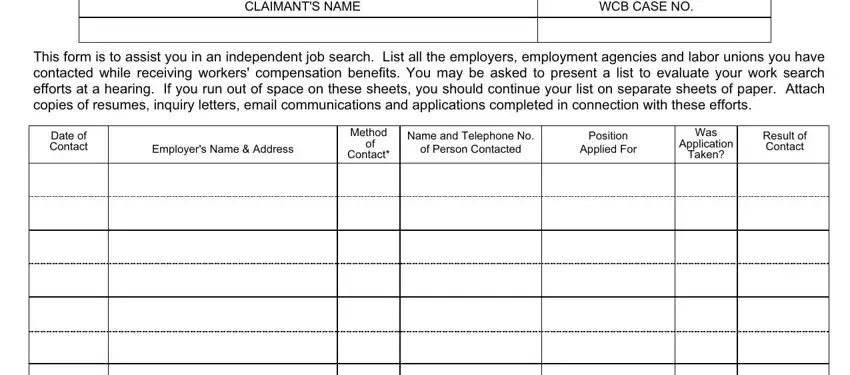
2. Once this part is complete, you'll want to include the required specifics in so you can move forward further.
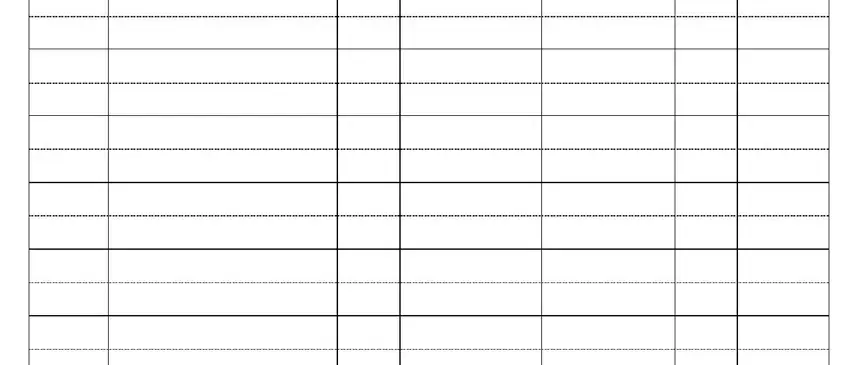
3. This 3rd part should also be quite easy, T Telephone P In Person R - every one of these blanks must be filled in here.
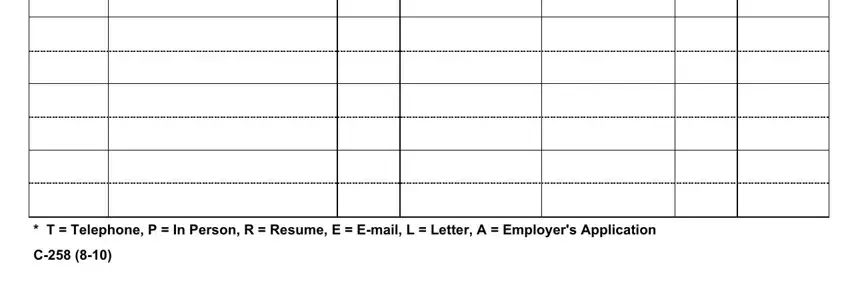
4. This next section requires some additional information. Ensure you complete all the necessary fields - Date of Contact, Employers Name Address, Contact, of Person Contacted, Applied For, Application, Taken, and Result of Contact - to proceed further in your process!
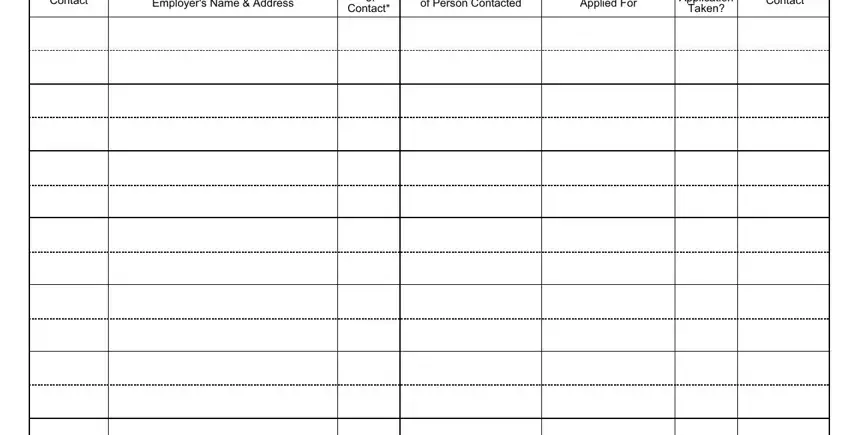
5. This document should be concluded with this area. Below there can be found an extensive set of blank fields that need appropriate information for your document usage to be complete: .
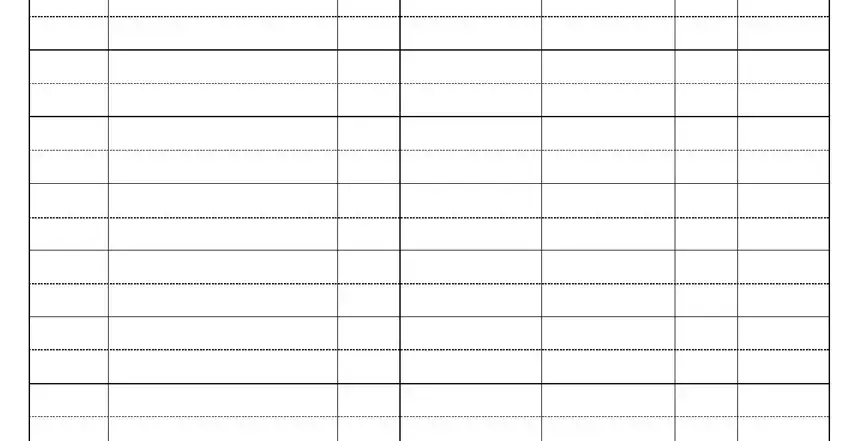
Be extremely careful while completing this field and next field, since this is where most users make errors.
Step 3: When you have looked again at the information provided, click on "Done" to complete your document generation. Join us today and easily obtain acces, all set for downloading. All changes made by you are saved , so that you can modify the file at a later point when required. Whenever you work with FormsPal, you can easily complete forms without the need to be concerned about database incidents or data entries getting distributed. Our protected platform makes sure that your personal details are maintained safe.