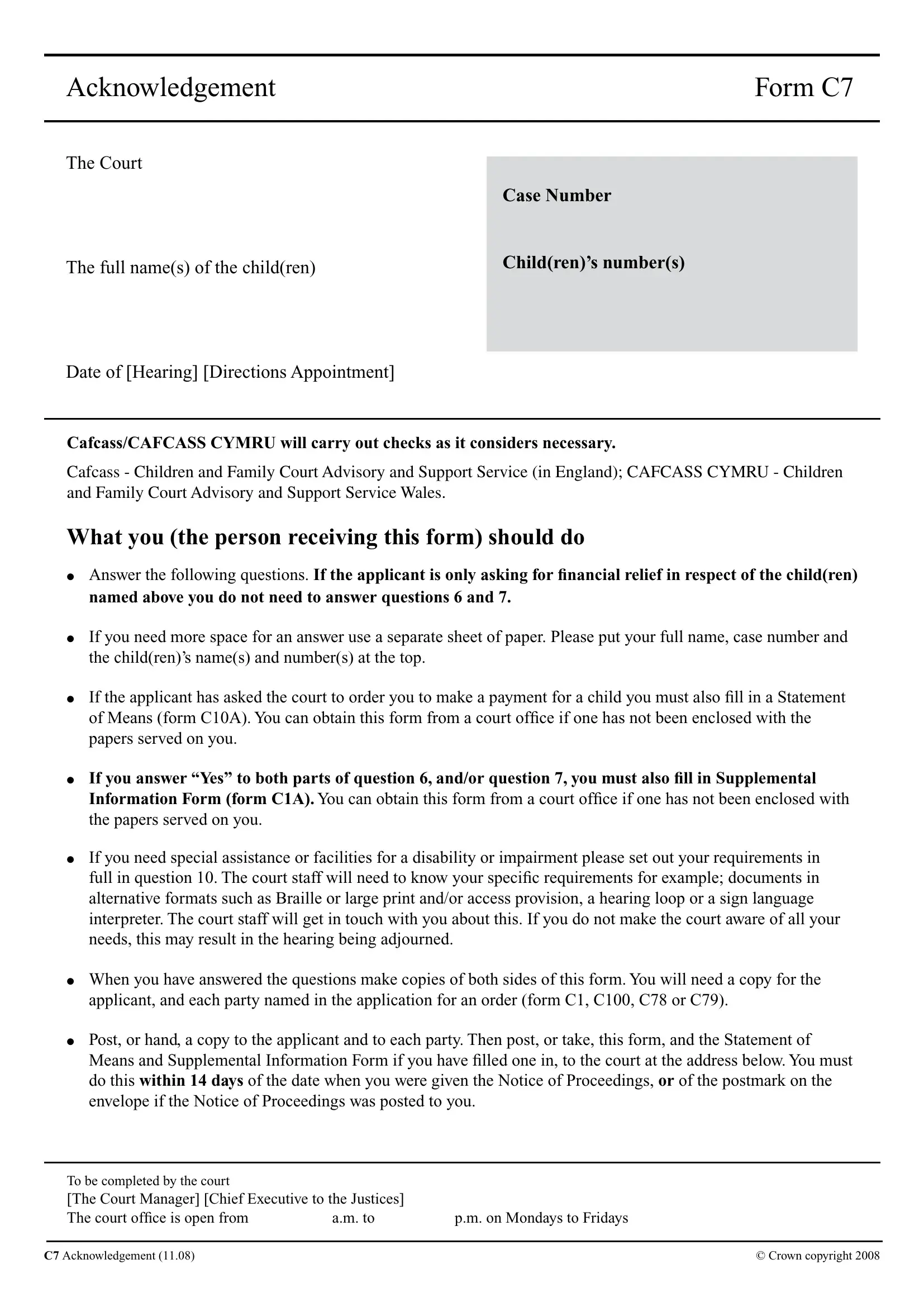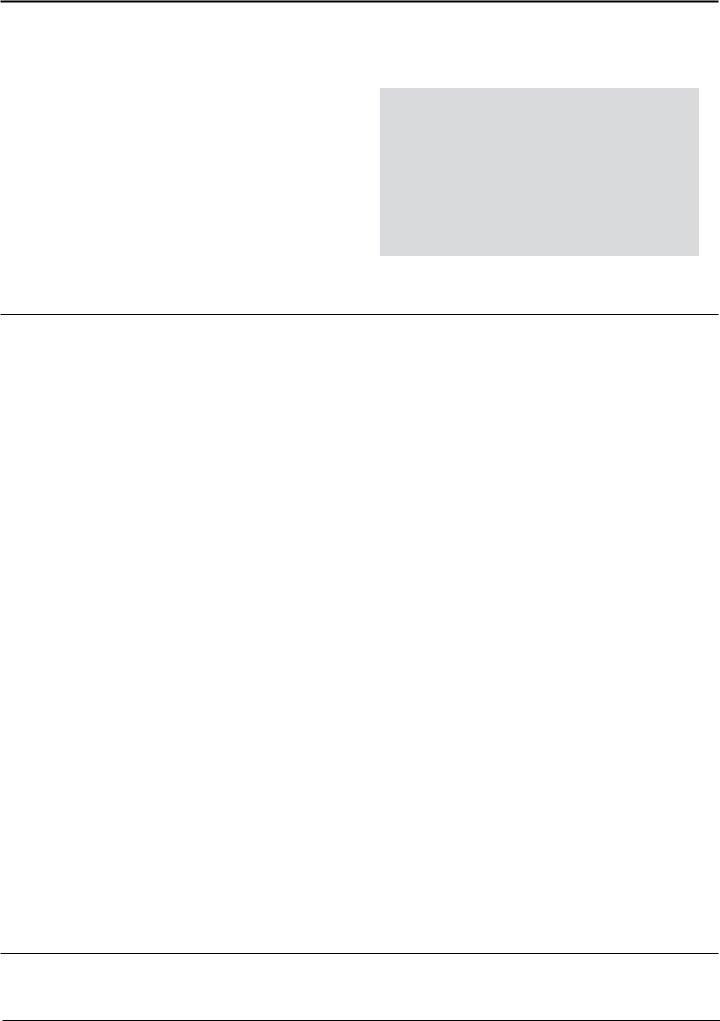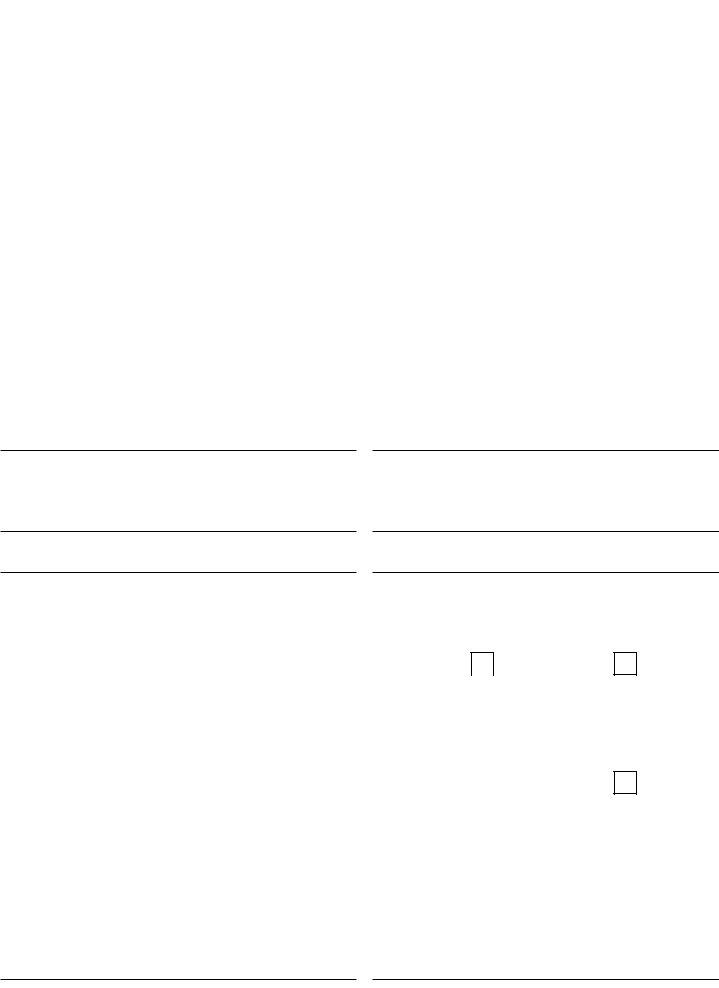Using PDF documents online can be very easy using our PDF tool. You can fill in irs c7 form here without trouble. In order to make our tool better and simpler to work with, we consistently come up with new features, considering suggestions from our users. Starting is simple! All you should do is stick to the next basic steps down below:
Step 1: Firstly, access the pdf tool by clicking the "Get Form Button" at the top of this page.
Step 2: The editor will give you the capability to change your PDF in a range of ways. Enhance it with personalized text, adjust what is originally in the document, and include a signature - all within several clicks!
As a way to fill out this document, make certain you type in the required information in every single field:
1. Begin completing the irs c7 form with a number of major fields. Note all the important information and make sure absolutely nothing is missed!
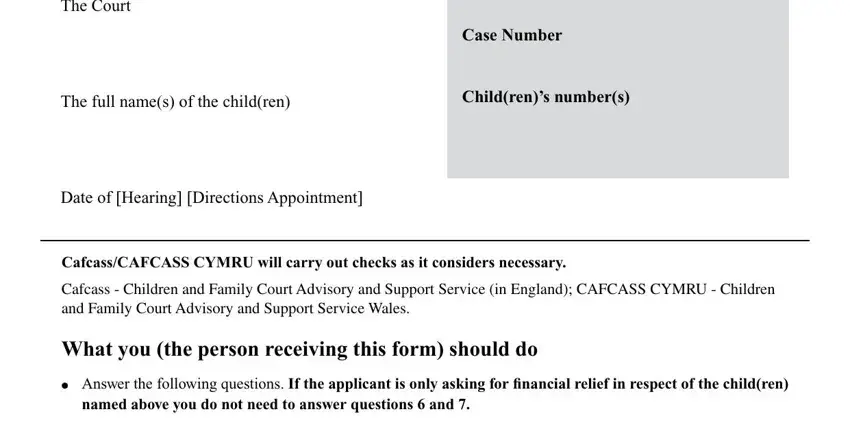
2. Immediately after the first section is done, go on to type in the suitable information in all these - About you the person completing, Full name, Date of birth, Address, Please give a daytime telephone, Telephone Number, Full Name, Address, About your solicitor, and If you do not have a solicitor put.
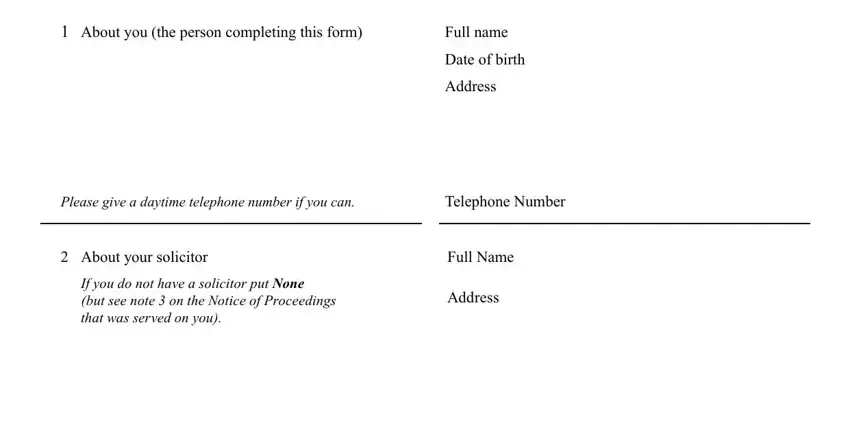
3. Completing Reference, Telephone Number, Fax Number, DX Number, Yes, Yes, Yes, Address to which letters and, should be sent, The application was received on, Do you oppose the application, Did you receive a completed, Information Form form CA from the, and If Yes do you wish to comment on is essential for the next step, make sure to fill them out in their entirety. Don't miss any details!
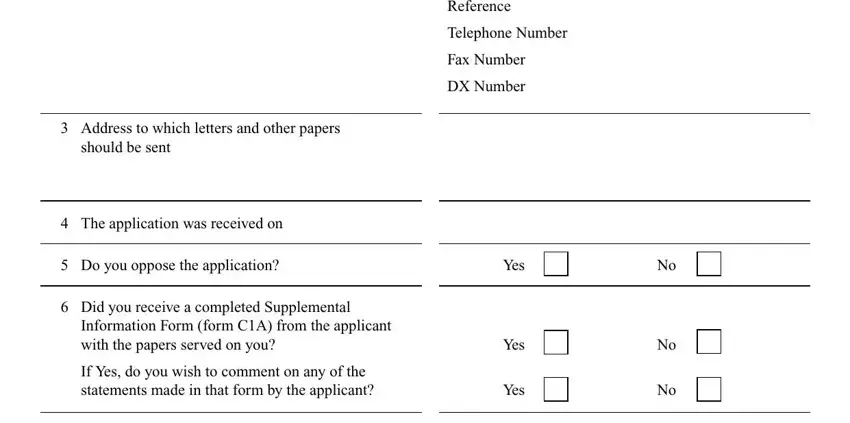
As for should be sent and Telephone Number, be sure that you get them right in this section. Both these are the most important fields in this file.
4. The subsequent subsection needs your details in the subsequent places: Yes, Do you believe that the children, have suffered or are at risk of, any form of domestic abuse, violence within the household, child abduction, other conduct or behaviour, by any person who , a is or has been involved in, and b lives with or has contact with. Make certain you type in all required details to go forward.
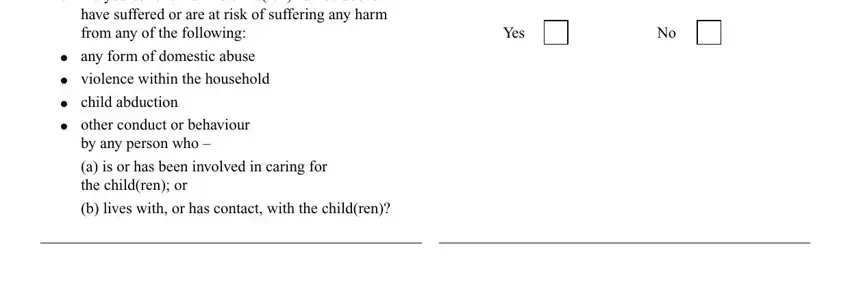
5. The last notch to conclude this form is essential. Be sure you fill in the displayed blanks, including Do you intend to apply to the, Will you use an interpreter at, If Yes state the language into, Note If you require an interpreter, court immediately so that one can, Do you have a disability for, If Yes please say what your needs, Yes, Yes, Language, and Yes, before finalizing. Neglecting to accomplish that may end up in an incomplete and potentially invalid document!
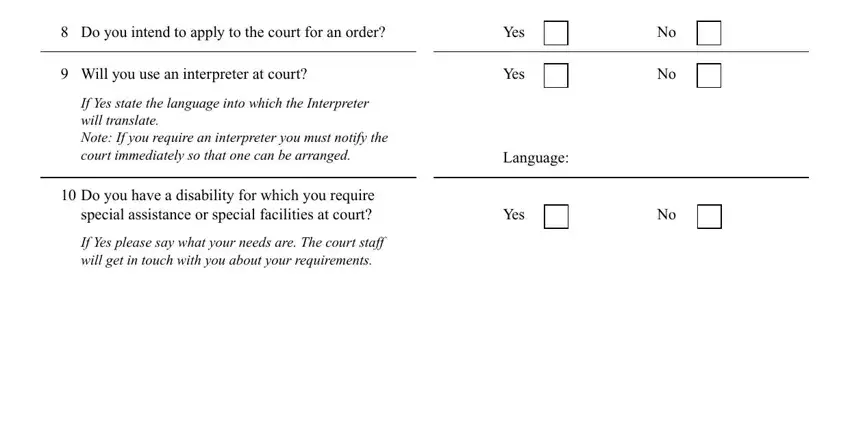
Step 3: Once you've looked once again at the information in the fields, click on "Done" to conclude your form at FormsPal. Right after setting up afree trial account at FormsPal, you'll be able to download irs c7 form or email it without delay. The form will also be easily accessible via your personal cabinet with all your edits. When you work with FormsPal, you can fill out documents without stressing about information incidents or entries being distributed. Our protected platform ensures that your personal data is maintained safe.