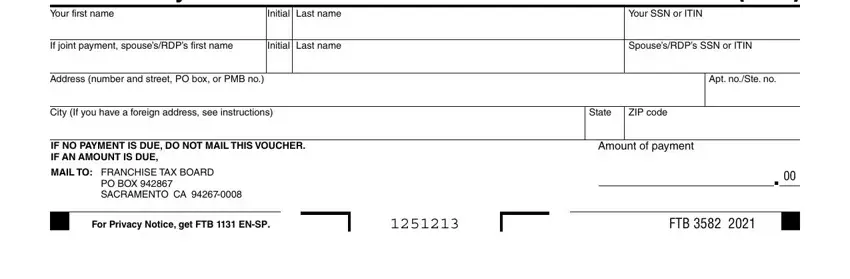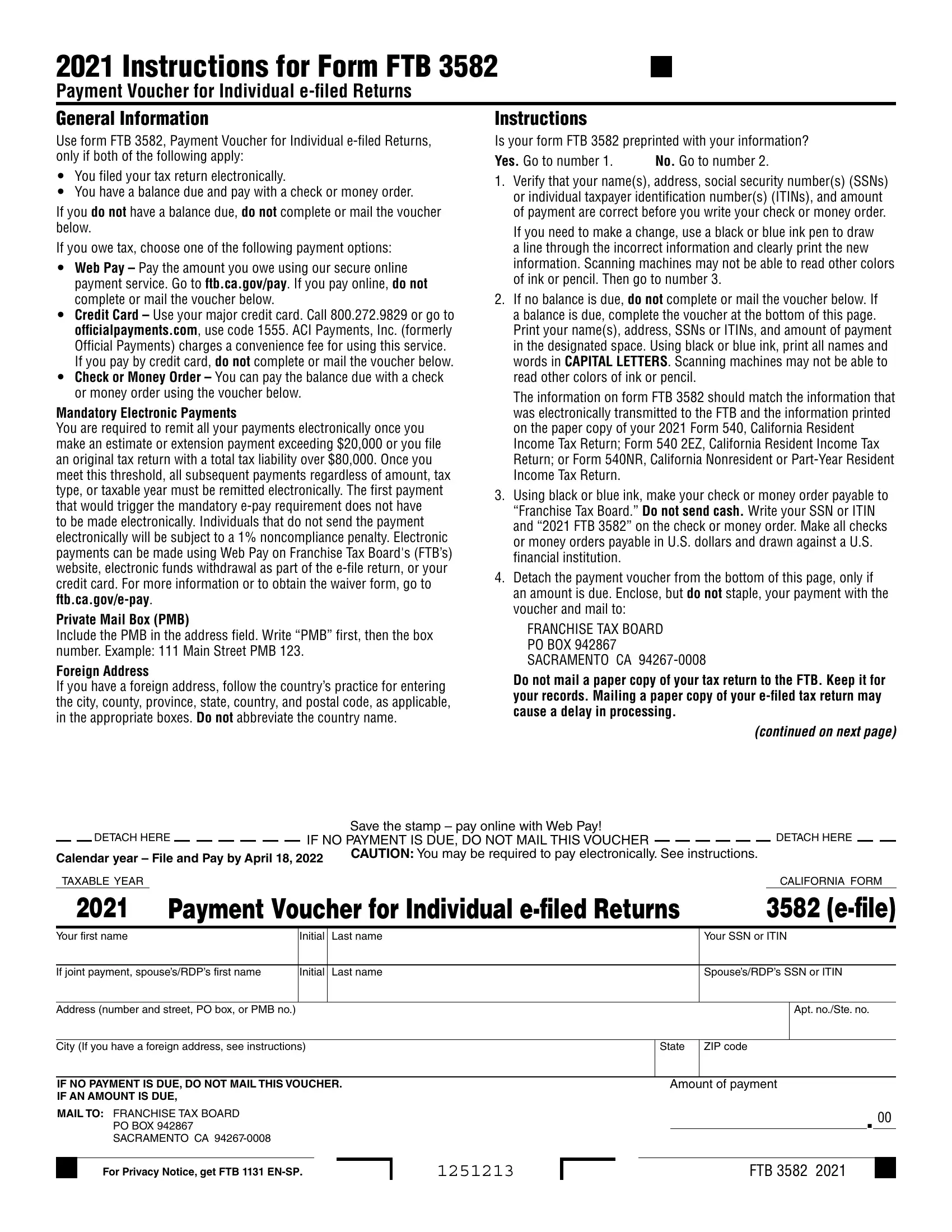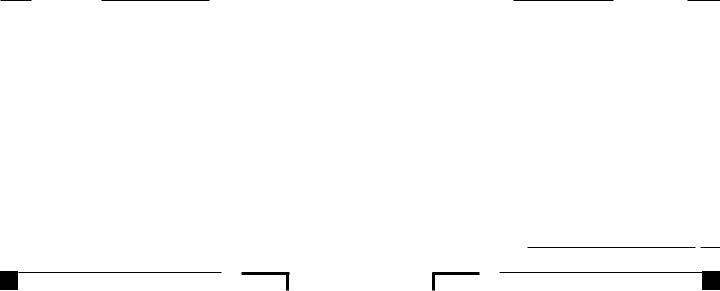|
2020 INSTRUCTIONS FOR FORM FTB 3582 |
|
|
|
Amount You Owe |
|
|
|
|
|
|
|
|
|
|
|
|
|
|
|
Payment Voucher for Individual e-filed Returns |
|
(Form 540, Page 5, Line 111): |
|
|
|
|
|
General Information |
2. If no balance is due, do not complete or mail the voucher below. If a |
|
Use form FTB 3582, Payment Voucher for Individual e-filed Returns, only if |
|
balance is due, complete the voucher at the bottom of this page. Print |
|
|
your name(s), address, SSNs or ITINs, and amount of payment in the |
|
both of the following apply: |
|
|
|
designated space. Using black or blue ink, print all names and words in |
|
|
|
|
You filed your tax return electronically. |
|
CAPITAL LETTERS. Scanning machines may not be able to read other |
|
You have a balance due and pay with a check or money order. |
|
colors of ink or pencil. |
|
If you do not have a balance due, do not complete or mail the voucher below. |
|
The information on form FTB 3582 should match the information that |
|
If you owe tax, choose one of the following payment options: |
|
was electronically transmitted to the FTB and the information printed |
|
|
on the paper copy of your 2020 Form 540, California Resident Income |
|
Web Pay – Pay the amount you owe using our secure online payment |
|
|
|
Tax Return; Form 540 2EZ, California Resident Income Tax Return; or |
|
service. Go to ftb.ca.gov/pay. If you pay online, do not complete or mail |
|
|
|
Form 540NR, California Nonresident or Part-Year Resident Income |
|
the voucher below. |
|
|
|
Tax Return. |
|
Credit Card – Use your major credit card. Call 800.272.9829 or go to |
|
|
3. Using black or blue ink, make your check or money order payable to |
|
officialpayments.com, use code 1555. Official Payments Corporation |
|
|
“Franchise Tax Board.” Do not send cash. Write your SSN or ITIN and |
|
charges a convenience fee for using this service. If you pay by credit |
|
|
|
“2020 FTB 3582” on the check or money order. Make all checks or |
|
card, do not complete or mail the voucher below. |
|
|
|
money orders payable in U.S. dollars and drawn against a U.S. financial |
|
Check or Money Order – You can pay the balance due with a check or |
|
|
|
institution. |
|
money order using the voucher below. |
|
|
|
|
|
|
|
|
Mandatory Electronic Payments |
4. Detach the payment voucher from the bottom of this page, only if |
|
|
an amount is due. Enclose, but do not staple, your payment with the |
|
You are required to remit all your payments electronically once you make an |
|
|
|
voucher and mail to: |
|
estimate or extension payment exceeding $20,000 or you file an original tax |
|
|
|
|
|
|
|
|
return with a total tax liability over $80,000. Once you meet this threshold, |
|
FRANCHISE TAX BOARD |
|
all subsequent payments regardless of amount, tax type, or taxable year |
|
PO BOX 942867 |
|
must be remitted electronically. The first payment that would trigger the |
|
SACRAMENTO CA 94267-0008 |
|
mandatory e-pay requirement does not have to be made electronically. |
|
Do not mail a paper copy of your tax return to the FTB. Keep it for your |
|
Individuals that do not send the payment electronically will be subject to a |
|
|
|
records. Mailing a paper copy of your e-filed tax return may cause a |
|
1% noncompliance penalty. Electronic payments can be made using Web |
|
|
|
delay in processing. |
|
Pay on Franchise Tax Board's (FTB’s) website, electronic funds withdrawal |
|
|
When to Make Your Payment |
|
as part of the e-file return, or your credit card. For more information or to |
|
obtain the waiver form, go to ftb.ca.gov/e-pay. |
If you have a balance due on your 2020 tax return, mail form FTB 3582 to the |
|
Private Mail Box (PMB) |
|
FTB with your payment for the full amount by April 15, 2021. |
|
Include the PMB in the address field. Write “PMB” first, then the box |
If you cannot pay the full amount you owe by April 15, 2021, pay as much |
|
number. Example: 111 Main Street PMB 123. |
|
as you can when you mail in form FTB 3582 to minimize additional charges. |
|
Foreign Address |
|
To request monthly payments file form FTB 3567, Installment Agreement |
|
If you have a foreign address, follow the country’s practice for entering the |
Request. To get form FTB 3567, go to ftb.ca.gov and search for installment |
|
city, county, province, state, country, and postal code, as applicable, in the |
agreement or call 800.338.0505 and follow the recorded instructions. Enter |
|
appropriate boxes. Do not abbreviate the country name. |
code 949 when instructed. |