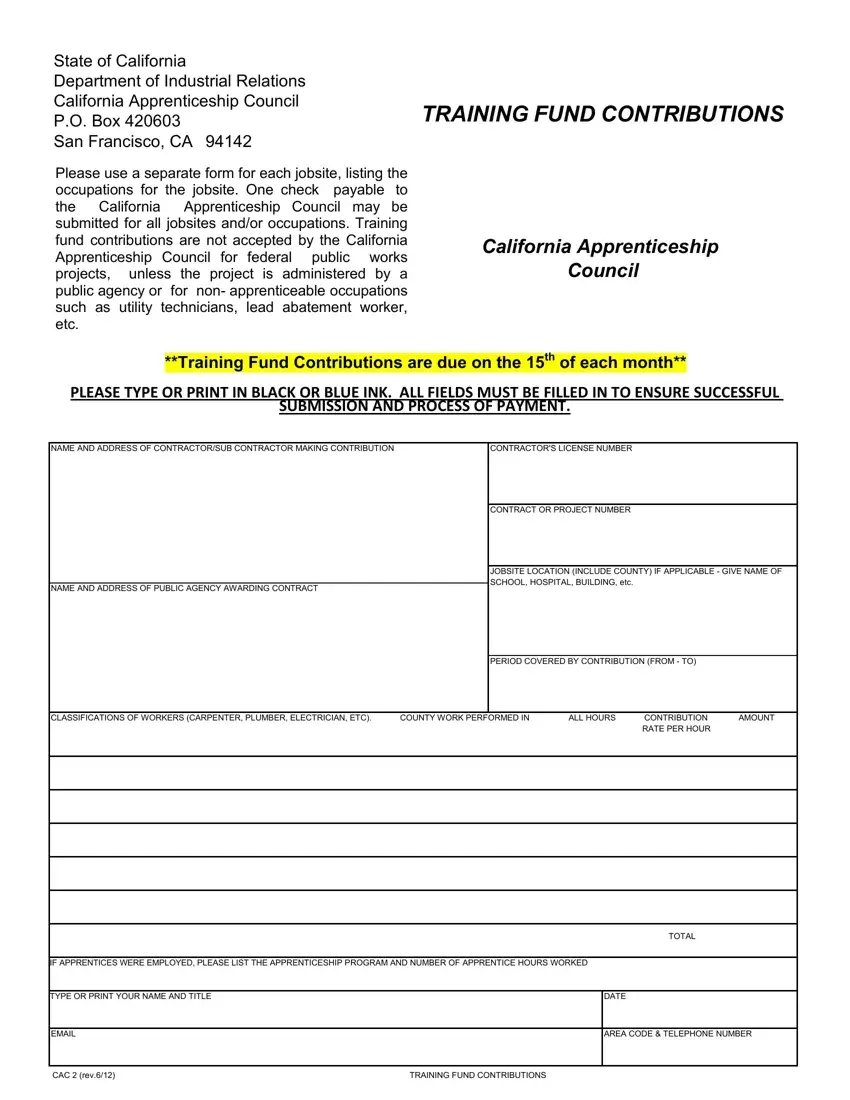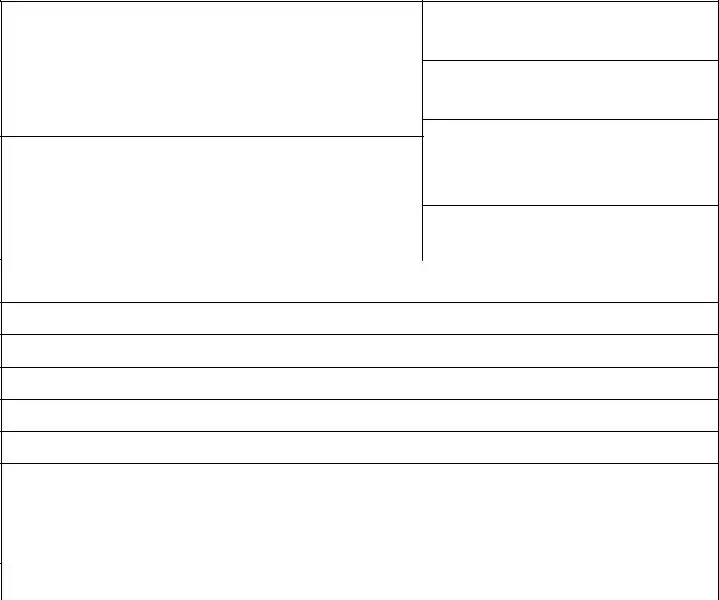This PDF editor makes it easy to create documents. You won't have to do much to edit cac2 form documents. Merely adhere to these steps.
Step 1: Click the button "Get Form Here".
Step 2: So, you can begin editing your cac training fund contributions. Our multifunctional toolbar is at your disposal - insert, remove, change, highlight, and conduct many other commands with the text in the document.
If you want to prepare the cac training fund contributions PDF, provide the information for each of the parts:
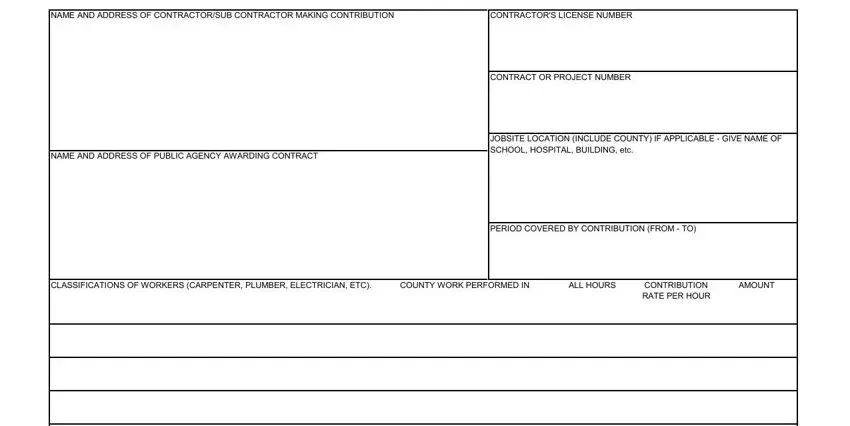
Write down the details in IF APPRENTICES WERE EMPLOYED, TYPE OR PRINT YOUR NAME AND TITLE, DATE, TOTAL, EMAIL, AREA CODE TELEPHONE NUMBER, CAC rev, and TRAINING FUND CONTRIBUTIONS.
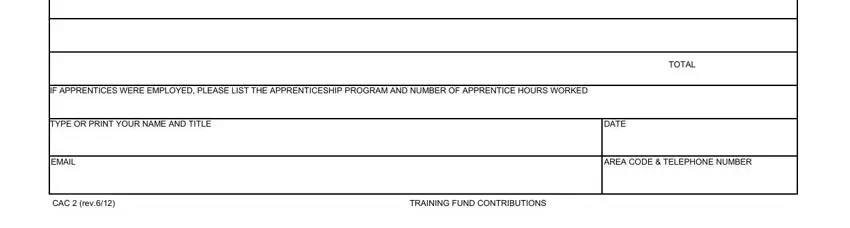
Step 3: When you pick the Done button, the final document is easily exportable to any of your gadgets. Or, you can easily send it through email.
Step 4: Be sure to avoid upcoming worries by creating minimally two copies of your form.