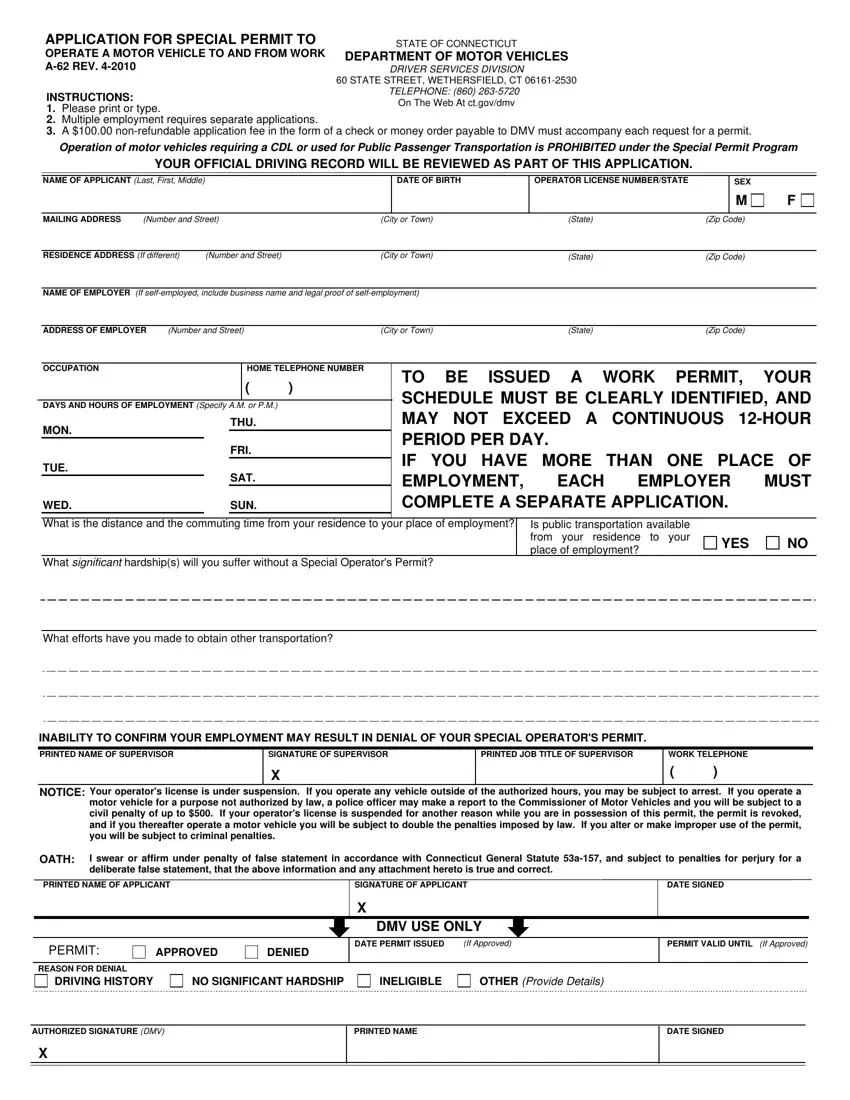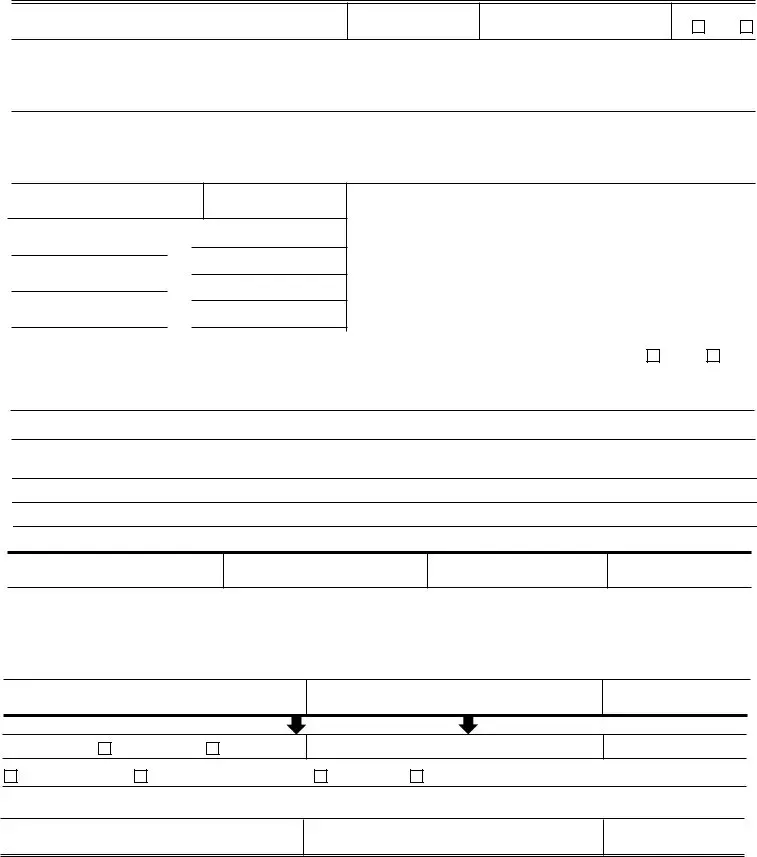This PDF editor was designed with the purpose of making it as simple and user-friendly as possible. The following steps will make managing the ct blasting permit form quick and simple.
Step 1: In order to start, hit the orange button "Get Form Now".
Step 2: Now you can alter the ct blasting permit form. The multifunctional toolbar enables you to insert, remove, modify, and highlight content or perhaps carry out other sorts of commands.
The following parts will create the PDF file that you'll be completing:
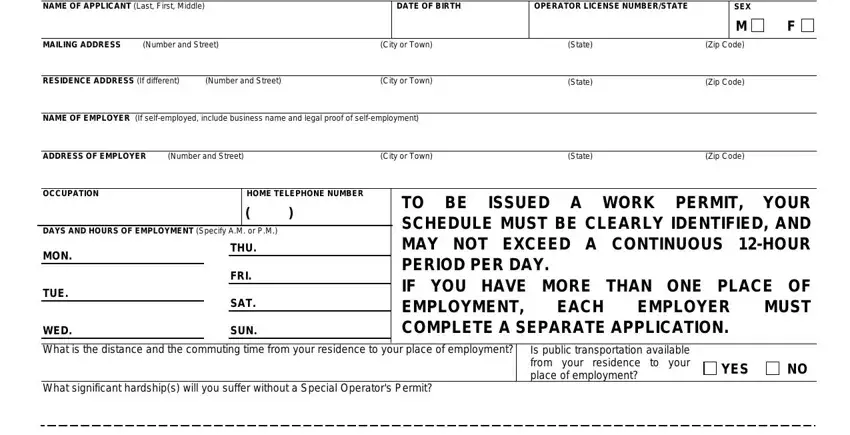
In the PRINTED, JOB, TITLE, OF, SUPERVISOR SIGNATURE, OF, SUPERVISOR, X WORK, TELEPHONE NOTICE, OATH, PRINTED, NAME, OF, APPLICANT SIGNATURE, OF, APPLICANT, X D, MV, USE, ONLY DATE, SIGNED PERMIT, APPROVED, DENIED, DATE, PERMIT, ISSUED If, Approved and PERMIT, VALID, UNTIL area, jot down your information.
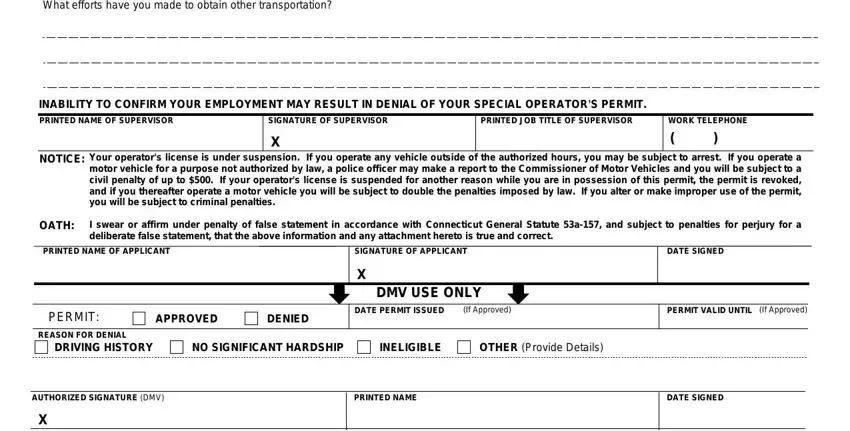
Step 3: Press the Done button to save the form. So now it is at your disposal for transfer to your electronic device.
Step 4: It is better to keep duplicates of the document. You can be sure that we are not going to disclose or view your data.