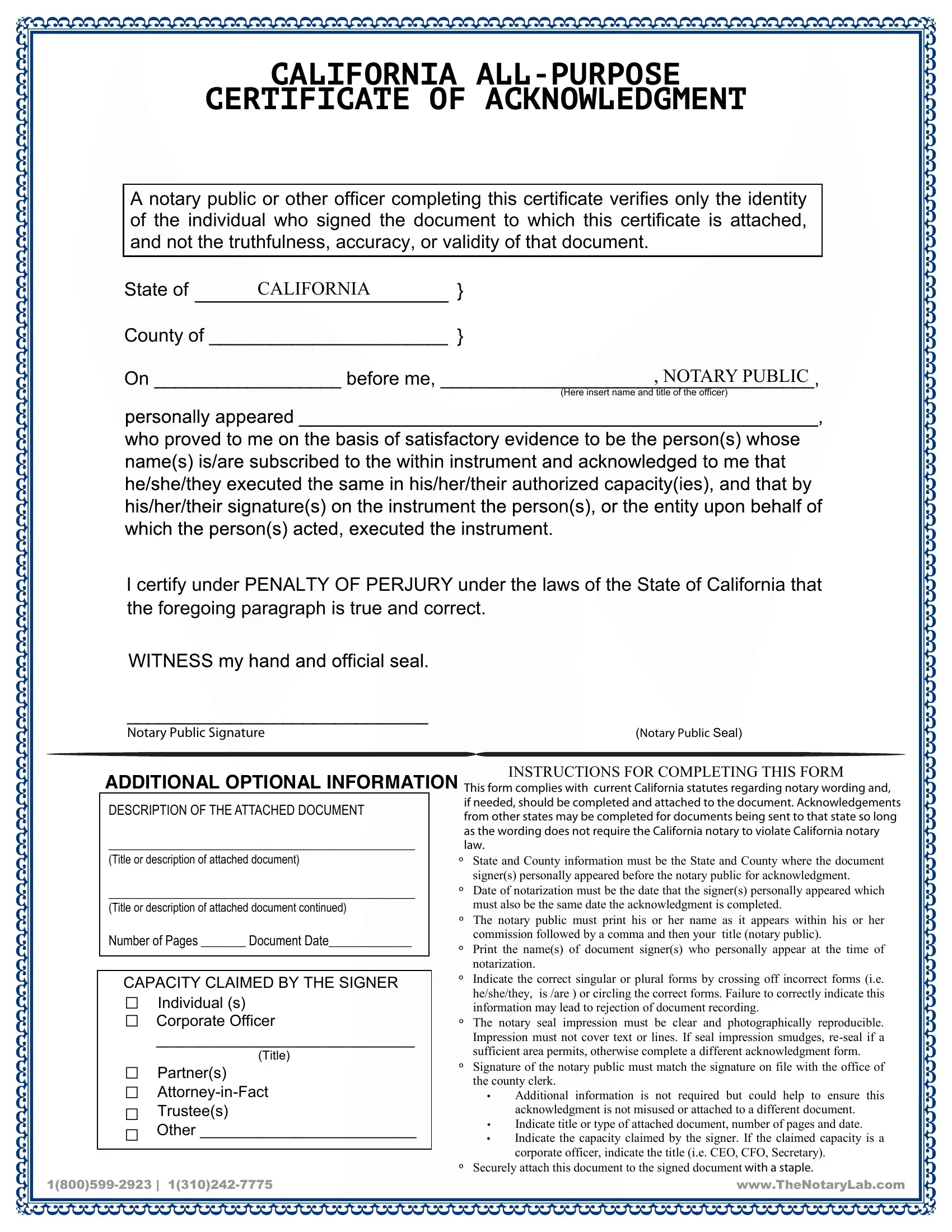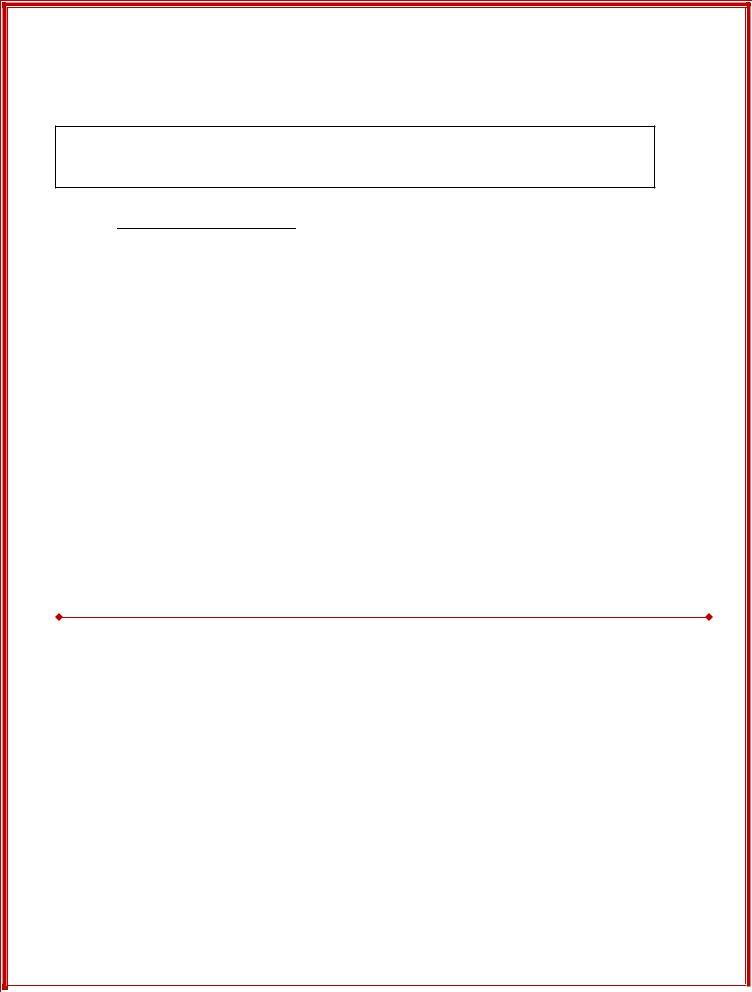With the online PDF tool by FormsPal, you'll be able to fill in or edit california all purpose certificate of acknowledgement right here and now. Our development team is always working to enhance the editor and ensure it is even faster for users with its handy functions. Bring your experience one step further with constantly improving and exceptional opportunities we offer! To begin your journey, consider these easy steps:
Step 1: Just press the "Get Form Button" above on this page to get into our pdf form editing tool. There you'll find all that is needed to work with your file.
Step 2: With our handy PDF tool, you could accomplish more than simply complete blanks. Express yourself and make your documents look high-quality with customized text added, or fine-tune the original content to excellence - all that comes with an ability to incorporate any type of graphics and sign it off.
This PDF will require particular data to be filled in, thus you should take your time to type in what's asked:
1. The california all purpose certificate of acknowledgement needs specific details to be typed in. Ensure the next fields are filled out:
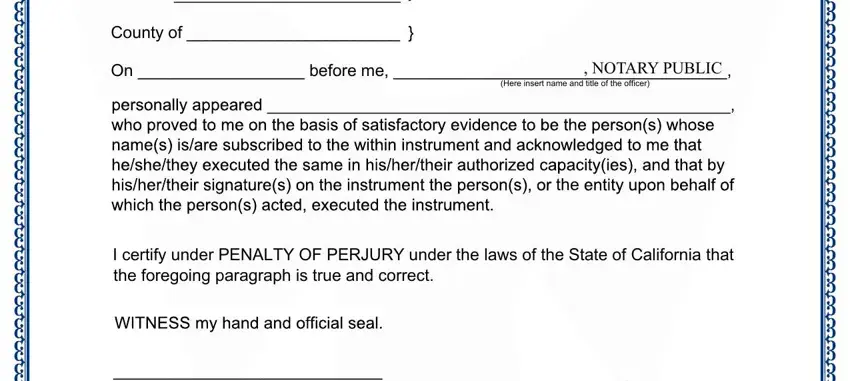
2. Your next stage would be to submit these particular blanks: DESCRIPTION OF THE ATTACHED, Title or description of attached, Title or description of attached, Number of Pages Document Date, CAPACITY CLAIMED BY THE SIGNER, Individual s Corporate Officer , Title, Partners AttorneyinFact , This form complies with current, signers personally appeared before, º Date of notarization must be the, must also be the same date the, º The notary public must print his, commission followed by a comma and, and º Print the names of document.
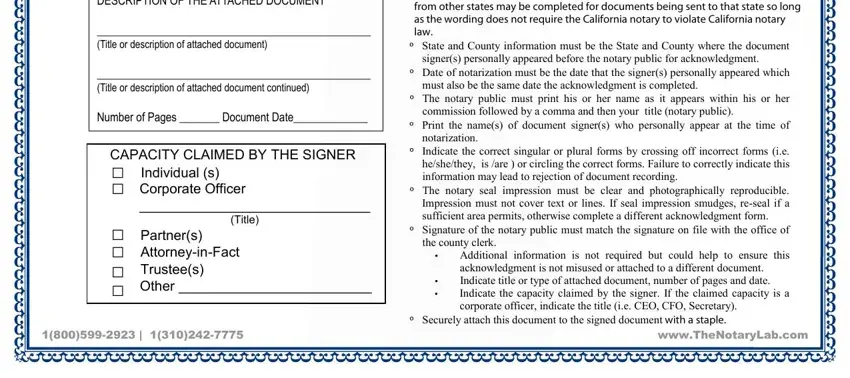
You can certainly get it wrong while completing the DESCRIPTION OF THE ATTACHED, so make sure that you look again before you send it in.
Step 3: Make certain your details are correct and click "Done" to conclude the project. After creating a7-day free trial account at FormsPal, you'll be able to download california all purpose certificate of acknowledgement or email it right away. The PDF file will also be readily accessible via your personal account menu with all of your adjustments. FormsPal is invested in the personal privacy of our users; we make sure that all personal information put into our tool stays confidential.