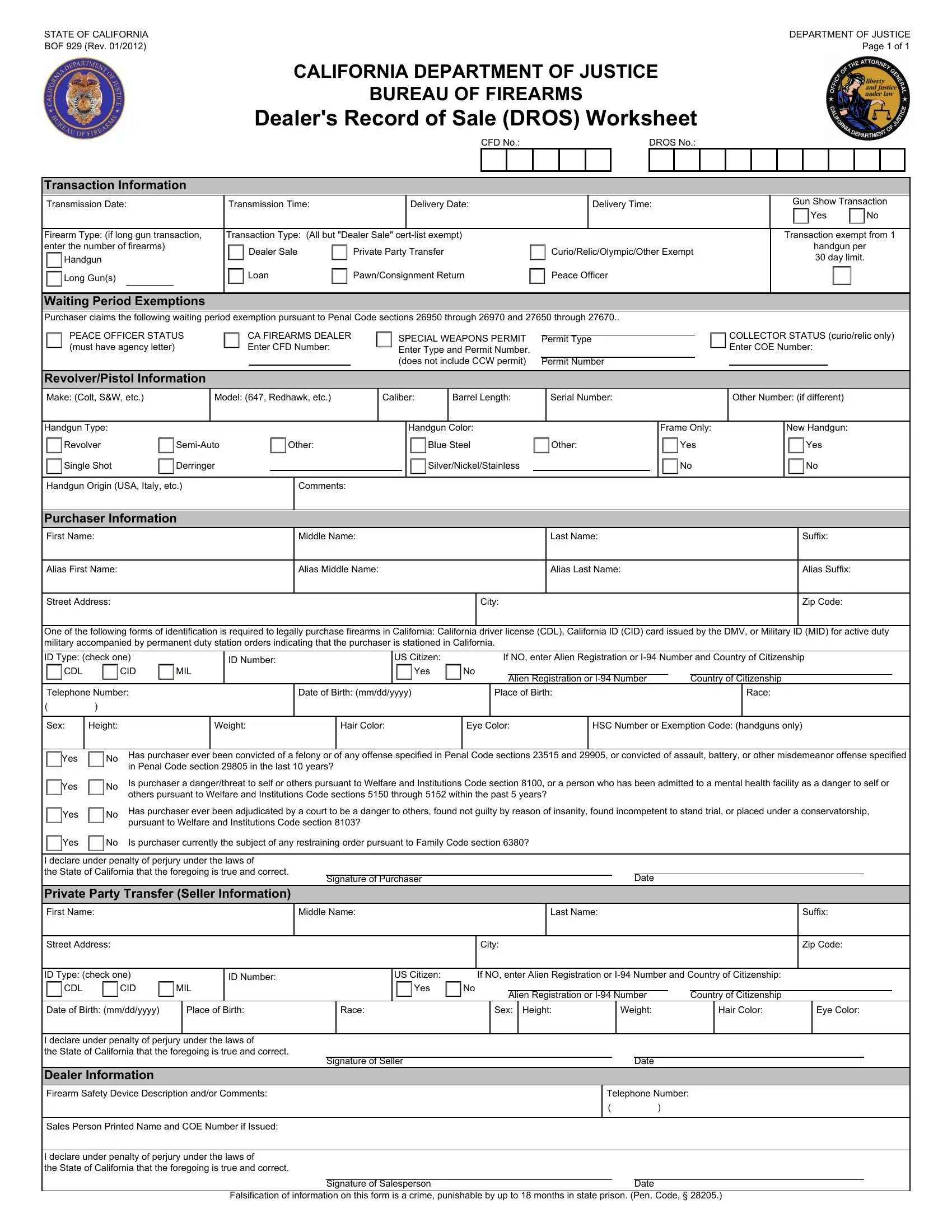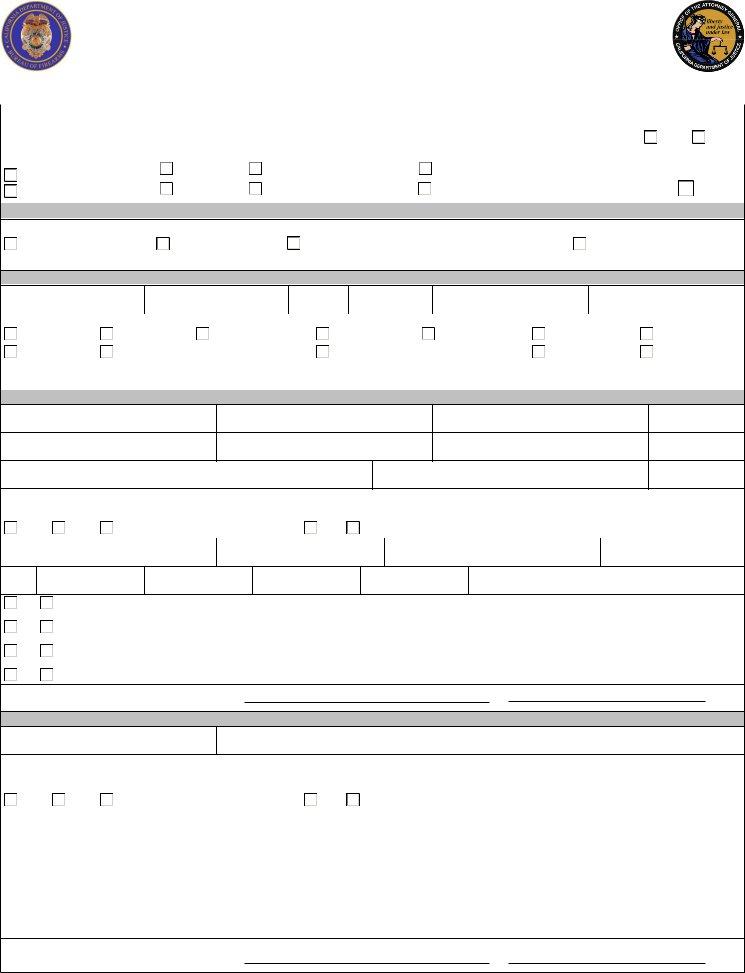You are able to fill in dros form effectively with our PDFinity® PDF editor. To maintain our editor on the forefront of convenience, we work to integrate user-oriented capabilities and improvements on a regular basis. We are always grateful for any feedback - assist us with revolutionizing PDF editing. To get the ball rolling, consider these easy steps:
Step 1: Click on the "Get Form" button above on this page to access our PDF tool.
Step 2: This editor offers the capability to modify most PDF documents in a variety of ways. Transform it by writing customized text, correct what's originally in the document, and add a signature - all within a few mouse clicks!
It is actually straightforward to fill out the form with this helpful tutorial! Here is what you need to do:
1. While submitting the dros form, make sure to incorporate all of the important blanks in its corresponding form section. This will help to expedite the work, allowing for your details to be handled fast and properly.
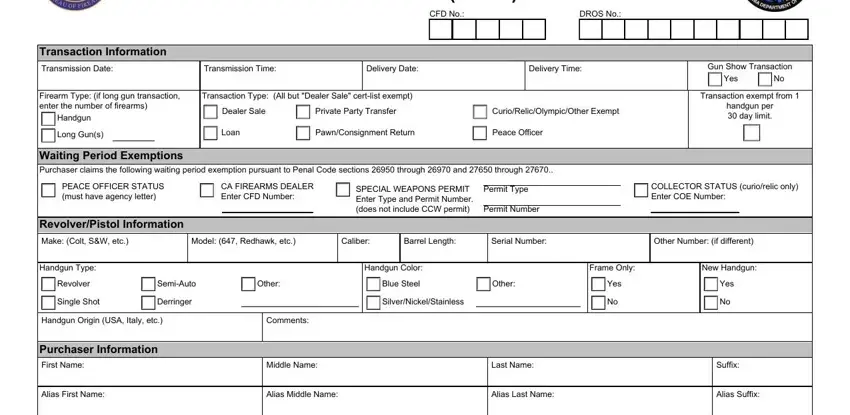
2. Just after completing the previous part, head on to the subsequent stage and enter all required particulars in these blank fields - Street Address, City, Zip Code, One of the following forms of, ID Type check one, ID Number, CDL, CID, MIL, US Citizen If NO enter Alien, Yes, Alien Registration or I Number, Country of Citizenship, Telephone Number, and Date of Birth mmddyyyy.
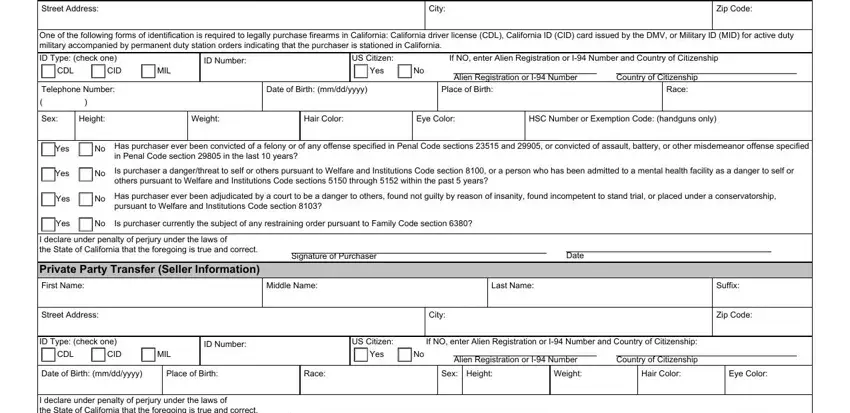
You can easily make an error when filling in your Alien Registration or I Number, and so you'll want to look again prior to when you send it in.
3. This stage is going to be straightforward - complete all of the blanks in Dealer Information, Firearm Safety Device Description, Sales Person Printed Name and COE, I declare under penalty of perjury, Telephone Number, Falsification of information on, Signature of Salesperson, and Date to complete this process.
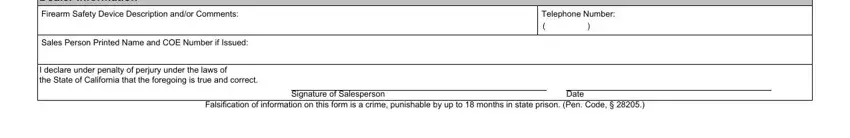
Step 3: Right after you've reread the information in the blanks, simply click "Done" to complete your FormsPal process. Right after setting up a7-day free trial account here, you'll be able to download dros form or send it through email right away. The document will also be easily accessible via your personal account menu with your every single change. When using FormsPal, you can complete forms without stressing about personal data incidents or data entries being distributed. Our protected platform makes sure that your private details are kept safely.