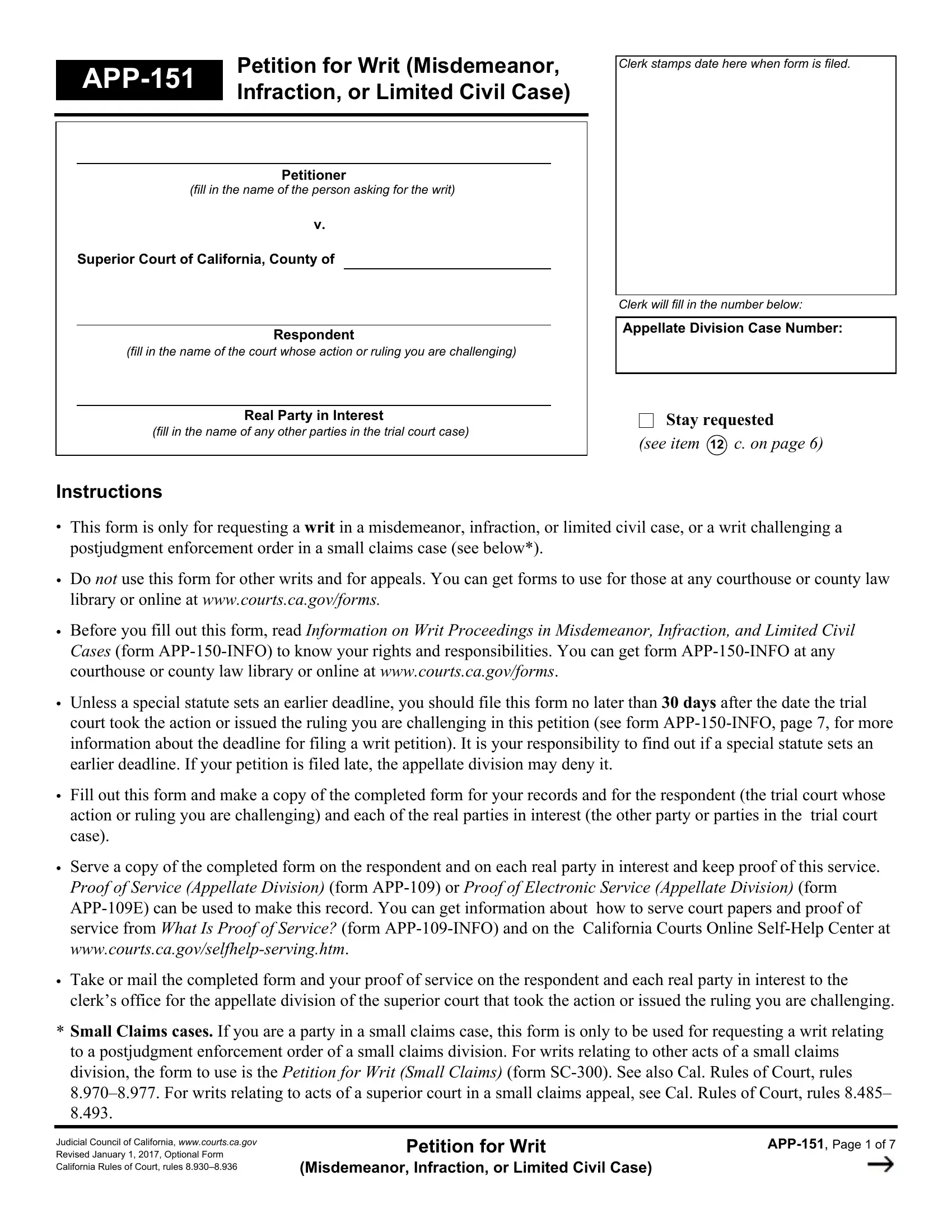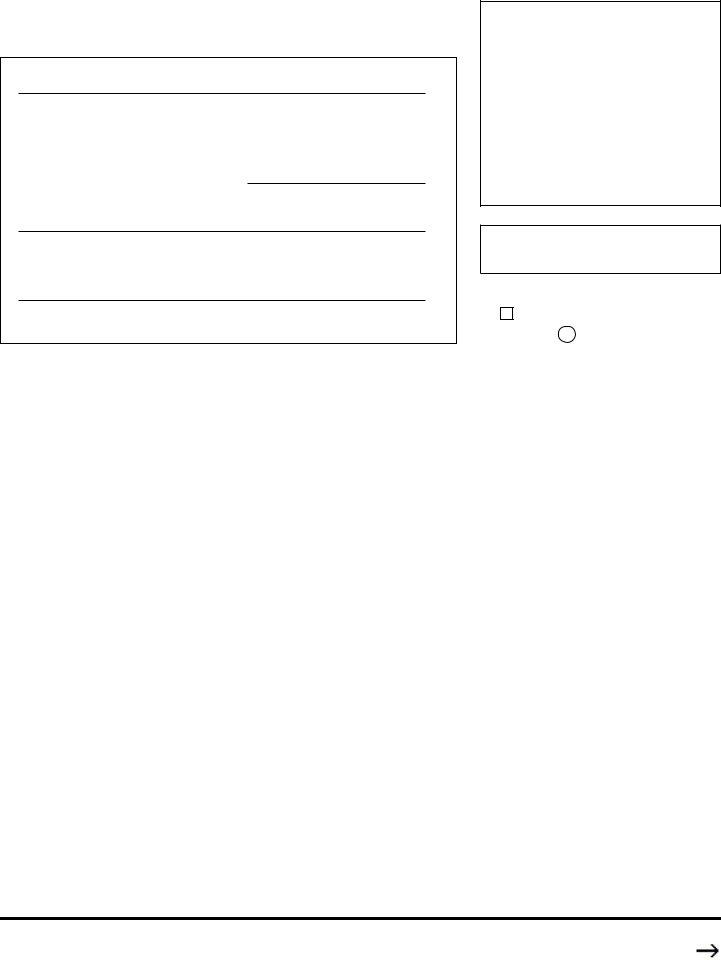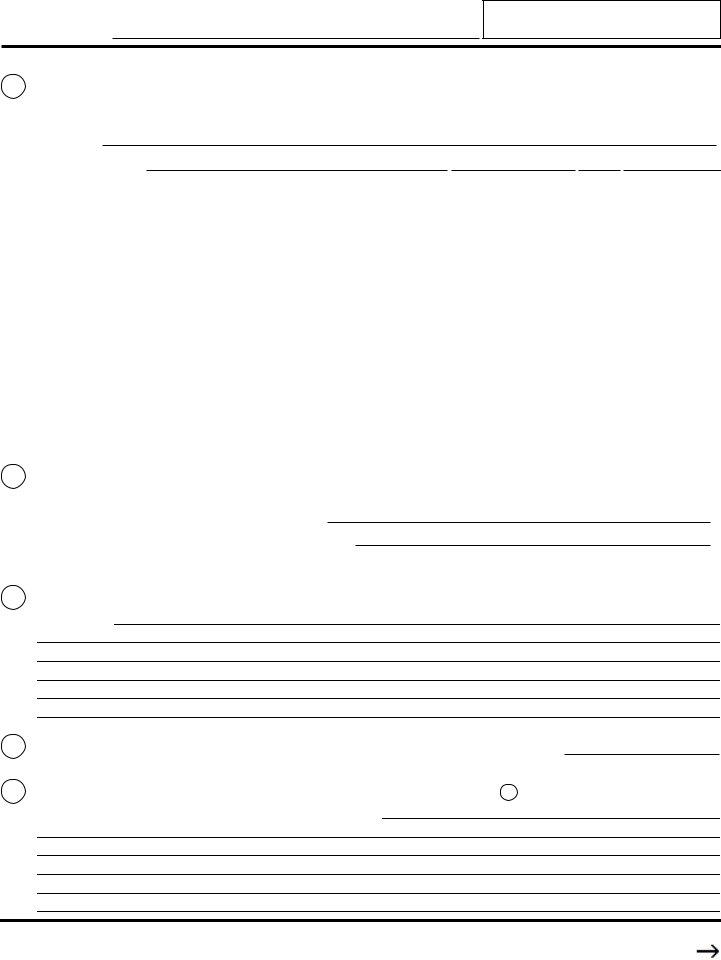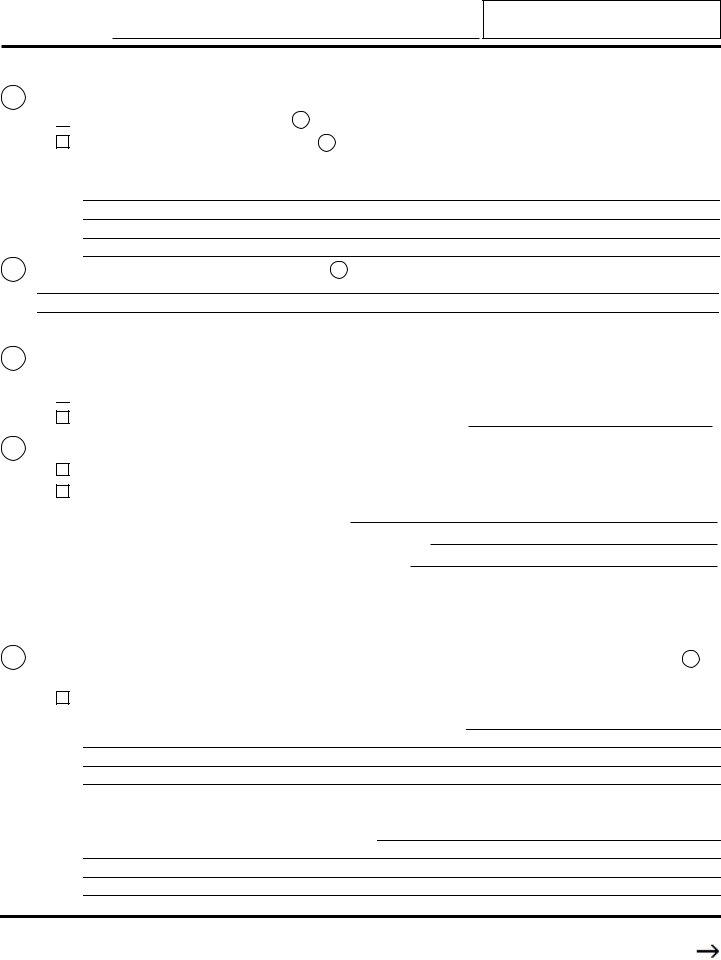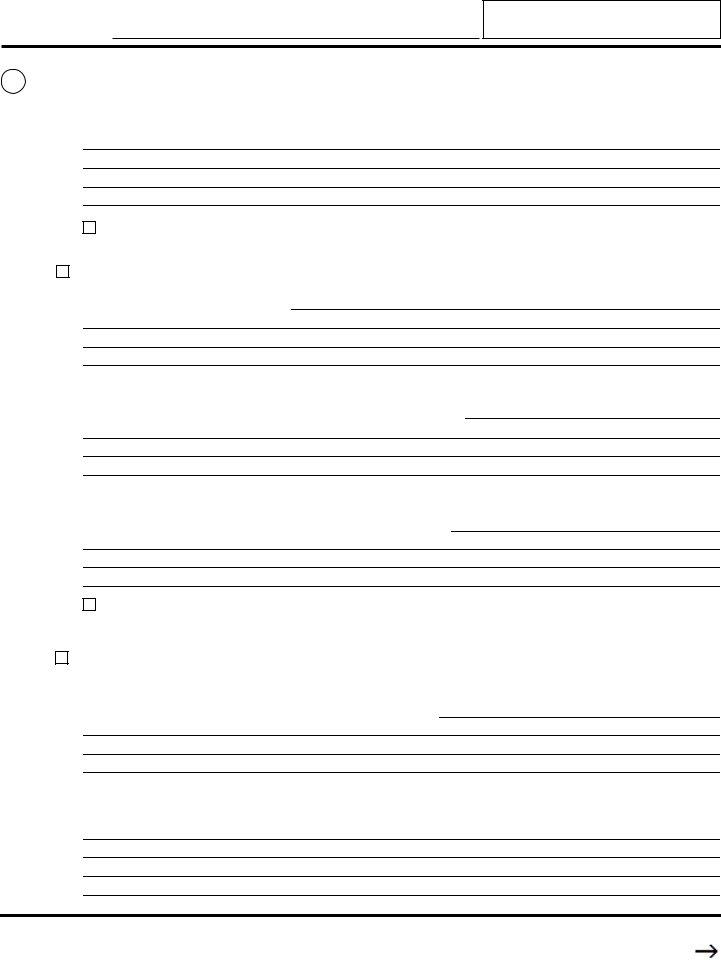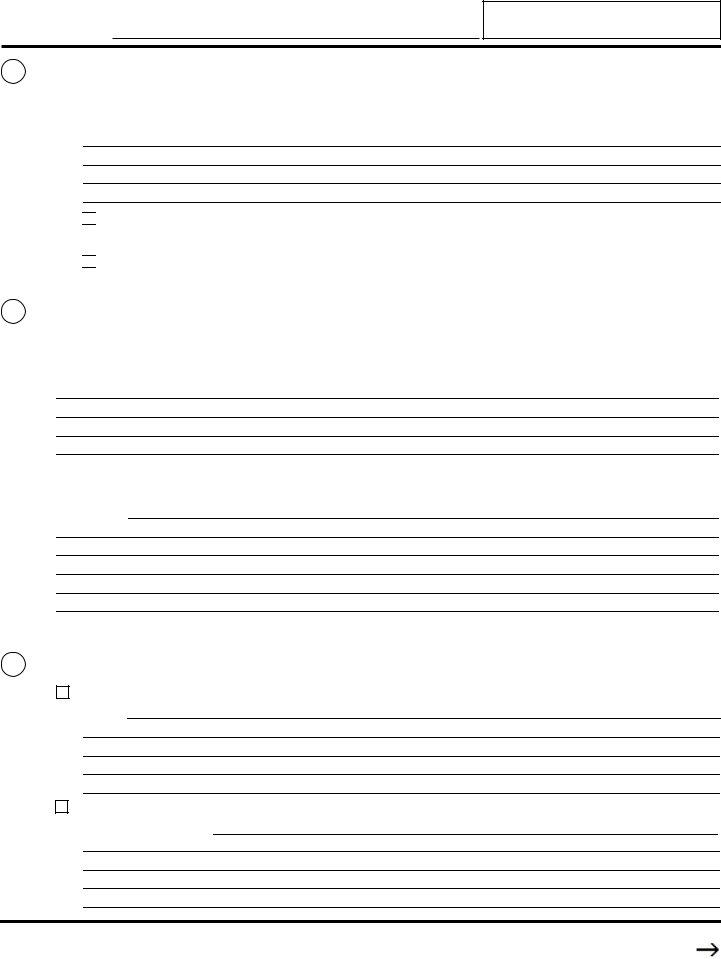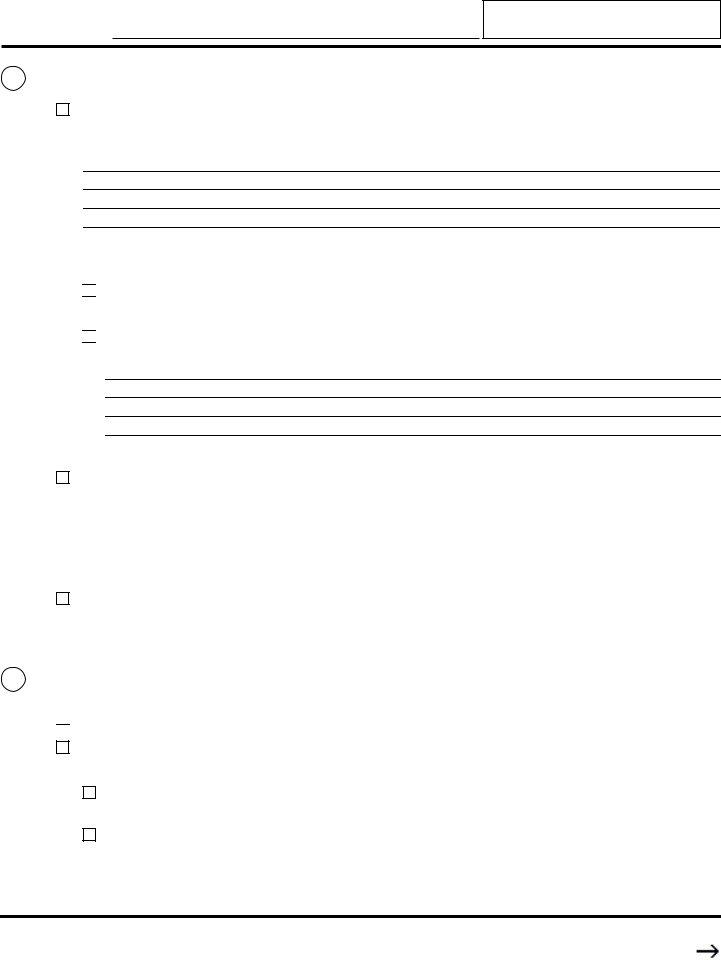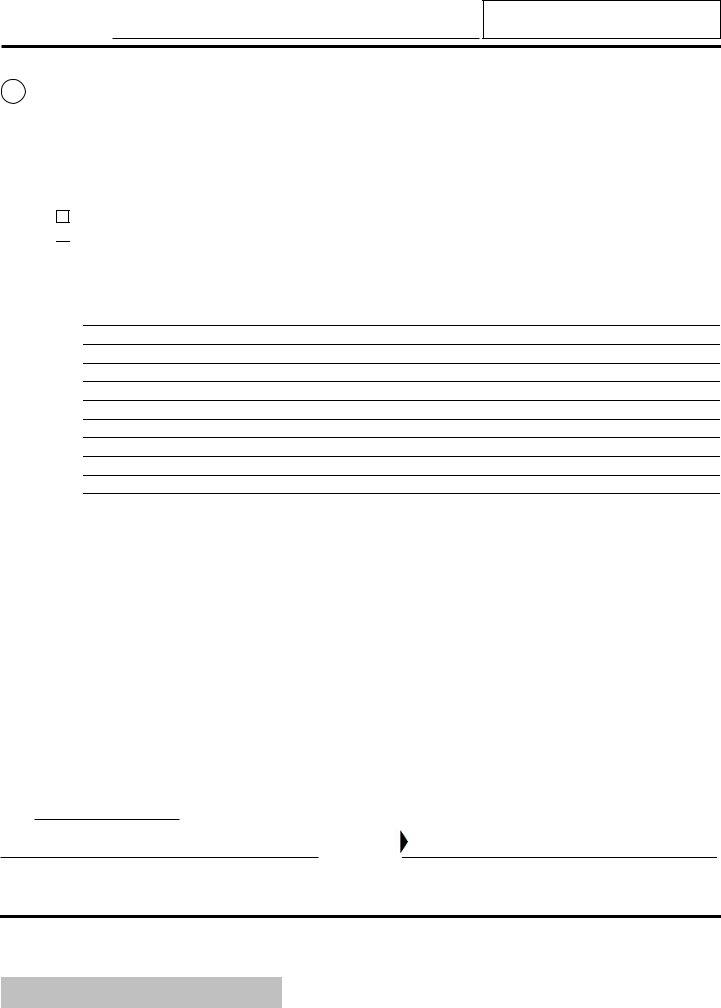Dealing with PDF files online is always quite easy with this PDF tool. You can fill in form app writ here and use a number of other options available. Our tool is consistently evolving to deliver the best user experience achievable, and that is thanks to our commitment to continuous development and listening closely to user feedback. Here's what you'll want to do to get started:
Step 1: Click the orange "Get Form" button above. It is going to open our tool so that you could start completing your form.
Step 2: After you start the file editor, you'll notice the document made ready to be filled out. Apart from filling in various blank fields, you may also perform other sorts of things with the form, including putting on your own textual content, modifying the initial textual content, adding images, affixing your signature to the PDF, and more.
As for the fields of this precise form, this is what you need to know:
1. While filling out the form app writ, ensure to include all needed blanks within the relevant section. It will help to expedite the process, which allows your information to be processed quickly and correctly.
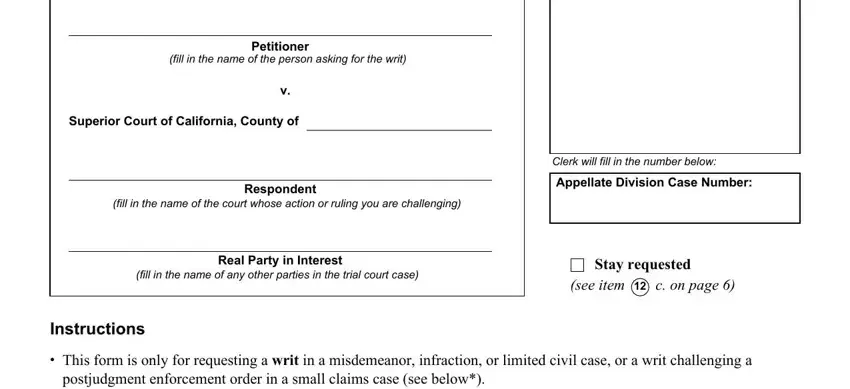
2. Once the previous segment is done, you have to put in the essential details in Appellate Division, Case Name, Your Information, Appellate Division Case Number, Petitioner the party who is asking, Name, Street address, Street, Mailing address if different, Phone, Street, Email, City, City, and State so you can move on to the next step.
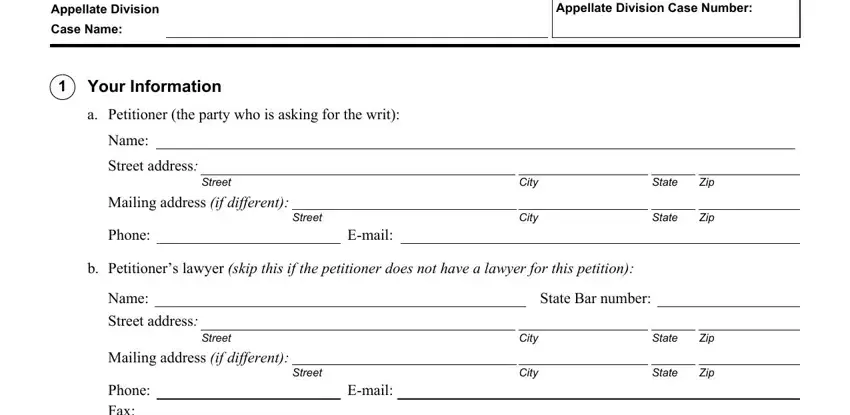
People generally make some mistakes when filling in Mailing address if different in this section. You need to double-check whatever you enter right here.
3. Throughout this stage, take a look at I amMy client is filing this, Case name fill in the trial court, Case number fill in the trial, The trial court action or ruling I, The trial court took this action, If you are filing this petition, Revised January , Petition for Writ, and APP Page of . Each one of these have to be filled out with highest accuracy.
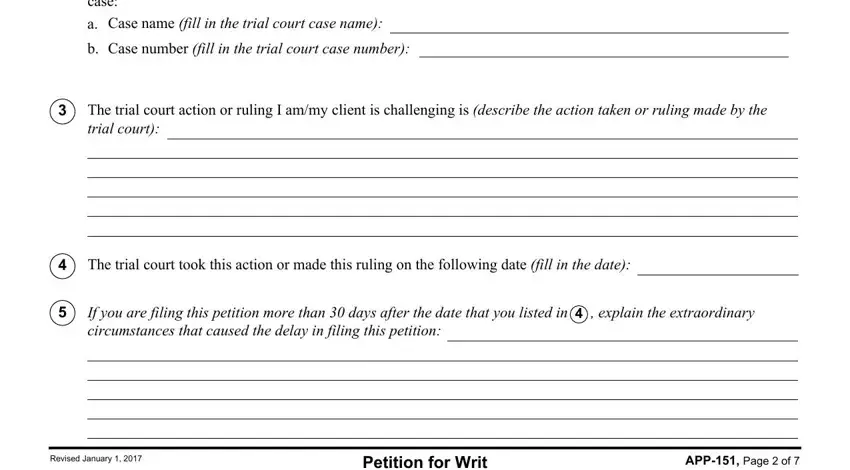
4. The fourth paragraph comes with the following empty form fields to type in your specifics in: Appellate Division, Case Name, The Parties in the Trial Court, Appellate Division Case Number, was a party in the case identified, was not a party in the case, The other party or parties in the, and Appeals or Other Petitions for.
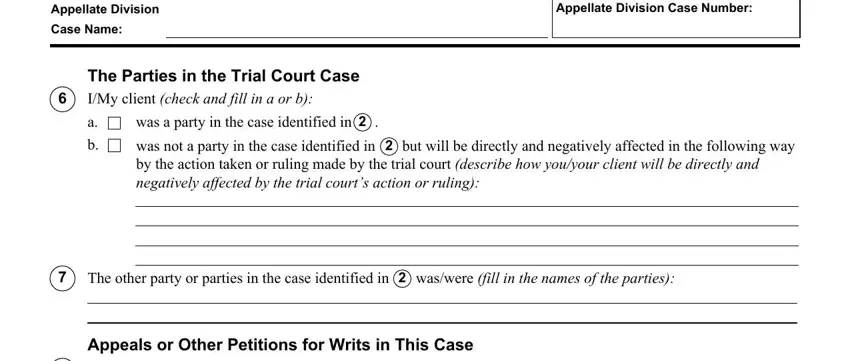
5. And finally, this final portion is precisely what you'll want to finish prior to using the PDF. The blanks here include the following: Did you or anyone else file an, Yes, fill in the appellate division, Have you filed a previous petition, Yes Please provide the following, Petition title fill in the title, Date petition filed fill in the, Case number fill in the case, If youyour client filed more than, Reasons for This Petition, The trial court made the following, The trial court has not done or, and Describe what you believe the law.
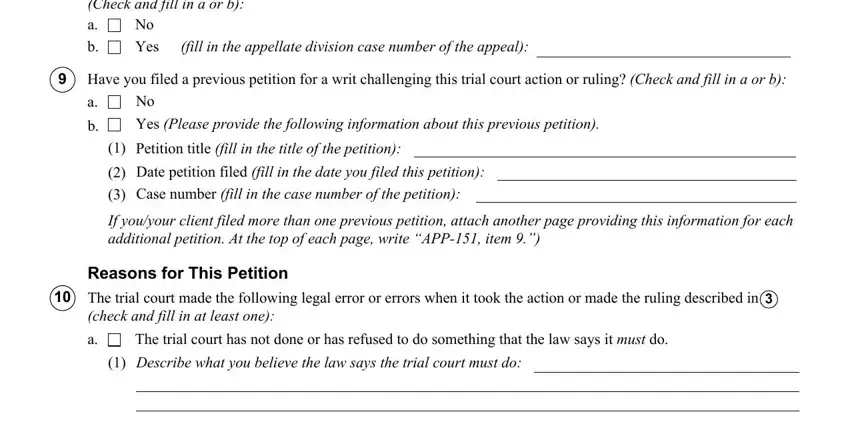
Step 3: Right after proofreading your form fields, hit "Done" and you are all set! Grab the form app writ once you join for a 7-day free trial. Immediately use the pdf file from your FormsPal account, along with any modifications and changes all synced! We do not sell or share any details that you type in while dealing with documents at FormsPal.