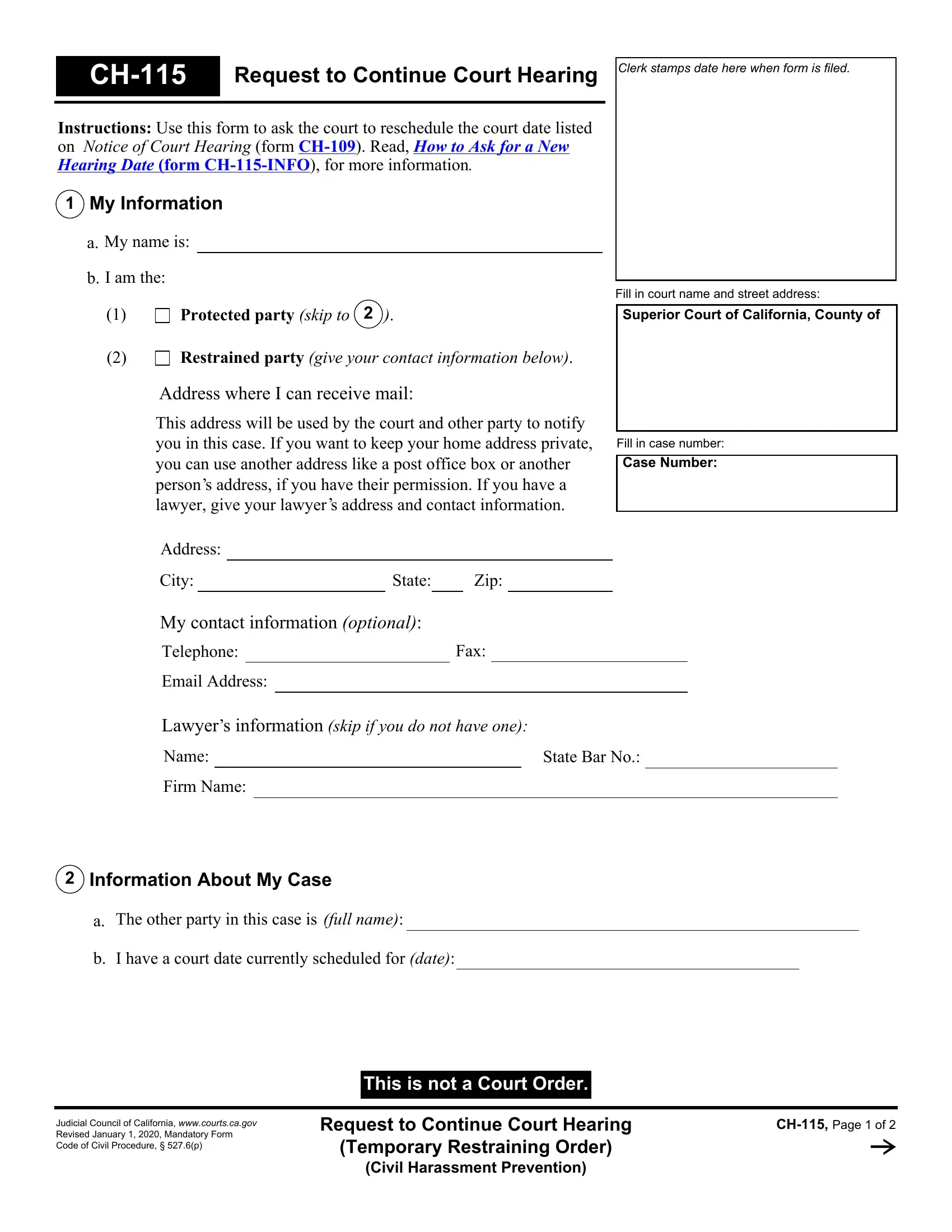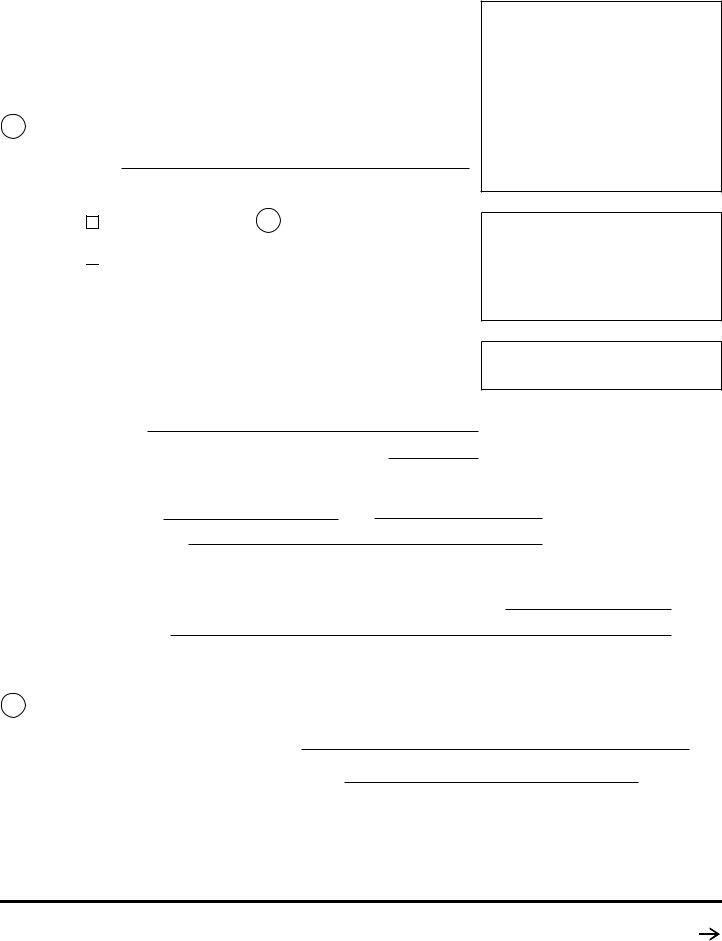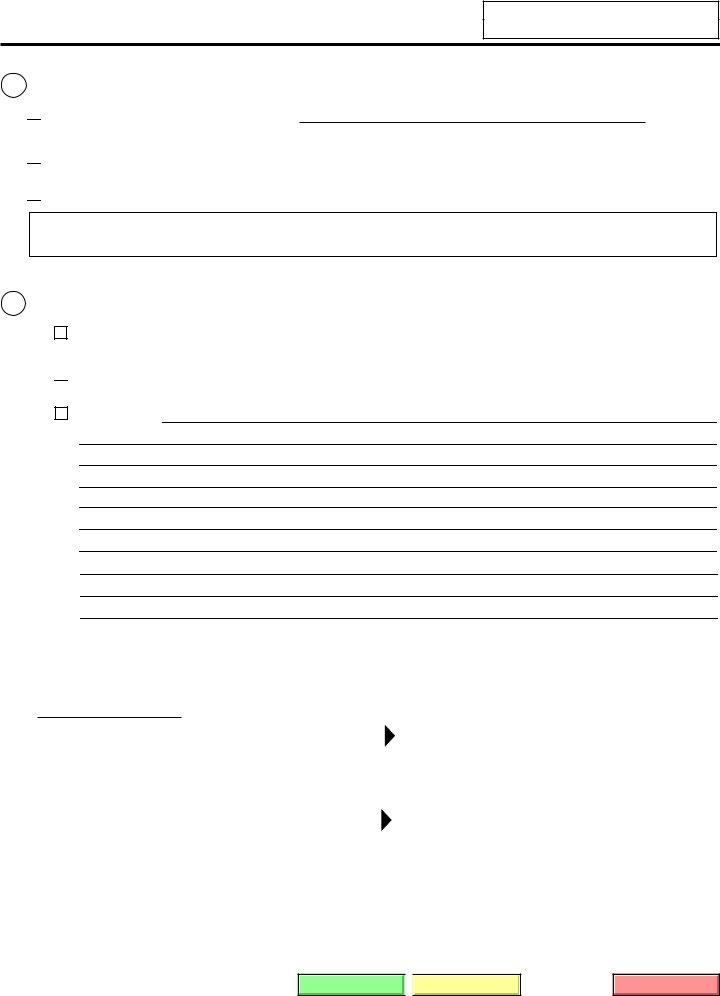You'll be able to fill in ch 115 form instantly with the help of our PDF editor online. The editor is constantly updated by our team, receiving powerful functions and growing to be greater. By taking a couple of basic steps, you are able to begin your PDF editing:
Step 1: Open the PDF doc in our editor by pressing the "Get Form Button" in the top section of this webpage.
Step 2: Once you open the editor, you will find the form prepared to be filled in. Apart from filling out different fields, it's also possible to perform some other actions with the form, such as adding any words, editing the original text, adding graphics, affixing your signature to the form, and a lot more.
This PDF form requires some specific details; in order to ensure accuracy and reliability, take the time to adhere to the next guidelines:
1. While completing the ch 115 form, be sure to incorporate all of the essential fields in its relevant area. It will help facilitate the process, allowing for your details to be handled swiftly and accurately.
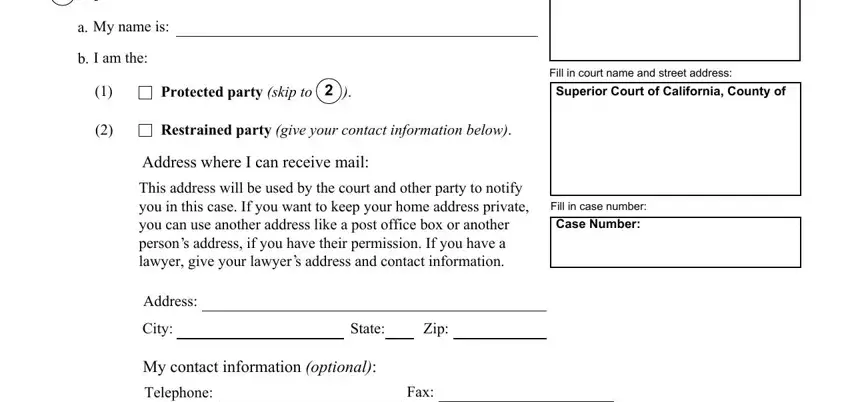
2. Once your current task is complete, take the next step – fill out all of these fields - Email Address, Lawyer s information skip if you, Name, Firm Name, State Bar No, Information About My Case, The other party in this case is, full name, I have a court date currently, This is not a Court Order, Judicial Council of California, Request to Continue Court Hearing, and CH Page of with their corresponding information. Make sure to double check that everything has been entered correctly before continuing!
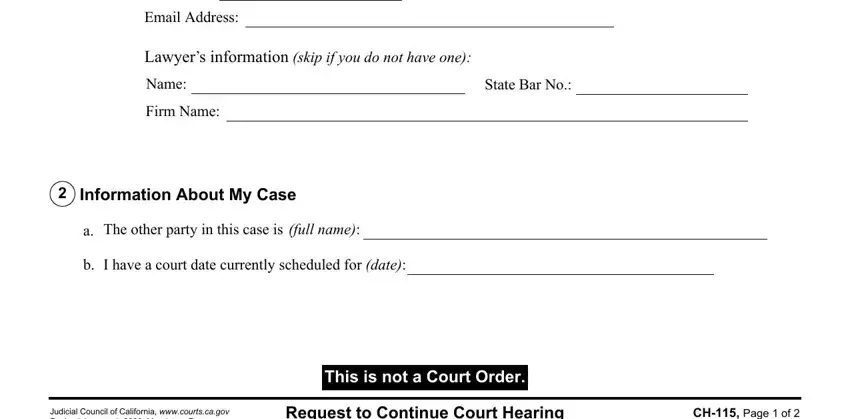
3. This next segment is all about Case Number, Is a Temporary Restraining Order, Yes, Date the order was made if known, I don t know, Notice If the court date is, Why does the court date need to, I am the person asking for, and I am the restrained party and this - complete every one of these fields.
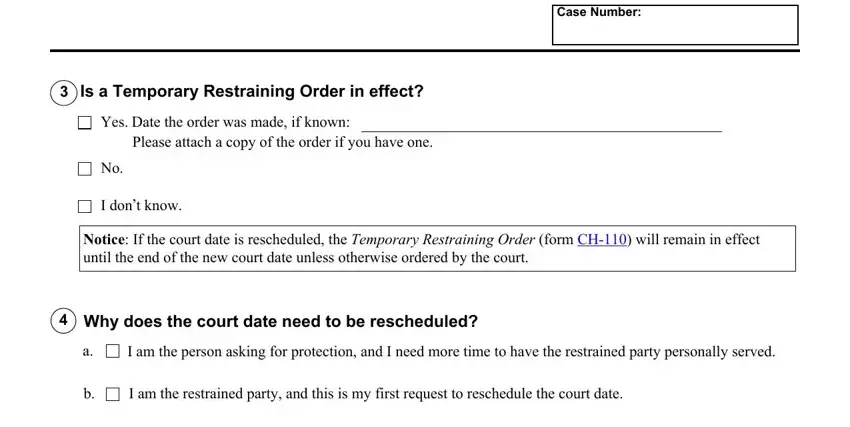
When it comes to Notice If the court date is and Date the order was made if known, be certain that you review things here. These are considered the key ones in this PDF.
4. Now complete the next part! In this case you have all these Other reason, I declare under penalty of perjury, Date, Type or print your name, Sign your name, and Date empty form fields to do.
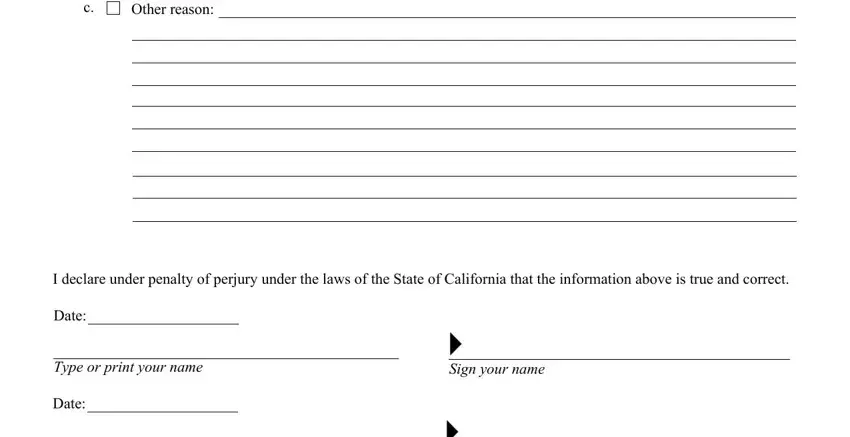
Step 3: After you've looked over the information in the blanks, click on "Done" to conclude your form. Sign up with FormsPal right now and instantly access ch 115 form, all set for download. All alterations made by you are kept , so that you can customize the form at a later point when required. FormsPal guarantees secure form editor devoid of personal data record-keeping or distributing. Rest assured that your data is safe here!