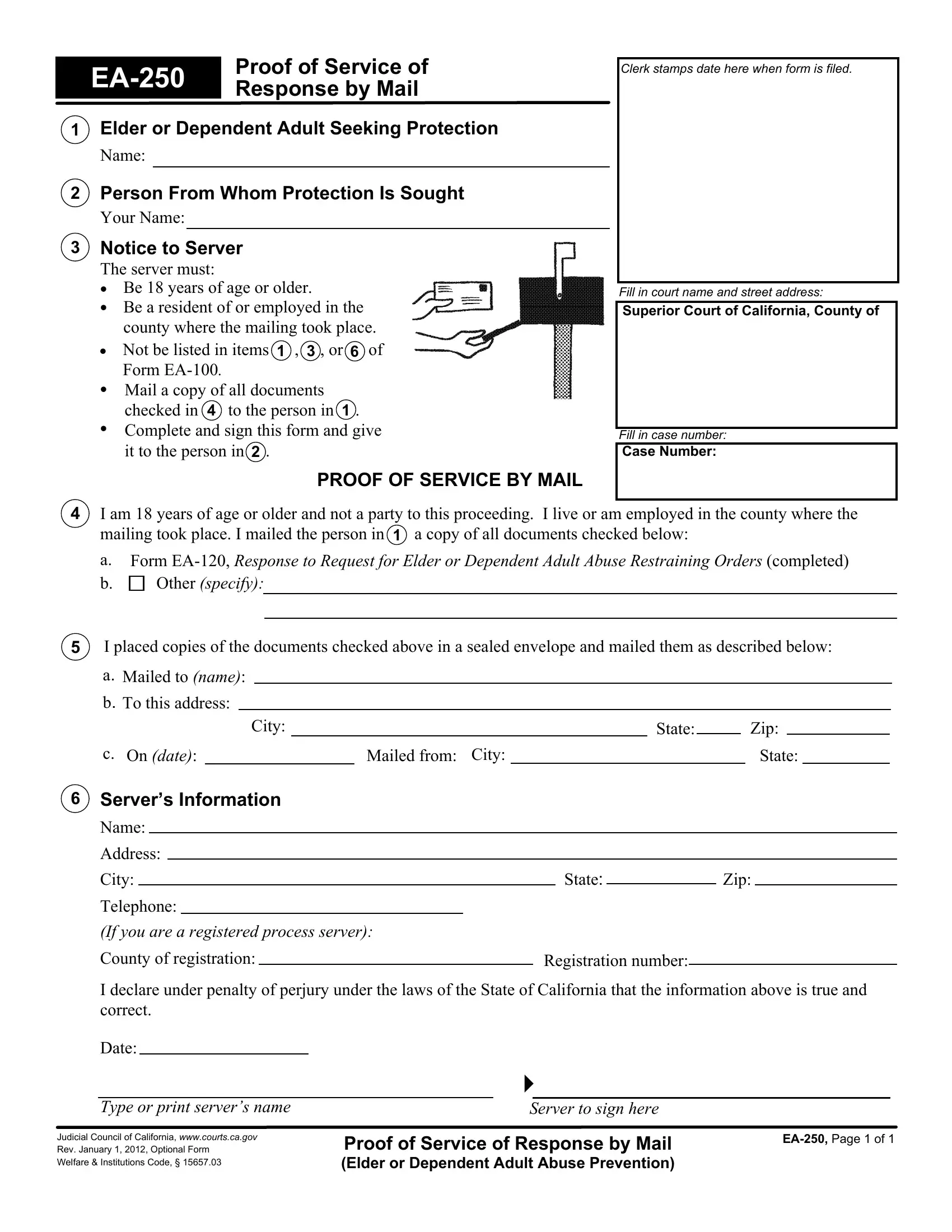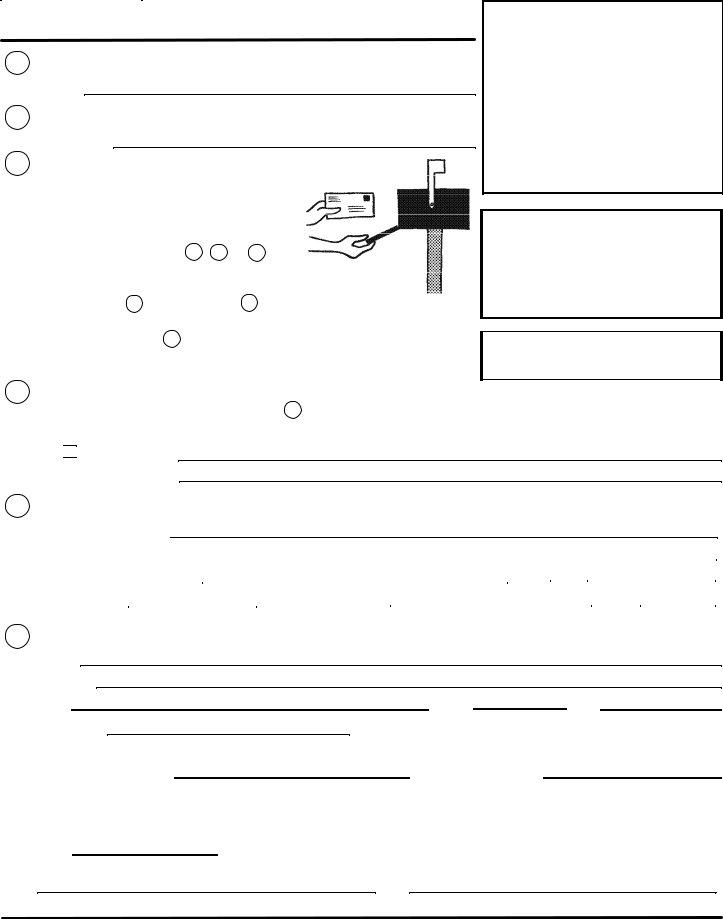ea proof service mail can be filled out online easily. Simply make use of FormsPal PDF editing tool to accomplish the job in a timely fashion. We at FormsPal are dedicated to providing you the best possible experience with our tool by continuously releasing new functions and improvements. Our editor is now a lot more intuitive as the result of the latest updates! At this point, filling out documents is simpler and faster than ever before. If you're looking to get started, this is what it's going to take:
Step 1: First of all, access the pdf editor by clicking the "Get Form Button" above on this webpage.
Step 2: The tool provides the capability to work with the majority of PDF forms in many different ways. Modify it by adding any text, adjust what is originally in the file, and place in a signature - all when it's needed!
Be mindful when completing this document. Make sure that every blank is filled in properly.
1. To begin with, once filling in the ea proof service mail, start with the form section that features the subsequent blank fields:
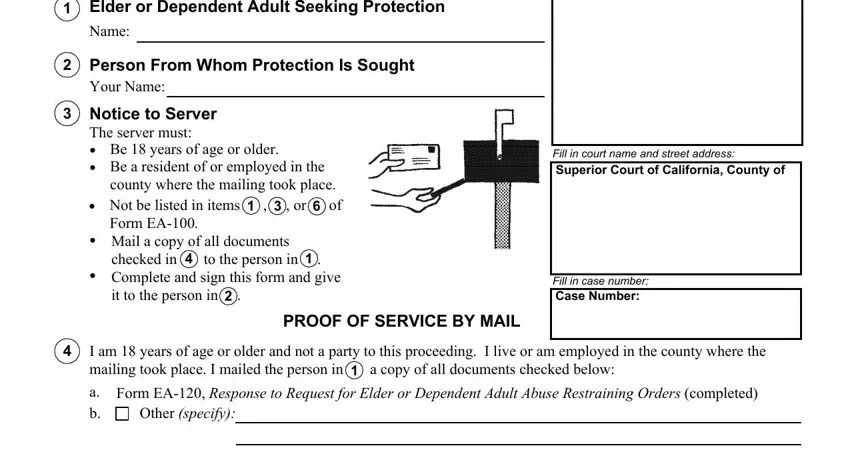
2. Your next part would be to fill out the next few blanks: I placed copies of the documents, Mailed to name, To this address, City, On date, Mailed from City, State, Zip, State, Servers Information, Name, Address, City, Telephone, and State.
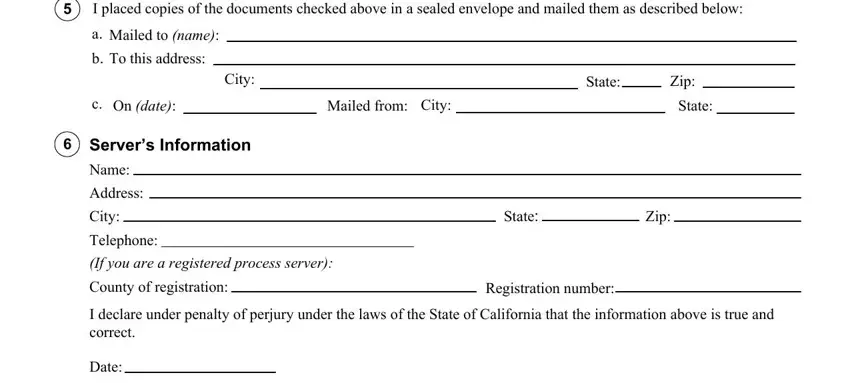
3. This step will be hassle-free - fill in all of the blanks in Type or print servers name, Server to sign here, Judicial Council of California, Proof of Service of Response by, and EA Page of to complete this segment.
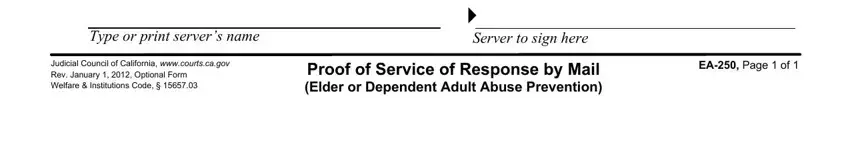
When it comes to Server to sign here and Type or print servers name, make sure you review things in this section. These are definitely the most significant ones in this form.
Step 3: Reread the details you've typed into the form fields and then press the "Done" button. After starting afree trial account here, you will be able to download ea proof service mail or send it via email right off. The PDF file will also be accessible via your personal account page with all of your adjustments. Here at FormsPal, we do our utmost to ensure that your information is stored secure.