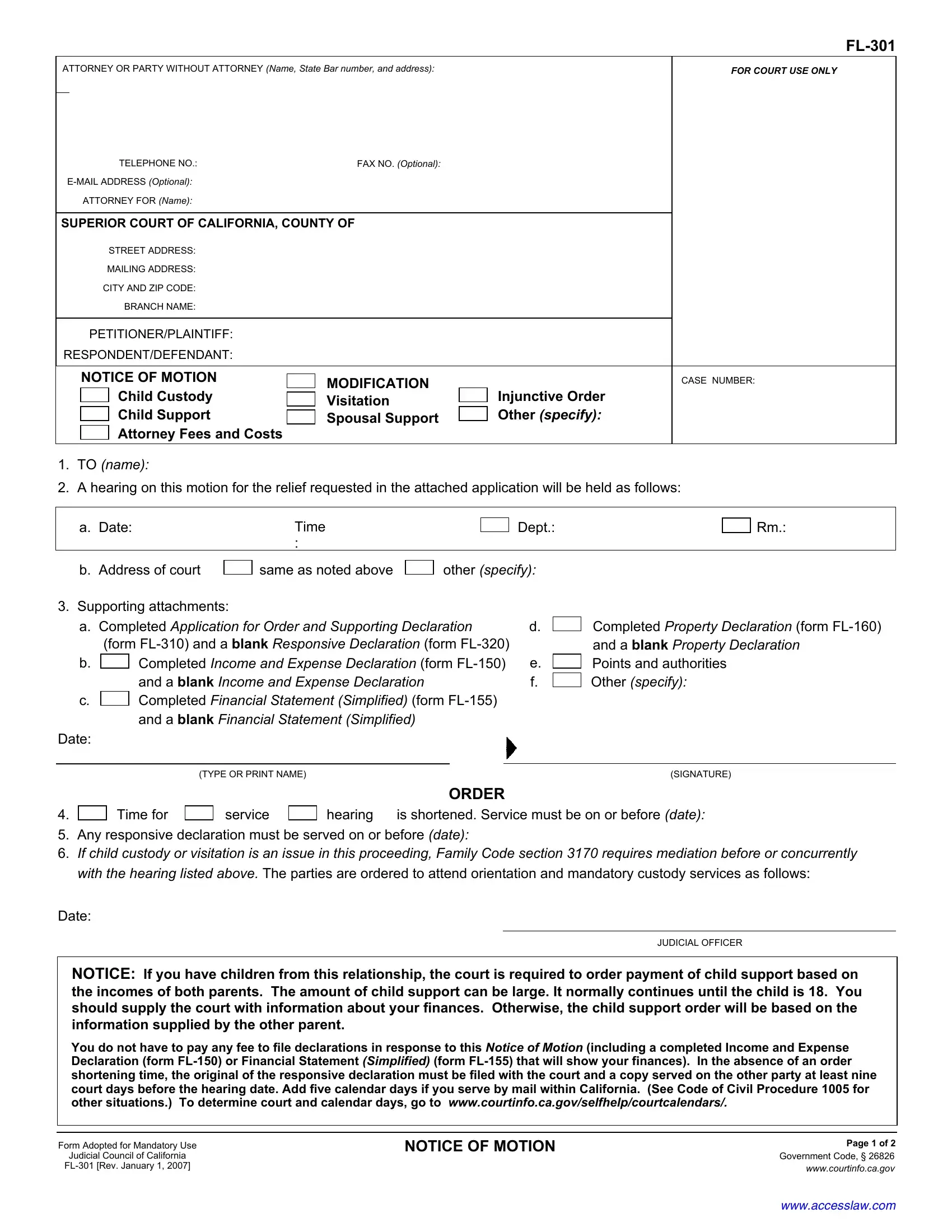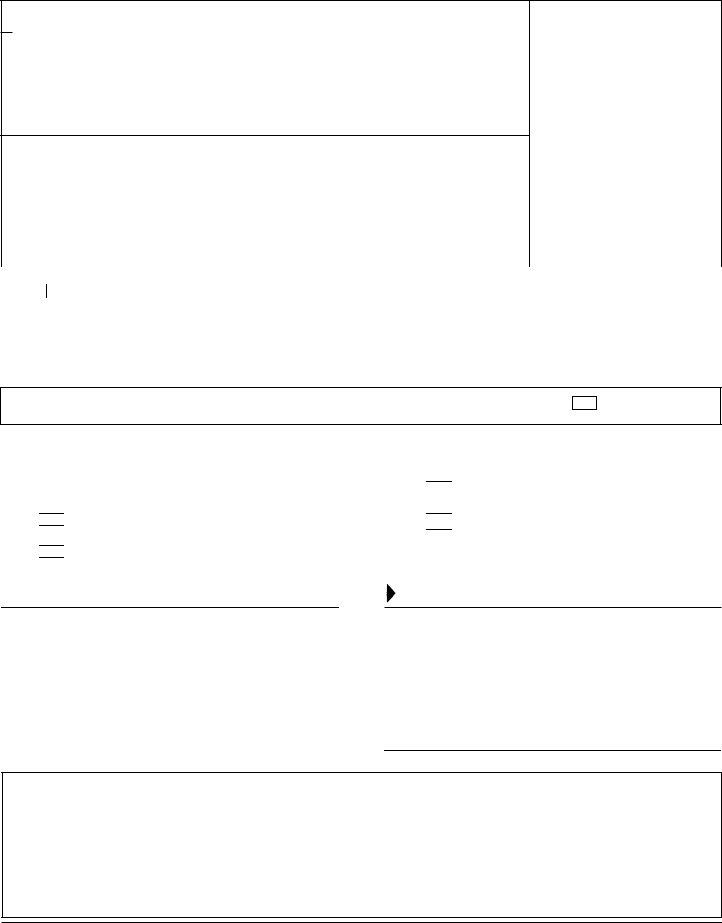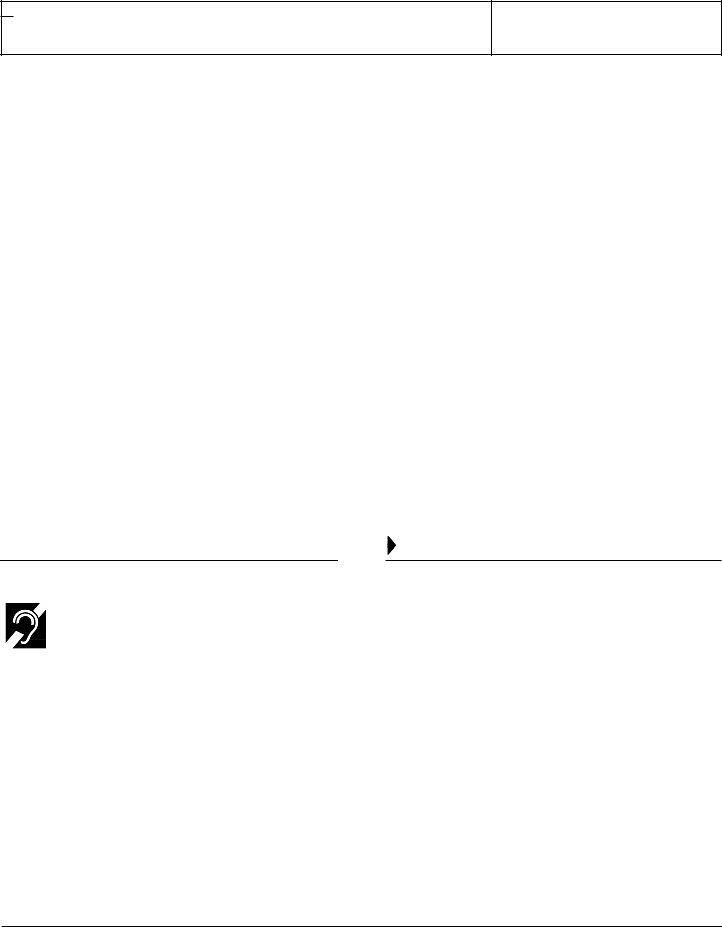When working in the online PDF editor by FormsPal, it is easy to fill out or modify FL-301 here and now. FormsPal professional team is constantly endeavoring to expand the editor and make it much faster for clients with its many functions. Unlock an constantly revolutionary experience now - check out and uncover new opportunities as you go! It merely requires several basic steps:
Step 1: Just click the "Get Form Button" in the top section of this page to start up our form editing tool. Here you'll find everything that is needed to work with your document.
Step 2: After you access the PDF editor, you will find the form ready to be filled in. Besides filling out different fields, you could also do other sorts of things with the file, particularly putting on any words, editing the initial textual content, inserting illustrations or photos, affixing your signature to the PDF, and much more.
With regards to the blank fields of this precise document, here is what you need to do:
1. While submitting the FL-301, be certain to complete all of the needed fields within its relevant section. This will help facilitate the work, making it possible for your details to be handled quickly and correctly.
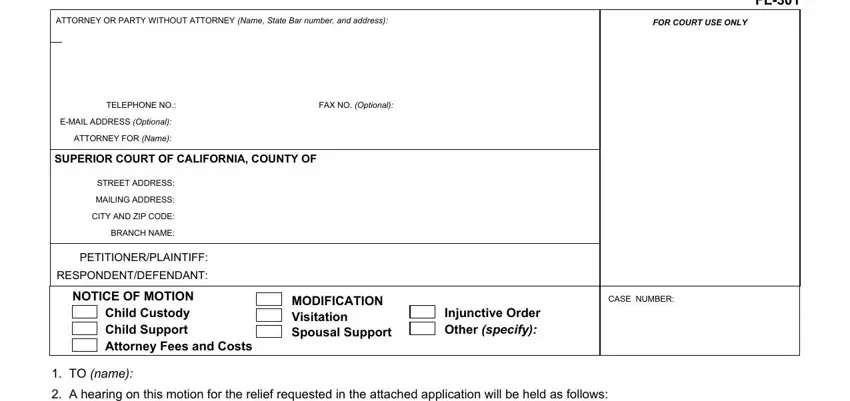
2. Once your current task is complete, take the next step – fill out all of these fields - A hearing on this motion for the, a Date, Time , Dept, b Address of court, same as noted above, other specify, Supporting attachments, a Completed Application for Order, form FL and a blank Responsive, e f, Date, Completed Property Declaration, TYPE OR PRINT NAME, and SIGNATURE with their corresponding information. Make sure to double check that everything has been entered correctly before continuing!
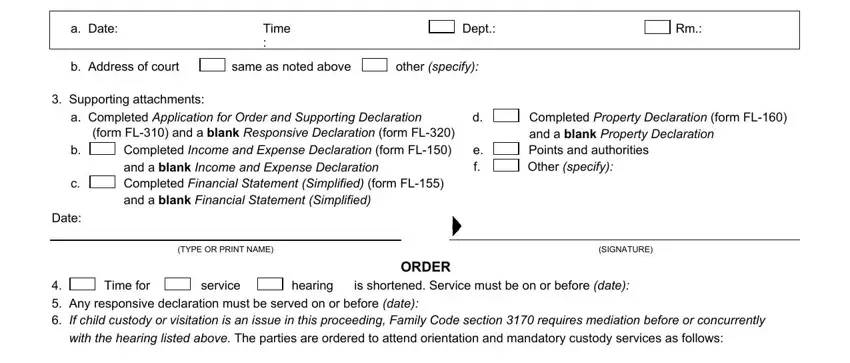
3. Completing Date, NOTICE If you have children from, You do not have to pay any fee to, JUDICIAL OFFICER, Form Adopted for Mandatory Use, Judicial Council of California, FL Rev January , NOTICE OF MOTION, Page of Government Code , and wwwac c es s lawc o m is essential for the next step, make sure to fill them out in their entirety. Don't miss any details!
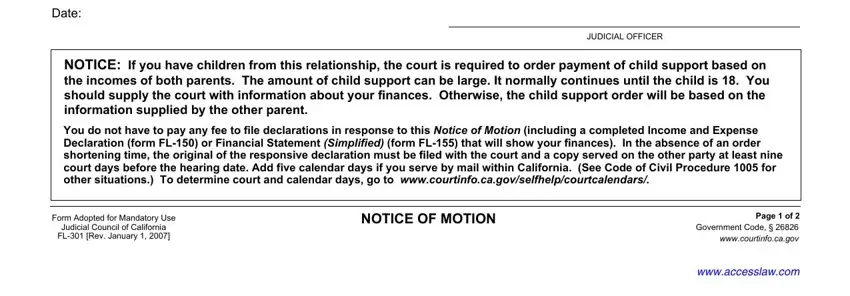
People often make some mistakes when filling out FL Rev January in this section. Be sure you read twice everything you enter here.
4. Your next paragraph needs your involvement in the subsequent areas: PETITIONERPLAINTIFF, RESPONDENTDEFENDANT, PROOF OF SERVICE BY MAIL, CASE NUMBER, a I am at least age not a party, residence or business address is, b I served copies of the following, Papers served a Notice of Motion, Declaration form FL, b c d e, Completed Income and Expense, f Other specify, and Manner of service a Date of deposit. Be sure to enter all needed info to move onward.
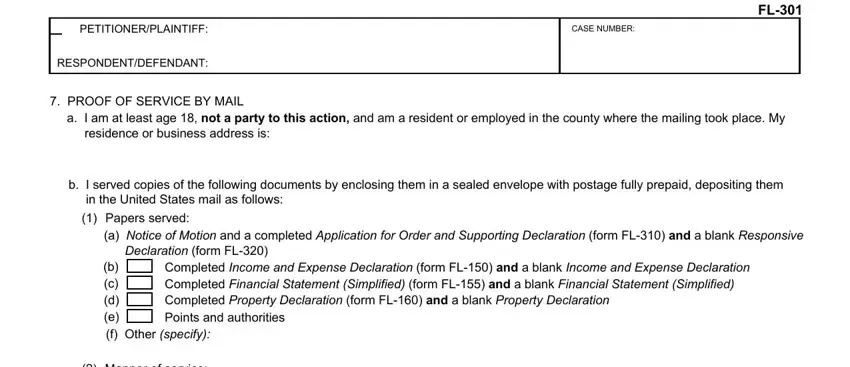
5. Last of all, this final part is what you should wrap up prior to closing the document. The fields in this case are the next: Manner of service a Date of deposit, b Place of deposit city and state, c I declare under penalty of, Date, TYPE OR PRINT NAME, SIGNATURE OF DECLARANT, and Requests for Accommodations.
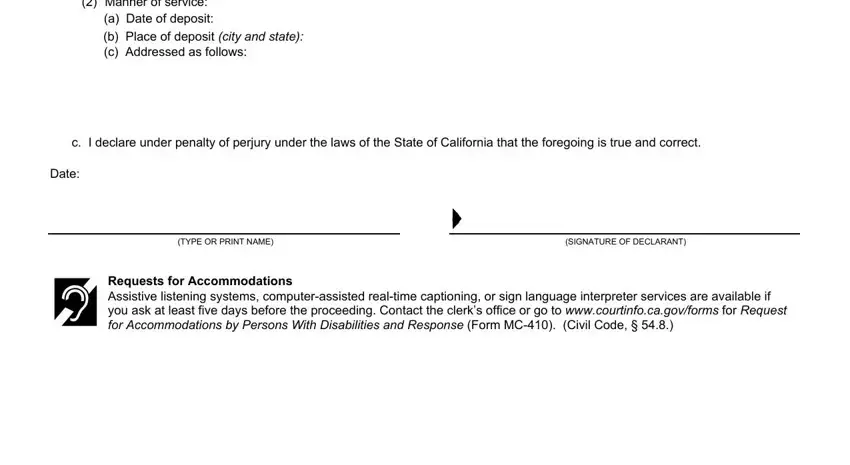
Step 3: Look through all the information you've inserted in the blank fields and then click the "Done" button. After starting a7-day free trial account here, it will be possible to download FL-301 or email it right off. The PDF form will also be readily accessible via your personal account page with your modifications. FormsPal guarantees your information confidentiality by having a secure method that never saves or distributes any type of sensitive information provided. You can relax knowing your files are kept safe any time you use our tools!