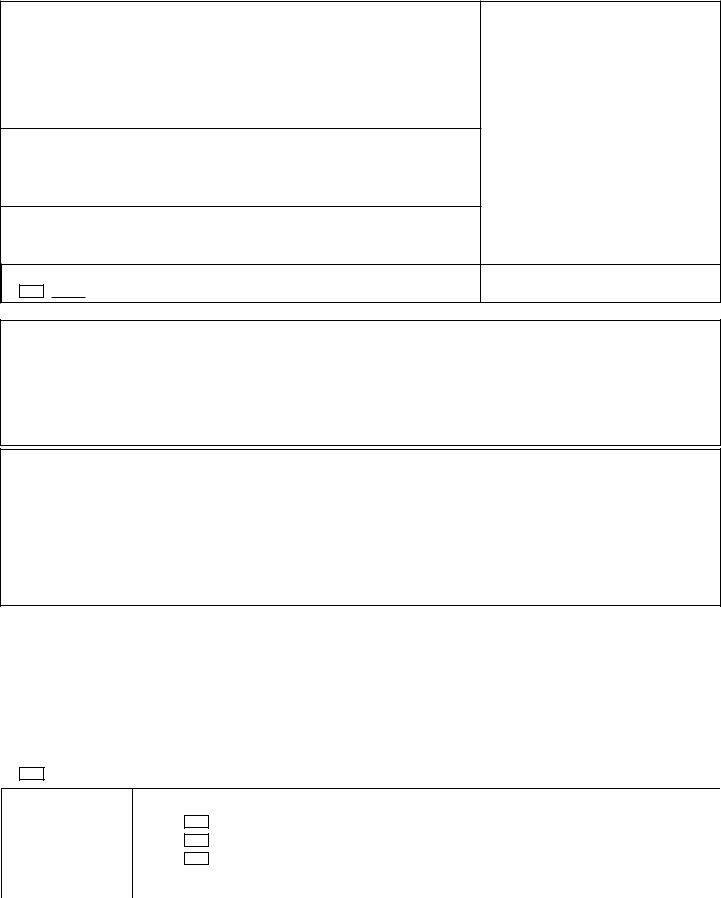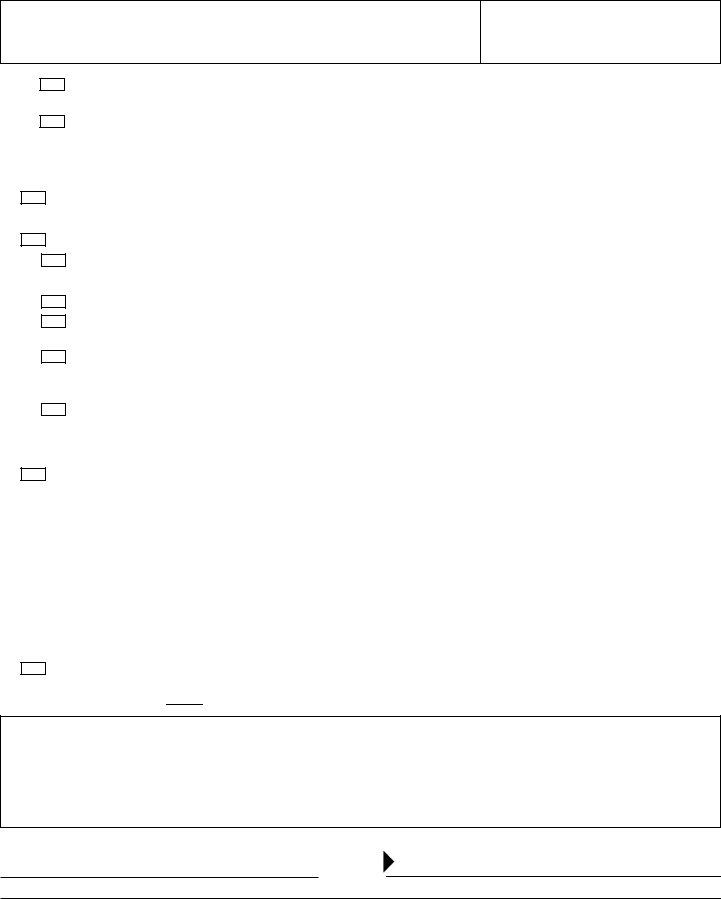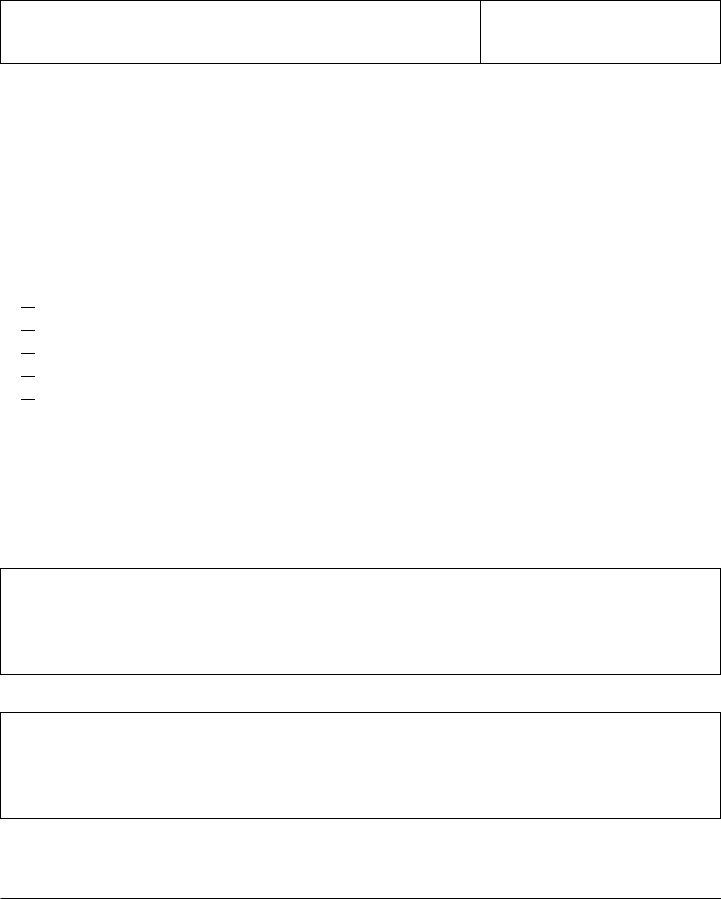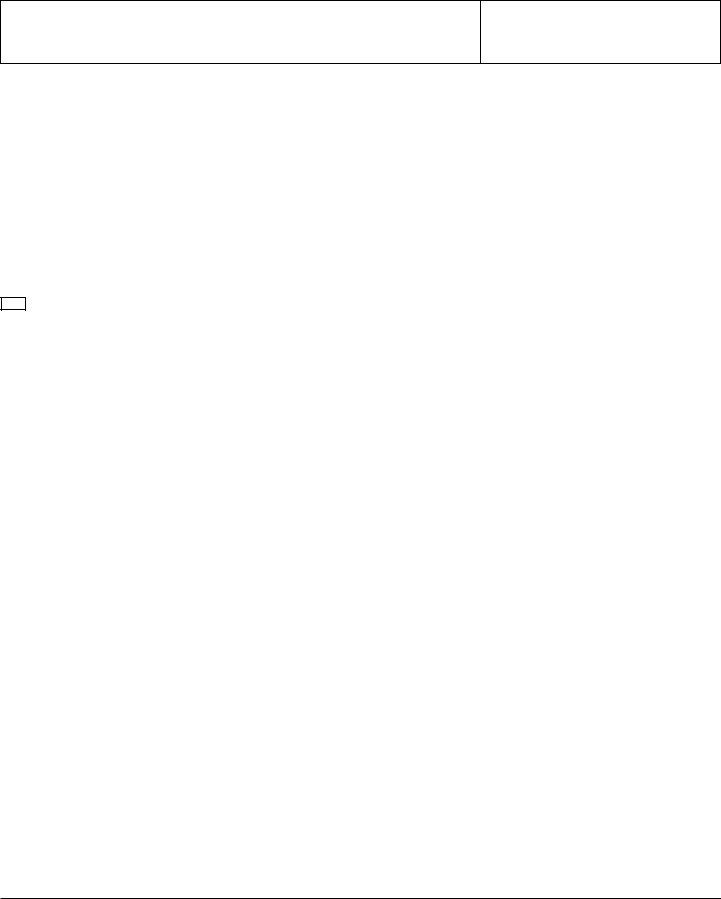Dealing with PDF files online is certainly easy with our PDF tool. Anyone can fill out complaint supplemental form here in a matter of minutes. Our editor is constantly developing to present the best user experience achievable, and that is thanks to our resolve for continual improvement and listening closely to customer feedback. Starting is effortless! All you need to do is adhere to the following simple steps directly below:
Step 1: Just press the "Get Form Button" in the top section of this page to start up our pdf form editing tool. This way, you will find all that is necessary to work with your document.
Step 2: With the help of this state-of-the-art PDF tool, you're able to accomplish more than just fill in blank fields. Edit away and make your forms seem high-quality with custom text put in, or fine-tune the file's original content to perfection - all that comes along with the capability to add stunning pictures and sign the file off.
This PDF form will require particular data to be typed in, so you must take some time to type in what is expected:
1. While filling in the complaint supplemental form, ensure to incorporate all of the necessary blank fields in the corresponding part. This will help to expedite the work, allowing for your information to be processed without delay and correctly.
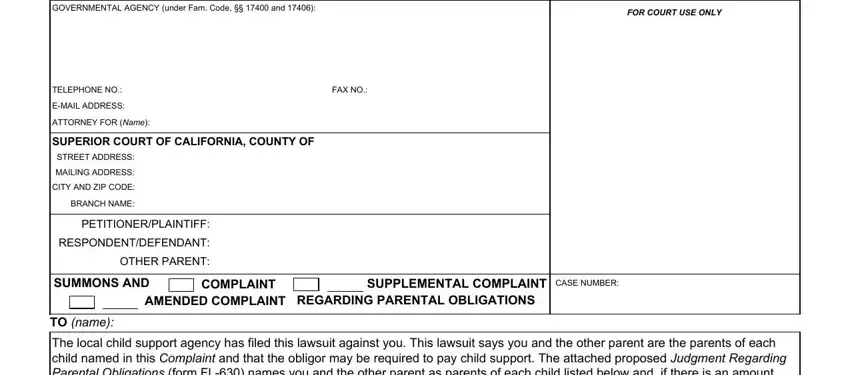
2. Once your current task is complete, take the next step – fill out all of these fields - Name, Birth, Establish Parentage, Establish Support, Modify Order, Date, Additional children are listed on, Notice to person served You are, Date, as an individual, on behalf of a minor child or, other specify, Clerk by Deputy Page of , Form Adopted for Mandatory Use, and SUMMONS AND COMPLAINT OR with their corresponding information. Make sure to double check that everything has been entered correctly before continuing!
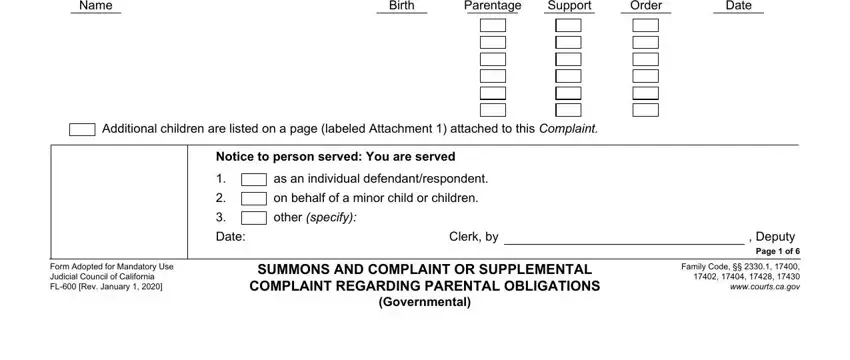
3. This third step is typically quite uncomplicated, The parents of the children named, specify name, specify name, Specify name, is named as the parent of the, of parentage on file with the, local child support agency or the, county welfare department, The obligor the parent asked to, Complete the following section if, A voluntary declaration of, The following are named as, in case number specify, and for the following children specify - these blanks is required to be filled in here.
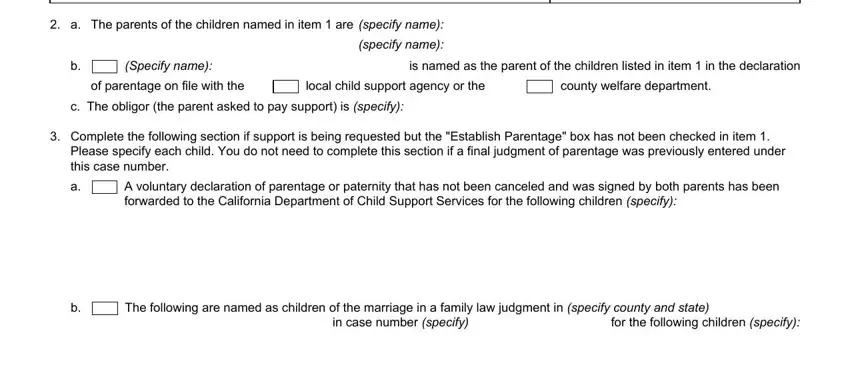
4. The following part needs your input in the subsequent parts: Judgment of parentage has, in case number specify, for the following children specify, Other specify, and Names of children. Make certain you provide all of the requested info to go onward.
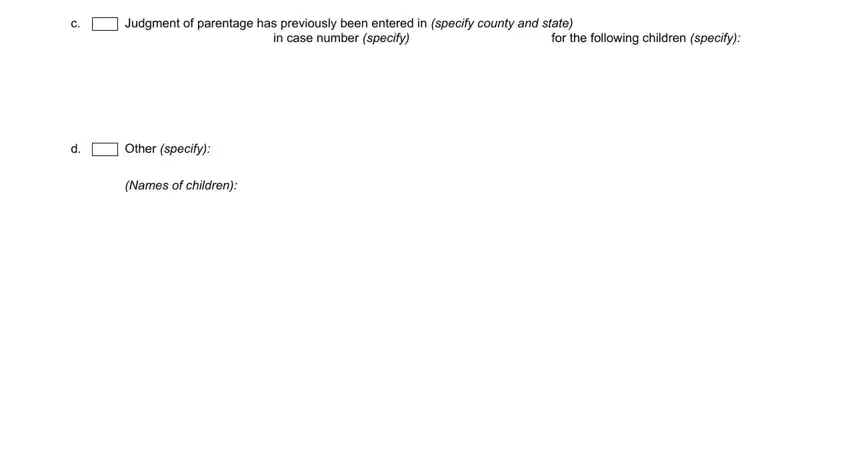
5. Now, this last segment is precisely what you'll have to finish prior to using the form. The blank fields at issue are the following: Some or all of the children named, Date public assistance first paid, Other, specify, THE LOCAL CHILD SUPPORT AGENCY, The court determine that the, Based on the California support, per month and if applicable the, current monthly child support, current monthly child support, additional monthly child support, The court issue appropriate orders, Other specify, and The court order the obligor to.
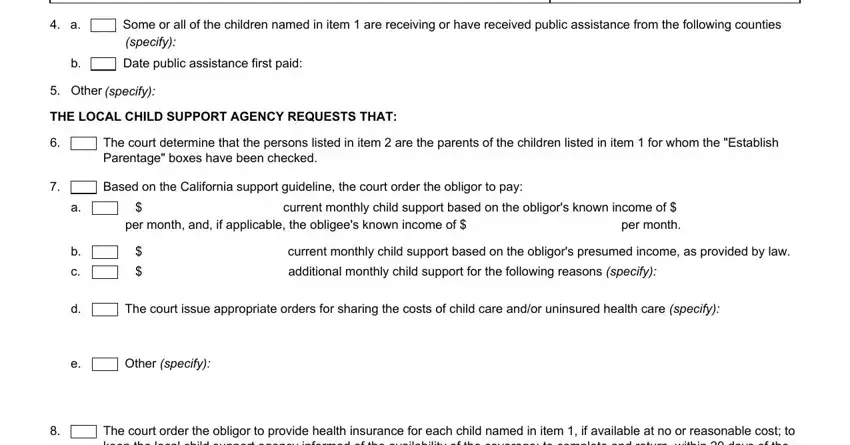
People frequently make some mistakes when filling out Other in this part. Make sure you read again everything you enter here.
Step 3: Reread what you've entered into the blanks and then hit the "Done" button. Right after getting afree trial account at FormsPal, you will be able to download complaint supplemental form or send it through email right off. The PDF will also be readily accessible in your personal cabinet with your modifications. When you work with FormsPal, you'll be able to fill out forms without having to be concerned about data leaks or data entries getting distributed. Our protected platform helps to ensure that your private information is maintained safe.