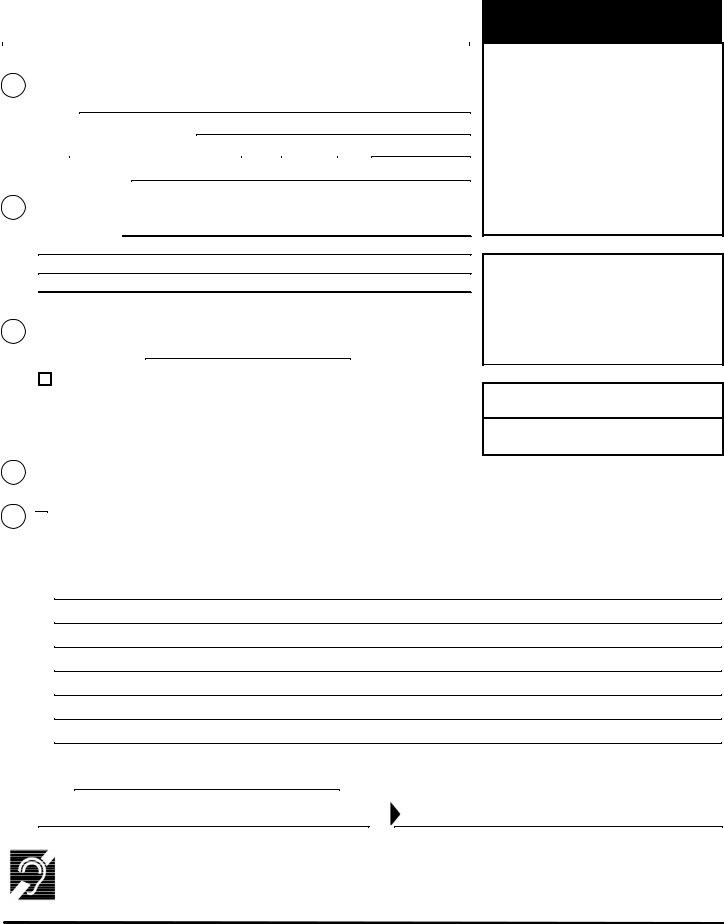When you want to fill out gov, you don't have to download and install any software - just try using our online PDF editor. To retain our editor on the leading edge of efficiency, we aim to integrate user-driven features and enhancements on a regular basis. We are at all times happy to receive feedback - play a vital role in revampimg how you work with PDF files. Here's what you'd need to do to begin:
Step 1: Click the "Get Form" button in the top section of this webpage to access our tool.
Step 2: With the help of our handy PDF editor, it's possible to do more than merely fill out blank fields. Express yourself and make your docs appear professional with custom textual content added, or optimize the original input to perfection - all comes with the capability to insert stunning pictures and sign the PDF off.
It is actually straightforward to complete the form with this detailed guide! Here's what you have to do:
1. The gov needs specific details to be inserted. Make sure the following blanks are finalized:
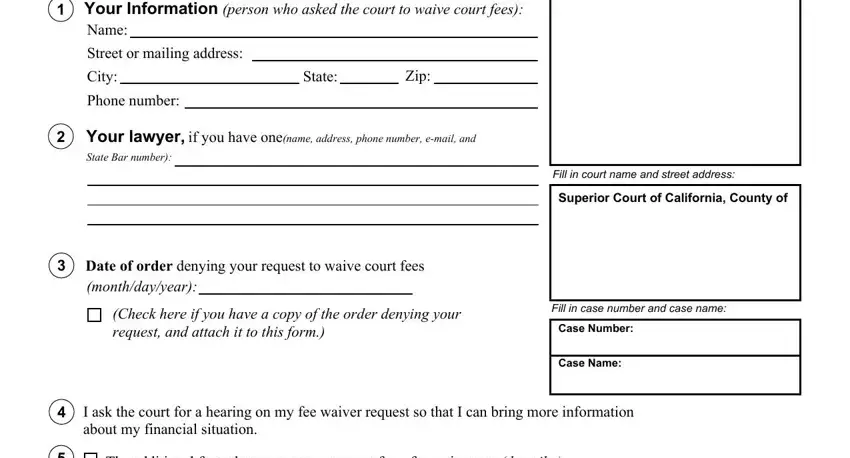
2. Once your current task is complete, take the next step – fill out all of these fields - The additional facts that support, Date, Print your name here, Request for Accommodations, Judicial Council of California, Request for Hearing About Court, and FW Page of with their corresponding information. Make sure to double check that everything has been entered correctly before continuing!
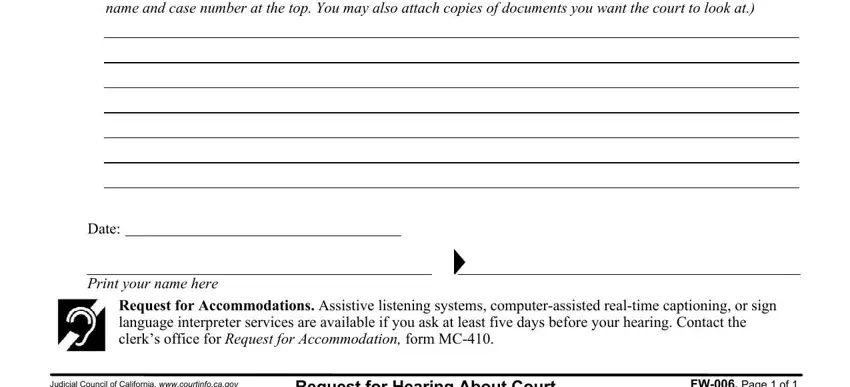
People frequently get some things incorrect while filling in Judicial Council of California in this part. You should revise what you enter right here.
Step 3: Revise everything you have entered into the form fields and then press the "Done" button. Sign up with us today and easily use gov, set for downloading. Every last modification you make is conveniently kept , which means you can customize the form later on as required. We do not share the information you provide when filling out forms at our site.